The lapse app is the easiest way to connect with your friends by sending them snaps, tagging them, maintaining a journal, and more on the platform. Like every other app, the Lapse app also faces timely glitches every now and then. The glitch Lapse users currently face is the select photos stuck on the first picture. To learn how to fix Select Photos Slideshow Stuck on First Picture in Lapse App, go through this blog thoroughly.
With the slideshow option on the Lapse app, a user can put 11 pictures in a slideshow. However, users have complained that they can’t access all the pictures as their app is stuck on the first picture. Users are complaining about it on platforms like Reddit and Twitter.
So, without further ado, let’s dig in to learn how to fix select photos slideshow stuck on the first picture in the Lapse app.
In This Article
How to Fix Select Photos Slideshow Stuck on First Picture in Lapse App?
The slideshow stuck glitch does not let a user view all the snaps on the Lapse app. As of now, the developers of the app have not commented on the issue; if they do, you will be updated here. You can try the fixes mentioned below to resolve the issue of the slideshow stuck glitch on the Lapse app.
1. By Checking Your Internet Connection
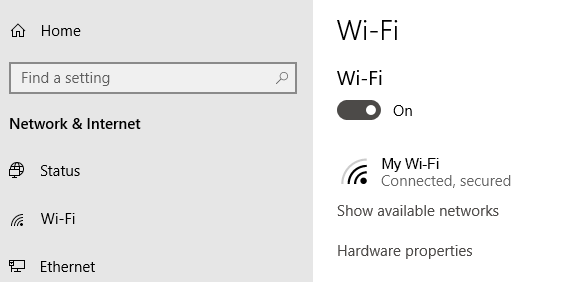
Try the basic troubleshooting method and check for a stable internet connection. Make sure you are connected to a stable and good internet connection. Switch from WiFi to cellular data or vice versa and check if it resolves the issue. To check your internet connectivity, follow these steps:
- Turn off Wi-Fi and mobile data.
- Wait for a few seconds.
- Turn them back on and then check if the issue is resolved.
2. By Reinstalling the App

You can try uninstalling and reinstalling the Lapse app. Uninstalling the Lapse app can fix many temporary glitches. To do that, follow the steps given below.
- Go to your phone’s settings.
- Find the Lapse app and click on it
- Click on uninstall.
- Once the app is uninstalled, head to your device’s App Store or Google Play Store.
- Type in the Lapse app and download it.
- After installing the app, log in to your account and check if the issue is resolved.
3. By Waiting For Sometime

Since many users have the slideshow error on the Lapse app, there is a Reddit thread about the same in which users have said that waiting from 48 hours to a few days has resolved the issue. So, if your photos are stuck on the first picture, you will have to wait and hope the issue gets resolved soon.
4. By Restarting Your Device
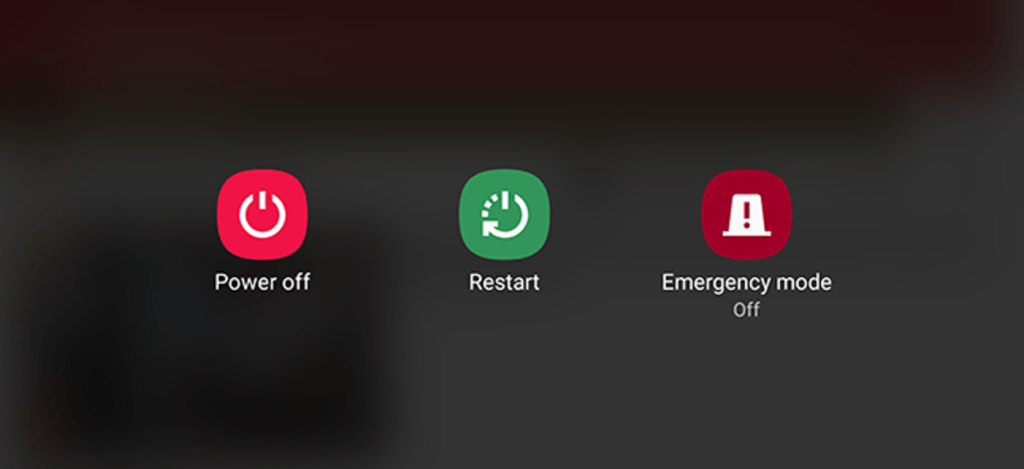
Many of your temporary issues can be resolved if you restart your device. Forcefully close the Lapse app, long press on the power off button, and restart your device. Once your device is on, head to the Lapse app and check if it has resolved your issue.
Wrapping Up
The Lapse app allows users to take disposable camera-style photos. Once the photos are taken, you must wait until they develop to access them. I hope all your doubts regarding how to fix select photos slideshow stuck on the first picture in the Lapse app are clear. Now, don’t forget to share it with your friends.
For more trending stuff on technology, Social Media, and Gaming, keep visiting Path of EX. For any queries, comment below, and we will get back to you ASAP!
Frequently Asked Questions
1. How do you get the select photos to play?
You can get the select photos to play by using the slideshow feature of the app.
2. How many pictures can you put out for the slideshow?
You can put up to 11 pictures in a slideshow on the Lapse app.
3. Why is my slideshow stuck on the first picture?
The slideshow stuck on the first picture can be a temporary glitch or a server issue.
4. Can I deactivate my Lapse account?
You can easily delete or express your issue to the Lapse app developers team.




