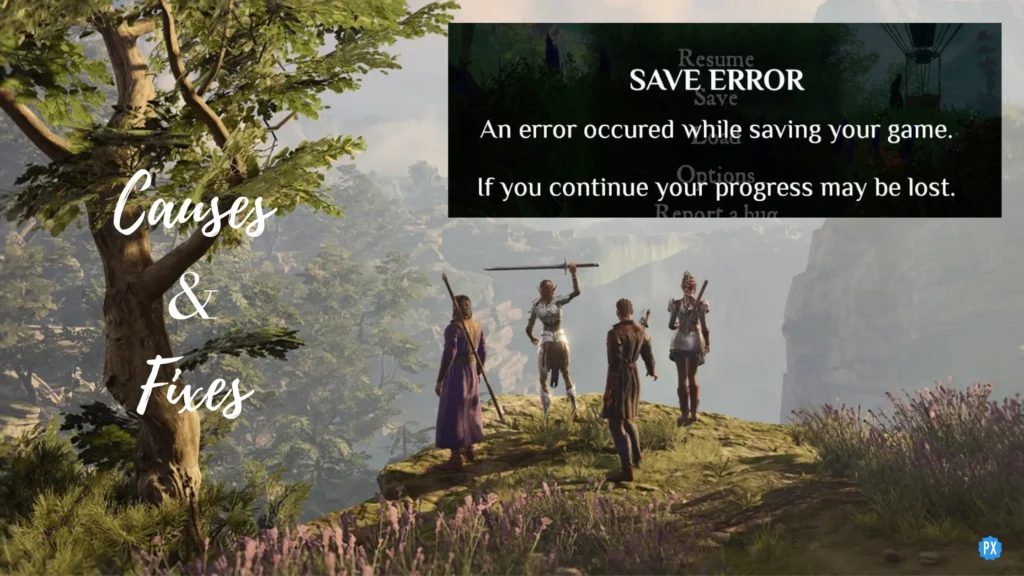Are you also struggling to fix the Baldur’s Gate 3 Can’t Save the Game issue? Well, many gamers are exhausted with this unexpected bug going on in the game. That’s why today I have brought you the best possible solution to fix this game-saving bug in Baldur’s Gate 3. Join in and explore!
Since its release, Baldur’s Gate 3 is performing commendably on Steam Deck. But, an issue regarding saving the game has surfaced which is bothering gamers to a great extent. It’s hindering their ability to save progress and causing substantial setbacks.
In this comprehensive guide, we uncover the potential causes behind this persistent issue and provide practical fixes to ensure a smooth and uninterrupted experience. So, without further ado, let’s get started with how to fix Baldur’s Gate 3 Can’t Save the Game issue!
In This Article
What is Baldur’s Gate 3 Can’t Save the Game Issue?

Numerous players have taken to the internet to express their frustration with a bug that prevents them from saving their progress in Baldur’s Gate 3. This problem has caused some players to lose significant amounts of gameplay.
“I also have this issue,” lamented a player on the game’s Steam Forums, seeking a solution. “This plus a crash meant I had to go through character creation and the first 20 min on the ship all over again. Not an auspicious start.”
Players encountering this bug find that their game gets stuck while syncing, effectively blocking them from saving or loading in Baldur’s Gate 3. Various players have attempted different workarounds, such as disabling cross-save functionality, but the results have been inconsistent. Others have resorted to a complete reinstall of the game to no avail.
How to Fix Baldur’s Gate 3 Can’t Save Bug?

Larian Studios, the game’s developer, is aware of the ‘Baldur’s Gate 3 Can’t Save the Game’ issue and has provided some possible solutions in their FAQ. Among the suggested fixes is shutting down Windows Defender and other background programs that might interfere with the game’s saving process.
Additionally, one player recommended the following steps:
- Turn off cloud sync for Baldur’s Gate 3.
- Remove the folder “C:\Users\myUser\AppData\Local\Larian Studios\Baldur’s Gate 3.”
- Start the game and do not enable cloud sync.
Players are encouraged to share their experiences in the comments to help others facing this issue.
Wrapping Up
The ‘Baldur’s Gate 3 can’t save’ bug is causing headaches for some players, but there are potential solutions to try while the developers work on a permanent fix. Meanwhile, the game’s overall reception has been promising, indicating that it has a bright future once these issues are ironed out. If you’re experiencing a saving problem, follow the suggested steps and join the community in the comments to share your results and help others in need. Happy adventuring!