Are you facing the WeChat Channels “Hot” tab missing issue? Guess what? You are not alone; there are tons of users who have complained about the same. WeChat is a popular Chinese instant messaging, social media, and mobile payment app developed by Tencent. But like every other platform, WeChat, too, faces timely glitches on the platform. To learn how to fix the WeChat channel hot tab missing issue, go through this blog thoroughly.
The hot tab on WeChat works in a similar manner as the Explore page on Instagram. Under the hot tab, users can discover new content as they scroll through the page. The missing issue of the tab has left users confused, and they have been complaining about the same on platforms like Twitter and Reddit.
So, without further ado, let’s dig in to learn about how to fix the WeChat channel hot tab missing issue.
In This Article
How to Fix the WeChat Channels Hot Tab Missing Issue?
The hot tab is an important feature on WeChat, as you can explore different types of content on the platform. As of now, WeChat has not commented on the issue of the hot tab missing or not working on the platform, but there are certain Redditors who have certain solutions for the issue. In the below-mentioned guide, I have explained the ways to fix the WeChat channels hot tab missing issue.
Method 1: Fix the WeChat Channels Hot Tab Missing Issue By Downloading the Older Version of the App

A user can easily download the older version of the WeChat app on their Android device to resolve the issue. All you need to do is uninstall the current app version and then install version 8.0.35 or an older release.
Once you download the older version of WeChat, head back to the app and check if the issue of the hot tab missing on the app is resolved.
Method 2: Fix the WeChat Channels Hot Tab Missing Issue By Clearing the App Cache
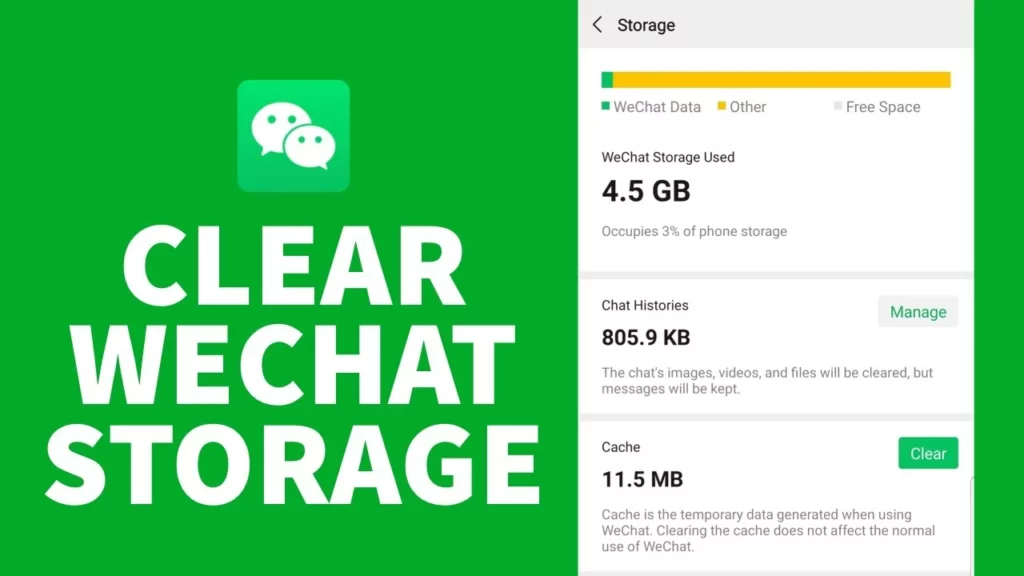
The cache is the accumulated data that hampers the smooth functioning of the app. The issue of the hot tab missing on the WeChat app can be because of the excessive cache. You need to clear the excess cache to resolve the glitch. To clear WeChat’s cache. Go to your device’s settings, search for the WeChat app, and clear the cache.
It is to be noted that this is a temporary solution, and you might have to repeat this step each time to use the hot tab on the platform.
Method 3: Fix the WeChat Channels Hot Tab Missing Issue By Using iPad (For iPhone Users)

Sadly, if you are an iPhone user, there is no way to get the hot tab back in the WeChat app on your device. It is due to the fact that you can not download and install the older app versions from sources other than the App Store.
So, all you can do is use the iPad version of the WeChat app in order to resolve the issue of the hot tab on your iPhone device.
Why is the Hot Tab in WeChat Channels Missing?
The issue of the WeChat hot tab is quite bothersome, and users are complaining about it. The major reason why the tab is missing is due to the new update of the app in which there is a removal of the feature in specific countries. There are no concrete reasons for the removal of this popular feature remain unknown.
It is to be noted that the app is missing in the specific mobile versions (Android and iOS). But the app works on iPads. So, for Android, a user can try using the older version of the app, and for iPhone, you could switch to the iPad version of the app.
Wrapping Up
WeChat is a popular Chinese instant messaging, social media, and mobile payment app developed by Tencent. But users are now facing a WeChat hot tab missing issue. To learn how to fix the WeChat channel hot tab missing issue, read the entire article and share it with your friends.
For more trending stuff on technology, Social Media, and Gaming, keep visiting Path of EX. For any queries, comment below, and we will get back to you ASAP!
Frequently Asked Questions
1. How to install the older version of WeChat?
Go to an app APK hosting site like APKMirror and do a search for the WeChat APK, then download an older version as all versions are available.
2. What is the top WeChat channel?
Junjun ranked first among all WeChat Video Channels, scoring 1,016.5 points in the influence index on WeChat.




