TikTok is known for its quick and user-friendly updates. The engagement features of TikTok help you build a personal brand identity. The engagement features include views, likes, comments, and shares. Views on your TikTok videos determine how well your content performs. But recently, many users have complained about TikTok videos getting zero (0) views; if you are facing the same issue, then you are at the right place. In this article, I will tell you why does my TikTok have 0 views and how to fix 0 views on TikTok.
Views on TikTok are one of the important features that help you track your growth on the platform. The more views on your TikTok videos, the higher your chances of landing on the For You page and going viral on the platform. But the zero views error on TikTok is quite troublesome as it won’t let your videos reach your audiences and will hinder your growth on the platform.
So, without further ado, let’s dig in to learn about TikTok videos getting zero (0) views and how to fix the glitch.
In This Article
What is Zero (0) Views on TikTok Error?
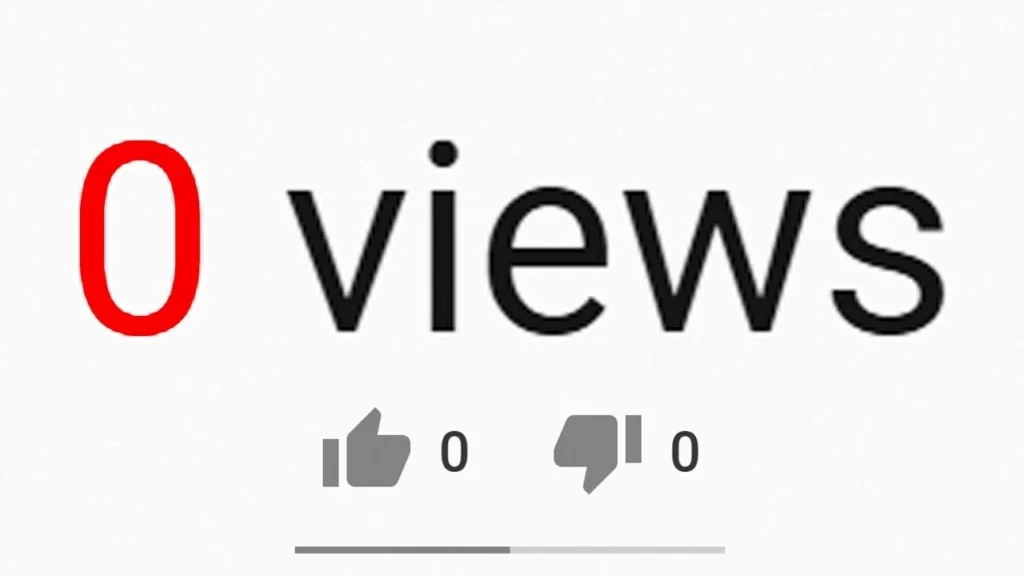
The Zero views error on TikTok is an error that shows that your videos have gotten zero views. Thus, making it troublesome for your videos to reach the desired audiences. Sometimes even when you upload 100% authentic videos, your videos still get zero views.
The error has caused huge disappointment among TikTokers as they couldn’t keep up with their growth. But you don’t have to worry; in this guide, you will get to know about the reason for getting zero views on TikTok and how you can fix the glitch.
Reasons for 0 Views on TikTok
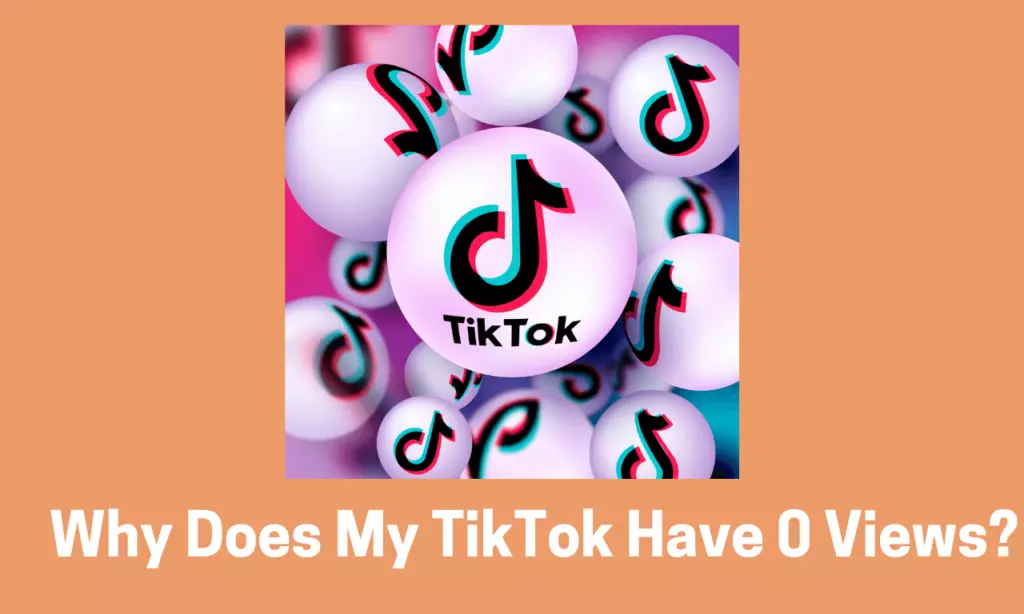
The most common reason why your TikTok video is getting zero views is that your TikTok account might be new. But another reason for zero views on your TikTok video can be due to TikTok’s reviewing policy.
A new TikTok account is usually with fewer followers and has the chance of getting less number of views. But if your video is under review, you will receive a notification by TikTok saying, your video is “under review.” The most common reason TikTok videos being under review include.
- Your content is against TikTok’s set community guidelines.
- Your content might be seen as spam.
- Your caption or video contains a profanity
- Your content has breached copyright rules.
- Your TikTok account is new and has not been trusted by TikTok’s algorithms yet.
How to Fix Zero (0) Views On TikTok?
Getting fewer or zero views on TikTok can be quite bothersome for users. And now that you know the reason for getting zero views on TikTok, it is time to know how you can fix the issue of zero views on TikTok.
Solution 1: Fix Zero (0) Views On TikTok by Checking the Privacy Settings
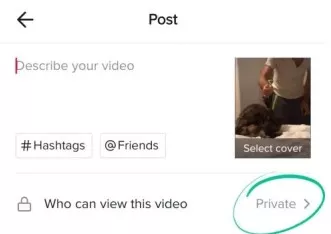
The first thing to fix the zero views on TikTok is to understand the privacy features of your TikTok video, which means you have to know who has access to watch your videos on TikTok. To check the privacy feature of TikTok videos, you need to follow the steps mentioned below.
- Launch the TikTok app on your device.
- Tap on the plus sign to record a video or choose an old one from your gallery.
- After recording or choosing the video, you will see Who can view this video on the interface for posting videos.
- You can only get views if you have chosen any option other than only me. So, make sure that your video has been set to the right privacy setting.
Solution 2: Fix Zero (0) Views On TikTok by Checking the TikTok Server

Another reason why your TikTok is not getting views is that the TikTok server might be down. It can be because the TikTok server might be down. To check whether the TikTok server is down, navigate to the Downdetector website. Downdetector website is a popular website that gives updates about real-time outages on popular websites.
Solution 3: Fix Zero (0) Views On TikTok by Checking If Your Video is Under Review

Your TikTok video might be under review and can be the reason for your getting zero views. To know if your videos are under review, you have to check for notifications. TikTok always sends a notification in case your video is under review on the platform. The most common reason for TikTok videos being under review include: your content is against TikTok’s set community guidelines, and your content might be seen as spam.
Solution 4: Fix Zero (0) Views On TikTok by Checking If You are Shadowbanned

Your videos might be getting zero views because your account might be shadowbanned on the platform. As per the TikTok policy, you will not get to know if you’re being shadowbanned on TikTok through an instant notification alert. Shadowban, also known as ghost banning or stealth banning, is a 2-week-long ban on TikTok that automatically bans a user from the platform to protect other users from spam and copyright issues.
Solution 5: Fix Zero (0) Views On TikTok by Checking Your Internet Connection
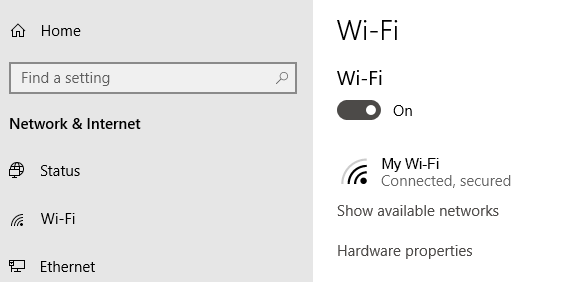
Any glitch on TikTok can occur because of an unstable internet connection. A poor or unstable internet connection can cause the glitch of zero views on TikTok. Try to switch from WiFi to cellular data or vice versa and check if it resolves the issue. To check your internet connectivity, follow a few steps-
- Turn off Wi-Fi and mobile data.
- Wait for a few seconds.
- Turn them back on and then check if the issue of TikTok Zero Views issue is resolved.
Solution 6: Fix Zero (0) Views On TikTok by Contacting TikTok Support

If none of the above steps works, you can reach out to TikTok support for further assistance. The TikTok support team is quite active in solving your issues and glitches on the platform. To report the issue, you need to contact the TikTok support team and explain your issue. Follow the given steps to contact the TikTok support team.
- Launch TikTok on your device.
- Tap on the profile icon at the bottom right of the screen, and you will be directed toward your profile page.
- At the top right corner of your profile page, tap on the three horizontal lines and select settings and privacy.
- In the settings and privacy option, tap on Report a Problem.
- Select appropriate categories in the Report a Problem section and then select “Need more help?”
- Explain your issue regarding the zero views on TikTok and then tap on Report.
Wrapping Up
TikTok is one of the most sought platforms in the contemporary social media scenario. But recently, users have been complaining about getting zero views on their TikTok videos. To know why does my TikTok have 0 views and how to fix 0 views on TikTok, read the entire article, and share it with your friends.
For more trending stuff on Technology, Gaming, and Social Media, keep visiting Path of EX. For any queries, comment below, and we will get back to you ASAP!
Frequently Asked Questions
1. Why am I getting zero views on TikTok?
The most common reason why your TikTok video is getting zero views is that your TikTok account might be new, and another reason for zero views on your TikTok video can be due to TikTok’s reviewing policy.
2. Does 0 views on TikTok mean Shadowban?
Yes, you might have 0 views on TikTok videos due to the fact that TikTok has shadowbanned your account.
3. How do I know if I am Shadowbanned on TikTok?
Your content is not visible on the For You page or search. As a result, you will have a drastic drop in likes, views, or shares.
4. Why do I have 0 views after 30 min on TikTok?
You might have zero views on TikTok after 30 minutes because your video might be under review.




