Although Xfinity is one of the best WiFi experiences you can enroll for today’s date, it is not free from issues. If everything was right, your xFi or Comcast wouldn’t have blinked green. So, why is your Xfinity modem blinking green? Well, there are a few possibilities that can make your modem blink green. These possibilities belong to the power and wiring spectrum.
A steady green light is a good sign. But when the green light blinks, it means that your internet connection isn’t steady or is faltering. Although I mentioned that the problems are wiring and power related, the blinking green light might also indicate an internet outage, lack of servicing and maintenance, and improper configuration. I will solve whatever the problem might be in your case.
This article will cover all the causes and fixes to the Xfinity modem blinking green. I will go to each probable cause and explain how they can be taken care of one by one. So, let’s get started, shall we?
In This Article
Why is my Xfinity Modem Blinking Green?

What does an unstable or faltering internet connection mean? It means that something is interrupting the network. The interruption can be as simple as a broken ethernet cable or an improper gateway configuration. Below are all the reasons that can get the Xfinity modem blinking green:
- Broken Cables (ethernet).
- Internet provider issues.
- Power outage.
- Overused splitters.
- Network overload.
- Hardware problems.
- Improper gateway configuration.
- Overheating or throttling.
Now, let’s go into fixing these problems.
How to Fix Xfinity Modem Blinking Green?

In my personal opinion, if you are experiencing Xfinity modem blinking green problem on your xFi gateway, the best way to go about fixing the blinking green light is by replacing the xFi gateway with the Xfinity-approved modem. A modem router combo should do the work, and if you don’t get a combo device, get a separate wireless router.
Despite being known for its stability, the Comcast modem showing a blinking green light is pretty common. So, don’t panic. Based on the causes I have enlisted above, let me delve deep into fixing the Xfinity modem blinking green. I am sure one of the fixes will work in your favor.
1. Check For Loose or Broken Cables
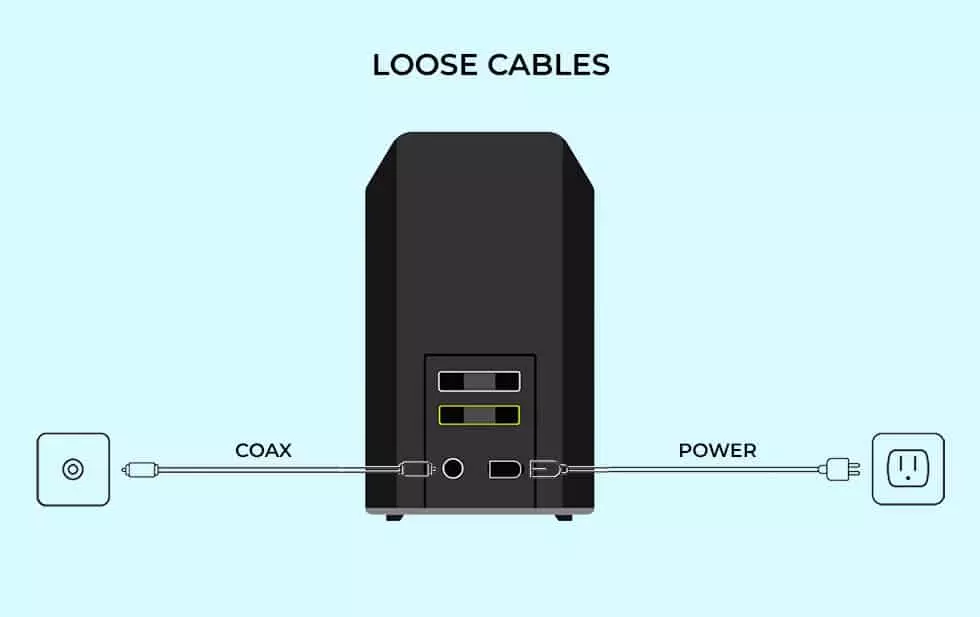
One of the most common reasons for Xfinity modem blinking green is a loosened or broken cable. It might also be the case that your cables aren’t connected correctly. What you need to do at first is unplug and plug the cable again one by one. If the green blinking light gradually goes steady, you are sorted.
If the problem persists, check for broken cables. If there is a bulge or scraping at any point of a cable, the best thing to do is replace it. You can get a fitting cable very easily. The brand doesn’t matter. The cable, when attached, needs to make the “click” sound. That’s all.
2. Check For Interruptions on The Provider’s End
A service interruption or power outage in your region might be another reason for your Xfinity modem blinking green. So, how to check if there is an issue at the provider’s end? Follow these steps:
Open the xFi application on your phone. If you are not signed in, sign in using your credentials. If you see a notification that says “There is an outage in your area,” you should know that that is the cause for your Xfinity modem blinking green.
3. Connect The Main Cable to your Router Bypassing The Splitter

A broken splitter can cause the green light to blink on the Xfinity modem. To see if your splitter is damaged, all you got to do is connect the splitter directly to your router. The job of the splitter is to distribute the bandwidth to different devices. An overused splitter tends to get damaged. That might cause an interruption to the network.
4. Disconnect Devices
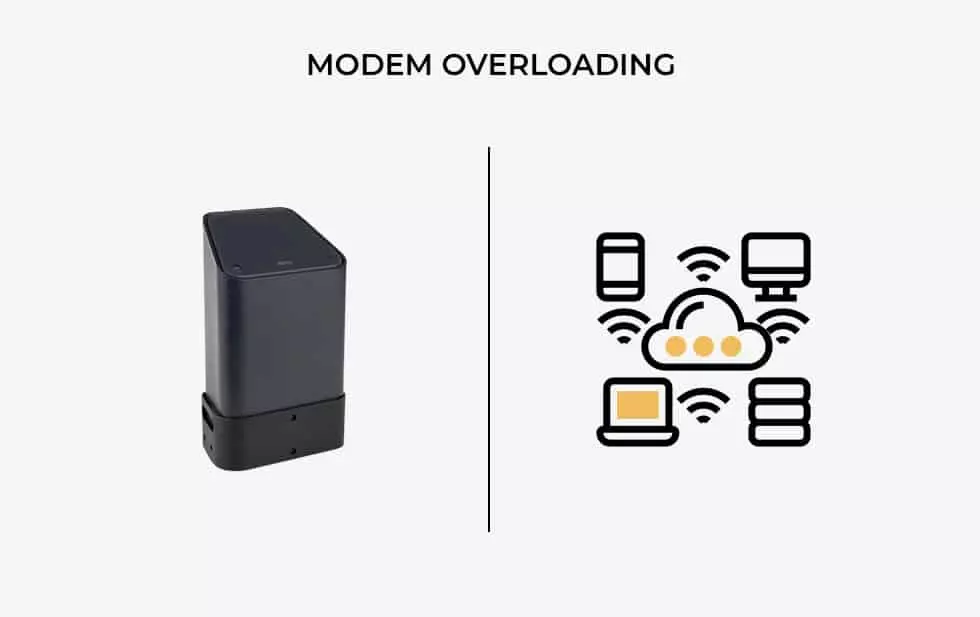
Although you paid for a high-speed plan with a bundled modem-router device, there might be a limit to the number of devices that can be connected to the network. If you have exceeded that limit, your modem could show a blinking green light. This is called network overloading.
What you can do is try disconnecting a few devices and see if the problem is resolved. If it is, you can try connecting a few devices using the 2.4GHz band and others using the 5GHz band.
5. Configure The Device Correctly
The gateway must be configured correctly for the data packet to work properly. Although the more obvious reasons behind the Xfinity modem blinking green are loose connection, broken cables, or ISP issues, you cannot rule out the fact that a wrongly configured modem or gateway will anyway not let you avail of the services.
Check the DHCP configuration, IP details, and other information. Make sure they are fed correctly.
Note: If your Xfinity gateway or modem is blinking a yellow or orange light, don’t worry, it is only updating to the latest firmware. 10 to 15 minutes will be all it takes before your connection is resumed.
6. Check For Overheating or Throttling
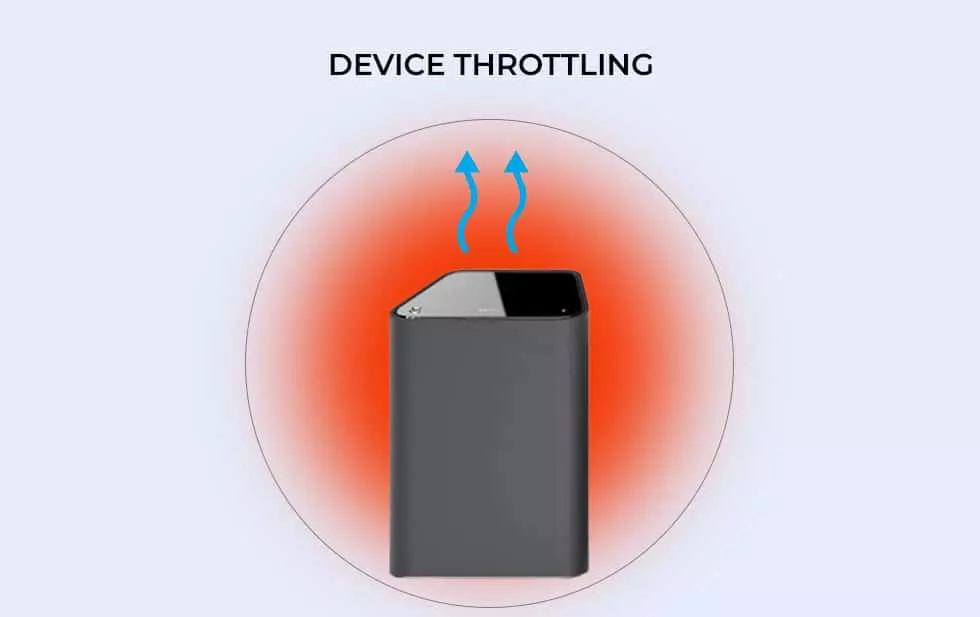
In many cases, after overusing the Xfinity modem, it gets overheated. This causes the Xfinity modem to blink green light. Sometimes you can also hear the modem throttling. It means that your device is getting worked up very quickly. Not a good sign!
To solve this problem, place the modem in a place that has good ventilation. There should be an unobstructed flow of air in the area your modem is placed at. Don’t forget to turn off the device when you are not at home or not using it. You should give it a break. And, if nothing works and every time the device gets heated up in no time, you are left with no other option but to replace it.
7. Power Cycle Your Modem or Gateway
The last fix to the Xfinity modem blinking green is power cycling your Modem. How to power cycle your modem?
- Unplug the router from the power supply.
- Wait for 15 to 25 seconds.
- Press and hold the power button on the device while keeping it unplugged from the power source.
- Now plug in.
8. Contact Xfinity Support
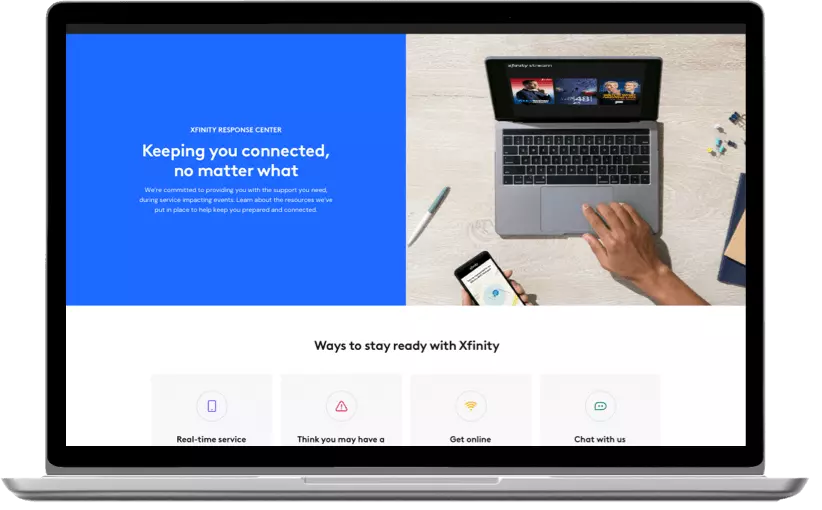
If nothing works and your Xfinity modem is blinking green still, contact Xfinity Support. Xfinity’s technical experts can solve all Comcast’s problems for you.
Wrapping Up
So, now you know what causes the Xfinity modem to blink green. An interrupted connection is the main cause of this problem. The catch is to identify the interruption. It can be a loose connection, broken cable, or overheating, et al. I hope you could fix your Xfinity modem blinking green with one of the solutions I mentioned above. With this, I’ll bid adieu. See you at the next one.




