With the new Windows 11 update unveiled, it’s time to analyze the positives and negatives of this recent upgrade to the other major operating system for computers. Yes, we’re talking about macOS! In this article, we’ll cover the battle of the operating systems with the new Windows 11 vs macOS.
This latest upgrade from Windows came after around a gap of 6 years. And to quote Microsoft CEO – Satya Nadella, “Windows 11 is the first version of a new era of Windows.” So, it’s obvious that there are some significant changes in the Windows operating system with the new features of Windows 11.
Windows 11 brings a fresh, clean design along with an elegant interface that straight-up gives the feel of using a macOS but still BETTER. To get a more clear idea of which OS stands tall, we’ve put both the platforms head-on in the Windows 11 vs macOS fight-off with factors including gaming, multitasking, video chat, widget features, and more.
Read along the article to know how each operating system fairs in our comparison guide of features from both the Microsoft and Apple platforms.
In This Article
Windows 11 vs macOS – Comparison Guide
Microsoft focussed the new Windows update on giving a refreshing user experience along with improvements across the platform such as from design to desktop customization, and gaming enhancement to induction of Android apps in the Windows operating system.
The redesigned Start Menu of Windows 11 resembles and looks inspired by the macOS Start Menu. Although somewhat similar, Microsoft uses a solid color in its menu while Apple makes use of a translucent one.

This similarity in the operating systems has garnered attraction from the Mac user base as the latest Windows update not only gives the macOS look and feel but also provides superior performance in particular features such as touch input.
From multitasking features to docking superiority, let’s dive into the main part of the article and check out more differences, subtle or easily distinguishable, in the following subsections of the article:
1. Multitasking
Which OS comes on top in this section of Windows 11 vs macOS?
One of the best features of Windows 11 is its Snap Layout which makes the whole multitasking process easier and faster. This Snap Layout feature lets users quickly snap apps so they can run multiple apps at the same time.
“These are new features designed to help you organize your windows and optimize your screen real estate so you can see what you need just the way you want in a layout that’s visually clean”, Microsoft said in a statement.
Windows 11 supports a total of 6 modes of Snap Layout including two apps side by side, three apps in columns, and four apps in a grid, and more. There’s another feature called Snap Groups that helps the Windows OS to remember where the apps are stored.

On the other hand, Apple introduced a similar system in macOS Catalina with the limitation to work with just two apps side by side in Split View and that’s it. These Snap features from Windows somewhat resemble Apple’s approach to iPadOS 15 with Split View and Slide Over.
However, overall better usability and better multitasking are achieved with the Windows 11 Snap Layouts and Snap Groups features.
2. Input Support
Which OS comes on top in this section of Windows 11 vs macOS?
Microsoft showcased overall improved input support with the latest Windows OS update. From touch to voice recognition, there is a noticeable refinement for the existing weaker Tablet mode. for upcoming Surface products from Microsoft.
Whereas Apple refuses to bring touch to the Mac, you can expect to use the same trackpad gestures of the Surface models on the touch screen of any Windows 11 machine.
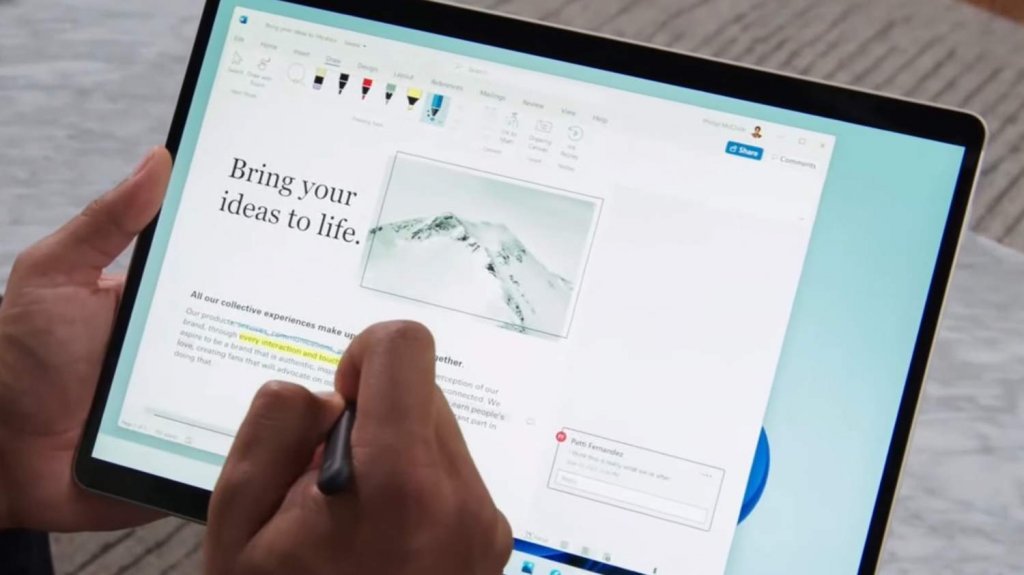
While Microsoft is improving haptics to provide an actual pen-like feel, Apple keeps pushing its tablet series with the iPad Pro. All this leads to the fact that the best 2-in-1 laptops getting improved touch support and running Windows 11 will potentially eat up a considerable market share of both Apple laptops and tablets.
Apple’s indecisiveness to act upon the required changes on its macOS and improved touch support on Windows machines give quite the edge to Windows OS in this segment.
3. Gaming
Which OS comes on top in this section of Windows 11 vs macOS?
With the newest version of its operating system, Microsoft introduced features aimed at enhancing the gaming experience. While macOS is still miles behind in this regard, gaming has been an important part of Windows’ journey and we can see Microsoft has continued on its path to deliver more with the new Windows 11 update.
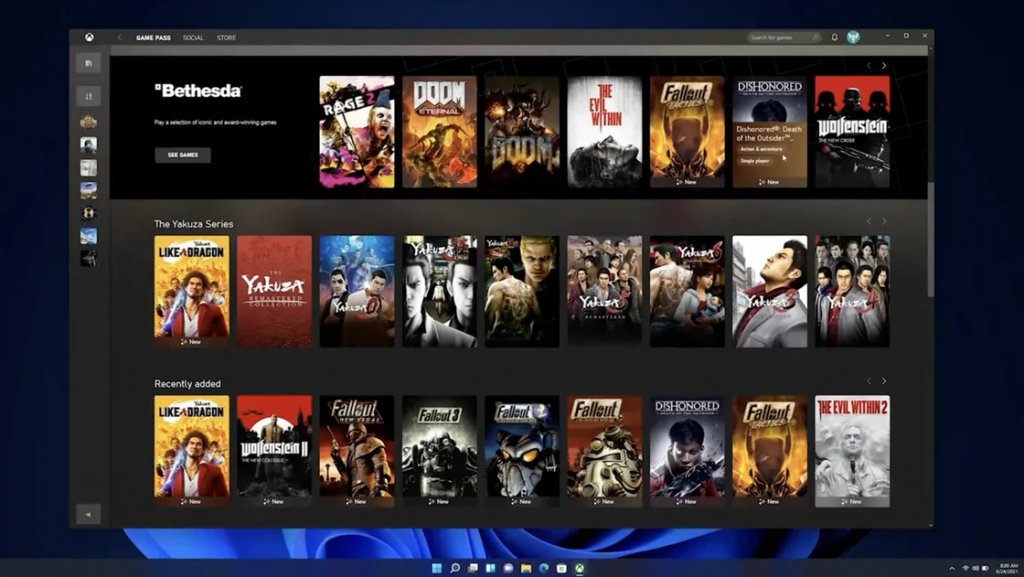
To bring significant changes for the PC gaming community, the updated Windows OS supports DirectStorage which enables you to play and enjoy games with faster loading times (just like with Xbox Series X/S). This is achieved by loading the game’s assets directly to the graphics card instead of the CPU.
Few other key gaming upgrades with the Windows 11 include DirectX 12 Ultimate support which offers immersive graphics at high frame rates, and also support for Auto HDR to bring better contrast and offer a wider vivid range of colors for a flawless visual experience.

In addition to all these gaming upgrades, Windows 11 also receives easy access to the amazing Xbox Game Pass with access to over 100 high-quality games and stream titles which makes it clear which OS is the boss at gaming.
4. Docking/Undocking
Which OS comes on top in this section of Windows 11 vs macOS?
Whether working from home or office, moving from one room to another in either setting is quite general which leaves many of us constantly docking and undocking our systems.
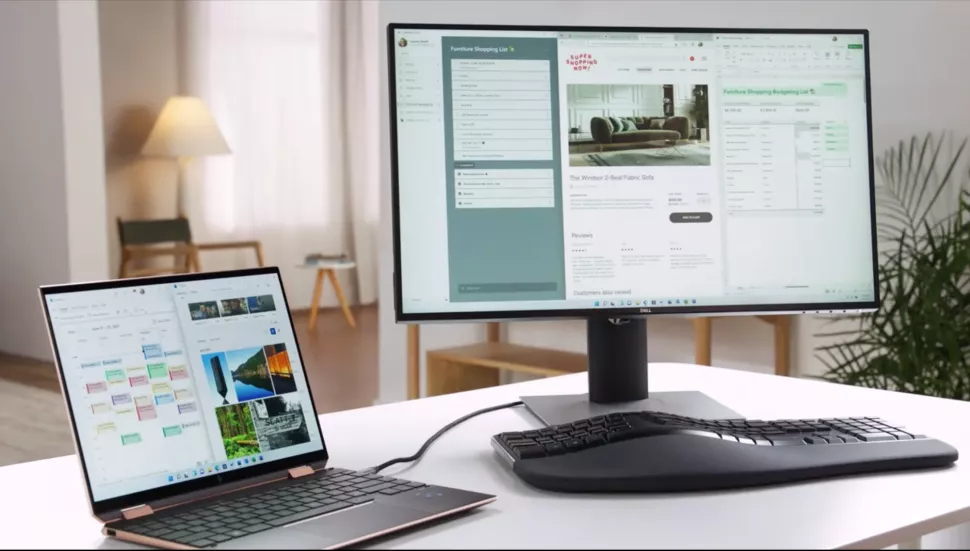
Along with the time required to spring back into action, there is a possibility of losing any unsaved work. In regards to quick and safe docking and undocking, Windows 11 has a new and better experience than macOS.
Whenever you unplug a monitor to move across rooms, the Windows 11 OS will minimize the windows that were on your monitor. Once you reconnect to a dock, all of your Windows will reappear in the same way that they were left with.
5. App Store
Which OS comes on top in this section of Windows 11 vs macOS?
The Microsoft Store is getting a redesign with the new Windows 11 update. With better-curated content than the previous Windows 10 version, Microsoft is working to make it easier and faster to find the apps that you’re looking for.
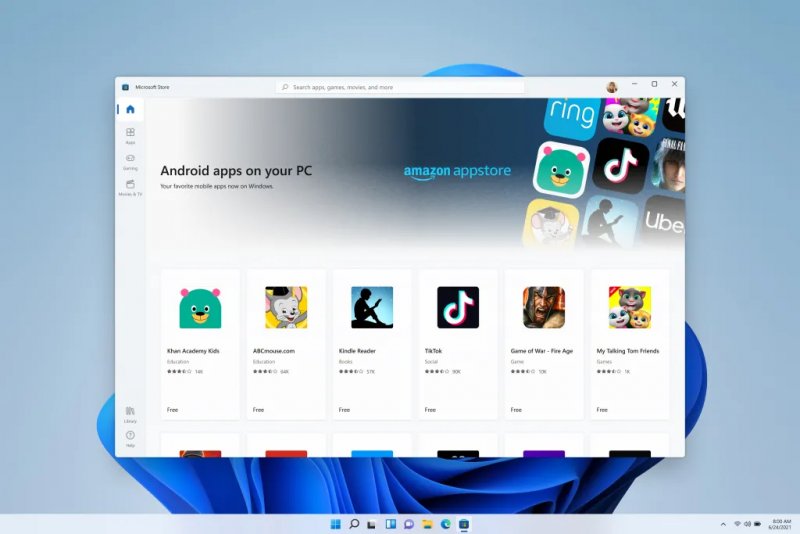
Microsoft also announced that Android apps such as Disney Plus, Adobe Creative Cloud, Pinterest, TikTok will be coming to the Store with the new update. This works in favor of Windows as MacOS had been superior against the previous Windows versions with its Mac App Store.
With Android apps coming into the picture, Microsoft Store leaves Mac App Store in the dust by the sheer number of apps, but keeping, all things considered, both these stores are great for respective sets of people.
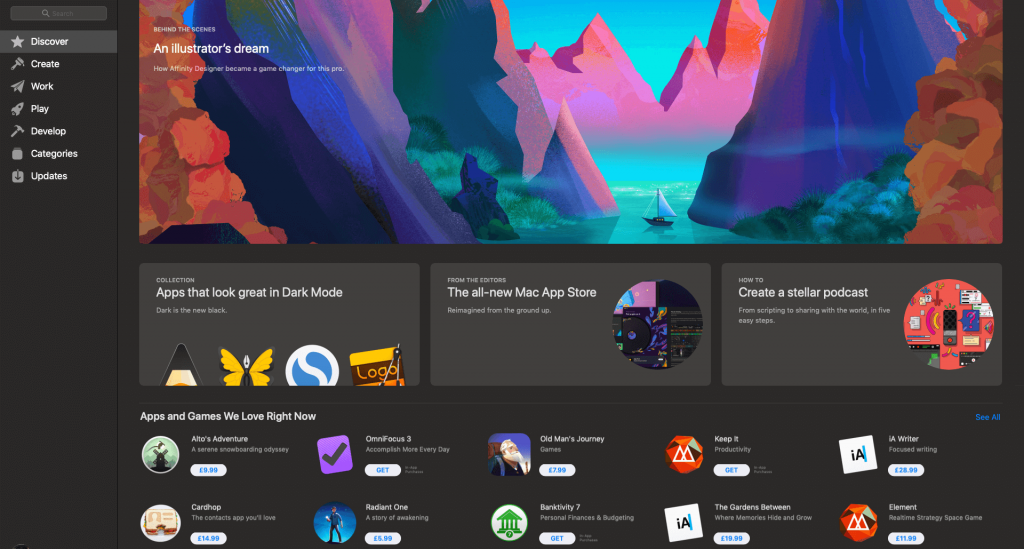
While the Windows store provides more options, the Mac Store deals with a better-integrated ecosystem.
6. Video Chat
Which OS comes on top in this section of Windows 11 vs macOS?
Another feature Microsoft is rolling out for its users is the integration of Microsoft Teams directly with the new Windows 11 operating system update. This decision to integrate comes off with the purpose of making Teams more mainstream.

Though you can use the new Chat from Microsoft Teams to connect with friends and family, the FaceTime on macOS Monterey looks a lot cooler. That’s because, on FaceTime, you get an added advantage of using the new SharePlay feature that lets you watch movies and shows with your friends.
However, as there’s no dedicated app for FaceTime for other platforms, you’ve got to make do with web links if you’re on Android or Windows. You can use Teams on Windows to connect across other major OS platforms like Android and iOS.
7. Commerce Options
Which OS comes on top in this section of Windows 11 vs macOS?
With already friendlier terms on its Store, Microsoft is now giving developers the option to keep 100% of what they sell through their own third-party commerce options or platforms.
It almost comes off as a dig at Apple as Apple faces backlash in courts from developers who feel that the company’s cut is too high to be justified. Apple lets developers use their own commerce engines, such as Adobe at the charge of a 30% cut.
Apple doesn’t allow third-party commerce engines on the Mac App Store and so more developers are put off by Apple’s terms. As long as Apple doesn’t open the door for the Mac App Store to relax its conditions, the friendlier commerce option – Windows will continue to thrive with developers backing up the platform.
8. Widgets
Which OS comes on top in this section of Windows 11 vs macOS?
With the latest Windows update version, users get a widget powered by AI and Microsoft Edge. This new widget offers a whole new selection of personalized feeds from your to-do list, recent photos to Bing maps, news, weather, calendar, and more.
Though the widget looks similar to macOS Big Sur, there are noticeable differences. While you only get a mini version of the feed on macOS, Windows 11 users can expand the widgets pane to fit the entire screen.

“Today, we often pick up our phones to check the news, weather, or notifications. Now, you can open a similarly curated view directly from your desktop. When you open your personalized feed it slides across your screen like a sheet of glass so it doesn’t disrupt what you’re doing”, Microsoft said while describing Widgets at the event.

From sliding out to cover a portion of your desktop to a full-screen dashboard, users can decide how to make these widgets appear on their desktop screen with a choice to switch between the two depending on the viewing preference.
If you like what you read and want to contribute to local publications, these widgets also let you tip the local creators directly from within Windows 11.
9. Vertical Tabs
Which OS comes on top in this section of Windows 11 vs macOS?
With the upcoming launch of macOS Monterey, Apple redesigned the Safari browser’s tab management. The new revamped Safari will show tab groups in the sidebar. However, it won’t show the individual tabs.

For Windows 11, in the Microsoft Edge browser, there is a neat feature that makes it even easier to see and manage your tabs. In addition to viewing the tabs in a horizontal row above your window, you can also choose to set them in a vertical list by clicking an icon at the top left corner of the browser screen, which the Safari browser lacks without using an extension.
You can switch between the two lists on Edge in an instant as per your viewing preference. In the vertical list mode, the open tabs will resemble bookmarks as in Safari’s sidebar, which makes it easier to look for individual pages in the pile of open tabs.
Frequently Asked Questions (FAQs)
Do programmers prefer Mac or Windows?
While Apple takes a 30% cut for developers for using their engines (like Adobe), the friendlier Windows lets developers keep 100% of their profit. And, so programmers and developers prefer the more open service of Windows OS.
Can this PC run Windows 11?
According to the official minimum specs released by Windows to install and run the new upgraded Windows 11, your PC should have:
Processor: 1 gigahertz (GHz) or faster with 2 or more cores on a compatible 64-bit processor or System on a Chip (SoC)
RAM: 4 gigabytes (GB)
To know more, click to read the Windows 11 System Requirements.
Does MacOS run games better than Windows?
With the newest version of its operating system, Microsoft introduced features aimed at enhancing the gaming experience. Upgraded features like AutoHDR, DirectX 12 Ultimate support, and access to over 100 high-quality games with the Xbox Game Pass, make it clear which OS is the boss at gaming.
Wrapping Up
With this, we’ve come to the end of our article on the battle of the operating systems. We hope the comparison of Windows 11 vs macOS was insightful for you guys. Though both platforms cater to their specific user base, the constant improvements in technology are breaking the barrier so as to increase their presence in the market share. Let us know your choice of OS in the comment box below.
Feature Image Credit: flipboard.com




