Why is my Text red in Discord? This is probably a question you’ve asked yourself at least once if you use Discord. I’m sorry, but I’ve got some bad news for you if you think you may have accidentally changed some settings and the color of your Text. Unfortunately, this isn’t the case. So to learn more about Text red in Discord, scroll through this article, and you will find all the reasons behind it.
Discord only allows you to choose from eight distinct text color schemes; this specific shade of solid red isn’t one of them. Plus, it’s not precisely simple to “accidentally” change the color of your Text. It can be done, but it will take some work.
Even though Discord continues to lead the pack in terms of community and gaming communications, the Discord servers continue to draw a lot of criticism. Because of server troubles, many gamers find it difficult to communicate during competitive matches, and Discord’s forums are rife with complaints about problems with red messages. Through this article, let’s move on and learn why is my Text Red in Discord.
In This Article
Why Is My Text Red In Discord?
There really isn’t anything you need to configure or fiddle with in your Text settings in Discord if it appears to be red. The text red in Discord all comes down to connection/server issues. The connection is the only problem; it has nothing to do with your Discord app. It’s common for a connection to “drop out” when using WiFi for extended periods.
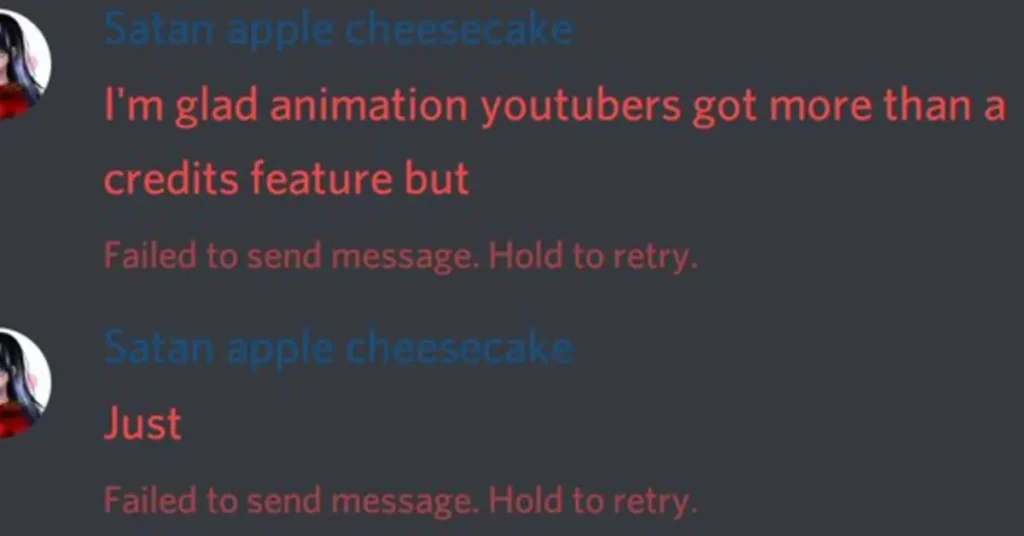
If your text appears red, you need to “retry” and resend that message, just like in a text or any other messaging app, since it implies that your message wasn’t sent and the rest of your group hasn’t received it. You might want to retype the message if it’s crucial to ensure everyone on your team reads it.
What are the Reasons for Text Red in Discord?

Your message should take on a few different colors when you message someone on Discord. Your Text should appear in white by default to indicate that it was sent successfully. Yet, unusual hues like red indicate a message error when they appear.
Discord has not transmitted your message, as indicated by the red Text. Other users on the server won’t be able to view your message if it hasn’t been sent until you fix the issue and try sending the same message again. Now scroll and find the reasons behind this Text Red in Discord.
1. Network Failure
An active internet connection is necessary to use Discord’s online platform without problems. But your Discord activities will be hampered, and messages won’t be sent if you have a shoddy or nonexistent internet connection. Your Discord message will look red as a result of this issue.
2. VPN
Your network traffic is tunneled while connected to a VPN to conceal your IP address. Nevertheless, this slows down your network, which may be why your Text is red in Discord because of a problem with your internet connection.
Consider disabling your VPN before attempting to send your Discord message.
3. Discord Server Outage
Sending communications through Discord will be suspended if there is a server issue. When accessing Discord and seeing red Text, use a Downdetector to see whether there has been a reported problem with the Discord server.
Wait for Discord to fix any errors, if there are any. If no error is reported, another problem exists.
4. Technical Glitch
Minor bugs can occasionally interfere with the Discord program. These bugs can interfere with texting and cause your Text to appear red.
Restart your smartphone and the Discord app to resolve this. Hopefully, everything will function normally after the restart.
5. An Issue With The Server Region
You may choose a more dependable server by changing the server region for your Discord server, which was a feature offered by Discord. Sadly, it is no longer accessible.
Wrapping Up
It’s a wrap! Here you go with everything about Why Is My Text Red in Discord. For more articles about this and other gaming platforms, visit Path of Ex. Please let us know if you have any questions about this post in the comments box below.
Happy Gaming!




