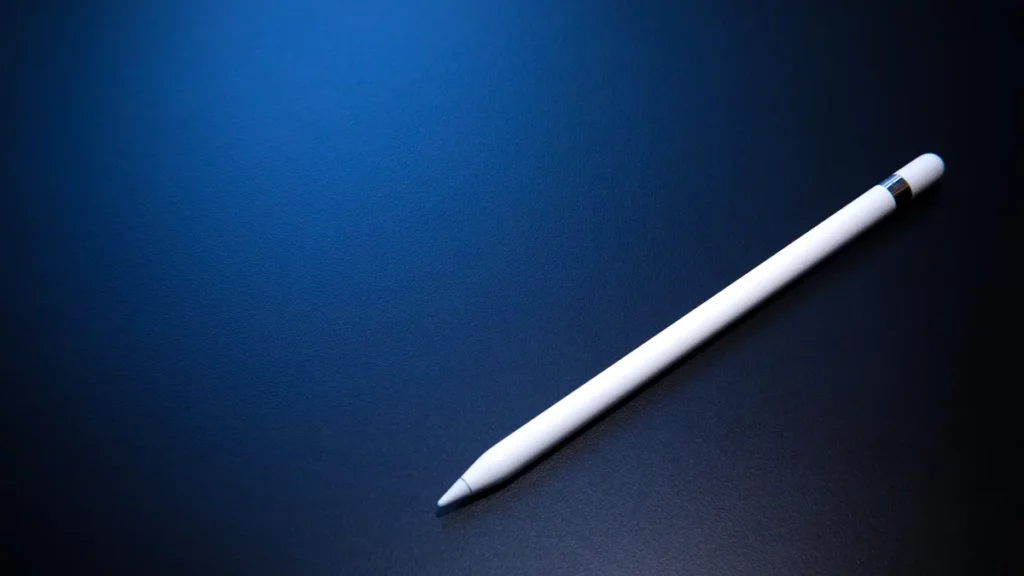Apple is known for its unique and advanced products. Whether it is the Apple Pencil, iPhone, or Apple Watch, these smart devices of Apple come with easy connectivity and smart operation. You can pair your Apple Watch with your iPhone and connect your Apple Pencil with your iPad. Apple Pencil is quite a handy and cool product for those who are not in favor of typing too much. But you need to connect to the device through Bluetooth. If your Apple Pencil not showing up in Bluetooth, then read more.
To use Apple Pencil, you need to connect it to iPad via Bluetooth. For better connectivity, you need to update your device timely. Apple Pencil is a tiny device, so you need to handle it with a lot of care and charge Apple Pencil properly. Like it has a small charging port, so make sure it does not get damaged and especially the magnetic strip.
If you have been using an Apple Pencil for a long and suddenly your Apple Pencil not showing up in Bluetooth, then you need to find out the reasons for it. I have given some easy solutions in this post that you can try.
In This Article
Why is the Apple Pencil Not Showing Up in Bluetooth?

Your Apple Pencil is not showing up in Bluetooth because maybe it is not charged properly. If you just have updated your Apple Pencil to the latest iOS update, then maybe because of the update, your Pencil is not connecting.
Many users have posted about the same; their Apple Pencil is not connecting or showing up in Bluetooth after the iOS 16.3 update. There could be many reasons for this. Likewise, your Pencil has been unused for a long.
Maybe the iPad and Apple Pencil are not compatible with each other. Apple Pencil should be magnetically attached to the strip while connecting, so this could also be the reason for not connecting. If you are confused with too many reasons and thinking why your Apple Pencil is not working to not showing up in Bluetooth, then read more. I have come up with some easy solutions.
How to Fix Apple Pencil Not Showing Up in Bluetooth?

As we have discussed above, Apple Pencil not showing up in Bluetooth issues comes many reasons. But knowing the correct reason is not only enough. You need to fix it. So, I have shared some fixes that you can try for your Pencil not showing up in Bluetooth. But before then, try to follow the below-given steps that might help you.
- Go to Settings on your iPad first.
- Now, go to Bluetooth and make sure it is turned on.
- Now, click on the Forget device option.
- Once again, turn on the Bluetooth and paired device to connect.
1. Keep Apple Pencil Attached
Apple Pencil comes with a magnetic strip, so if your Apple Pencil not showing up in Bluetooth, then there are chances you have not placed it on the magnetic strip. So, keep the Apple Pencil attached to the mag strip and then turn off the iPad and then turn it on after a few seconds to fix the issue.
2. Restart and Reset

Sometimes it happens for no reason. Apple Pencil does not connect to the iPad, so in this case, you need to reset and restart. Simply press the power button to restart your device, and if it does not work, then try to reset hard. press both the volume buttons together and release as you see the Apple logo on the screen. If this fix does not work for your Apple Pencil not showing up in Bluetooth, then read more to try another fix.
3. Charge Apple Pencil

If your Apple Pencil not showing up in Bluetooth, then maybe it is not charged properly. You will see the battery percentage on your Apple Pencil and even on your iPad, so check it out that it is perfectly charged.
4. Check for Updates
Updating your devices timely is crucial. If you see your Apple Pencil not showing up in Bluetooth, then maybe any of your devices is not updated. Or if you are having issues after the latest updation, then try to connect your Apple Pencil to another iPad to know the actual reason for Apple Pencil not working.
Why is the Apple Pencil Not Showing Up in Bluetooth?
Wrapping Up
In conclusion, Apple Pencil not showing up in Bluetooth issues can occur for many reasons. You need to check out all the reasons one by one to figure out the actual reason. For example, if your Apple Pencil is not attached to the magnetic strip or it is not charged correctly, then it can happen.
I have shared all the fixes above for Apple Pencil not working so you can get a better idea and solve it easily. Follow Path of EX for more updates. Have a great day!
Frequently Asked Questions
Why is Apple Pencil not showing up in Bluetooth?
If your Apple Pencil is not showing up in Bluetooth, then make sure you attach it to the magnetic strip properly, charge the Pencil, and update your device.
Why is Apple Pencil not working?
If your Apple Pencil not working, then you need to restart it, charge it, restart the iPad, or contact the support team.
How can I fix the Apple Pencil Bluetooth connectivity issue?
You can go to Settings on your iPad and then choose to forget the device and pair the device again to fix it.