Spotify is quite a popular music streaming platform. It has been the top choice of many people when it comes to choosing the best music streaming apps. The platform has innumerable features which make the user experience in the platform incredible. But of late, the Spotify app has been facing issues. Hence, below I have discussed the most recent issue faced by the users on the platform. Most people are wondering why does my Spotify keep pausing.
The Spotify app has lately been through a number of issues in the app. Some of the issues are not so significant, and some are. Among the ones faced on the app are the liked songs not showing in Spotify and the web player not working in Spotify. These errors have hindered the normal usage of the app for many users.
So, if you are facing an issue and want to know why Spotify keeps pausing, then read the article below. You will get the answers for the same and will also come to know the fixes for these problems on the app.
In This Article
Reasons Why Your Spotify Keeps Pausing

There can be several reasons for Spotify pausing you. Most people are surprised by this sudden change in the app. So, I have listed some of the probable reasons below to help you understand the error better.
1. Weak internet connection: A weak internet connection may lead you to face issues with the app. It will also stop you from streaming the Spotify app smoothly.
2. Background apps: When you have too many apps playing in the background of your device, then you may face issues or errors on Spotify. As your Spotify app may malfunction and will not work properly.
3. Outdated app: When your Spotify app is not updated, then you face issues while using the app. The outdated version of the app also has bugs and glitches which hinder the usage of the app.
4. Cache and data: The cache data in the app takes up a lot of space in the app and does not allow you to use the app smoothly. So, the piled-up cached data can be the reason for Spotify pausing continuously.
5. Device issues: When your devices become outdated and the software has malfunctioned, you can not use the Spotify app properly. It refers to the device being unable to support the app you are using.
How to Fix Spotify Keeps Pausing Error?
Now that you are aware of the reasons behind the error you are facing on Spotify, you can now look into the fixes. They will help you to solve the problem from our end. You can refer to the list mentioned below and click on the one which you feel will solve your problem at the earliest. You can choose more than one fix to solve the issue.
Solution 1: Check Your Internet Connection to Fix Spotify Keeps Pausing Error
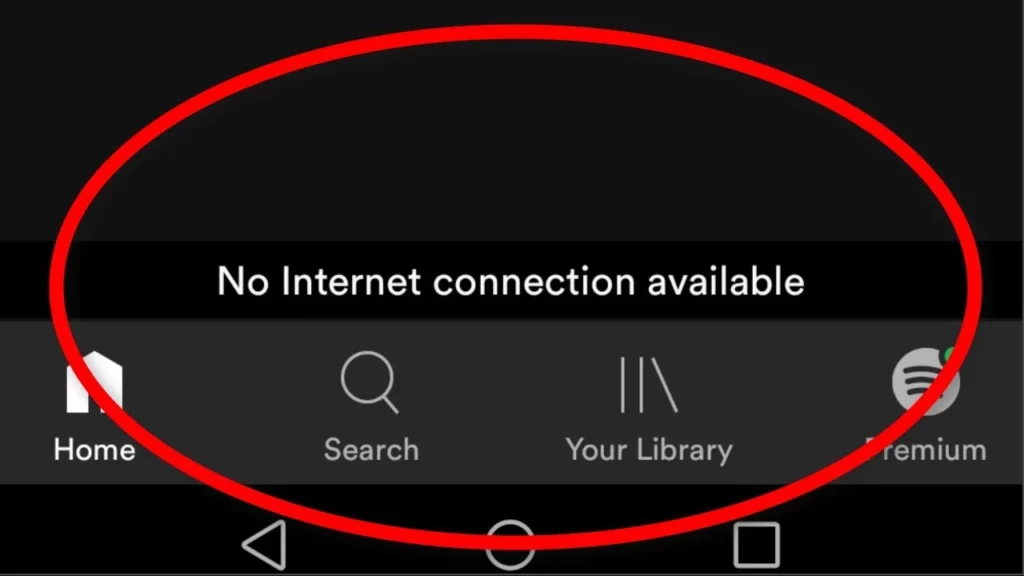
You can check the internet connection you are using for this app. The connection has to be strong enough to support the app you are using. When you feel the internet connection you are using is not good enough, you can change it from wifi to router. You must choose an internet connection that is strong enough to help you use the Spotify app smoothly.
Solution 2: Close Background Apps to Fix Spotify Keeps Pausing Error

When many apps are running in the background, it can hinder the smooth working of Spotify. You must close the apps playing in the background and then reopen the Spotify app after some time. I hope this will help to solve the problem you have been facing.
Solution 3: Update Your Spotify App to Fix Spotify Keeps Pausing Error

The Spotify app you are using can be outdated; hence they are causing the error you are facing with the platform. The outdated apps have bugs or glitches on their platform, which hinder the smooth running of the platform. So, you must visit the App Store or the Google Play Store of your device and update the Spotify app to its latest version. This will help you to solve the issue you are facing.
Solution 4: Clear Cache and Data to Fix Spotify Keeps Pausing Error
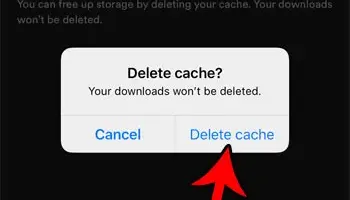
The cached data are the unwanted files in the app that stop the app from working normally. These unwanted files or data come along with the songs or files you download on the app. These files are useless but take up a lot of space in the app. Hence, you must clear the cached data and re-open the Spotify app. Your problem would be solved.
Solution 5: Switch Off Data Saver Mode to Fix Spotify Keeps Pausing Error

The data saver mode in your device should be switched off. This will help you to use the Spotify app much more smoothly. The Spotify app requires a large amount of data to operate smoothly. When you keep the data saver mode on, you cannot use the app appropriately. Hence, you can switch off the data saver mode on your device, and the app will work seamlessly.
Solution 6: Check Your Device to Fix Spotify Keeps Pausing Error

You must check the device on which you are using the Spotify app. When there is a software problem or a malfunction in the device, the Spotify app may also not work properly. Hence, you must troubleshoot the device to check whether there is any major issue with the device. When that issue is solved, you can use the Spotify app smoothly.
Wrapping Up
I hope the article helped you to understand the reasons and fixes for the ‘why does my Spotify keep pausing’ error. The reasons and their fixes are given in the article. You can try some of the solutions if you are also facing similar issues in the app. As you can update the app, check the device, clear the cached data, or check the internet connection. You can choose any one among them or even go for all of them to solve the issue.
Frequently Asked Questions
1. Can a poor-quality audio file cause my Spotify to pause?
Yes, when the audio file is of poor quality, then it will stop the Spotify app from pausing.
2. Can using Spotify on multiple devices cause interruptions in streaming?
Yes, when you use Spotify on multiple devices, it may cause interruptions in the streaming of the platform.
3. Can a low battery affect Spotify streaming?
Yes, when the device you are using for Spotify streaming has a low battery, then you can not use the app smoothly.
4. Why does my Spotify keep pausing only when I’m using headphones?
When the Spotify app is being used simultaneously on two other devices, then it may pause suddenly, even when you are using headphones.




