This is not the first time that Snapchat is facing so many issues. The issues on the platform of Snapchat are quite rampant. The most current is why does my Snapchat keep crashing. There is nothing to worry about it. It may take some time for the issue to get solved, but surely the problem will get solved.
The platform Snapchat has many users across the globe. Hence, due to the presence of so many users in the app, you may face many glitches in the app. This issue is being faced by many users across the app. But do not worry; I have already curated the probable fixes for this issue.
So, read why does my Snapchat keep crashing and you will find all the details right here. Do share your feedback in the comments below.
In This Article
Why Does My Snapchat Keep Crashing?

When the Snapchat app keeps crashing, then it is quite inconvenient for the user to use the app or upload photos and videos. The user may also get annoyed when they are clueless about the actual reason for why does Snapchat keep crashing.
So, below we will discuss the probable reasons and the fixes as to why does my Snapchat keep crashing.
Reasons For Why Does Snapchat Keep Crashing

To know the reasons for the glitch, go through them one by one.
1. Presence of a Bug in the Platform

When you face similar glitches, then you should be aware that the presence of a bug can make the system crash. Hence, you might be using an older version of the app where there is a bug, and it is creating a problem in the app.
Also, read How to Update Snapchat: 2 Easy Methods to Keep the App Updated
2. Poor Internet Connection
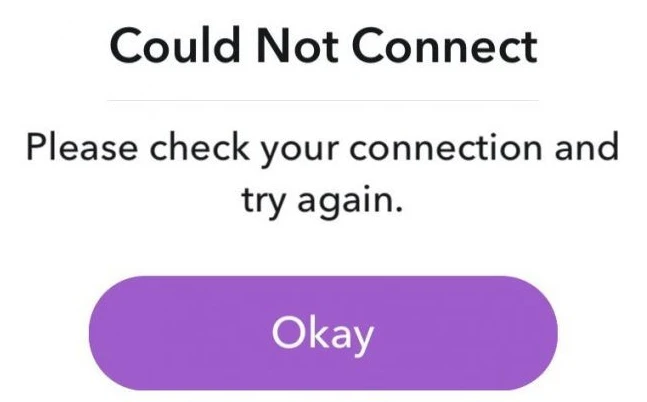
The internet connection you are using is not up to the mark. Hence, you are facing this problem on the app. When the internet connection is stable, you do not face such problems.
3. App Cache not Working
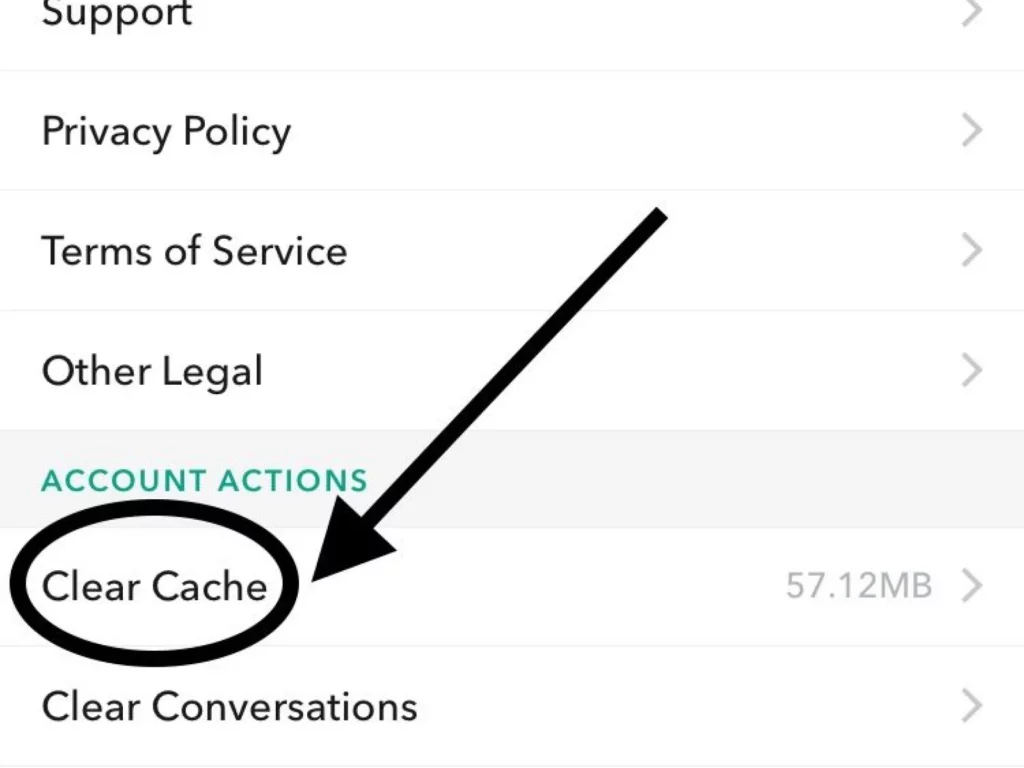
The cache in your app does not work properly when it is full or gets corrupted. In such cases, you should check the app cache and take the necessary measures to solve the issue.
4. App Permissions
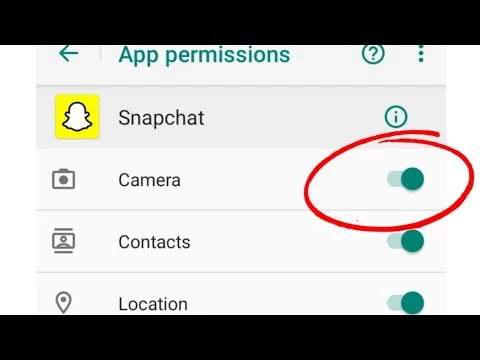
When the Snapchat app is installed on your device, then you need to provide the app with certain permissions. The app needs permissions for the camera, microphone, and more. When you do not give those permissions to the app, then it may start malfunctioning, and you can not use the app.
5. Server Issues in Snapchat
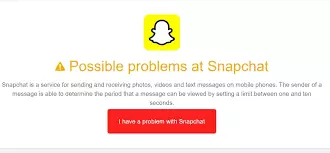
When the internal server of the app is down, then it would not function normally. When the server is down, then you can not use the app, and it will not operate at all.
6. Use of VPN

When you use a VPN to use Snapchat, then you may experience such issues. When you use VPN, your network becomes slow, and your app also may crash.
How to Fix Why Does my Snapchat Keep Crashing?

When you face such glitches in the Snapchat app, then it is never a happy one. Hence, you should find the right solutions for the same and solve the issue. So, read the fixes mentioned below and choose the one which is appropriate for you.
1. How to fix why does my Snapchat keep Crashing by Updating the App
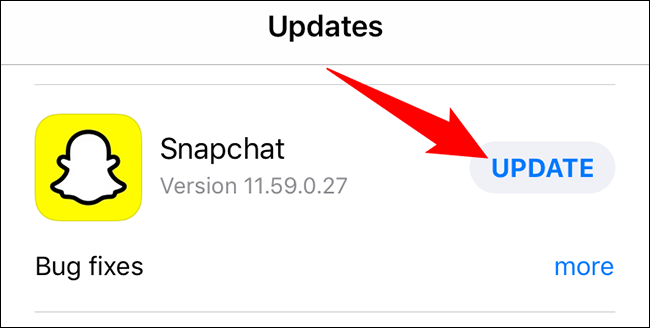
When you face any glitches in the app, then you must update the app. This helps to remove the bugs and glitches from the platform. When you use the updated version of the app, then it is always free from bugs and glitches.
You have to go to your app store or play store and update the app. You need to update the app to its latest version.
2. How to fix why does my Snapchat keep Crashing by Clearing the Cache
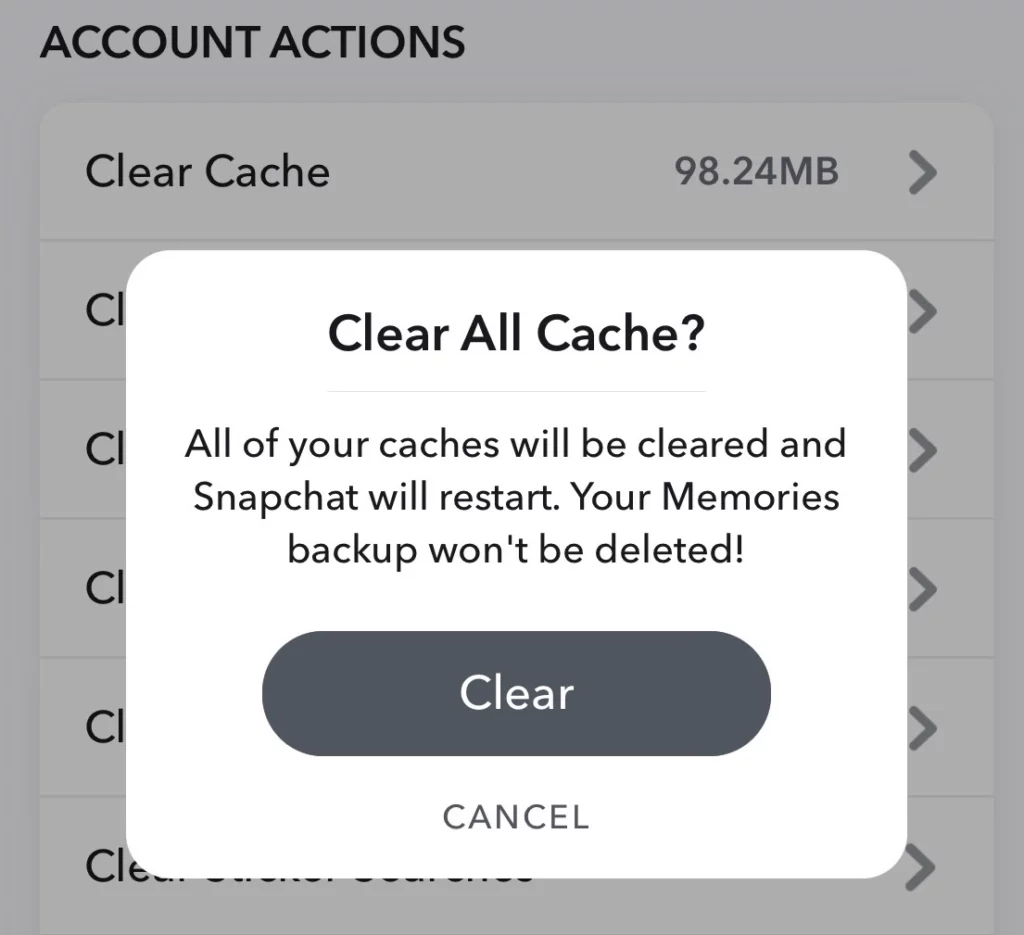
The major reason for the Snapchat app not working properly is the app cache. When you upload or download any photo or video in the app, then the cached files are also downloaded with it. These are unwanted files, and they take up a lot of space in the app.
When you clear the cache, the unwanted files are removed from the app. Even the bugs and glitches that are present in the app are removed. This helps the app to run smoothly.
3. How to fix why does my Snapchat keep Crashing by Checking the Internet Connection
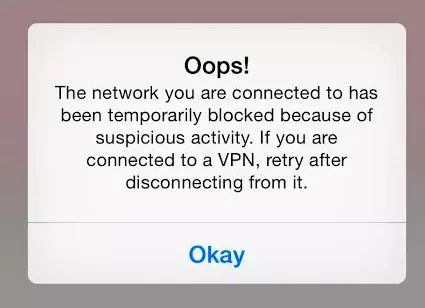
The internet connection that you use for browsing through Snapchat may also not work properly. You may have to switch from wifi to mobile data or router and choose the one which works best for you. This helps you to use the app without any problem, and you do not face any glitches, like why does my Snapchat keep crashing?
4. How to fix why does my Snapchat keep Crashing by Restarting the App
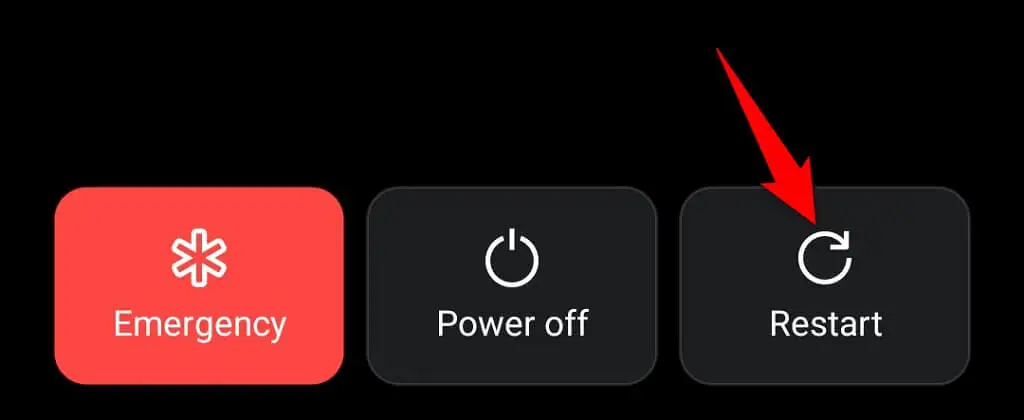
Whenever you face problems like Snapchat keep crashing, then you may use the fix of restarting the app. When you restart the app, you may get rid of the unwanted files, bugs, and glitches present in the app. The app removes unwanted files and downloads new files in its place, and you can use the app smoothly.
Hence, you may get rid of the problem of why does my Snapchat keep crashing.
5. How to fix why does my Snapchat keep Crashing by Checking the Permission
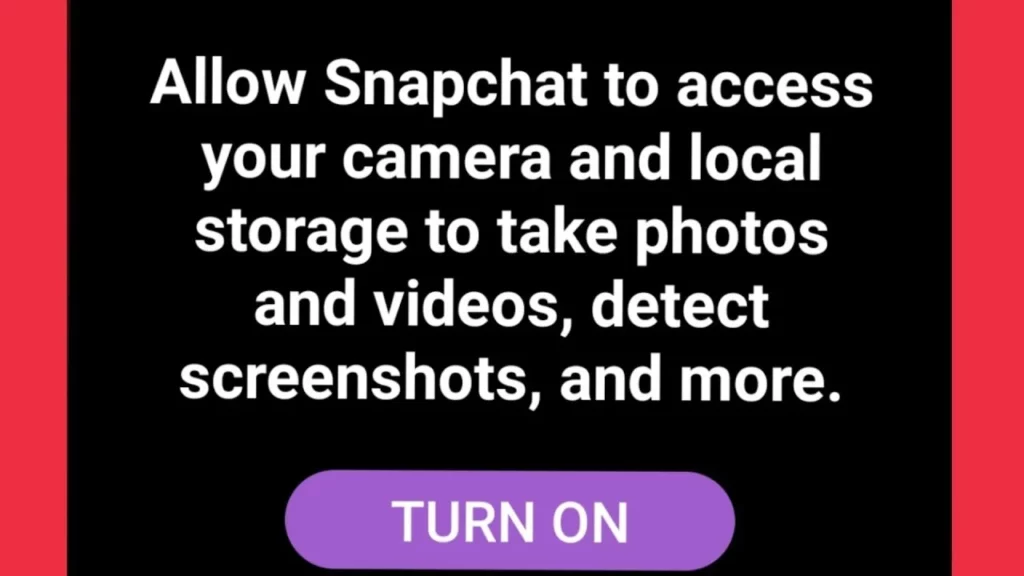
When you download and install the app then, you must grant permission to Snapchat. The permissions are for using the camera and microphone of your device while you are using the app. When you do not grant permission to the app to use these, then you may face glitches like why does Snapchat keep crashing.
6. How to fix why does my Snapchat keep Crashing by Disabling VPN

If you use VPN on the device where you also use Snapchat, then it is advisable to disable the VPN from that device. The use of the VPN may hinder the smooth functioning of the app.
So, after you disable the VPN, try using the app. I hope the problem will be solved.
7. How to fix why does my Snapchat keep Crashing by Contacting Snapchat Support

When all the above fixes fail to solve your problem, then you must rely on Snapchat support. You need to go to the help section of the app and fill up the form. In the form, you have to type the problem you are facing in detail.
Then Snapchat support team would get in touch with you within four to five days. They would give you instructions to solve the problem. They may also solve the problem from their end as well.
Wrapping Up
I hope the fixes provided for the problem of why does my Snapchat keep crashing will help you to solve the issue. You would get all the required details along with the fixes. You have to choose the fix which helps you solve the issue. You may also refer to our website, Path of EX, for any further fixes for this app.
Frequently Asked Questions
What are the reasons for Why does my Snapchat keep crashing?
There are many reasons why does my Snapchat keep crashing like the use of a VPN, an outdated app, poor internet connection, and more.
How to fix the issue of why does my Snapchat keep crashing?
When you wish to fix the issue of why does my Snapchat keep crashing then you should disable the VPN, check the internet connection, clear the cache, restart the app, and more.




