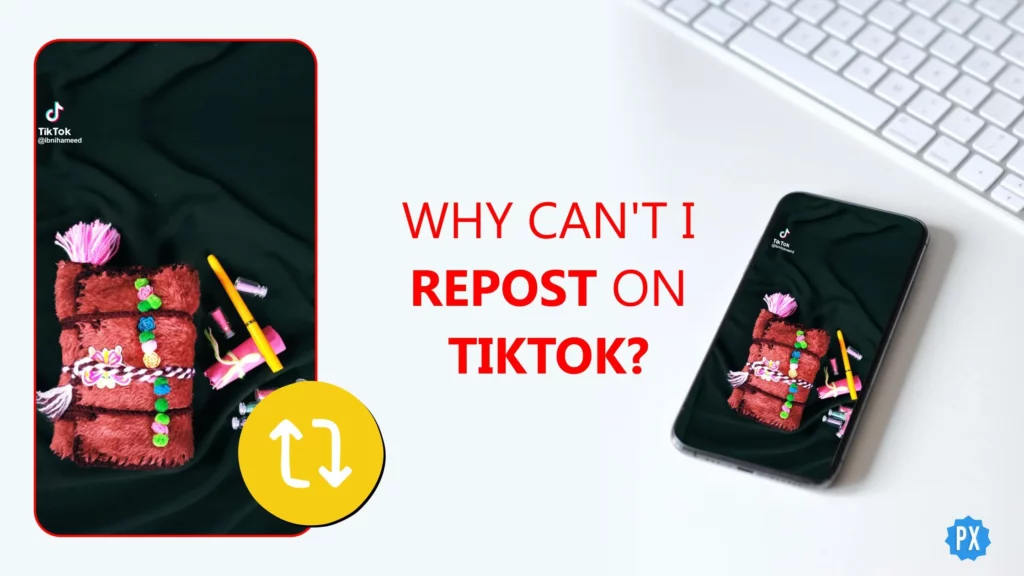TikTok is known for its unique and user-friendly features. But the temporary glitches on TikTok always hinder the proper functioning of the app. Many times a user wants to know if the glitch is on the server’s end or at your end. Posting and reposting trendy content on TikTok, and further waiting for a significant number of likes and comments is a pure daily dose of grind. But what a sad story it is when users report Why can’t I repost on TikTok. Get all the detailed information here and further, how to enable repost on TikTok.
Repost feature on TikTok was launched in December 2021. When you repost a post on TikTok, your friends will be able to see it on their For You page and “Following” pages. The video that you have reposted will be marked as Reposted by friends.
Moving on! Head on through this article and learn why can’t I repost on TikTok and why the repost button disappeared on your TikTok. Further, you will learn how to enable repost on TikTok. Read along and learn how you can make the most of the reposting feature on TikTok.
In This Article
Why Can’t I Repost on TikTok?

Creators are going all gaga over ‘Why Can’t they repost on TikTok’; and that is surely a huge halt in their growth. Repost is one of the best features on TikTok that invites a bundle of users over their content. And not being able to repost on TikTok is surely a huge put-off.
Further are some of the observed reasons why can’t you repost on TikTok, check them out:
1. Outdated TikTok App
The first reason for ‘Why Can’t I repost on TikTok’ is that you have not updated your TikTok app and you are using an outdated version.
Reposting is a new feature on TikTok that allows you to share the content of other users on your TikTok profile. And the only possible reason for that is you have not updated the new version of your application.
Update your app and see if this solves your problem or not.
Also, read Use the Santa Text-to-Speech Voice on TikTok for Festive Fun in 8 Steps
2. Reposting Restricted by the User
If the original user doesn’t wish to grant you the authority of reposting their content on your feed, none of the step guides can help you do the same.
There could be many reasons for such restrictions imposed by the user, but that is not a point. The point is that you do not have the access to repost that video.
Hence, you cannot share or repost videos on TikTok.
3. You are Checking the Wrong Tab
One must make a note that the videos available on the ‘For You’ page and the Discover tab are only available for reposting. Other videos you check out on the ‘Following Tab’ or ‘Inbox Tab’ are not eligible of being reposted on TikTok.
Videos you check out on the profile of a user are also not meant to be reposted on your TikTok profile as per the TikTok algorithm.
Hence, the repost icon will not be visible to you on TikTok.
4. Not Available in Your Country
Repost is a new TikTok feature that allows its users to re-post any video available on For You page and Discover page.
However, it is not an embedded feature that came into existence when TikTok was launched. Hence, if we observe, for now, the feature is not available in every country.
So there is a great possibility that the reason for ‘Why can’t I repost on TikTok’ is that the report feature is yet to be unveiled in your country.
Also, read How to Change Location or Region in TikTok? Here are the 4 Methods
Why Your Repost Button Disappeared on TikTok?
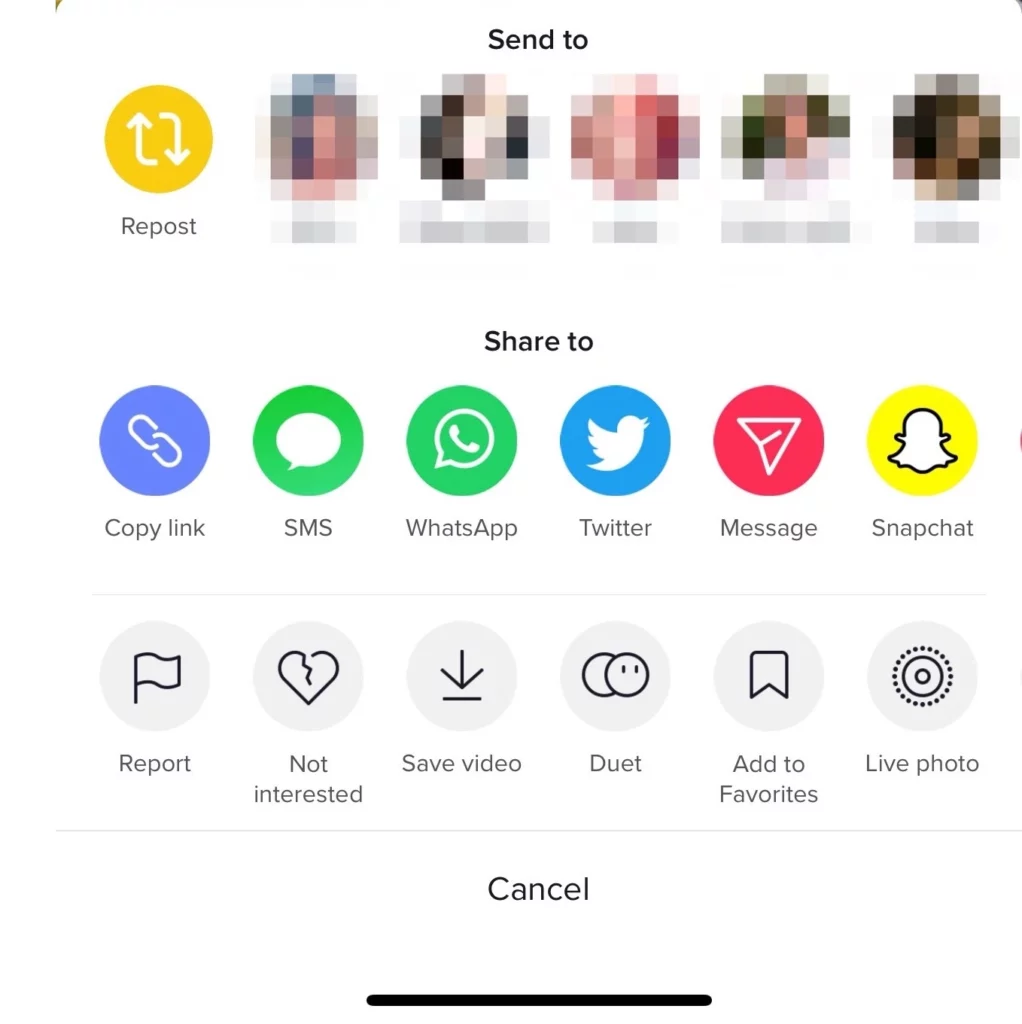
On any Social Media application, whenever the developers roll out a new feature for its users, they never showcase it to each and every one of them on a permanent basis. However, they test it first by providing it to some chunk of its users.
It is assumed that TikTok is also doing the same. They are testing whether the Repost feature will be well received by its users or not.
Another possible reason could be that TikTok developers somehow thought that either their repost feature is misused or had some bug in it.
Repost button can also be disappeared on TikTok just so as to allow users to miss this feature in any way and crave for it to come back to the application. In other words, to shoot up the fan base of the Repost feature of users.
Also read How to Download SnapTik on iOS & Android | Get TikTok Videos Without Watermark
How to Fix Repost Option Not Showing on TikTok?
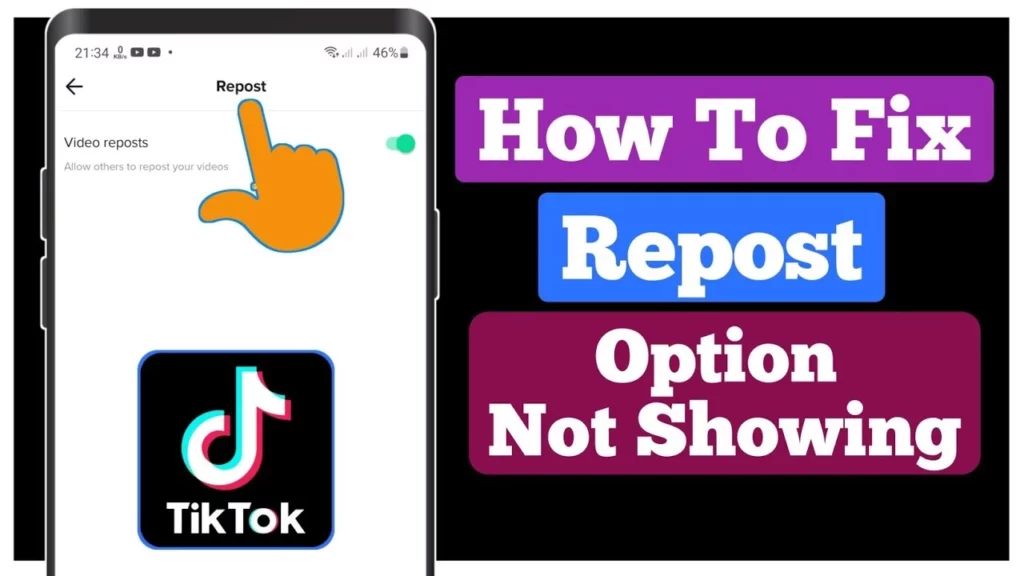
Repost option not showing can be annoying as the user won’t be able to share their posts on the For You page with their friends and followers. Follow the below-mentioned guide in order to fix the repost option not working on TikTok.
Method 1: Fix Repost Option Not Showing on TikTok By Updating Your TikTok App
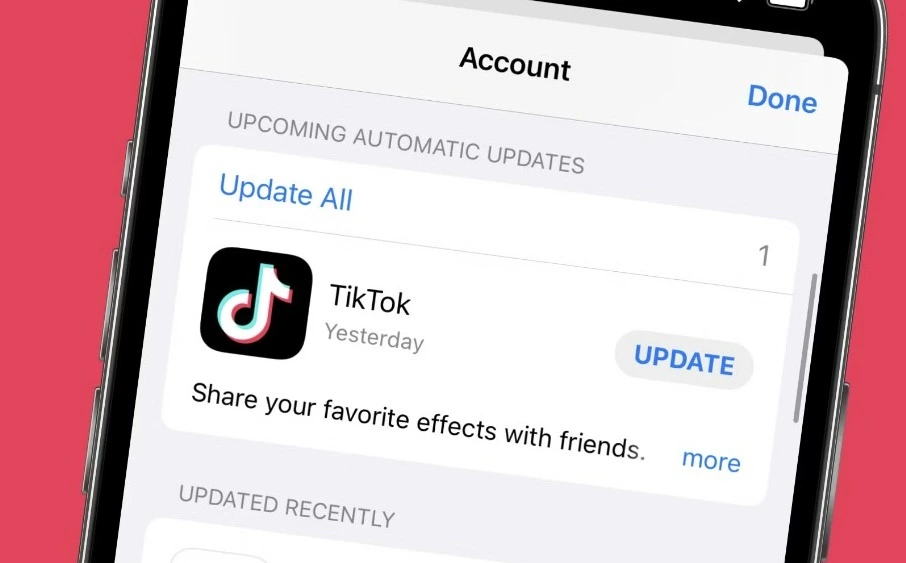
The most common reason why a user might not be able to repost on TikTok is that the TikTok app might not be updated to the latest version. App updates are important in order to enhance performance and fix bugs on the platform. To update the TikTok app, open the Play Store or App Store on your Android or iOS device, type in TikTok, and update your TikTok app.
Also, read How to Optimize Your TikTok Bio for Better Engagement in 2023
Method 2: Fix Repost Option Not Showing on TikTok By Waiting Till the Feature is Rolled Out
Since the Repost feature of TikTok is not available for everyone so you might have to wait till the feature will be rolled out in your region. Currently, you might not be able the repost option, as the feature is still in its testing phases.
If after the beta testing, the feature will be reviewed on the basis of users’ involvement in its usage, and TikTok fids that the feature is not accepted widely, TikTok might remove the option indefinitely.
Also, read How to Recover the Banned TikTok Account in 4 Proven Ways [Updated 2022]
What is the Repost Feature of TikTok?

Repost feature of TikTok is the new option on TikTok that allows a user to share a video with your friends. The reposted video will be shown on your friends’ “For You” and “Following” pages, indicating that you have liked and reposted it.
It is to be noted that you can only repost from your For You page and not from the following page. When you repost a video, your comments will be shown to your friends.
Also, read How To Add Your Voice To A Sound On TikTok With 2 Easy Methods
How to Remove Repost on TikTok?

The problem with reposting on TikTok is you are not able to watch the reposted item on your profile. It is neither on your posted tab nor on the listed menu. It is not anywhere on your profile. So to remove a repost, you must remember the original video and its publisher. Search for the publisher and locate the video on their profile.
However, if you reposted something weeks ago or have forgotten the publisher’s name who shared it, then follow these steps.
Step 1: Tap on the profile at the bottom right of the screen.
Step 2: Click on the hamburger button at the top right to open the menu.
Step 3: Tap on the Settings and Privacy option.
Step 4: Navigate to the Watch History option.
Step 5: Locate the video you have reposted and tap on it.
Step 6: Tap on the Share icon at the bottom right side panel.
Step 7: At the top left corner, tap on the Remove repost button. That is it!
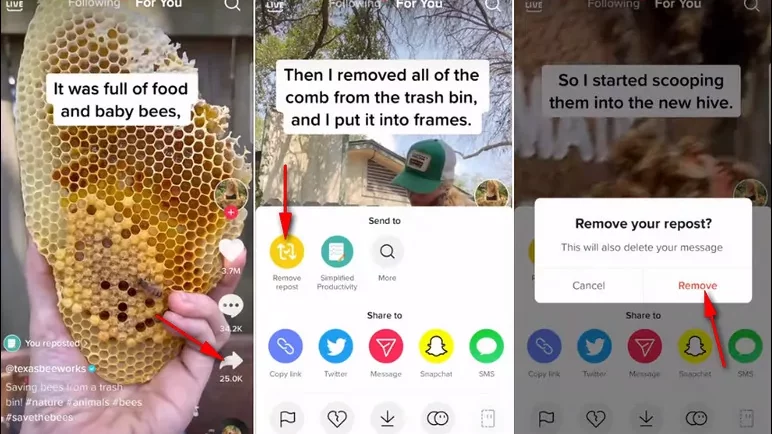
Watch Why Can’t I Repost on TikTok
Wrapping Up
TikTok is known for its ever-changing trends and challenges. A user might come across content or a video that they like and want to share, you can easily repost it on TikTok, but many users have complained that they are unable to repost on TikTok. To know, Why Can’t I Repost on TikTok & How to Fix It, read the entire article and share it with your friends. For more trending stuff, keep visiting Path of EX.
Frequently Asked Questions
Why is Repost feature disappeared on TikTok?
Major reasons for repost feature disappeared on TikTok are:
1. TikTok is testing feature.
2. Users are making misuse of this feature.
3. TikTok team is allowing you to miss repost feature.
How to fix the repost option not showing on TikTok?
1. By updating your TikTok app.
2. By waiting till the feature is rolled Out.
What videos can I repost on TikTok?
It is to be noted that you can only repost from your For You page and not from the following page.