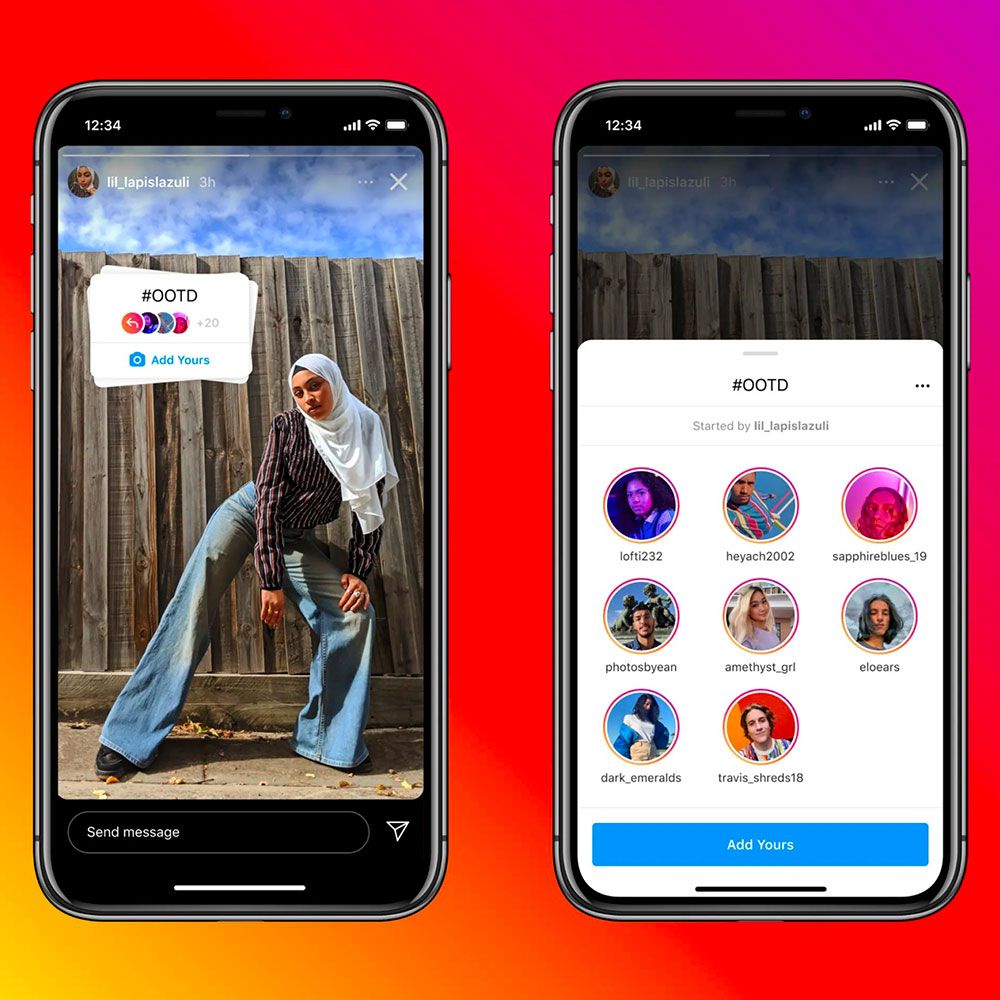Instagram is one of the most popular social media platforms with over 140 million active users in the U.S and over a billion active monthly users worldwide. Instagram quite frequently updates its user interface with new tools and technologies. If you are wondering, Why can’t I Record a Story on Instagram, keep reading to find out.
The former photo-sharing app is updated frequently to compete with the other social media platforms. Launched in 2010, Instagram was acquired by Facebook (now Meta Platforms) in 2012 for $1 billion.
Recently people have been complaining about the glitch in Instagram stories and how they can’t record a story. To know more about it, stay with us.
In This Article
Why can’t I Record a Story on Instagram?
To compete with the Snapchat story feature, Instagram launched its own story feature in 2016. In a Story, a person can select a picture, add effects to it and upload it. The Instagram story feature expires after 24 hours.
Recently, many Instagram users complained that they couldn’t access their cameras to record a story while many others had issues that Instagram is not letting them upload a picture or video from their gallery.
How to Record An Instagram Story
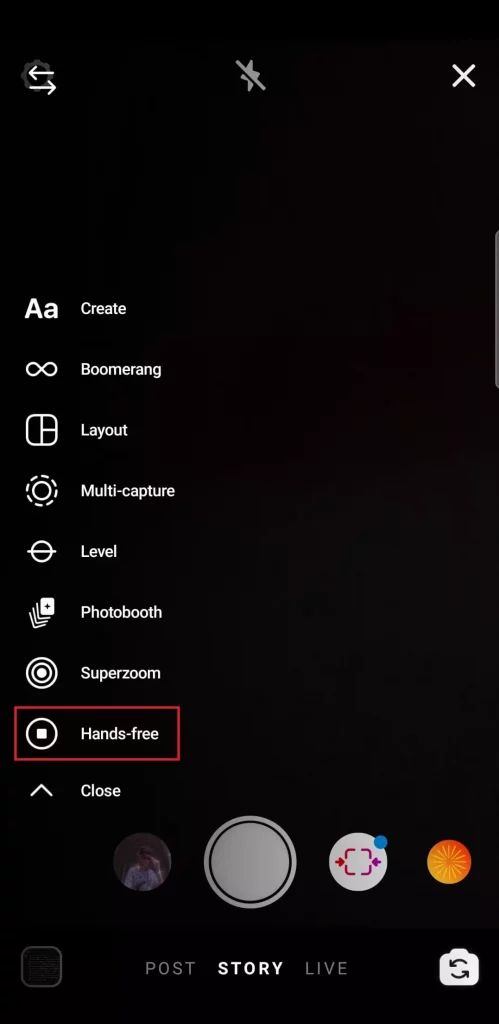
In order to put a video through an Instagram story, you need to follow the following steps:
- Launch Instagram on your desired device.
- Click on your profile picture.
- By clicking on the profile picture, a camera pops open.
- You can click a picture or hold on to the center in order to record a video.
- You can either share it with your friends on Instagram or save it directly into your gallery.
Note: In order to successfully do the above-mentioned steps, Instagram should have access to your camera.
How to Fix Instagram Story Record Glitch
While Instagram officially has not given any statement or solution to the recent story record glitch. There are a few ways you can try to fix the issue.
- Make sure your app and the phone are updated to the latest version.
- Clear the cache on your phone,
- Switch off your phone for some time.
- Make sure you have a proper Internet connection.
Internet Reacts to Instagram Story Record Glitch
Wrapping Up
Instagram is one of the most popular social media platforms and is loved by the young generation. Instagram updates its features often and recently, Instagram users have been complaining about Instagram Story Record not working.
If you are wondering, Why can’t I Record a Story on Instagram, read the entire article, and do share it with your friends.
Frequently Asked Questions
Why can’t I record a story on Instagram?
Instagram users have been complaining about Instagram Story Record not working. you can fix it by following the above-mentioned steps.
How to record an Instagram story?
Follow the steps given above to record on an Instagram story.
When was the Instagram story launched?
The Instagram story was launched in 2016.