TikTok is known for its quick updates and ever-changing trend. It has given millions of creators and influencers worldwide a platform to monetize their content and create their personal identity. Bio on any social media platform is words and text that is below your username. TikTok bio works similarly; it makes the potential follower interested enough to follow you. In this article, I will tell you where is the Bio on TikTok and how to add a link to TikTok Bio.
Your Bio on TikTok gives an idea about who you are, what type of business and service you provide, and what kind of activities you are interested in. But many new users have no idea where the TikTok bio is located. So, without further ado, let’s dig in to know where is the Bio on TikTok.
In This Article
Where is the Bio on TikTok?
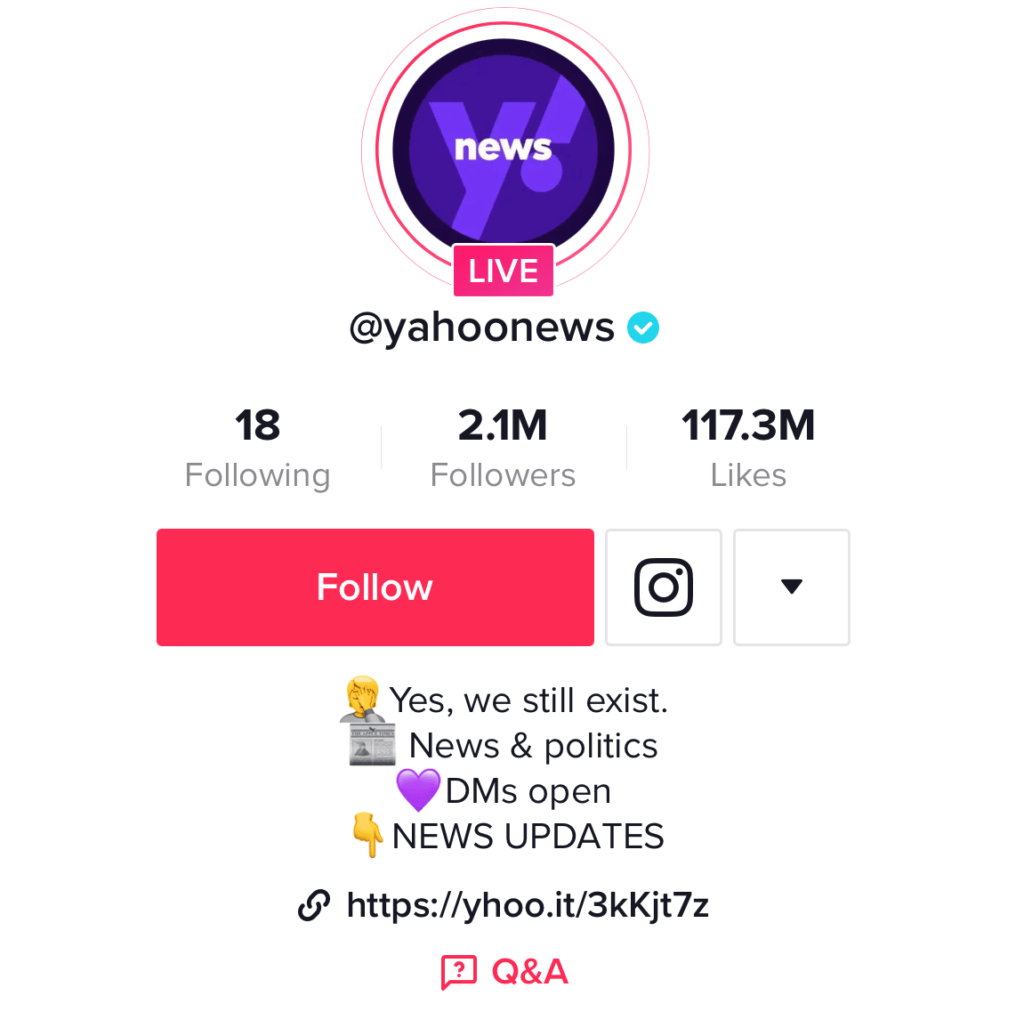
Like most social media platforms, TikTok bio is also located in the profile menu. To know how to add TikTok bio, you must follow the given steps.
- Launch TikTok on your device.
- Tap on the profile icon at the bottom of the screen.
- Click on Set up profile or Edit profile option on the profile page.
- Click on the Bio option from the list.
- Choose and type the words in the section.
- Tap on Save.
- Your bio will be updated on your profile page.
How to Find Someone’s Bio on TikTok?
I have already cleared that TikTok Bio is found on a user’s profile page. To find someone’s bio on TikTok, you must follow the given steps.
- Launch TikTok on your device.
- Search for the user whose bio you want to see.
- Tap on their profile.
- If there is a TikTok bio, you will see it under the person’s username.
How to Add Link to TikTok Bio?
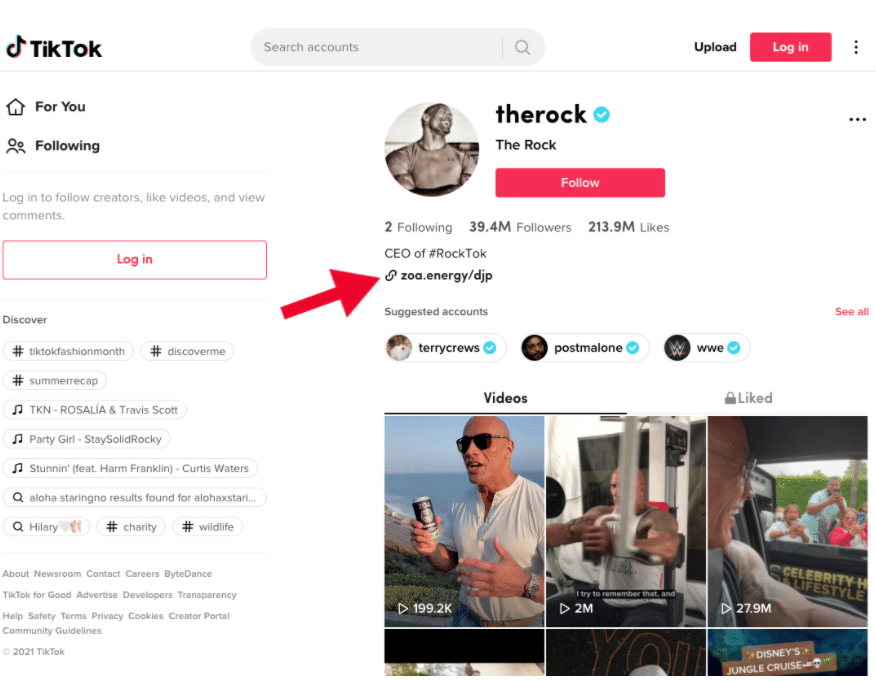
You can direct your audience to your other website or social media profiles as well. To do so, you need to add links in your TikTok bio.
- Launch TikTok on your device.
- Go to your profile tab at the bottom side of your screen.
- Click on the Edit profile option.
- Click on the website option if you see it.
- Then add a website of your business or of your other social media handles.
Wrapping Up
TikTok is known for its ever-changing trends and challenges. TikTok Bio will make you stand out among the rest of the users on the platform. To know, Where is The Bio on TikTok, read the entire article and do share it with your friends!
Frequently Asked Questions
Where is The Bio on TikTok?
Like most of the social media platforms, TikTok bio is also located in the profile menu.
How to Add Link to TikTok Bio?
1. Launch TikTok on your device.
2. Go to your profile tab at the bottom side of your screen.
3. Click on the Edit profile option.
4. Click on the website option, if you see it.
5. Then add a website of your business.




