Instagram features are known for their novelty and uniqueness. The platform is updated quite often, thus keeping up with the trends and needs of the present generation. Like all the major social media platforms, Instagram too has a tag feature, which lets a user tag another user in a post, picture, or story. But there is a new way to tag on Instagram called Shadow Tag. If you are wondering what is Shadow tag, then you are at the right place. In this article, I will tell you, What is a Shadow Tag on Instagram.
Shadow tag is not a feature launched by Instagram but a rather tactful way of tagging a user without letting other users know. So, without further ado, let’s dig in to learn about, what is a Shadow Tag on Instagram.
In This Article
What is a Shadow Tag on Instagram?

Much to the relief of users Instagram users can now tag other users without letting other viewers know. As the name suggests Shadow tagging works in the same way as the normal tag, but the only difference is that other viewers won’t know about the tags.
It is to be noted that shadow tags work on Instagram stories and to use the tag, you can camouflage the tag with the color of the image. Other than tagging, you can also use shadow tag as a hashtag.
Shadow tagging is quite a handy tool especially if you have a crush on someone. It gained quite a popularity after the Mean Girl podcast hosts, Alex Bennett and Jordyn Woodruff told that they stand by it.
You can now easily call someone your special person on the public story, without letting anyone know. But much to your delight the tagged person will receive the notification that they have been tagged in a story.
Also, read How To Use Instagram Tagging To Be An Eye-Catcher
Why is Shadow Tagging Used on Instagram?

There is so much fun in risque posting on Instagram and keeping your other followers guessing. Shadow tagging is used for that only, by not letting other users know about the tag, increases the curiosity of the users.
A user can easily shadow tag their crush and not let other users know the Instagram handle of their crush. It is also to be noted that shadow tagging is not related to shadow banning on Instagram, which is an official visibility ban on your Instagram account.
Also, read What Is Soft Tagging On Instagram | Hidden Tag Trend In 2023
How to Shadow Tag on Instagram?
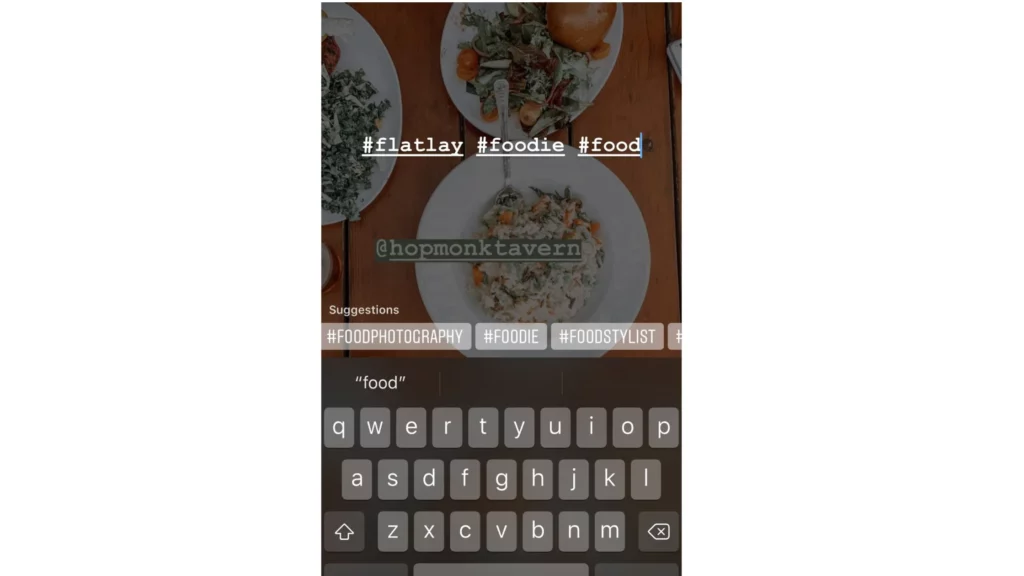
Now that you know what shadow tag is, it is time to know how to use the tactful way of tagging on Instagram. To do that, follow the given steps.
- Launch the Instagram app on your device.
- Click on your profile icon on the top left to add a Story.
- You can click the picture or you can choose from the gallery.
- Type your desired tag or hashtag.
- Tap on the color wheel bar and choose the color of your image.
- Once you have ensured that color of the tag and image are the same, locate your tag in the location where you want to place your hidden tag.
- Tap on Done and make sure your tag seamlessly blends into the background.
Also, read What is Quiet Mode on Instagram & How to Turn ON/OFF Quiet Mode
Wrapping Up
Instagram never stops experimenting. Every other day there is a new feature launched by Instagram, but this time it is a hack launched by users. To know, What is a Shadow Tag on Instagram, read the entire article and do share it with your friends. For more trending stuff on technology, Social Media, and Gaming, keep visiting, Path of EX. For any queries, comment below, and we will get back to you ASAP!
Frequently Asked Questions
What is a Shadow Tag on Instagram?
Shadow tagging lets you tag the users without letting other viewers know who you have tagged.
How to Shadow Tag on Instagram?
Launch the Instagram app>Click on your profile icon on the top left to add a Story>You can click the picture or you can choose from the gallery>Type your desired tag or hashtag>Tap on the color wheel bar and choose the color of your image>Once you have ensured that colorof tag and image is same, locate your tag onto the location where you want to place your hidden tag>Tap on Done and make sure your tag seamlessly blend into the background.
If I shadow tag anyone, will they get a notification?
Yes, the user you have shadow tagged will get a notification of being tagged.



