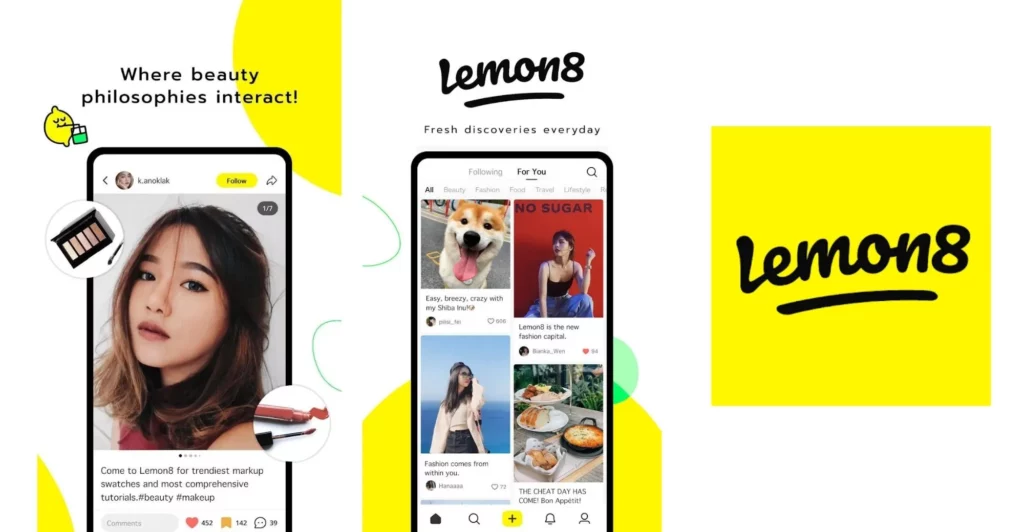There is a new social media app in the town. TikTok’s parent company, the China-based ByteDance, is launching its new product called Lemon8 in the U.S. and UK. If you are someone who is wondering about the new app that has created the frenzy, then you are at the right place. In this article, I will tell you everything about What is Lemon8 App.
Lemon8 calls itself a place to “discover beautiful, authentic, and diverse content” and with so much competition among the social media platforms, only time will tell whether or not Lemon8 will survive the competition. So, without further ado, let’s dig in to learn about what is Lemon8 app and how to get and use Lemon8 app.
In This Article
What is Lemon8 App?
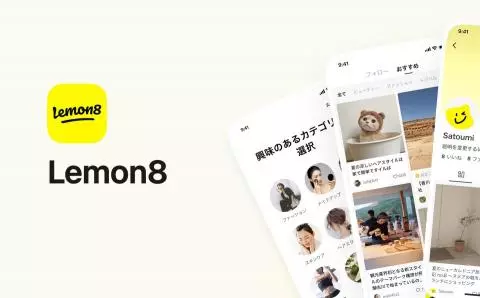
ByteDance is all set to test its new product Lemon8 which has been in the testing and developing phase for quite a time. Lemon8 is derived from the word, Lemonade. The platform allows a user to post and share various topics such as gourmet food, travel, beauty, etc.
Since TikTok is already under the radar in the U.S. for its data breaching and illegal practices, the parent company ByteDance is keeping the app low-key and under wraps. There are several reports of the Lemon8 app being owned by a Singapore-based company Heliophilia Pte. Ltd, while other reports say Lemon8’s developed and owned by ByteDance.
Once a user signs in to the Lemon8 app, they will asked questions about their interest. There are reports that ByteDance has paid many TikTok and Instagram influencers to review and make noise about the app, and according to influencers Lemon8 app is best described as “Instagram meets Pinterest.”
Also, read Lemon8 vs TikTok: Where the Difference Lies?
How to Use Lemon8 App?
If you are someone who is interested in the platform and has no clue about its operation, then you will need to follow the steps mentioned below in order to enjoy the platform.
Step 1: Install Lemon8 App

The first step you need to follow is to download and install the Lemon8 app from the Play Store or App Store on your iOS or Android device. If you can’t find the Lemon8 app in your store, it means the app is currently not available at your location.
Step 2: Register a New Account
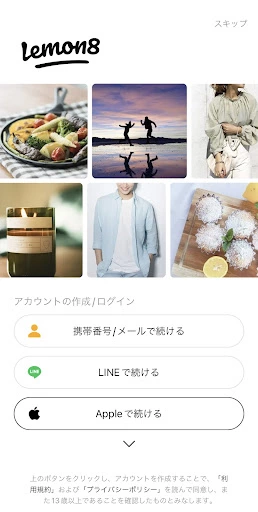
Like any other platform, once you have downloaded the Lemon8 app, you will need to register a new account on the platform. Now to register the new account, follow the given steps.
- Launch the Lemon8 app on your device.
- Tap on Create Account/Login on the screen.
- Create your account by tapping your mobile number or your other preferred method.
Also, read How to Make Money on Lemon8: Earn Money on Lemon8!
Step 3: Set Your Username

You will need to set your username, which will be your identity on the platform. It is to be noted that usernames can only contain alphanumeric characters, underscores, and periods and must be no more than 15 characters long.
Step 4: Set Up the Profile

Now your profile will ask for your details including your name, self-introduction, gender, age, and region. Lemon8 allows the user to switch between public and private settings for gender, age, and region.
Also, read How to Get Bluesky Invite Code in Just 3 Easiest Steps?
Wrapping Up
TikTok’s parent company, the China-based ByteDance, is launching its new product called Lemon8 in the U.S. and UK. To know, What is Lemon8 App and how to get and use Lemon8 app, read the entire article and share it with your friends. For more trending stuff on Technology, Gaming, and Social Media, keep visiting Path of EX.
Frequently Asked Questions
1. What is Lemon8 App?
Lemon8 is the new social media app from ByteDance. The platform allows a user to post and share various topics such as gourmet food, travel, beauty, etc.
2. How to Use Lemon8 App?
Step 1: Install Lemon8 App.
Step 2: Register a New Account.
Step 3: Set Your Username.
Step 4: Set Up the Profile.
3. Is Lemon8 app safe?
Since, Lemon8 is a relatively new application, there are questions about its safety. And so far, the platform seems safe for its users.