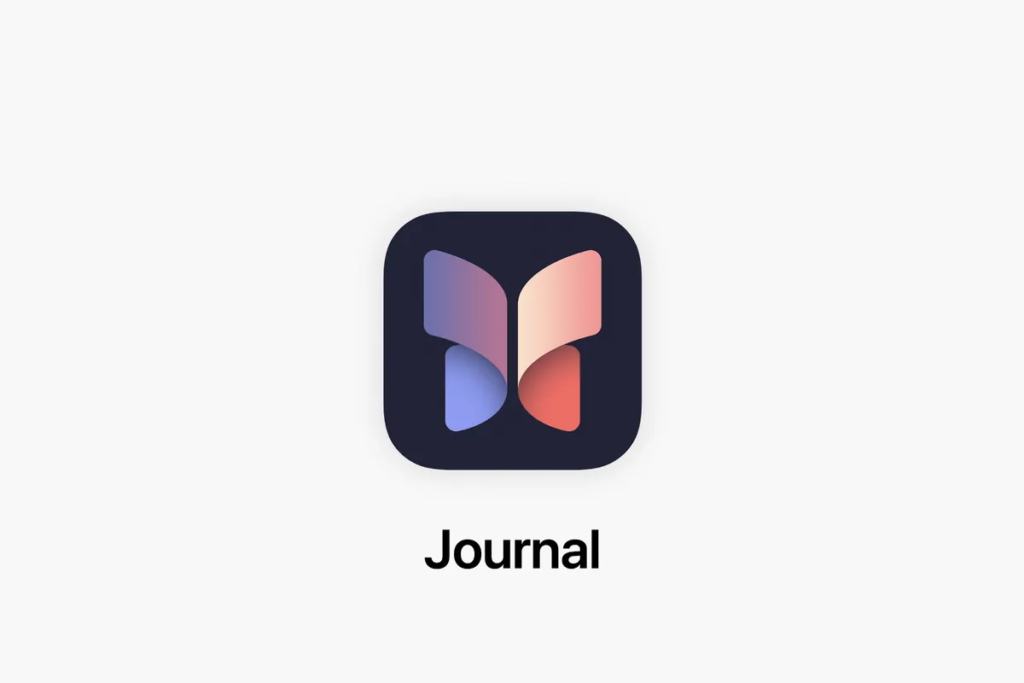In the ever-evolving world of technology, each new iOS release brings forth a wave of anticipation and excitement. With the arrival of iOS 17, Apple has once again reimagined the possibilities of your iPhone, introducing an app that aims to touch the depths of your soul. Say hello to Journal, a captivating companion designed to cultivate a sense of gratitude and introspection. As you delve into this enchanting digital journaling experience, you’ll uncover a wealth of features that seamlessly merge the realms of technology and human emotion. Let us find out What is Journal for iPhone in iOS 17?
iOS 17 brings a wave of innovation and possibilities to your iPhone, with a host of new features designed to enhance your daily experiences. At the heart of this exciting update lies Journal—an app that seamlessly integrates with these iOS 17 features to transform the way you engage with your innermost thoughts and emotions. With Journal for iPhone and the transformative iOS 17 features, you’ll embark on a profound journey of self-expression and gratitude.
Let us further dive into the question of What is Journal for iPhone in iOS 17 and learn everything about this new exciting feature launched by Apple.
In This Article
What is Journal For iPhone in iOS 17?
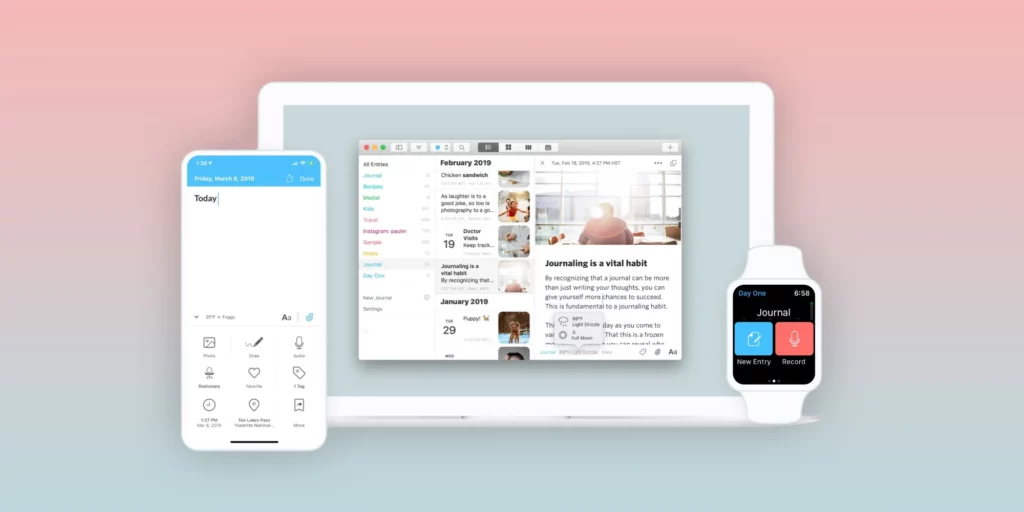
Journal is a new app that is part of iOS 17. It is a personal journaling app that helps you reflect and practice gratitude. It uses on-device machine learning to provide personalized suggestions to help inspire your journal entries. Intelligently curated from your recent activities, such as photos, people, places, and workouts, Journal offers personalized suggestions. Additionally, you can schedule notifications to remind you to write and stay updated with new prompts.
With on-device processing, end-to-end encryption, and the option to lock your journal, your entries remain private and secure. The app also includes scheduled notifications that can be set for the start or end of your day, serving as gentle reminders to write and informing you when new suggestions are available. This feature helps you build a consistent journaling habit, making it easier to stay engaged with your reflections
In essence, Journal for iPhone in iOS 17 offers a powerful tool to cultivate self-reflection, gratitude, and personal growth. It merges the capabilities of iOS 17 with an intuitive and secure journaling experience, empowering you to unlock the benefits of journaling right from your iPhone.
Also, read Apple Vision Pro vs Vive XR Elite – Battle of Realities
Features of Journal For iPhone in iOS 17
Now that we know What is Journal For iPhone in iOS 17 let us learn about its features. Here are some key features that Journal offers:
1. Personalized Suggestions
Journal goes beyond being a blank canvas for your thoughts. By leveraging on-device machine learning, it analyzes your recent activities, such as photos, people, places, workouts, and more, to provide personalized suggestions for your journal entries. These intelligent suggestions serve as prompts and inspiration, making it easier for you to start writing and capturing the essence of your experiences.
2. Scheduled Notifications
Journal understands the importance of consistency in journaling. To support your commitment, the app allows you to schedule notifications as gentle reminders to write. Whether you prefer a morning reflection or an end-of-day recap, the notifications will help you establish a routine and ensure that you don’t miss out on capturing important moments. Furthermore, the app can notify you when new suggestions are available, sparking fresh ideas for your journal entries.
Also, read iOS 17 Error: Software Update Failed | Here is How to Fix
3. Privacy and Security
Journal recognizes the intimate nature of your journal entries and prioritizes the protection of your privacy. It incorporates robust privacy features, such as on-device processing and end-to-end encryption, ensuring that your thoughts and experiences remain private and secure. Additionally, the app provides the option to lock your journal with a passcode or other secure authentication methods, adding an extra layer of protection against unauthorized access.
How to Use Journal For iPhone in iOS 17?

In this sage of What is Journal for iPhone in iOS 17, let us find out how to use it. To utilize the Journal app on your iPhone running iOS 17, follow these instructions:
1. Launch the Journal app from your iPhone’s home screen.
2. Locate the “+” icon positioned in the upper-right corner of the app’s interface and tap on it.
3. Choose the type of entry you wish to create from the available options. Select from text, photo, voice, or drawing entries.
4. Proceed to input your entry based on the chosen format. If opting for a text entry, type your thoughts into the designated text field. For a photo entry, select the desired image from your Camera Roll. When creating a voice entry, utilize the microphone to record your thoughts. Lastly, if you prefer a drawing entry, employ your finger to sketch and express your ideas.
5. Once satisfied with your entry, tap the “Save” button situated in the upper-right corner of the screen to store it within your Journal.
6. To access and view your saved entries, navigate to the “Journal” tab located at the bottom of the app’s screen.
By following these steps, you can effortlessly engage with the Journal app on your iOS 17-powered iPhone, capturing your thoughts and experiences in various formats and revisiting them at any time within the app’s dedicated Journal section.
Also, read All iOS 17 CarPlay Updates Revealed at WWDC 2023
Wrapping Up
Discover the transformative power of Journal for iPhone in iOS 17, where technology intertwines with introspection. With personalized suggestions, scheduled notifications, and a commitment to privacy, this app becomes a haven for authentic self-reflection.
As you embark on a journey of gratitude and personal growth, Journal becomes your trusted companion, unlocking the potential of each moment and empowering you to embrace life’s wonders through the art of journaling.
Hope this article helped you to know What is Journal For iPhone in iOS 17.
Frequently Asked Questions
1. Is Journal available for all iPhones running iOS 17?
Yes, Journal is designed to be compatible with all iPhones running iOS 17 or later.
2. Can I customize the types of entries in Journal?
Yes, Journal offers various entry options, including text, photo, voice, and drawing. You can choose the type that best suits your preferred mode of expression.
3. How are the personalized suggestions in Journal generated?
The personalized suggestions in Journal are generated using on-device machine learning. The app analyzes your recent activities, such as photos, locations, workouts, and more, to curate suggestions that inspire your journal entries.
4. Can I adjust the frequency of scheduled notifications?
Yes, Journal allows you to customize the frequency of scheduled notifications. You can set reminders at specific times or choose daily, weekly, or monthly intervals based on your preference.
5. Are my journal entries on my iPhone secure and private?
Yes, Journal prioritizes the privacy and security of your entries. All data is processed on-device, and entries are encrypted. Additionally, you can lock your journal with a passcode or other secure authentication methods to ensure only you have access.
6. Can I access my journal entries in iOS 17 across multiple devices?
As long as you’re using the same Apple ID, Journal synchronizes your entries across multiple devices running iOS 17. This allows you to seamlessly access and continue your journaling experience on different iPhones or other compatible Apple devices.