Have you heard that Apple introduced the latest iOS 16 version in February? If you are an iPhone user, you want to update your iOS device to the latest iOS 16 versions. But, a significant question is whether you are using iOS 16 supported devices. Therefore, you also want to get the details on updating your current iOS version to the latest iOS 16 version.
On 14th February 2023, Apple released its latest iOS 16.3.1 version with minor incremental updates. And Apple devices such as iPhone SE 2nd and 3rd generations, iPhone, X, iPhone 8, and many more iPhone devices support the latest iOS 16 version. Also, many generations of iPads support the latest iOS 16 version.
Today, after analyzing the complete iOS 16 version details, I have collected and jotted the list in my blog. And I have listed the points that will help you update your current iOS version to the latest iOS 16 version.
In This Article
iOS 16 Supported Devices List

Many iPhones and iPads support the new iOS version launched by Apple. You can also check whether your iOS device is supported to update to the latest iOS version or not by navigating into the settings app. But, before proceeding with the steps, check whether your iOS devices support the latest iOS 16 version. Then, check the list of iOS devices that supports the latest iOS 16 version update.
iPhone
Below is the section-wise list of iOS 16 supported devices list for iPhones. Check out your device name and know whether it is supported to take on the latest iOS 16 version.
iPhone SE
- iPhone SE (2nd Generation)
- iPhone SE (3rd Generation)
iPhone X
- iPhone X
- iPhone XR
- iPhone XS
- iPhone XS Max
iPhone 8
- iPhone 8
- iPhone 8 Plus
iPhone 11
- iPhone 11
- iPhone 11 Pro
- iPhone 11 Pro Max
iPhone 12
- iPhone 12
- iPhone 12 mini
- iPhone 12 Pro
- iPhone 12 Pro max
iPhone 13
- iPhone 13
- iPhone 13 mini
- iPhone 13 Pro
- iPhone 13 Pro max
iPhone 14
- iPhone 14
- iPhone 14 Plus
- iPhone Pro
- iPhone Pro max
iOS 16 Supported Devices iPad List
If you are using the iPad, you can also update to the latest iOS 16 version. First, check the complete list below and find your device’s name. If your device name is listed here, you can also update your current iOS to the latest iOS 16 version on your Apple iOS iPad device.
iPad Pro
- iPad Pro 10.5 inch
- iPad Pro 9.7 inch
1st Generation
- iPad Pro 12.9 inch
- iPad Pro 11 inch
2nd Generation
- iPad Pro 11 inch
- iPad Pro 12.9 inch
3rd Generation
- iPad Pro 11 inch
- iPad Pro 12.9 inch
- iPad Air
4th Generation
- iPad Pro 11 inch
- iPad Pro 12.9 inch
- iPad Air
5th Generation
- iPad
- iPad mini
- iPad Pro 12.9 inch
6th Generation
- iPad
- iPad mini
- iPad Pro 12.9 inch
7th, 8th,9th and 10th Generation
- iPad
How Can You Update iOS To The Latest Version?

If you have found your device name in the above iOS 16 supported devices list, then update your device to the latest iOS version. The steps are simple and quick, but you need to proceed carefully.
- Launch the Safari browser.
- Tap on https://beta.apple.com/sp/betaprogram.
- Do sign up with your Apple ID.
- Navigate and press the “Enroll your iOS device” button.
- A pop-up message window will reflect: Download the latest iOS profile.
- Tap on the “Accept” option.
- Now, navigate to the “Settings” app.
- Below your Apple ID, click on “Profile Downloaded.”
- To install the Beta iOS 16 profile, press the “install” option.
- Select the “Agree” option, and your iPhone will restart.
- Once the restarting process finishes, again head to the “Settings” app.
- Browse to “General” and select “Software Update.”
- Now, you will see the “iOS 16 Beta” option.
- Click on the install and download buttons, and then wait for the update to download the latest version.
- As the download finishes, it will show the option for installing the latest package.
- Click on install, and the latest iOS version will be updated on your iOS device.
Which iOS 16 Latest Version Released by Apple?

Apple started rolling out the new features in its last iOS 16 version. The iOS newly released version was updated on 14th February 2023 as iOS 16.3.1. In the latest iOS operating system, the iCloud Bug is fixed automatically. The latest iOS 16.3.1 version also improves the iPhone 14 and & iPhone 14 pro models’ crash detections.
Apart from these updated features, iOS 16 latest version also comes up with some other minor incremental changes.
What Are The Updated Features in iOS 16 Latest Version?
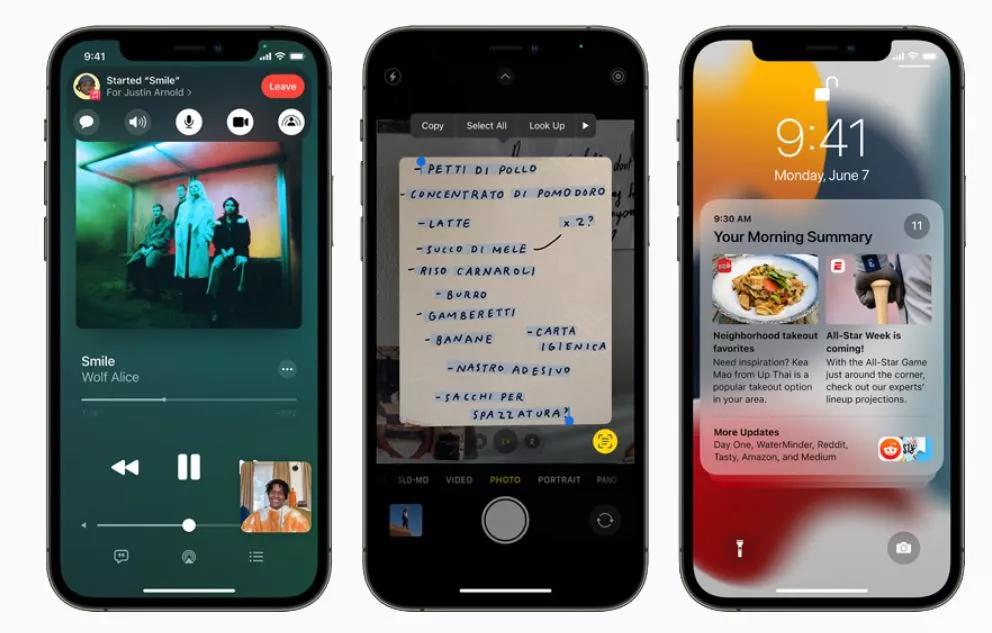
The latest iOS 16 version’s minor incremental changes have crazed iPhone users. If you have found that you are using any iOS 16 supported devices, this section will help you know each feature efficiently. Apple has introduced updates in Siri, Safari, battery percentage, and many more applications with its new iOS 16 version release. So, let’s catch all the updates in detail. It will help you get the features.
Siri
With the latest iOS 16 version, Siri got a few additional features. Without any extra steps, you can now directly download any app by commanding Siri. Siri has emojis added to text messages. Finally, Siri is going to get more offline-based features. So, you can now call out whatever you want.
Customization of Lock Screen
You can customize your lock screen according to your preferences. For example, in the previous version, it was only a wallpaper with a clock. But with this latest version, you can change the time and date look. You can also add multilayer effects.
iOS 16 latest version, allows you to make more than one lock screen. You can add photos, colors, widgets, emojis, and more on the lock screen. You can also check arranged notifications and live activities on the lock screen.
Fitness & Health
In the previous version, you could only get health-based features on watches. But now, with the iOS 16 latest version, you will get helpful health-based features on the health app. For example, you can add the details of your medicines and their timings. The best part is that you can add your medicine details by capturing the box picture.
In addition, it will automatically sync to your Apple Watch so that you can take your medicines on time. Through the fitness & health app, you can even share these details with others. In addition, your phone will track your steps count, calories, distance, and many more for fitness purposes.
New Reminders & Quick Notes
Along with the Reminders, the iOS 16 latest version brings a new note feature. The “Share” option will show an option named “Add to Quick Note.” This option lets you add any images, links, or texts to the Note.
The Add to Quick Note feature was available on iPad before. But now it is available on iPhones as well. You can even lock your notes. The new features of Reminder are smart lists, improvement, pinned lists, and templates.
Battery Percentage
Now you can see your phone’s battery percentage without calling out the control center. Instead, you can watch the battery percentage directly in the battery icon on the notification tab.
Image Background Removal
The new iOS 16 latest version has a helpful feature called “Lift Subject from Background.” You can easily remove the background of the picture with this feature. You just need to press and hold the image until it starts shaking. Now, you can take it to any other app and paste it. This feature will be available in screenshots, Safari, quick look, and photos.
New iMessage Features
The new iOS 16 latest version will allow you to edit or recall a sent message. You can also recover your deleted messages with this new feature. Your Apple phone’s SharePlay and video watch party app will have this new iMessage feature. You can easily play synced content like songs and movies on the Message app.
Safari
With the new iOS 16 latest version, Apple’s browser, Safari, will also get new features. For example, Safari will get Shared Tab groups, dedicated web push notification support, Tab group start pages, and pinned tabs.
From your MacBook, Safari will also get the extension sync support. Some other new features of Safari are editing WiFi passwords, strong password recommendations, language translation in images, and language support.
How To Check Your Current iPhone Model Number & iOS Version?

If you are unaware of which iOS version you use on your iOS device, you can check it on your iOS device. So, before updating your iOS device to the latest version, review your current version on your iOS device. The steps that will help you to get your current iOS version are as follows.
- First, go to the “Settings” application.
- Select the “General” option.
- Press on the “About” option.
- You will find the Model Number and iOS Version.
Wrapping Up
If you are using iOS devices and want to update your current iOS version to the latest iOS 16 version, check the iOS 16 supported devices list shared above. Now, if you get the name in the list and do not know how to update your current iOS to the latest iOS 16 version, then, the steps mentioned above will help you update your iOS device from the current version to the latest iOS 16 version.
Which iPhone version are you using? When you last updated your iOS version. Please comment below. Also, please share my blog with your friends and help them know whether they are using iOS 16 supported devices.
What Is iOS 16 Supported Devices List?
Frequently Asked Questions
What has Apple updated in the latest iOS 16 version?
On 14th February 2023, Apple introduced the latest iOS 16.3.1 version, enabling users to customize the notification, Siri & Safari, as per the users’ preferences. Also, many more updates are visible if you own the iOS 16 Supported Devices and update the device to the latest version.
After 16.3.1, which new iOS version is going to be released?
Bloombergs’ Mark Gurman has not announced the release date. But, he has clearly stated that within the next few weeks, Apple will launch the iOS 16.4 version.
What are the key improvements in the next iOS latest version, i.e., 16.4?
The key features in the 16.4 iOS version will be as follows:
A new emojis roster as jellyfish, pink heart, grey heart, and many more.
Web push notifications
Podcast improvements.
Apple Book Animations,
Bet login will be more straightforward, and more like this will be seen in the next iOS update, i.e., 16.4.




