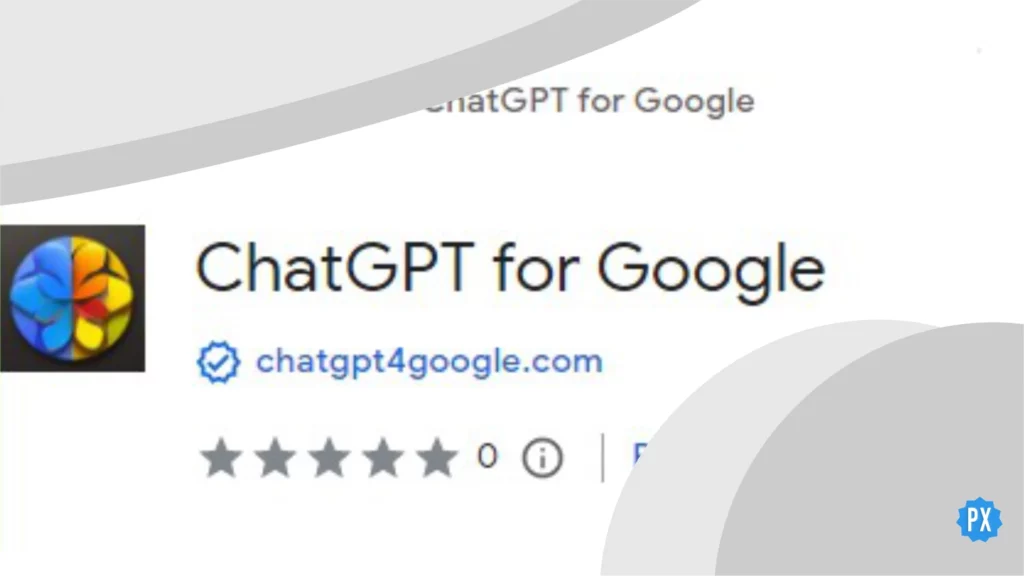Everyone is talking about the new AI writer, ChatGPT for some extraordinary reasons. It is one of the most accessible AI writers which works on your queries. You can create any article, resume, email, rewriting, and more. ChatGPT was launched on the last day of November 2022. Now they have created a fantastic Google Chrome extension known as ChatGPT for Google. I will walk you through its uses and let you know What is ChatGPT for Google and how to install ChatGPT for Google on your Chrome browser.
Google Extensions can help to improve your browsing experience and make it easier to perform certain tasks online for many sites. For example, an ad blocker can help to reduce distractions and improve page loading times by blocking unwanted ads, while a language translation tool can make it easier to read and understand web pages in other languages. These extensions are developed by third-party developers and can be found in the Chrome Web Store. In the same manner, ChatGPT for Google will perform amazing functions once you install it.
Let’s examine what is ChatGPT for Google and how it can be installed and operated. It is pertinent to mention that our Path of EX team has created many articles on ChatGPT for you. These articles will help you understand the platform and fix many prevalent errors as well.
In This Article
What is ChatGPT for Google?
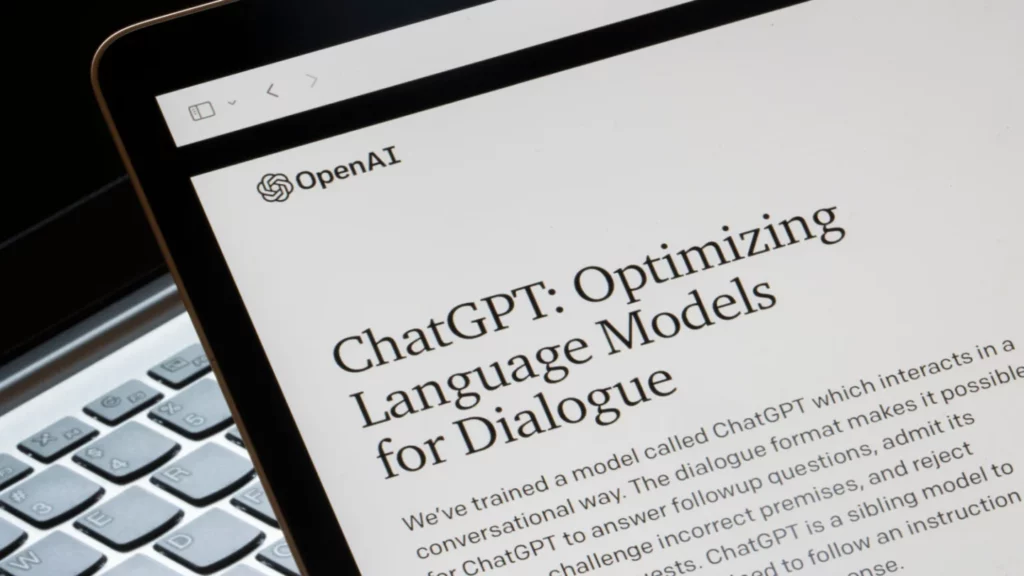
ChatGPT for Google, as I mentioned earlier, is an extension for the Google Chrome browser that helps you define (or even generate a solution for) your queries on the search engine page once you hit the search button.
In other words, this extension will display responses from ChatGPT alongside search results from Google and other search engines. This can help to provide additional information or context for the search results, allowing users to easily find the information they need.
The “ChatGPT for Google” extension is easy to use and can be installed and managed from the Chrome Web Store. Once installed, it will automatically show ChatGPT responses alongside search results, making it easier to find the information you need.
How to Install ChatGPT for Google on Chrome Browser?
Like many other Chrome extensions, ChatGPT for Google is easy to install on your Chrome browser. There are many ways to install an extension. You can install it directly from the Google search page, from settings, and by visiting the Chrome Web Store page. The last one is easier, as it will generate the results more accurately. Here is how to install it:
Step 1: Launch the Chrome web browser on your computer.
Step 2: Go to the Chrome Web Store page. Click on the hyperlink to launch the page.
Step 3: In the left-side compose column, type ChatGPT for Google in the search bar and hit the Enter or Return key.
Step 4: Click the extension shown in the photo below. This extension is created by chatgpt4google.com.
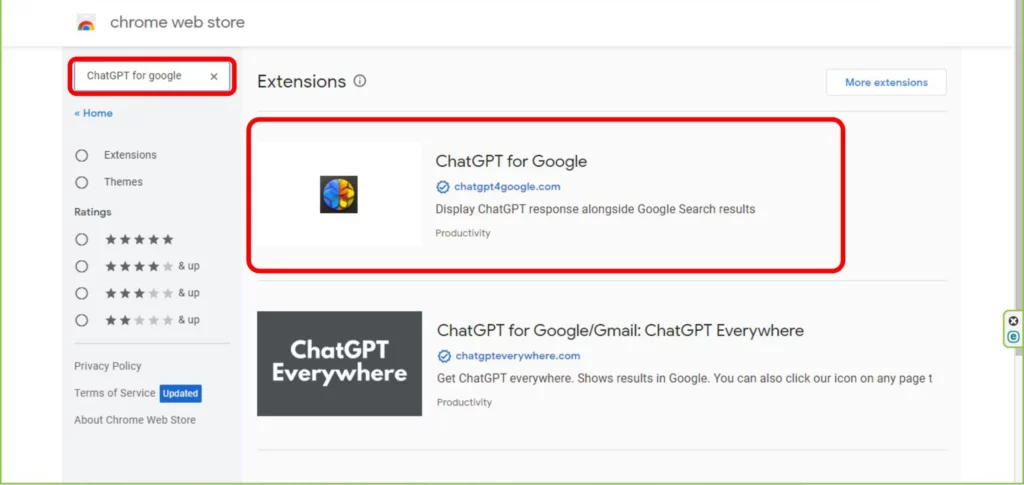
Step 5: Click the Add to Chrome button in the top right corner.
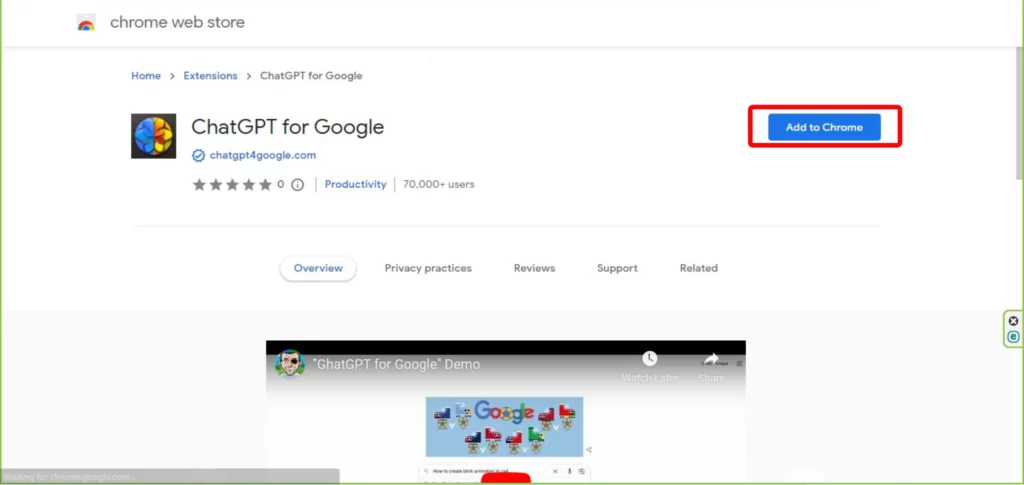
Step 6: Hit Add Extention on the pop-up prompt window to confirm that you want to add the extension.
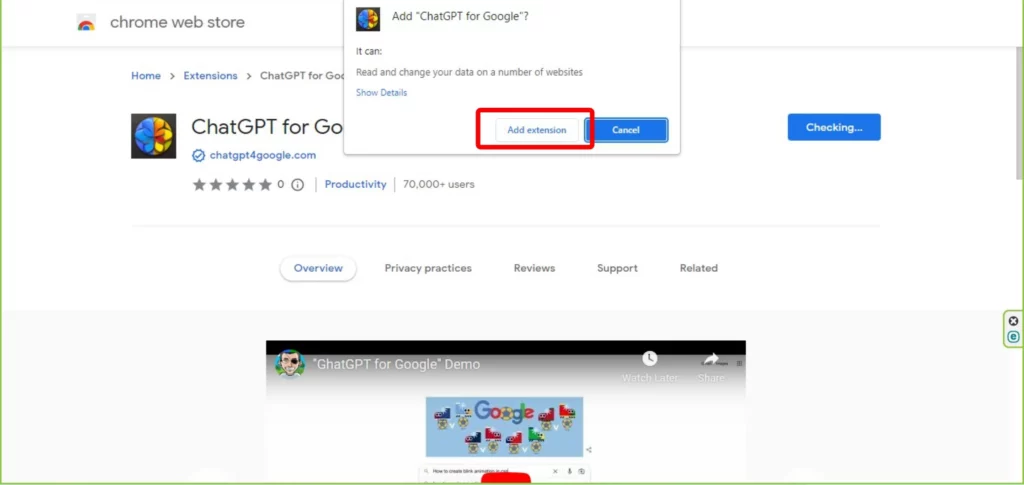
Done, you have added the extension successfully.
How to Use ChatGPT for Google on Chrome Browser?
Once the extension is added to your Chrome, it will work automatically whenever you input any query on Google. Here is the video for your help.
How to Remove ChatGPT for Google on Chrome Browser?
If you don’t find it helpful, you can remove “ChatGPT for Google” from Google Chrome at any time. Here is how to:
Step 1: Open Google Chrome on your computer.
Step 2: Click on the three vertical dots in the top-right corner of the window to open the Chrome menu.
Step 3: From the menu, select “More tools” and then click “Extensions“.
Step 4: In the list of extensions, find the ChatGPT for Google and click the trash can icon next to it.
Step 5: In the pop-up window, click “Remove” to confirm that you want to remove the extension.
Tip: You can also remove an extension by right-clicking on its icon in the Chrome toolbar and selecting “Remove from Chrome”.
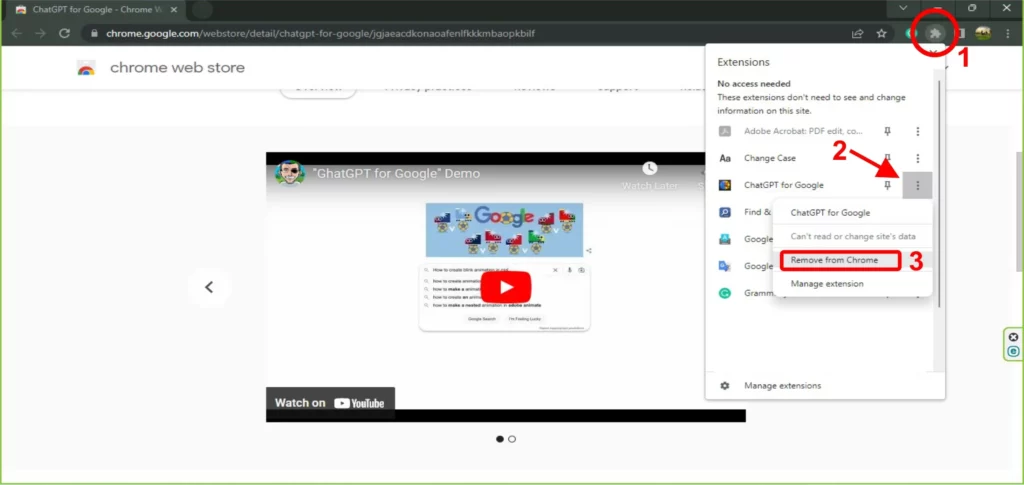
Wrapping Up
So, this was all about what is ChatGPT for Google. The ChatGPT for Google extension is an okay tool for improving the efficiency and accuracy of online communication. With its advanced language processing capabilities, ChatGPT makes it easy to generate clear and concise responses to a wide range of questions and requests. Though there are many things that need to be improved, I recommend it to anyone looking to improve their online communication skills.
If you have found this article easy and useful, do share it with your friends and family. To learn more about ChatGPT, keep browsing the Path of EX. It contains a wealth of information about the ChatGPT language processing tool, including its features, capabilities, and applications.