You might have observed a little blue checkmark next to many Twitter handles. We will know more about this little checkmark and the process and eligibility to get it. Apart from this, we’ll also explore some of its benefits. Be with me, and let’s find out what is blue check on Twitter and more things related to the mysterious blue check mark.
Twitter, one of the most widely used social media networks worldwide, was introduced in 2006. It’s not only one of the biggest social media networks but also one of the most diversified, with a user base of over 321 million monthly active users. Despite the introduction of more interactive platforms, Twitter is able to carve out a significant niche for itself by connecting with so many diverse groups simultaneously.
Let us address the curiosity of the moment — what is blue check on Twitter and how to get it — below.
In This Article
What is Blue Check on Twitter?
Blue check is a verification system for Twitter accounts. It’s a way for Twitter to confirm the identity of certain accounts. This can be helpful when an account is being impersonated or if someone is pretending to be from a company, organization, or celebrity.
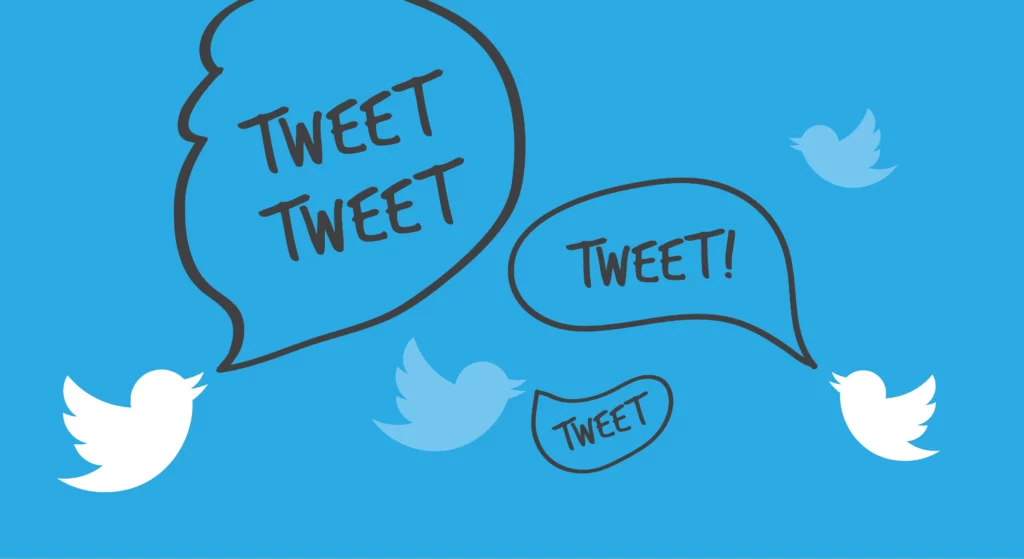
Twitter has been working hard on improving its verification process to make it more transparent and effective. The company now verifies accounts that are considered “high profile,” and they have also made it easier for regular users to request verification themselves.
Some Fun Facts About The Twitter’s Blue Check
The blue check mark was first introduced in 2009 by Twitter to let people know that the person tweeting had been verified. Twitter wanted to show that these people were who they said they were, so they used an image of a blue check mark to do this.
Today, the blue checkmark is a common symbol on social media. It indicates that someone has been verified by the social media site.
In 2010, Facebook started using the same idea and introduced its own version of the blue checkmark called “Verified Account.” In 2017, Instagram followed suit with its own version of the verification process and introduced its “verified badge.”
How to Get the Twitter Blue Check?
Twitter provides a verified badge to those in the public eye or with a large following. The verified badge can be obtained through Twitter’s website, which requires a personal email and password. Twitter also provides an option for users to request verification via email.
To get the free Twitter verified badge, you must create a Twitter account with your personal email address and password. You will also need to provide your phone number and upload an image of your ID card or passport. Let’s talk about it in detail.
Requirements to Get the Twitter Blue Check

Twitter blue check is not available for everyone. As per Twitter, “To receive the blue badge, your account must be authentic, notable, and active.”
Authentic
To prove that you are authentic and not impersonating anyone else, you will need to verify yourself through your official website, ID verification, or your official email ID. You may be asked by Twitter to verify yourself through all methods.
Notable
To get the Twitter blue check, you or your account handle has to be popular and notable. If you are a notable person, provide a piece of evidence for that. It can be a news article about you, your Wikipedia biography, Google Trends, follower count, and like.
Active
Your Twitter account has to be active and complete. You should have confirmed your email ID and phone number. Your account should have a profile picture and display your real name (the way you have provided it in the evidence).
How to Apply to Get the Twitter Blue Check?

We all want to be verified. We know that blue checks are the ultimate seal of approval. If you have all requirements in check, you can apply for the Twitter blue check. Here is how to:
Step 1: Tap on three dots from the home page on the web version. If you are using the Twitter app, tap on your profile icon from the top left corner.
Step 2: Tap on Settings and Support. Then hit the Settings and Privacy option.
Step 3: Click on Your Account. And in the Your Account page, select Account Information. It will ask you to reenter your password to continue.
Step 4: Go to the Verified option, and click on Request Verification.
Step 5: Now hit Start Request and follow the on-screen instructions.
That is it. Twitter will verify your provided information and may ask you to upload more documents and related things. Keep an eye on your registered email and follow if Twitter asks you to add a thing or drop it.
What Does an Account with the Twitter Blue Check Reflect?
You should not hesitate to try to apply for the Twitter blue check. It brings value to your account. Here are some of the great benefits of getting the Twitter blue check.
Represents Authenticity
A verified account is a type of account that has been confirmed as authentic by a social media platform. It is usually used to distinguish the accounts of celebrities, public figures, and brands from those of unknown or unimportant people.
Attracts More Followers
It’s worth it to have a verified account for many reasons. For one thing, it can help you attract more followers, as people are more likely to follow verified accounts. This is because they know the person is who they say they are and not just someone pretending to be them.
Proof of Your Worth
You may become verified on other social networking platforms in a matter of minutes. If your brand requires verification, you may obtain it on Twitter by demonstrating your value. On other websites and platforms, you may use the Twitter blue check as evidence, speeding up the process of receiving their verification badges.
Wrapping Up
That is all about what is blue check on Twitter, and how to get one. I hope this article will help you understand the Twitter blue check in depth. Let me know if you or any of your friends have applied for the badge and got it successfully in the comment box below.
For more articles and updates like this, keep visiting Path of EX.




