Taking a step ahead in technological and collaborative advancement, Apple has launched the new Freeform app. Many users who use iOS 16 have noticed that lately, Apple just wants to collaborate on everything with your friends and family. The freeform app is a way to do that; Freeform will help a user to organize and visually lay out content on a flexible canvas. In this article, I will tell you about, What Is Apple Freeform App.
The freeform app will be available in the latest versions of iOS, iPad, and macOS. It will give a user the ability to view, share, and collaborate at a place and a user won’t have to worry about layouts or page sizes. So, without further ado, let’s dig in to know what is Apple Freeform app.
In This Article
What Is Apple Freeform App?
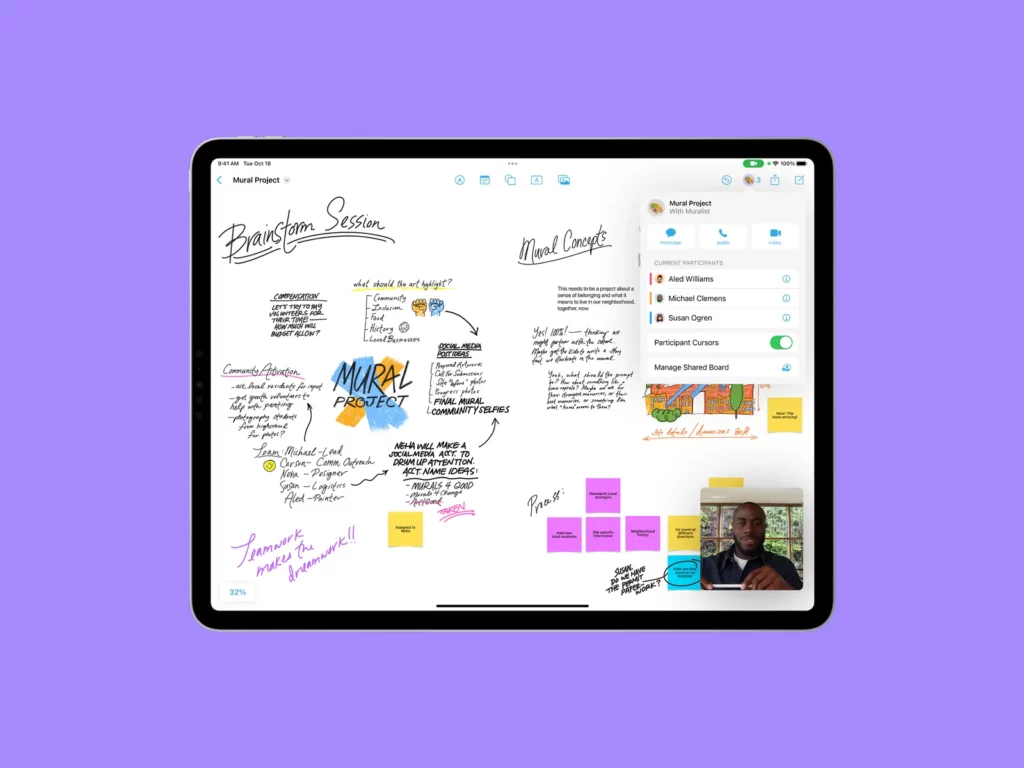
Apple has launched its Freeform app, which is specifically designed for collaboration. The app will be available in the latest versions of iOS, iPad, and macOS.
Freeform app is basically a digital whiteboard app. Although it starts as a blank canvas, it can soon be converted into any flexible canvas, from a film project to an itinerary for an upcoming vacation. Freeform will help a user to organize and visually lay out content on a flexible canvas, and you can view, share, and collaborate in one place.
According to Apple’s vice president of Worldwide Product Marketing, Bob Borchers, “Freeform opens up endless possibilities for iPhone, iPad, and Mac users to visually collaborate,” Bob further added, “With an infinite canvas, support for uploading a wide range of files, iCloud integration, and collaboration capabilities, Freeform creates a shared space for brainstorming that users can take anywhere.”
How Does Freeform Work?
It is to be noted that Freeform app works on the latest version of the operating system. So, you will need to update your OS to the latest version. In order to do that, head to Settings > General > Software Update on your iPhone or iPad. On your Mac System Preferences > Software Update > Update Now.
Once you update the device to the latest version, the Freeform app will automatically appear on your device. Now, tap on the Freeform app and a blank canvas will appear; Apple calls it flexible. You can choose the size according to your desire; it can zoom in to 400% and zoom out to 10%.
On the top of the canvas are five tools. The markup tool for various writing tools like pen, pencil, or marker, the sticky notes tool, the shapes tool, a text box icon and a media tool.
Since Freeform is a collaboration, it is quite easy to share a canvas on it. You can add users to the board by tapping on the board within Freeform app and now you can send an invitation through Apple’s Messages app or via email.
Watch What is Apple Freeform App & How to Use It
Wrapping Up
Apple has launched a new app to collaborate with your friends and family. Freeform will help a user to organize and visually lay out content on a flexible canvas and you can view, share, and collaborate in one place, and a user won’t have to worry about layouts or page sizes. To know, What Is Apple Freeform App and how to use it, read the entire article and share it with your friends. For more trending stuff, keep visiting Path of EX.
Frequently Asked Questions
What Is Apple Freeform App?
Freeform app is basically a digital whiteboard app. Freeform will help a user to organize and visually lay out content on a flexible canvas, and you can view, share, and collaborate in one place.
How to get Freeform app?
It is to be noted that Freeform app works on the latest version of the operating system. once you have updated your device, the Freeform app will be on your device.




