Instagram is constantly rolling out new features and updates. Recently, Instagram introduced Quiet Mode and is making the user experience better on the platform. Some features of Instagram allow you to limit people to see your stories or posts, and that is called Mute. If you are aware of the Muting feature, you must know What Happens When You Mute Someone on Instagram.
Instagram allows you to mute as well as unmute someone on the platform. There are many reasons behind this. But have you ever thought about what will happen if you mute any of your followers or your friend on Instagram? Will they be notified? So many questions! But you have come to the right place to get your answers.
So, let’s get started and know what happens when you mute someone on Instagram. So, keep scrolling and unlock the useful information right now!
In This Article
What Happens When You Mute Someone on Instagram?

Muting someone on Instagram takes you to experience new levels of Instagram. When you mute someone on Instagram, you will be unable to see their posts or stories in your feed. But Relax! They will not be notified when you mute someone on Instagram. However, they can easily see your posts, and you can check each other’s account pages.
What are the Effects of Muting Someone on Instagram?

Once you know what happens when you mute someone on Instagram. Let’s see the effects of muting someone on Instagram. I have mentioned the most common effects below.
- Once you mute someone on Instagram, you won’t be able to see their posts, stories, or Reels in the news feed.
- The muted person can easily visit your profile, and you can visit theirs.
- The muted person can see your content normally, and it will appear in their news feed.
- You will not receive a pop-up of their messages or calls if you mute them on messages.
- The muted person will not be notified if you mute them on messages, calls, posts, or stories.
How to Mute Someone on Instagram?

Once you have learned what happens when you mute someone on Instagram. Let’s begin with how to mute someone on Instagram. There are a number of ways to mute someone on Instagram. Let’s check them out one by one-
Method 1:- Mute Someone on Instagram on Instagram Stories
If you want to mute someone’s story on Instagram, you can do it easily with the help of these steps-
- Open Instagram.
- Tap on the Home icon and go to the top of the screen where stories are shown.
- Tap and hold on to the profile icon.
- A pop-up will appear on the screen, and tap on Mute.
- Tap on Mute Story, and you are done!
Note:- You can easily unmute them from their profile and home page, and moreover, Instagram won’t notify them that you have muted or unmuted them.
Unmute Someone’s Story on Instagram From Home Page
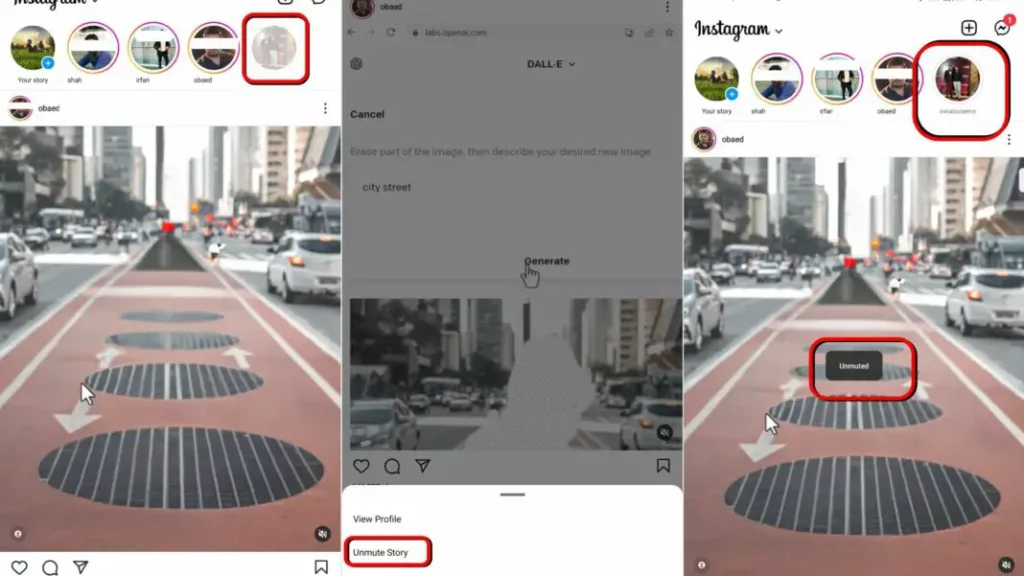
Apart from unmuting someone from their profile, you can also unmute them on the stories section of the home page. To know how to do it, follow the steps below-
- Open Instagram.
- Tap the Home icon.
- Swipe left at the top of your Instagram Feed in the Stories section.
- Once you reach the end, you’ll find out some stories in grey. They have been muted.
- Choose the account you intend to unmute.
- Tap and hold the account you wish to unmute. A pop-up option will appear on the screen.
- Tap on Unmute Story.
Unmute Someone’s Story on Instagram on Their Profile
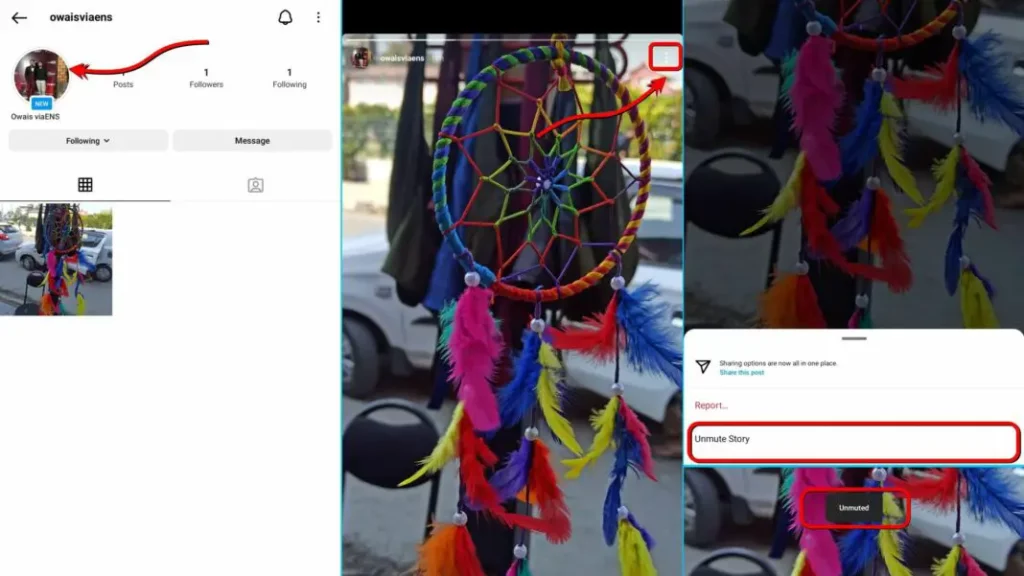
If a muted person has uploaded the story, you can also unmute them by visiting their profile. To know how to do it, follow the steps below-
- Go to the profile of the person you have muted.
- Tap on their Profile Photo (it will work only if they uploaded a story).
- Once the story will open, tap three vertical dots at the top right corner.
- A pop-up option will be displayed at the bottom of the page with two options — Report and Unmute Story.
- Tap the Unmute Story option. You will see Unmuted alert.
Method 2:- Mute Someone on Instagram on Their Profile
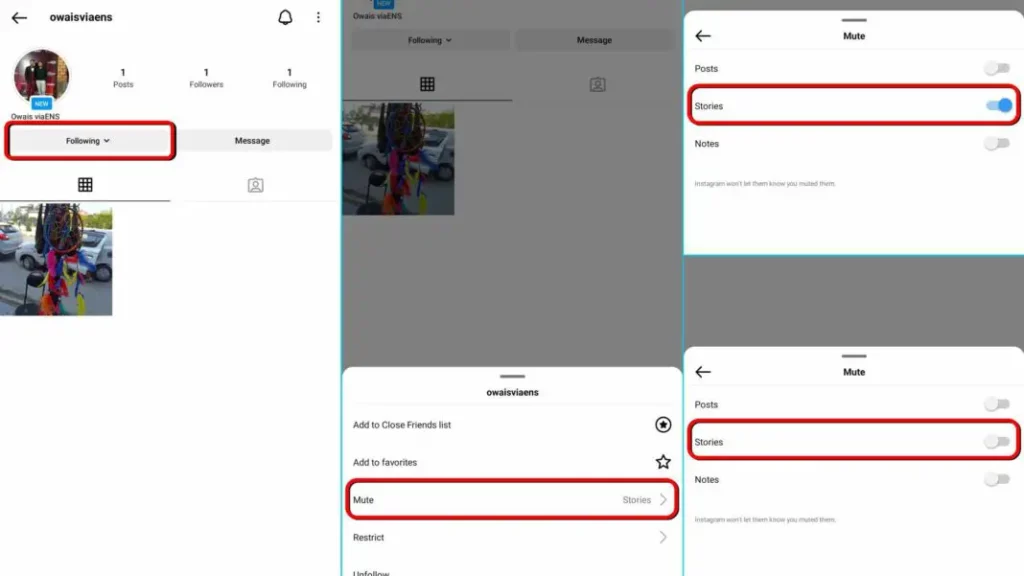
Another option to mute someone on Instagram is to visit their profile and mute them. If you want to know how to do it, follow the steps below-
- Open Instagram.
- Search for their username.
- Once the profile opens, tap and hold on the Following option.
- A pop-up will appear on the screen; tap on Mute.
- You will see two options- Posts, Notes and Stories.
- Toggle the button and turn them on. That’s it!
Method 4:- Mute Someone on Instagram on Posts
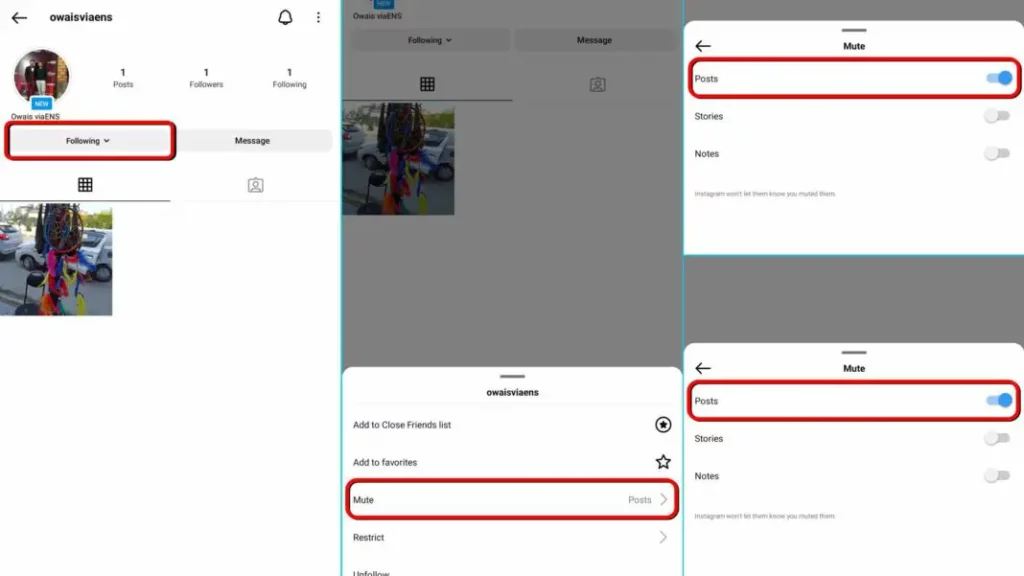
If you want to mute someone’s posts on Instagram, follow these easiest steps now-
- Open Instagram.
- Search for their username.
- Once the profile opens, tap and hold on the Following option.
- A pop-up will appear on the screen; tap on Mute.
- You will see two options- Posts, Notes, and Stories.
- Toggle the button and turn on Post option. That’s it!
Method 5:- Mute Someone on Instagram on Messages
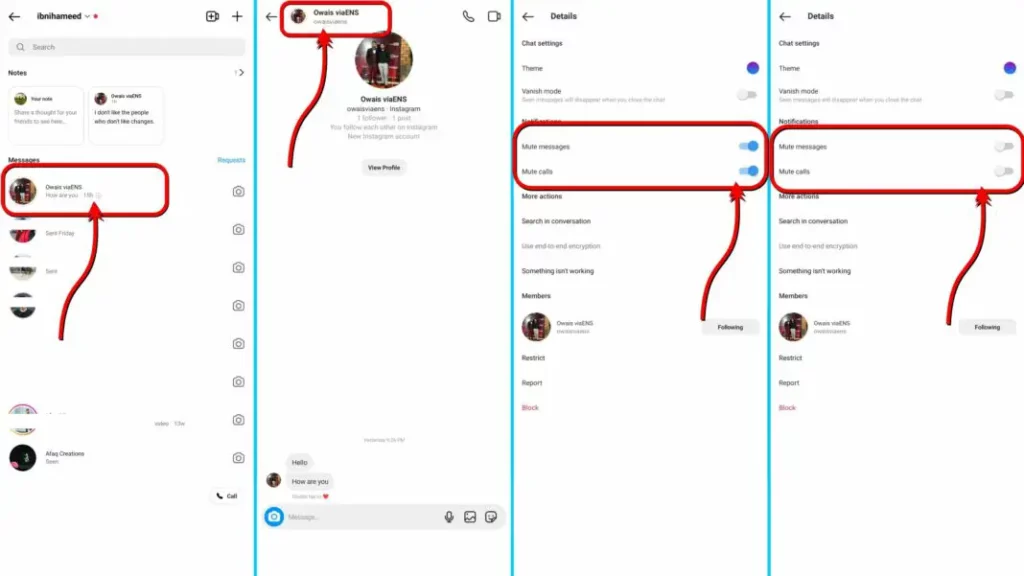
If you want to mute someone’s messages on Instagram, you can do it with the help of the following steps-
- Open Instagram.
- Tap on the Message icon on the top right side of the screen.
- Open the chat of the person that you want to mute.
- Tap on their profile name at the top of the screen.
- Tap on the Mute icon.
- A pop-up will appear on the screen, and you will see two options Mute messages and Mute calls.
Note:- You will see the muted bell icon appear on the muted person’s chat box.
How to Unmute Someone on Instagram From Settings?
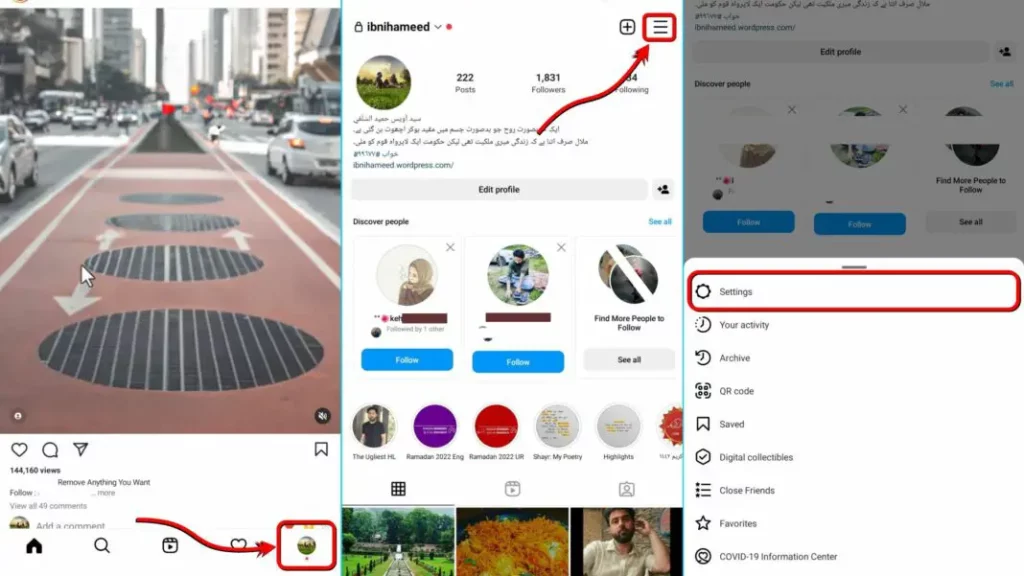
If you want to unmute someone on Instagram, you can do it easily from the settings. To know how to do it, follow the steps below-
- Open Instagram.
- Tap on the profile icon.
- Tap on three horizontal lines on the top right side of the screen.
- Tap on Settings.
- Scroll through the options and tap on Muted accounts.
- Tap on the account and you will be redirected to their profile page.
- Tap and hold on to the Following option.
- A pop-up will appear on the screen; tap on Mute.
- You will see two options- Posts, Notes, and Stories.
- Toggle the button and unmute the options. That’s it
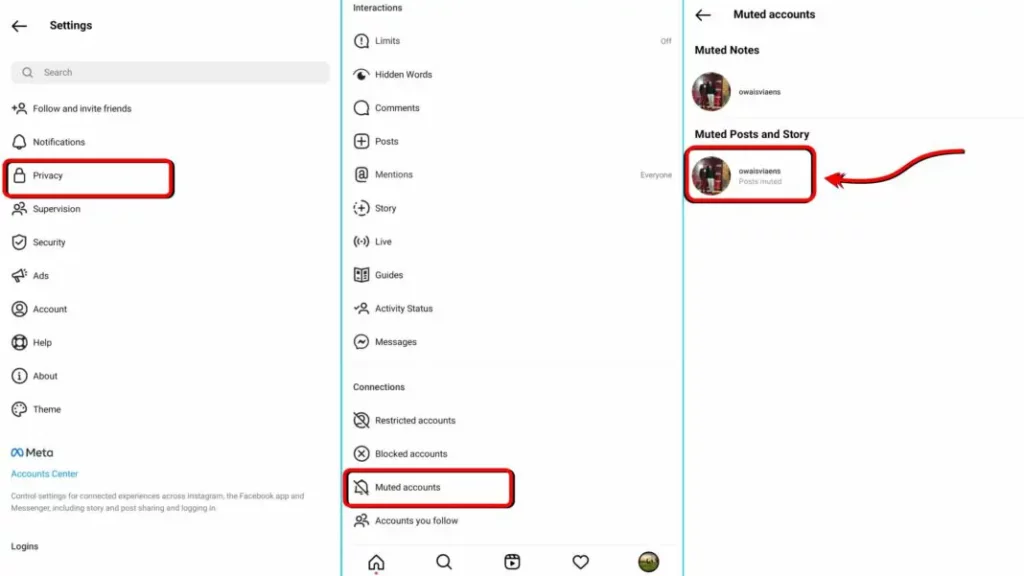
Wrapping Up
So this was all about what happens when you mute someone on Instagram. You can easily mute anyone, and you will not get to see their content if you want to. This is the best method if you don’t want to unfollow or block them. Their content will stay silent without disturbing you. I hope you find this article useful. Keep visiting Path of EX for all the trending stuff!
Frequently Asked Questions
1. When you mute someone on Instagram, can they see your story?
When you mute someone on Instagram, they can still see your story.
2. What happens when you mute someone on Instagram messages?
If you mute someone on Instagram messages, you will not be notified about their messages or calls. It will simply silence them.
3. if I mute someone on Instagram, can they still message me?
Yes, If you mute someone on Instagram, they can still message you.
4. If you mute someone on Instagram, can they see when you’re active?
Yes, if you mute someone on Instagram, they can still see you are active.
5. If I mute someone on Instagram, will they see my posts?
Yes, if you mute someone on Instagram, they can still see your posts.
6. How to know if someone muted you on Instagram DM?
To know If someone muted on Instagram DM, you can call them or message them. If they don’t respond to your DMs while they are active, that means they have muted you.
7. Why can’t I unmute someone on Instagram?
If you can’t unmute someone on Instagram, it means they have either blocked or unfollowed you.



