Did you ever notice the changing color of your iPhone battery? If you notice it closely, you will find the color of the battery in your Phone is either white or green. At times the battery in your iPhone turns Yellow. Now the question is, what does it signify? What does yellow battery mean on iPhone? Don’t worry; there is nothing wrong with your iPhone. Your iPhone is absolutely fine. Stick around to know what it means.
Turning the battery Yellow is not an issue to worry about. It simply is the depiction of your Phone in Low Power Mode. In simple words, it means that the battery in your Phone is in Low Power Mode. You can do it deliberately or at some point in time when the battery in your Phone reaches a level where it turns yellow.
Once You switch your Phone battery to Low Power Mode, the battery consumption is reduced. How does the battery turn Yellow, and what are the effects it has on the working of the Phone? I will try to explain this and much more in this article titled What does yellow battery mean on iPhone?
In This Article
What Does Yellow Battery Mean on iPhone?

When the battery on your iPhone turns yellow, it symbolizes that your device is in Low Power Mode. This feature is designed to help your device conserve battery life when it’s running low. Once your battery drops to 20%. A notification to activate Low Power Mode is flashed. The moment you enable the Low Power Mode, the battery icon on your device will turn yellow. This is what yellow battery mean on iPhone.
How Does Battery Turn Yellow on iPhone?
There are generally two ways that can lead the battery of your iPhone to turn Yellow. The two causes are mentioned below.
1. Manual Method:
If you want to preserve the battery of your iPhone. You can enable the Low Power Mode. Allowing the low power mode on iPhone will lead to reduced and comparatively less consumption of the battery.
Here is how You can enable the Low Power mode on your iPhone:
1. Launch Settings on your iPhone.
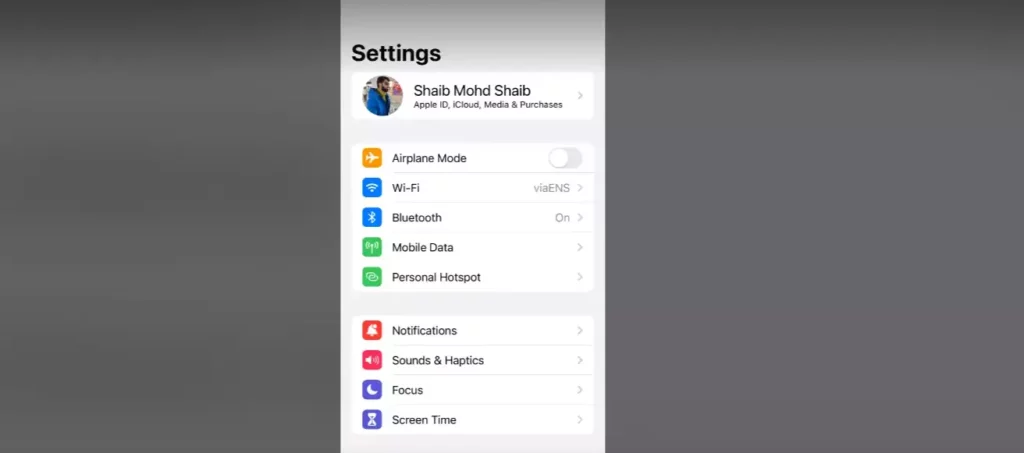
2. Go to Settings.
3. Tap on Battery.
4. Enable the Low Power Mode.
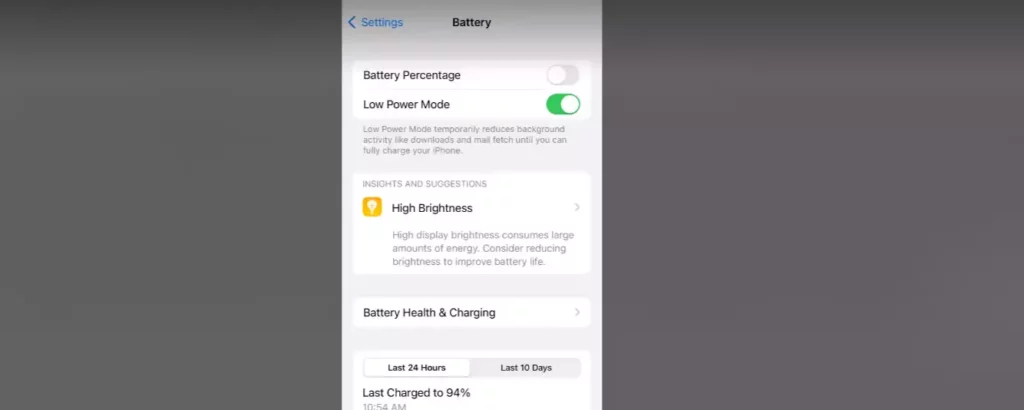
The battery of your iPhone continues to remain Yellow till the battery of your iPhone is charged to 80%.
Automatically:

Low Power Mode is activated automatically when your iPhone battery drains. Once the battery level of your iPhone reaches a certain level, i.e, 20%, the Low Power Mode is activated automatically. When the Low Power Mode comes into being, the battery of your iPhone turns Yellow.
If you want to do away with the battery from that position and turn it, White or Green. You need to plug in your device with Charger and Charge the battery of your iPhone.
If you have set up Sleep Focus by default. The low Power Mode will turn on automatically, and the battery will turn yellow on your iPhone. The good thing is that you can change this filter easily.
How Does Enabling Low Power Mode Effect?

It should be kept in mind that enabling Low Power Mode will affect the performance of your iPhone. For example, some animations and visual effects may be disabled, and your device may take longer to perform certain tasks.
1. Once you enable the Low Power Mode, 5G will be disabled except for the Video Streaming.
On iPhone 12, 12 mini, 12 pro, and 12 pro max, You can watch the Streaming video even if you have enabled Low Power Mode. Whereas for other features, 5G is disabled.
2. Auto-Lock is set to 30 seconds.
3. The adaptive Display Brightness is automatically lowered once you resort to Low Power Mode.
4. Promotion dis[aly id reduced to 60Hz at max.
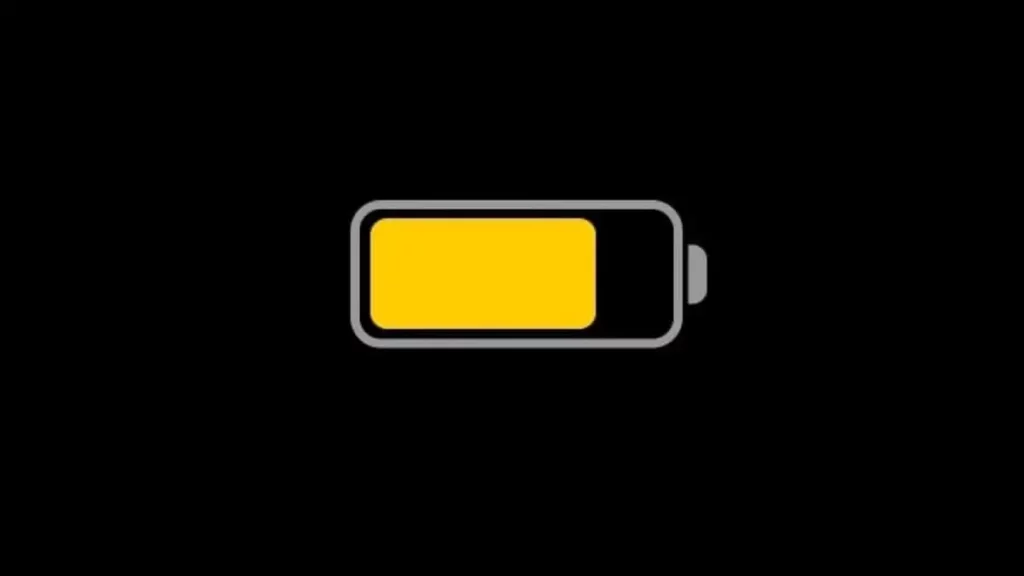
iPhone 13 Pro, iPhone 13 Pro max, iPad Pro 10.5, All iPad Pro 11 Inch, iPad Pro 12.9 (2nd generation and later) support ProMotion display.
5. Some of the visual effects are either reduced or eliminated.
6. iCloud Photo backup is paused.
7. The option to fetch the email is disabled.
8. The option of background app refreshing is disabled.
Once these features are disabled, your device will consume comparatively less battery, thereby allowing you to use the battery for a longer period without charging it.
How to Turn Off Low Power Mode?
If you want to turn off Low Power Mode, you can do so by following these steps:
1. Go to Settings on your iPhone.
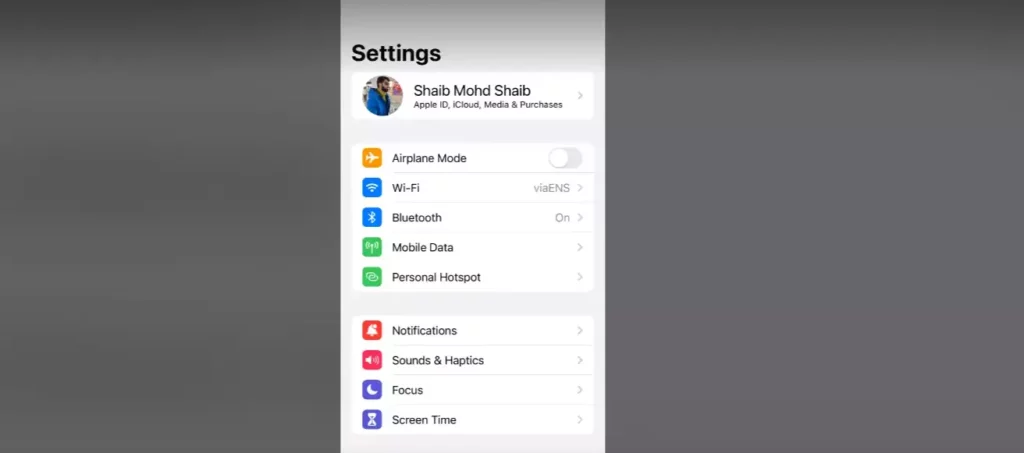
2. Tap Battery.
3. Toggle off the switch next to Low Power Mode.
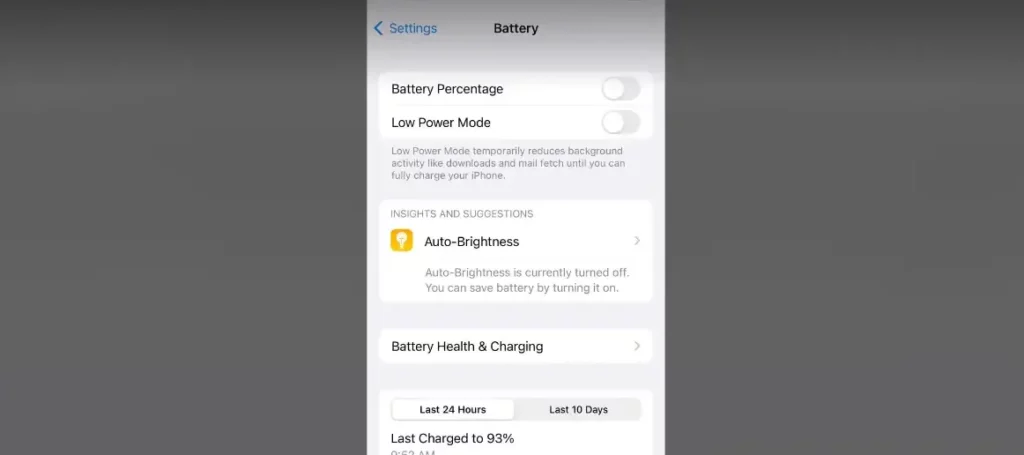
Once you’ve turned off Low Power Mode, your iPhone’s battery icon should return to its normal color.
What Does Yellow Battery Mean on iPhone?
In case your battery turns yellow on your iPhone, that does not mean you need to change it. All it requires is to plug in the charger and charge the battery of your iPhone. The video below explains What does yellow battery mean on iPhone.
Wrapping Up
It has come to the fore that if the battery on your iPhone turns Yellow, that does not mean your battery has deteriorated, or the battery is faulty. You can do away with this by disabling the Low Power Mode in Settings or plugging in your iPhone to the charger if the battery has drained to below 20%.
Am I missing anything? Now, do you know, What does yellow battery mean on iPhone? You can write back to us in the comments. Your feedback is solicited. You can visit our website to read content like this and more.
Frequently Asked Questions
Q.1: Will my iPhone turn off automatically when the battery icon turns yellow?
Ans: Your iPhone will not turn off. Rather, it is an indication that you need to charge your phone since the battery has drained to a considerable level.
Q.2: Can I still use my iPhone normally when Low Power Mode is activated?
Ans: You can still use your iPhone. But the performance of your iPhone gets affected.
Q.3: Can I customize the features which are disabled when Low Power Mode is activated?
Ans: No, the features which are disabled by enabling the Low Power Mode can’t be customized.
Q.4: How long does Low Power Mode last?
Ans: Low Power Mode will remain active until you turn it off or till your device’s battery level reaches 80%. Once your battery level reaches 80%, Low Power Mode will automatically turn off.



