If you’re here, I assume you’re an interested Xbox user and might have stumbled on the ‘When Xbox is Off, Turn Off Storage’ Option. Did curiosity get the best of you? It’s okay to be thrown by this mysterious option, so what does when Xbox is off-turn-off storage mean?
Xbox keeps giving when it comes to options and passes, like the Xbox game pass. But you can’t make the best of something if you don’t have all the goop, inside out.
So what does when Xbox is off-turn-off storage mean? Read to find out what it means and everything else you need to know.
In This Article
What Does When Xbox is Off Turn Off Storage Mean?

Before explaining what when Xbox is off turn off storage means, you need to know that your Xbox One has two power modes: An Instant-on mode and an energy-saving mode.
The default, Instant-on mode means the console does not fully shut down when you turn it off (so long as it’s still plugged into a power outlet).
In this mode, your Xbox allows files, updates, and games to download in the background when you’re playing. What does that actually mean, though? That your console keeps downloads resumed even when the Xbox is turned off!
While that might be a lifesaver for some, not everyone might find this idea appealing. But why’s that? Well, not everyone wants to wake up to unwanted updates and useless downloads. Imagine if you went to sleep, and while you were resting, your Xbox was wide awake, actively saving stuff into your drive. Doesn’t sound so appealing now, does it? If that sounds like you, then the ‘Xbox is off turn off storage‘ is for you.
How to Enable When Xbox is Off Turn Off Storage Option?
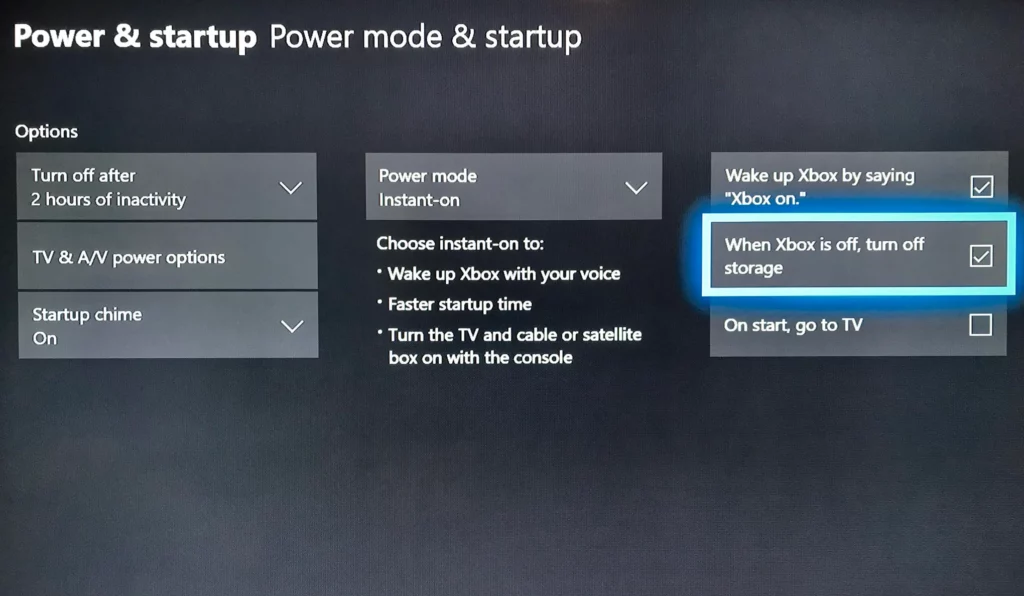
So now that you know about the option, let’s learn how to enable it on your Xbox to save energy, data, and disk space. Remember to Log in to your Xbox account first if you haven’t already.
How to enable when Xbox is off turn off storage option:
- Go to Settings,
- Click on General,
- Select Power Mode & Startup,
- Go to when Xbox is off turn off storage,
- Tick the Box.
That’s it; now the option the enabled!
When Should You Use When Xbox is Off Turn Off Storage?
You can use the “when Xbox is off turn off storage” option to give yourself greater control over what you download on your console. That said, many first-time users turn this option off, but that’s a no-no.
Why is The When Xbox is Off Turn Off Storage Option There?

As said, owners of Xboxes have more control over what they install through this option. Instead of automatically downloading and installing every update available, your console will wait until you turn it on again.
However, people who use an external hard drive for storage will find this feature most useful. The reason why is that this option ensures that your drive won’t be bricked by mistake. That’s because potentially corrupt data might be downloaded if you’re unaware. The hard drive could be rendered useless in severe cases.
Wrapping Up
The impact of using the ‘Xbox is off turn off storage’ option is very important when you have an external hard disk for your Xbox. So try using the option, see what difference it makes, and let us know.
Happy Gaming!




