Have you ever encountered the small, blue app icon on your Facebook settings page and found yourself wondering, “What does the Facebook App Manager do?” If so, you’re not alone. Many Facebook users are unaware of the capabilities and benefits of the App Manager, and that’s exactly what we’re here to explore today.
Facebook is a social networking platform that allows users to connect with friends, family, and other individuals. Users can create profiles, share and schedule posts, photos, and videos, and interact with each other through likes, comments, and messages. You can also enjoy other features, create Groups, Events, and Marketplace, which allow users to connect with others with similar interests or participate in online communities and activities.
Have you heard of this thing called Facebook? It’s pretty cool, I guess. You can stay in touch with your loved ones and not miss out on current events and trends. And I know you’re just dying to find out what does the Facebook App Manager do on your phone. Well, hold onto your socks, because without further ado, let’s dive into the mysteries of the app!
In This Article
What Does the Facebook App Manager Do?
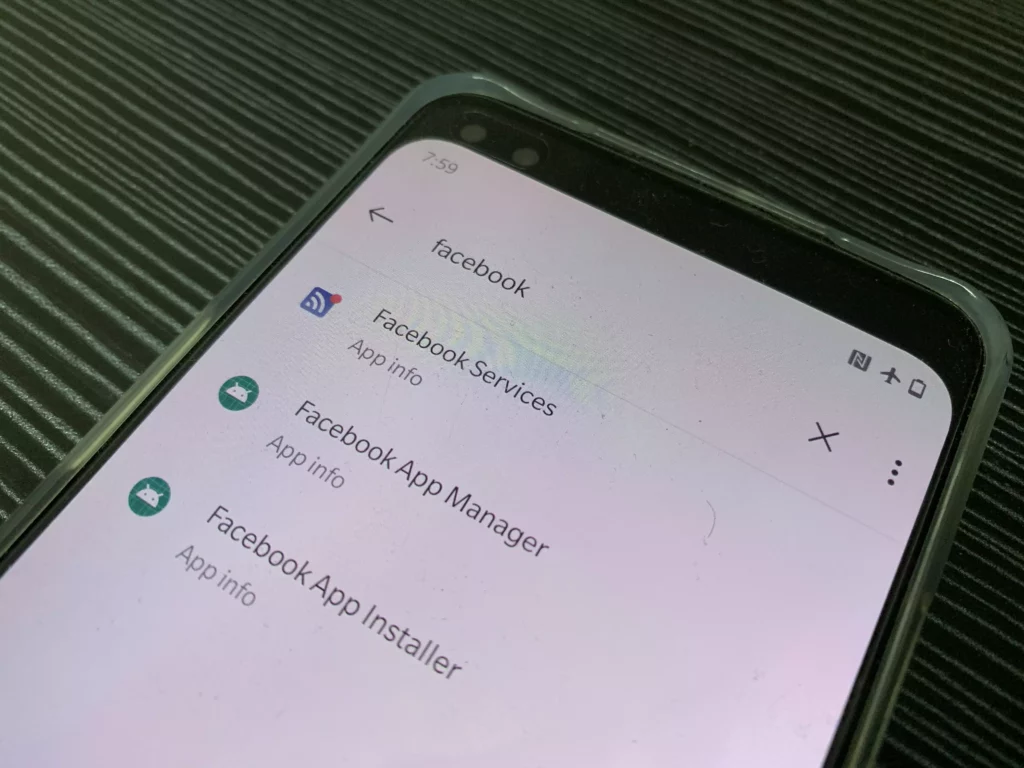
So, what does the Facebook App Manager do? Simply put, it is a tool that allows you to manage the apps and games that you have connected to your Facebook account. This includes any apps that you have granted permission to access your profile, posts, and other information, as well as any games you have played through Facebook.
The App Manager allows you to view a list of all the apps and games connected to your account and gives you the option to remove any that you no longer wish to use. It also provides information about each app, such as the permissions it has been granted and the last time it was used. This can be useful for keeping track of what apps have access to your information and for revoking access to any that you no longer trust or use.
In addition to managing your connected apps and games, the App Manager also gives you the option to adjust your privacy settings for each app individually. This means you can choose what information you want to share with each app or choose to stop sharing information altogether. This can be useful if you have granted broad permissions to an app in the past and want to change your privacy settings to be more selective.
Overall, the Facebook App Manager is a valuable tool for maintaining control over the apps and games connected to your Facebook account and protecting your privacy.
Consequences of Removing the Facebook App from Your Phone

Now you know what does the Facebook App Manager do on your phone. You may be wondering whether to keep it or remove it. If you remove the Facebook app from your phone, you may no longer have the ability to use the Facebook app (not in all cases). This means that you will not be able to use any of the app’s features or functions, such as posting updates, uploading photos, checking your notifications, or messaging friends.
Keep in mind that uninstalling the app will not delete your Facebook account or any of the content you have shared on the platform. Your account and all of your data will still be accessible through the Facebook website or through other devices that have the app installed.
However, removing the app may free up storage space on your phone and potentially improve its performance, as the app can take up a significant amount of space and resources. It may also reduce the number of notifications you receive, as the app is no longer running in the background.
Ultimately, the decision to remove the Facebook app from your phone is up to you and should be based on your personal preferences and needs.
Is the Facebook App Manager a Secret Spyware?

Have you heard the rumors about the Facebook App Manager being some sort of sneaky malware that Facebook uses to spy on us all? Well, fear not, my fellow Facebookers! All users who don’t know what does the Facebook App Manager do, treat the file so. However, the App Manager is definitely NOT malware, a virus, or bloatware. It won’t make your phone all vulnerable to viruses or other malicious software.
But the fact that it’s hidden and doesn’t have an app icon does make it seem a little suspicious… I mean, what is Facebook trying to hide?
Just kidding, the App Manager isn’t trying to sneakily track your every move (at least as far as we know). So don’t worry about your phone’s storage space either because the App Manager won’t take up all your memory or slow your phone down. It’s just a tiny little slice of your phone’s memory, no big deal.
The Facebook App Manager: A Nuisance or a Necessity?

Though you now know what does the Facebook App Manager do, it has its share of issues that may cause concern for some users. For one, it operates in the background, which means it is always running and consuming resources, even when you are not actively using the app. This can have a negative impact on your battery life, as the app is using up power in the background. Additionally, the app runs at startup, further draining your battery and potentially slowing down your device.
Another issue with the Facebook App Manager is its impact on storage. While it may not be classified as bloatware, it still consumes a significant amount of space on your phone. In addition to its impact on battery life and storage, the Facebook App Manager can also eat up your mobile data. It has the ability to download files and updates, and it has full access to your mobile data or WiFi connection. This can lead to unexpected data usage and higher mobile data bills.
If you are concerned about the Facebook App Manager’s impact on your battery life, storage, and data consumption, you may want to consider disabling it. However, it’s worth noting that this will also mean you will no longer have access to the app’s features and functions on your mobile device.
Get Rid of That Pesky Facebook App Manager
Are you tired of seeing the Facebook App Manager cluttering up your phone’s settings? Don’t worry; I’ve got you covered. Here are some simple steps to disable as well as steps to delete the app and reclaim your phone’s precious space.
How to Disable Facebook App Manager?

Though it will run again automatically, you can save some percentage on your battery icon by disabling it. Here is how to:
Step 1: Go to your phone’s settings.
Step 2: Find the “Apps & Notifications” section.
Step 3: Scroll down until you see the Facebook App Manager.
Step 4: Tap on it and turn on the “Disable” button.
But wait, there’s more! If disabling the app isn’t enough for you, you can always delete it completely.
How to Delete Facebook App Manager?

To remove Facebook App Manager from your device permanently, you need to uninstall the Facebook app itself. Just follow these steps to learn how to do this:
Step 1: Go to your phone’s settings.
Step 2: Find the “Apps & Notifications” section.
Step 3: Scroll down until you see the Facebook app.
Step 4: Tap on it and hit the “Uninstall” button.
Step 5: Poof! The Facebook App Manager is gone for good.
So there you have it, folks. With these easy steps, you can rid yourself of the Facebook App Manager and reclaim your phone’s space. But wait, what if the app came preinstalled on your device, and you can’t delete it? In that case, you may need to root your device to remove the app.
Rooting is the process of allowing users of smartphones, tablets, and other devices running the Android mobile operating system to attain privileged control (known as root access) over various Android subsystems. It can be a complex process and may void your device’s warranty, so be sure to do your research and proceed with caution. Please note that I do not recommend rooting your device unless you are comfortable with the potential risks and consequences.
Wrapping Up
The simple answer to what does the Facebook App Manager do is that the Facebook App Manager is a useful tool for managing the apps and games connected to your Facebook account and protecting your privacy. It allows you to view a list of all the apps and games connected to your account.
I hope this article has helped shed light on what does the Facebook App Manager do. If you enjoyed this article and want to stay up to date with the latest trends and insights, be sure to bookmark Path of EX and check back for more engaging and informative content.




