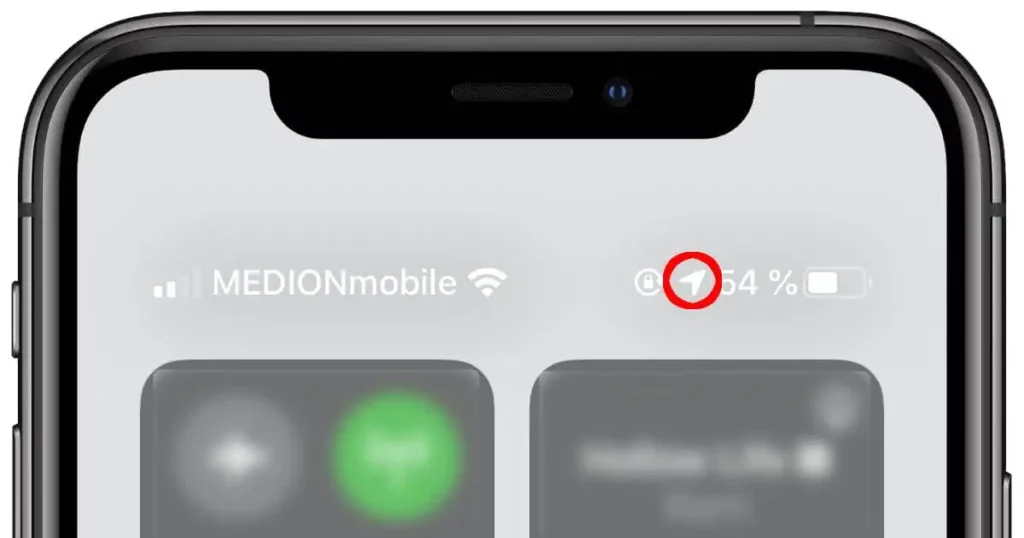If you own an iPhone, you must have noticed an arrow icon appears next to the battery icon. You must have thought, what does the arrow mean on iPhone? You may have noticed that this icon appears not only when you are using an app but also when your iPhone is locked. This article is about answering the same question.
There is nothing to get worried about regarding the arrow icon on your iPhone. The first thing I do after buying an iPhone is to download apps. Which majorly include WhatsApp, YouTube, Instagram, and banking apps. These apps require access for operation.
For example, when you upload a photo on Instagram, the app needs a camera and storage access. The best part about using an iPhone is when any app uses a camera or microphone, you will see an orange and green dot, respectively.
In This Article
What Does the Arrow Mean on iPhone?

The Arrow on iPhone means one or more apps have access to your location data. Sometimes, you will see a dark arrow icon, and other times the icon will be blank. However, both arrows mean the same.
In case you see a dark icon, it means that an app is currently accessing your location. Or else, if you see a blue arrow icon, it means that an app is requesting your location.
Is it Okay if the Arrow Icon Appears Continuously?
There is no right or wrong when apps access your location. The point is that you should know which app is accessing your real-time location. If you have a lot of apps on your iPhone but have no idea about which app has access to your location, then follow the below steps:
1. Open Settings.
2. Tap Privacy.
3. Open Location Services.
Now you can see the list of apps that can access your location. I recommend keeping “Ask next time or When I share” so that you know which app demands access to your location.
How to Turn Off Location Access for All Apps on Your iPhone?
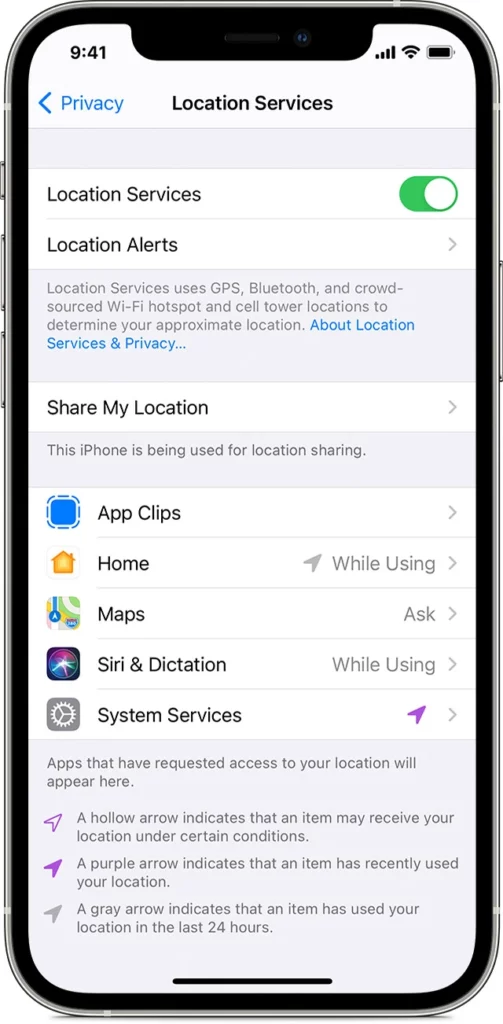
To turn off location access for the selected apps on your iPhone, you must head to Settings, tap the Privacy and Security tab, open Location Services, and turn off location.
This step will turn off the location from your iPhone even for the apps that you previously gave location access to.
How to Turn Off Location Access for Selected Apps on Your iPhone?

To turn off location access for the selected apps on your iPhone, you must head to Settings, then tap the Privacy and Security tab, open Location Services, and open the app for which you wish to turn off location. After choosing the app, you can set the option to Never.
How to Prevent Apps From Accessing Your Precise Location?

To prevent the apps from tracking your precise location on your iPhone, you must head to Settings, then tap the Privacy and Security tab, open Location Services, and open the app for which you wish to remove the precise location access. After choosing the app, you can deselect the option of Precise Location.
Wrapping Up
This completes my article on what the arrow means on iPhone. If you are someone who has bought iPhone for the first time, you might have encountered an arrow icon. There is no scope for confusion, as it reflects location access. For more information on such topics related to Apple devices, follow Path of EX.
Frequently Asked Questions
Q. Is iPhone 13 5G?
A. iPhone 13 is 5G however, Apple needs to release a software update for the same.
Q. Is iPhone 14 better than iPhone 13?
A. There is a marginal update of satellite texting in iPhone 14 and minor camera and battery upgrades.
Q. Does iPhone have type-c?
A. Apple uses a thunderbolt lightning connector through which you can charge your iPhone.