Snapchat is one of the most used social media platforms among users that not only provides us with a wide range of lenses but also features a bundle of acronyms and slang for our long chats. In this article, you will learn what does S/U mean on Snapchat and how it can be used on the application.
LMR, ND, YW, TTM, and the list are endless. I am in complete awe of these acronyms that not only make my chats interesting but also keep the drill moving anyways. If you are on my team, drop a ‘Hi’ in the comment box below.
Head on through this article NOW and learn what does S/U mean on Snapchat. Below is your guide on how you can use S/U on Snapchat and text messages. Go through this article and see what it has in store for you.
In This Article
What Does S/U Mean on Snapchat?

In the Snapchat world, the slang S/U stands for Swipe Up on Snapchat. Where most influencers use this feature to take their audience to their newly posted video on other social media platforms, many brands and businesses use this to promote their range of products.
Though the Swipe Up link always comes at the bottom of your screen, it is always better to have a S/U prompt to make things even more clear.
How to Use S/U on Snapchat?

Though there is only one popular meaning of S/U i.e. Swipe Up, it is majorly used to redirect your audience to another page.
Further is how you can use S/U on Snapchat in many possible ways:
- To redirect your audience to your newly posted video on other Social Media platforms.
- To redirect your audience to other users’ accounts or pages.
- To redirect your audience to your official business website.
- To redirect your audience to YouTube.
And the list is endless. There can be many ways to use the S/U feature and further take your audience to another popular homepage.
What Does S/U Mean on Snapchat Apart From ‘Swipe Up?’
There are different meanings for S/U in Text Messages. Like in reference, it can be used as ‘Shut Up’ or ‘See U’ instead of Goodbye.
Many users also use this acronym to confuse their fellow chatter and further, take the conversation to another level.
How to Add Link To Your Snaps?
To know how to add links to your snaps or stories and how to use s/u on Snapchat, you need to follow the given steps.
1. Launch Snapchat on your device.
2. Tap the Link button, which is a paper clip icon on the right-side panel.
3. You can either type your link or simply copy-paste the link you want to add.
4. Click on Attach to Snap at the bottom of the screen.
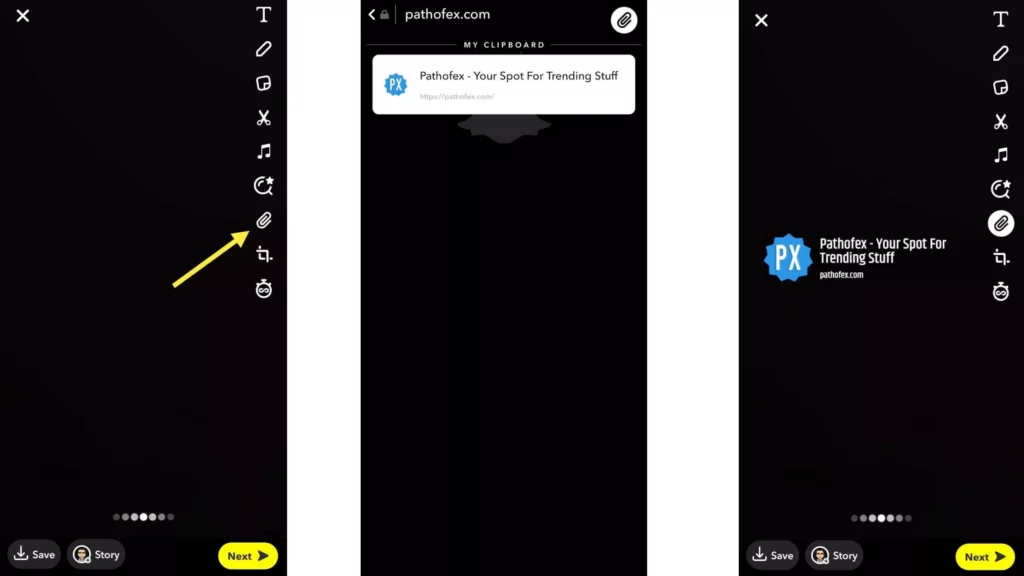
5. The link icon will be highlighted, indicating a link is attached to the snap.
6. To use s/u on the snap, you need to tap on the stickers option on the right-side panel.
7. Type swipe up and choose any sticker of your choice for the same.

Once you are done, go ahead and send it out to your Snapchat family.
Wrapping Up
This was all about what does S/U mean on Snapchat. Check out the guide above and learn how you can make the most of this term in your Snapchat world.
Path of EX is an open space. Come along if you have any doubts and we will get back to you asap.
Frequently Asked Questions
1. What Does S/U Mean on Snapchat?
S/U stands for Swipe Up on Snapchat.
2. How S/U Can be Used During Chats?
S/U can be used as ‘Shut Up’ and ‘See U’ on Snapchat.




