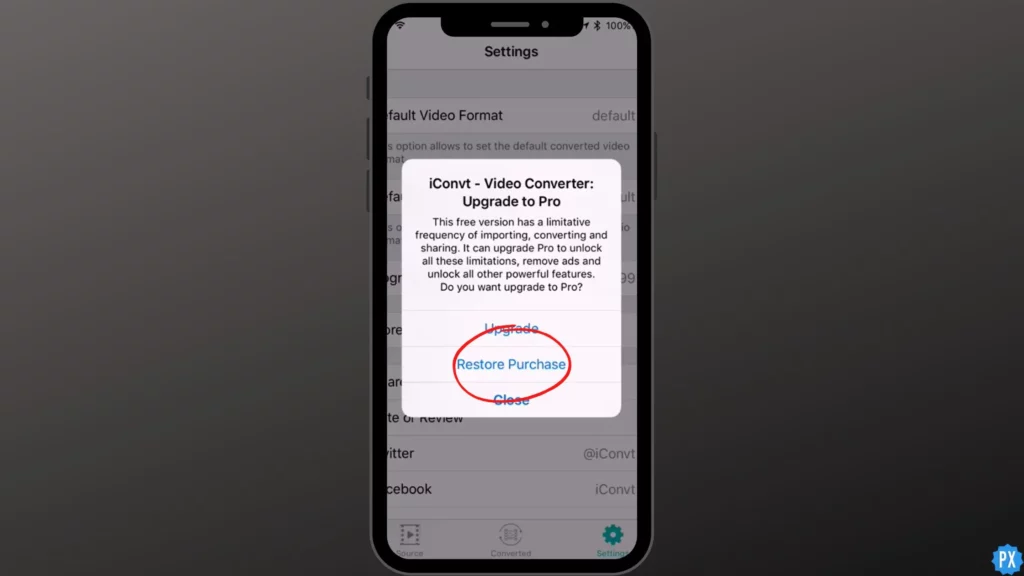Did you know that out of its total revenue, Apple generates almost 14% only from its services like iCloud, Apple Care, and others? This amount to over $60bn, just in a year. This also means that one of us has used or does use Apple’s services. If you have ever purchased a subscription to Apple services and changed/restored your iPhone, then you might have a question about what does Restore Purchase mean on iPhone.
The data above was extracted from Apple’s 2021 Financial Report. iPhones tend to be expensive because of their purchase price. However, even more expensive is the app subscriptions, as they add up to the total cost while you continue to use your iPhone. The good part is that you can also buy a family subscription, which can be availed by the selected or limited number of family members without any extra cost.
In this article, I will be talking about what does restore purchase mean on your iPhone. Also, I will answer a few questions at the end, so stay tuned until the end of the article. At Path of EX, you will find complete content for iPhones and other iOS devices.
In This Article
What Does Restore Purchase Mean on iPhone?
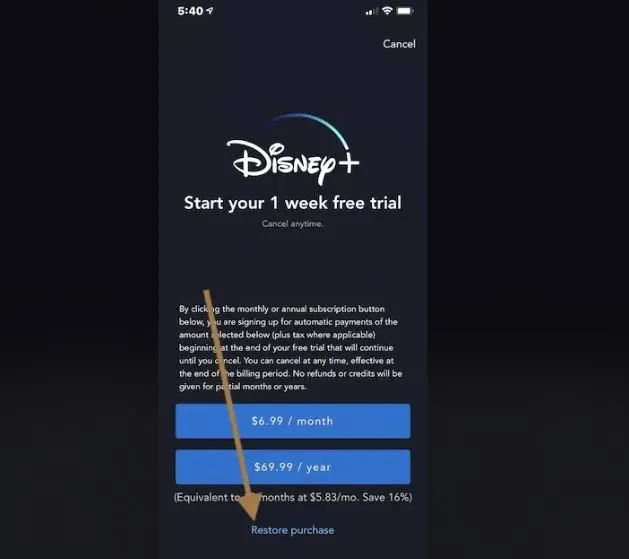
Restore Purchase means that you have purchased a subscription to Apple services and are trying to log in from a new device. Apple detects this new login and tries to ask if you have ever purchased a subscription. If you have purchased the subscription in the past, you can restore the same by choosing the Restore Purchase option without any extra cost.
Also, The family subscription can work on multiple devices. However, to use it on a device from where it was not purchased or a family member’s device, you need to restore the purchase subscription on that device to continue using the family subscription.
Does Restore Purchase on One iPhone Delete the Subscription from Other Devices?
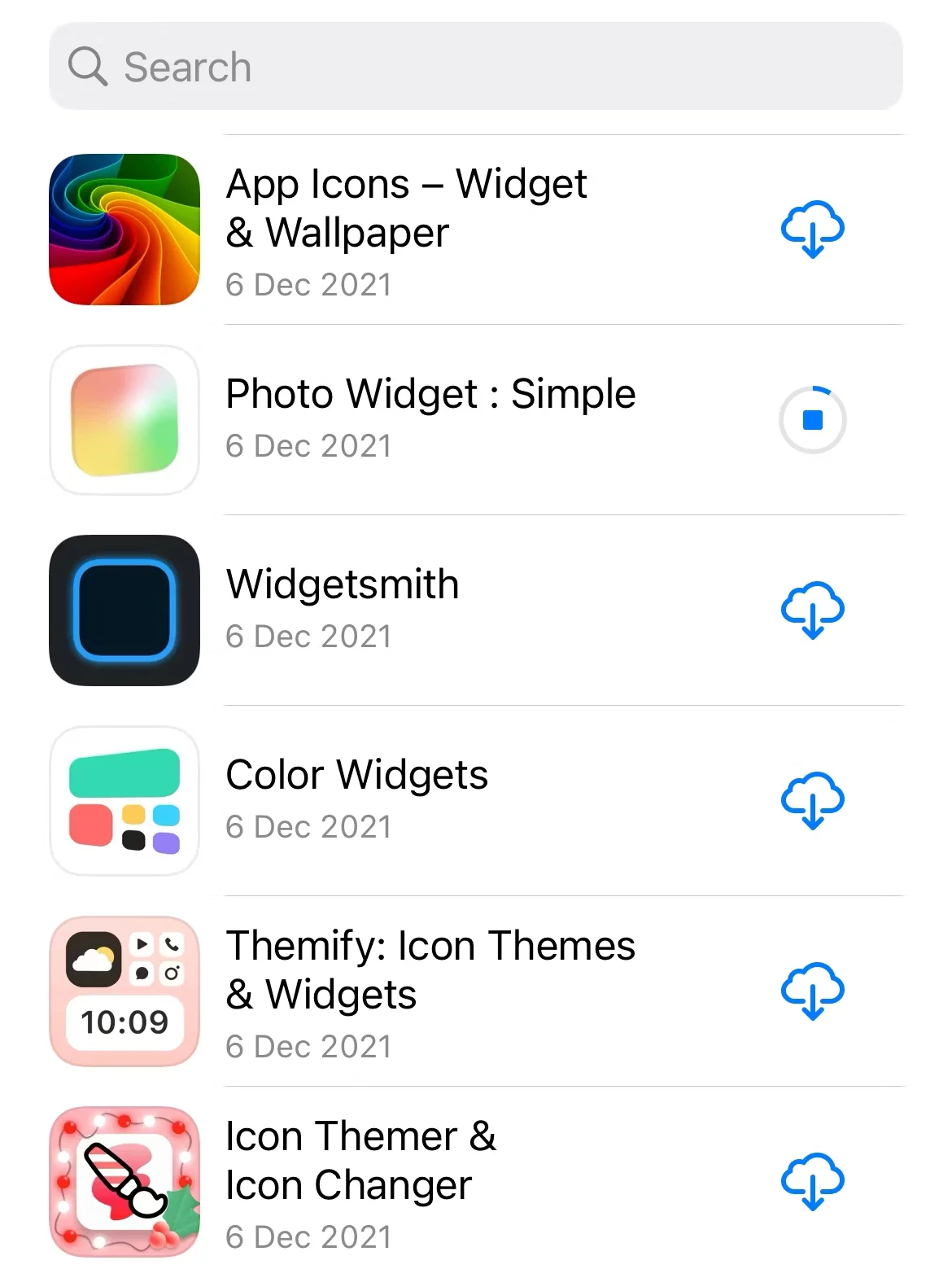
In case you have purchased a family subscription, it will work on multiple devices. However, if you have purchased an individual subscription, you can use it only on a single device.
Does Restore Purchase Mean Refund?
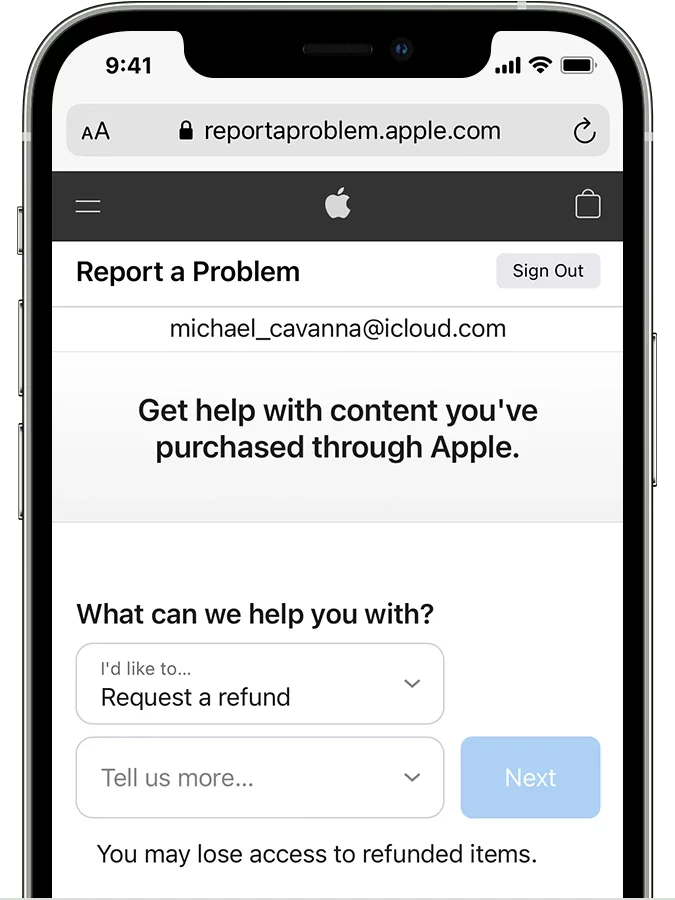
When you click on the Restore Purchase option, your subscription can be mapped or reinstated to your new device. Therefore, you can not avail refund by clicking this option.
Does Restore Purchase Deletes the Data?
Restoring purchases will only allow you to use your old subscription to access the apps on your iPhone.And it does not delete or remove or alter any data at all.
Is Restore Purchase Option Chargeable?
If you have purchased a subscription earlier and it is still valid, then Apple will not ask you to pay again.
Do Reset iPhone and Restore Purchase Mean the Same?
Reset iPhone means deleting all the data on your iPhone and resetting it to start it from the default settings.However.Restoring purchases will only restore the subscription purchase that you may have made in the past and is still valid.
What Does Restore Purchase Mean on iPhone?
Wrapping Up
This takes us to the end of my answer to the query what does restore purchase mean on an iPhone? Apple uses multiple algorithms to identify whether you are using the same device or a different one for an old subscription. Therefore, in order to use your old subscription on a new device or a family member’s device, you must press the restore purchase option.
If you have any query related to iOS devices or particularly your iPhone.You can look at our iPhone category and keep the following Path of EX.
Frequently Asked Questions
Q. What Does Restore Purchase Mean on iPhone?
A. Restore Purchase means that you can continue using your old subscription on your new device without any extra cost.
Q. Do I need to buy an App store subscription for every device?
A. No. You only need to buy one family subscription, and the allowed number of members can access the same subscription by pressing the restore purchase button.
Q. How to check Apple warranty status?
A. You can visit this page and enter your Apple device’s serial number to check the warranty status of your Apple device.
Q. What does Emergency Override Mean?
A. Apple warns you when your iPhone comes in contact with water and the lightning port detects the moisture.