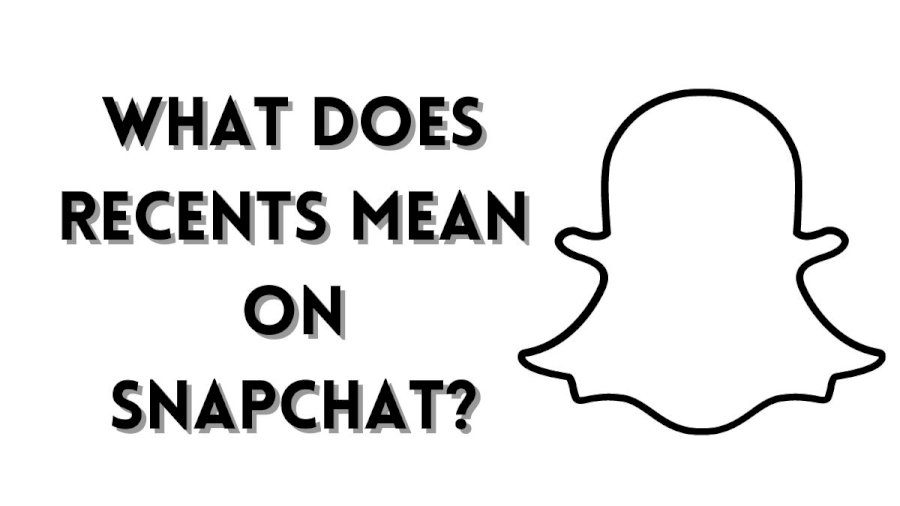Hooking up to endless streaks on Snapchat is all that we look forward to on Snapchat. Engaging in long conversations and further spending the whole day there is a bundle of thrill. In this article, we’ll reveal What Does Recents Mean on Snapchat and much more.
Apart from our very close friends showing up on the Recents list on Snapchat, also comes up with some of the people who are not meant to be on that list. Head on through this article and see what does Recents mean on Snapchat. You’ll also know which of the friends come up on the recent list ad how to clear recents on Snapchat.
In This Article
What Does Recents Mean On Snapchat?
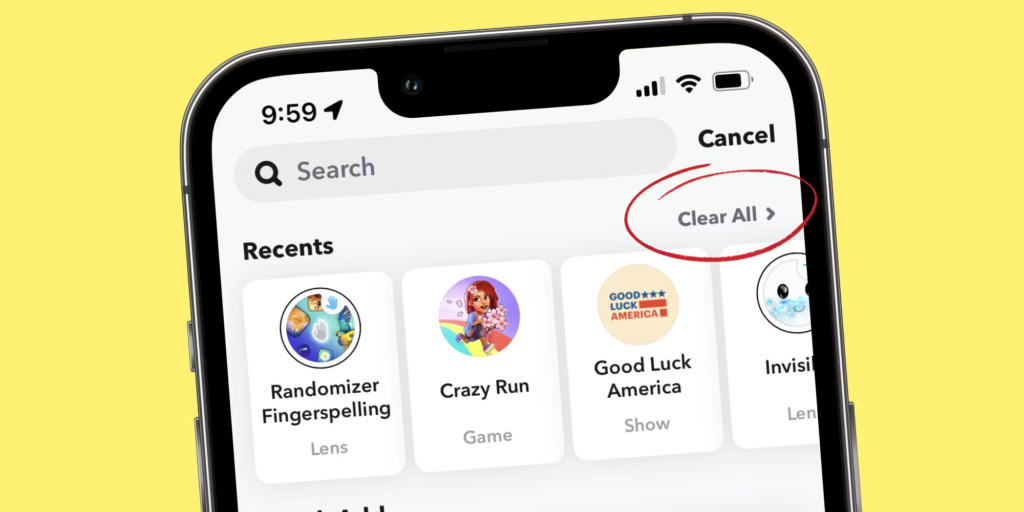
The word ‘Recents’ show all the people on Snapchat with whom you’ve had chats. Communication can be on any grounds: chats, snaps, or stories.
Whenever you interact with someone on the app, every friend of yours comes under the tab ‘Recents’ and you can spot those people on the priority list.
The recent list also considers any of the new friends you’ve added to your Snapchat profile and the ones with whom you have an unopened snap or chat.
Also, if any of your friends unfriend you on Snapchat, their names will also come up on the recent list.
What are the Reasons for Someone Showing in Your Recents On Snapchat?
There could be many reasons for someone showing up in your recent list on Snapchat.
Here’s why someone is showing in your recent list on Snapchat:
- When you add a new friend
- When one of your friends unfriends you
- When you have an unopened snap from someone
- When you recently communicate with someone on chat and stories
- When you receive a reply from someone on your story
- When someone else is using your Snapchat messenger to chat with someone
- When Snapchat bugs sometimes
Further is how you can clear recent on Snapchat. Head on!
How to Clear Recents On Snapchat?
In order to clear your recents on Snapchat, you need to clear your Snapchat history first. Here’s how you can clear recents on Snapchat:
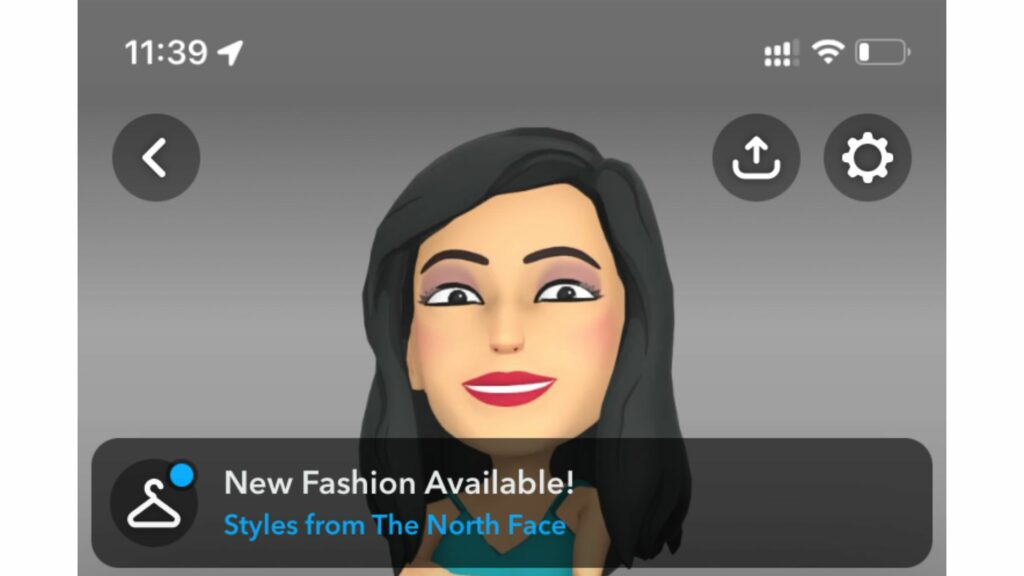
- Open Snapchat > tap on your bitmoji from the top left corner of your screen.
- Further, tap on the settings icon.
- Spot the option ‘Clear Conversations‘ under the Privacy tab > Click.
- As you see the X icon beside every conversation, click on each of the options you wish to remove from your recents.
- If you wish to clear all the recent conversations on Snapchat, tap ‘Clear All‘ on the top of your screen to clear recents on Snapchat.
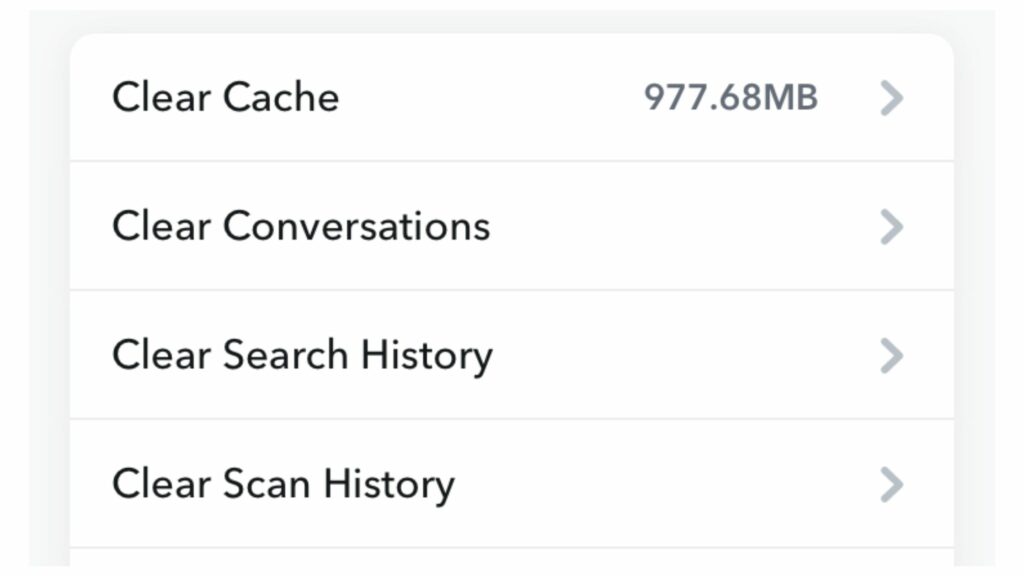
Watch How to Clear Recents on Snapchat
Wrapping Up
This was all about what does Recents mean on Snapchat. Have a look above to know which of the friends show up on your recents and further how to clear recents on Snapchat.
Path of EX is an open space. Come along if you have any doubts and we will get back to you asap.