From updating Snapchat cameo to sticking around the Snapchat map throughout the day, the application really keeps a check on our daily dose of excitement. But what about those unexplained icons? In this article, you will learn what does Grey box mean on Snapchat and how it is different from the Grey Arrow icon on Snapchat.
Grey Box on Snapchat simply defines a pending action on the application. It can also be because someone has blocked you on Snapchat or someone hasn’t still added you to their Snapchat account.
But either way, it defines that you are not in the friend list of that user. To know more about grey box on Snapchat and how to respond to grey box on Snapchat, you must head on further through this article now. Below is your ultimate guide!
In This Article
What Does Grey Box Mean on Snapchat?
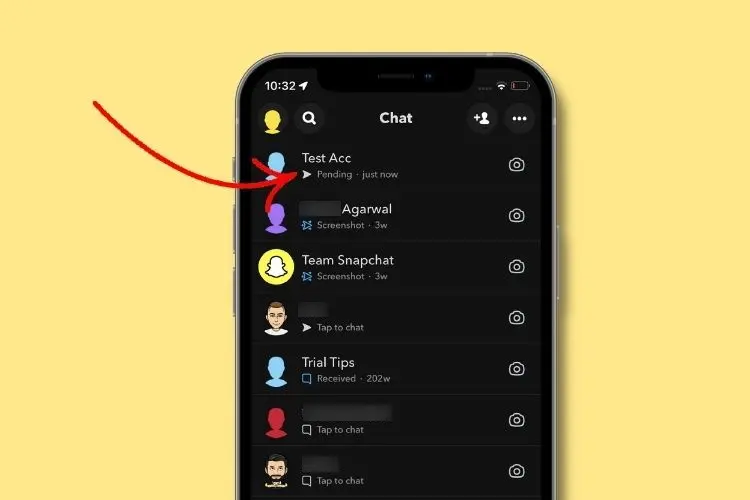
There are different meanings for the grey box on Snapchat. Sometimes, a gray box flashes on the chat of the user with whom you have never shared any snap.
Mostly, you will see the message ‘Tap to Chat’ beside the grey box when you haven’t exchanged any snaps with the person so far, and it is going to be your new start.
You will also see a Grey Box beside the user’s chat when he/she has blocked you from Snapchat, or they have not accepted your friend request. To sum up, the grey box means that the particular person is not in your contacts. It also defines a pending action on Snapchat.
How to Respond to Grey Box on Snapchat?
In order to respond to a grey box on Snapchat, you first need to make sure that you have a good internet connection and further send them a normal message to check your friendship status with that particular person.
If you are being blocked on Snapchat by another user, you will have to wait till they unblock you. You can also reach out to that individual on other social media platforms and ask them about the reason for blocking you.
What is the Difference Between Grey Box and Grey Arrow on Snapchat?
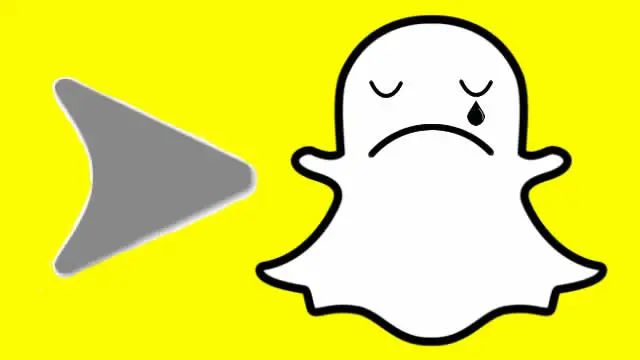
Though both the grey signs exhibit the same meaning of pending actions on Snapchat, Grey Box signifies that you are exchanging messages and snaps with that particular Snapchat user who has not added you to their friend list yet.
And Grey Arrow signifies those messages and messages that you sent to your non-friends on Snapchat.
What Do Other Colored Boxes Mean on Snapchat?
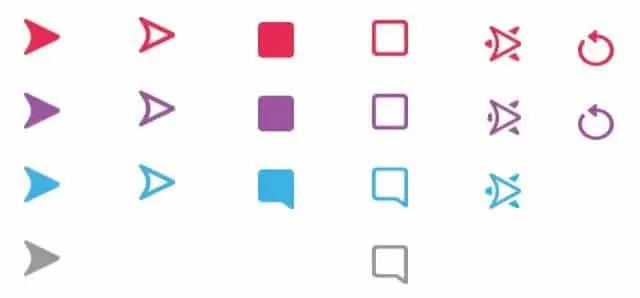
Other than grey boxes, you must have encountered various other colored boxes on Snapchat. Head on further to learn what other colored boxes mean on Snapchat:
- Unfilled read box: It exhibits that audio was sent to the receiver and it was well viewed.
- Unfilled purple box: It exhibits that the audio snap that was sent by the user is successfully viewed.
- Unfilled blue box: It indicates that a message or chat sent is read by the user.
- Full read box: It means that you have an unviewed snap with no audio.
- Full purple box: It indicates that you have a leftover unopened audio snap.
- Full Blue Box: It states that you have an unviewed chat.
Wrapping Up
This was all about what does grey box mean on Snapchat. Check out the guide mentioned above and also learn what does other colored boxes mean on Snapchat.
Path of EX is an open space. Come along if you have any doubts, and we will get back to you asap.
Frequently Asked Questions
1. What Does Grey Box Mean on Snapchat?
Grey Box defines that a particular user is not in your friend list and further, you’ve not exchanged any snaps with that person till now.
2. What Do Other Symbols Mean on Snapchat?
Other symbols on Snapchat are:
1. Red circle arrow: It indicates a replayed non-audio snap.
2. Purple circle arrow: It indicates a replayed audio snap.
3. Double-red arrow with three lines: It indicates a screenshot taken by the user for a non-audio snap.
4. Double-purple arrow with three lines: It indicates a screenshot taken by a user for an audio snap.
5. Double blue arrow with three lines: It indicates a screenshot taken for your chat.




