What does Green Light mean on Apple Watch might be the first question surfacing on your mind if you are a new Apple Watch user? Many people are purchasing the Apple watch for the utility and feature it has to offer, while many are following the trend and the social status it has to offer. There are so many icons and so many features that it is usual for a new user to get confused. However, it is perfectly all right, as being a new user, you learn gradually.
Also, there are some issues that might bother us if we are new to a gadget. Besides the green light on Apple Watch, there are various other lights and signs that signify something or the other. So, if you have purchased the Apple Watch for health issues; for monitoring your workouts, fast-tracking your steps and breathes, and so much as you cannot take
Plus, there is a level of comfort also as you are wearing the world on your wrist. You can go to the gym, and the watch is there to work for you. So, talking about gym and health, let us know what does green light mean on Apple Watch.
In This Article
What Does Green Light On Apple Watch Mean?

1. There are three green LED lights on the Apple Watch specifically designed to detect or measure the blood flow amount; this further helps to determine the heart rate.
So, the green light on the Apple Watch detects and keeps a tab on our heart rate. These green lights will become more active if the frequency of measuring the heart rate increases.

3. This proves that Apple Watch is a good device for leading a healthy life. Besides our family, we have a companion on our wrist motivating us to take care of our health.
4. The Apple Watch is like a fitness partner designed to measure the wearer’s moves and gives meaningful health insights.
5. There are so many health apps we download on our mobile phones. With the Apple watch, we can work out freely, and we need not peep in our iPhones every now and then.
6. Besides tracking steps, heart rates, fitness updates, etc., Apple Watch enables you to read messages answer calls, respond to e-mails, etc. You can even make payments if you purchase anything.
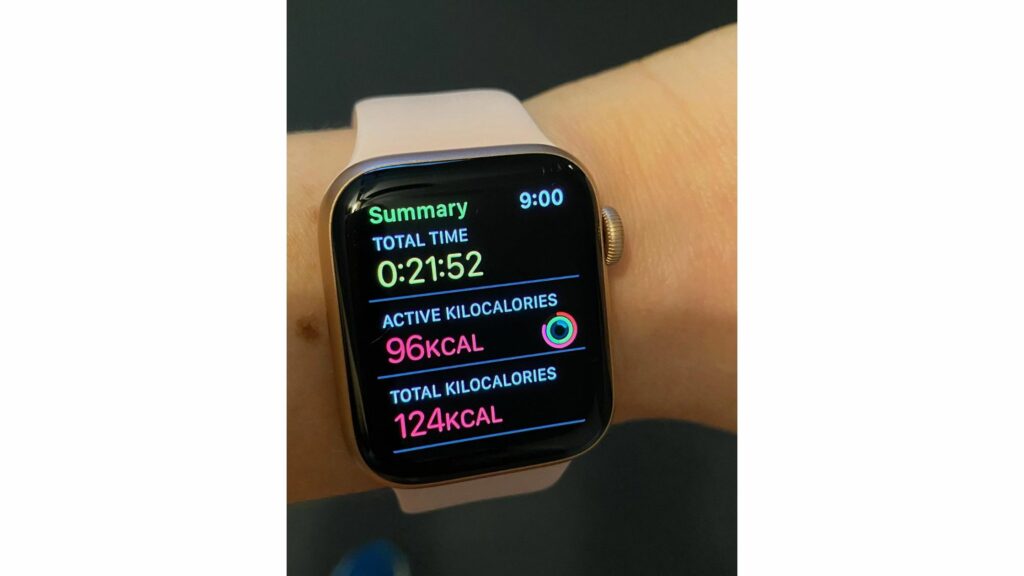
7. The fitness features on the Apple Watch are a good pal to keep you motivated for your workouts. They can easily and efficiently measure the quality of your workouts.
When Does My Apple Watch Turn Green?
So, let us now see at what intervals or instances does the Apple Watch turns Green?
1. During workouts, running, dance sessions, or cycling, the Apple watch turns green as it calculates the heart rate and shows it on the screen.
2. It turns green at regular intervals.
3. The green lights turn on during breathing and reflect sessions.
4. You can temporarily turn off the light by simply stopping the session; just swipe right and tap on End, the light will turn off.
How to Turn Off the Green Light on Apple Watch Permanently?
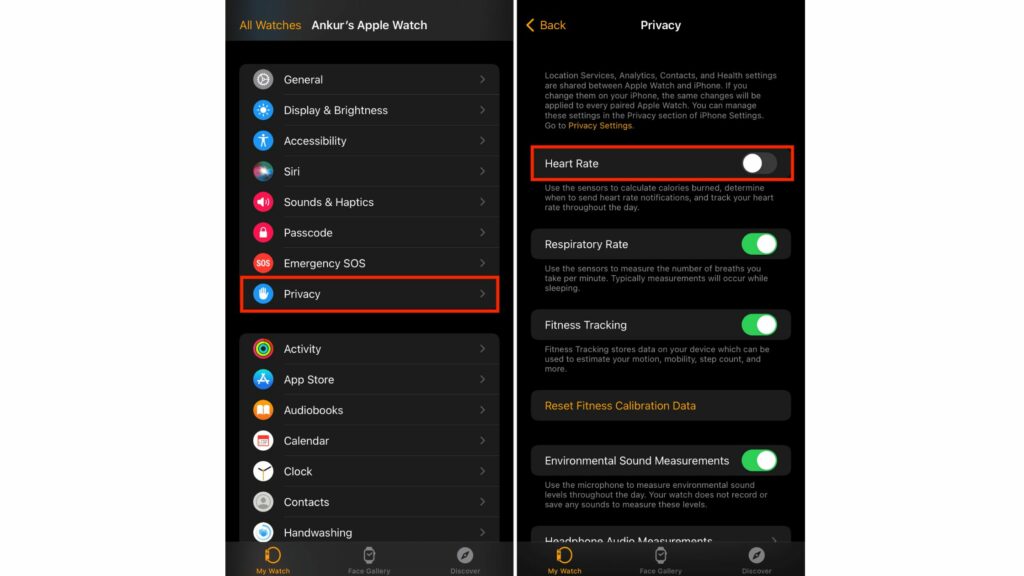
So, as you now know, what does green light on Apple Watch means? If it is bothering you, you can turn it off permanently or turn it on only during breathing, gym, and dance sessions. If you switch off the monitoring process of heart rate, the green light shall remain off. Here are the steps to be followed on your Apple Watch:
1. To navigate and select Settings, press the digital crown on your Apple Watch.
2. Scroll further and select Privacy.
3. Now, click on the Health selection.
4. Next, tap on Heart Rate, and Switch off the corresponding button.
5. Now, the Apple Watch will not monitor your heart rate, hence no green light.
How to Turn Off Green Light on Apple Watch?
Wrapping Up
If you are new to the Apple Watch, you might be wondering what does green light mean on Apple Watch. But, as you now know that this LED green light monitors and reflects the heart rate. The accuracy of the heart rate depends on the perception of the wearer.
If you think it is bothering you, you can turn it off. But, like other Apple Watch buyers, if you have purchased it to track your fitness and monitor your heart rate, why bother? It is just a light, taking care of your fitness goals. For more such queries, you can visit here on Path-of-Ex.
Frequently Asked Questions
What does green light mean on Apple Watch?
The Apple Watch monitors the heart rate; the green light measures the blood flow amount.
How can I turn off the green light on my Apple Watch temporarily?
Once the watch stops measuring or tracking your workout, swipe right and tap End.
Are there other lights also on Apple Watch?
Yes, the watch shows red light also in case of new notifications.




