TikTok is a platform with billions of users each month. The platform enhances its features by upgrading the options in its privacy settings. The friends only option helps you to choose the people with whom you wish to share your content on TikTok. Below I have explained What does “Friends only” Mean on TikTok.
The option is quite unique and will help you to choose your viewer base. Apart from this, you also get the feature like your friends are notified when you share videos on TikTok. These features increase the user experience of the platform and keep them glued.
So, read the article further on what does “friends only” mean on TikTok. And you will get to know all the detailed information. This feature keeps away people whom you do not want to share your content with.
In This Article
What Does “Friends Only” Mean on TikTok?
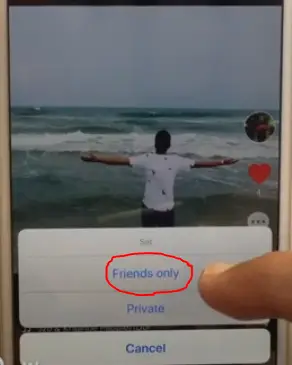
TikTok helps you to share videos and photos on the platform. If you switch on the Friends only option on TikTok, your photos and videos are only visible to people whom you follow back.
According to the rules laid down by TikTok, if you follow anyone on the platform and the other person follows you back, it considers you friends. Hence, they will be able to see any videos or photos which you have posted as friends only. In the internet fraternity, it is known as mutual friends.
This feature is helpful for people who have a public profile. Where the major part of the content they share is for everyone to see. But sometimes, you want to share something private on the platform only for friends.
Influencers and content creators use this option to make a post and hide it from the rest of the world. Later if they wish, they can switch off the option and make it public. So, this feature is not a permanent option for you.
How to Change a TikTok Video Settings to Friends Only?

It is easy to change the option of friends only option for any of your TikTok photos or videos. To do the same, refer to the steps mentioned below:
1. Launch TikTok on your device.
2. Go to the video and click on the three dots on the right-hand side.
3. Go to the Menu option.
4. Click on the Privacy Settings option.
5. Click on who can watch the video option.
6. You will get to see three privacy options.
7. Click on the option friends.
Only people who follow you back and whom you follow will be able to see the post.
Watch How to Change a TikTok Video to Friends Only
Wrapping Up
I hope the article helped you to get the information regarding what does “friends only” mean on TikTok. The option is helpful in maintaining privacy on your TikTok account. Hence, if you like the article, share it with your friends. You can also refer to our website of, Path of EX, for more information.
Frequently Asked Questions
What does “Friends Only” mean on TikTok?
The friends only feature on TikTok helps you to share videos and photos on the platform. When you switch on the Friends only option on TikTok, your photos and videos are only visible to people whom you follow back.
How to change a TikTok video to friends only?
If you wish to change a TikTok video to friends, only read the steps below:
1. Launch TikTok on your device.
2. Go to the video and click on the three dots on the right-hand side.
3. Go to the Menu option.
4. Click on the Privacy Settings option.
5. Click on who can watch the video option.
6. You will get to see three privacy options.
7. Click on the option friends.
What does followers only mean on TikTok?
If you see the followers-only option on TikTok, it means that you can see the videos of any page which you follow. If you do not follow the page, you can not see the videos or posts on that page.




