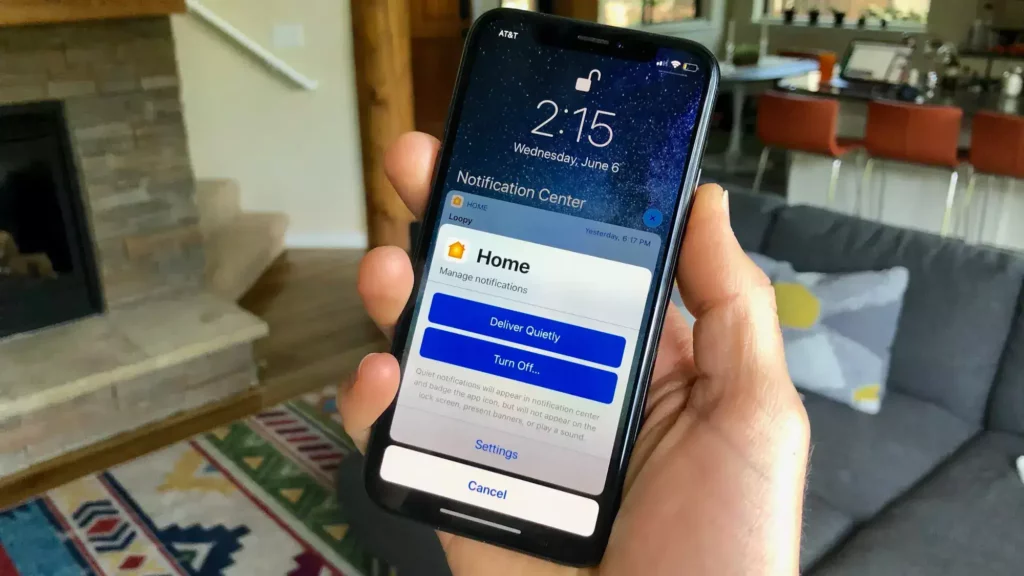Software Update Available. As an iPhone user, this message always brings joy to my face because I am always curious to know what Apple has released in the new update. A new iOS update not only brings the latest security patch but also a host of new features. I can testify that whatever Apple promises to provide in their products, they do it. In 2022, Apple users have shown a strong inclination toward their iPhones, and they are wondering what does Delivered Quietly mean.
You might be wondering what’s so new about the iPhone. Well, the reason is that Apple allows its users to use a lot of options in case they wish to minimize distractions on their iPhones. You may enable DND for texting, Silence notifications, turn on the Focus Status or simply Hide Alerts. Apple users are confused about why Apple has given so many notifications silencing options and how is Delivered Quietly option is different from the ones mentioned above.
In this article will not only explain What Does Delivered Quietly Mean but also will tell you how to check a Quietly Delivered notification, how to turn Quietly Delivered features from the Lock Screen as well as from the Settings app, and which iPhones support the Delivered Quietly feature. Follow this article till the end to know everything I mentioned.
In This Article
What Does Delivered Quietly Mean?
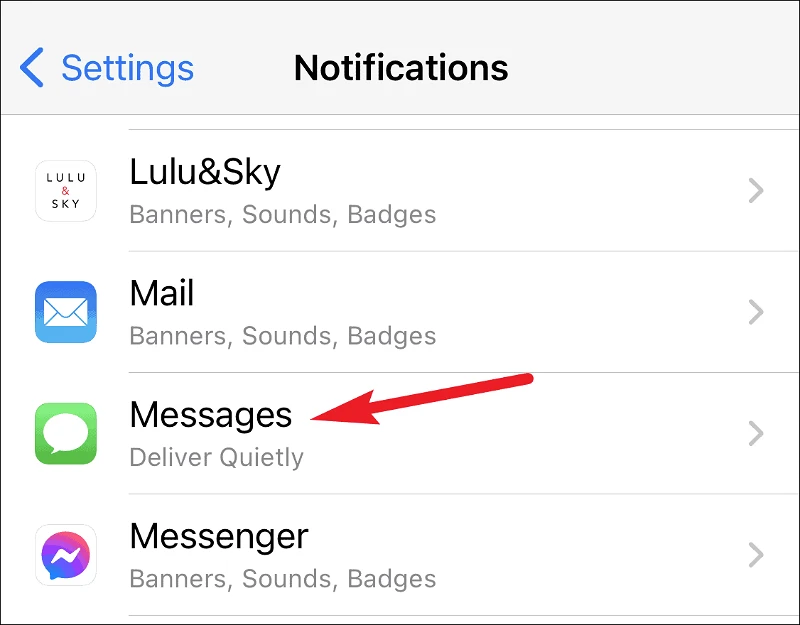
Delivered Quietly means that the notifications will be delivered to your iPhone, but the iPhone will neither vibrate nor give any pop-up on the Lock Screen. This option can be used to avoid distractions while using your iPhone for a dedicated task.
How to Check Delivered Quiet Notifications on iPhone?
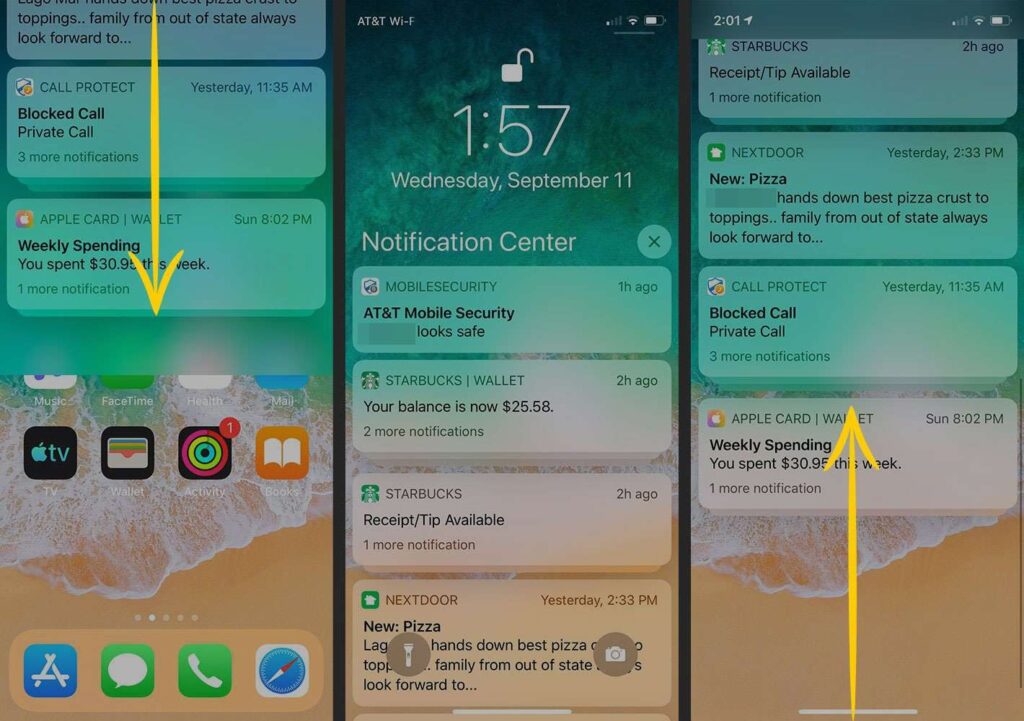
You can check the Quietly Delivered notification in the Notification Center. You can access the Notification Center by swiping down from the top left corner of your iPhone.
How to Turn on Delivered Quietly From Lockscreen?
In case you wish to switch off notifications from particular apps, you can turn on the Deliver Quietly option by following the instructions below. Let’s say you want to enable the Delivered Quietly option for Instagram, then follow these instructions:
Step 1: Swipe left on the notification banner received on the Lock Screen.
Step 2: Tap on the Manage Notification banner.
Step 3: A new window will appear. Tap on Deliver Quietly option.
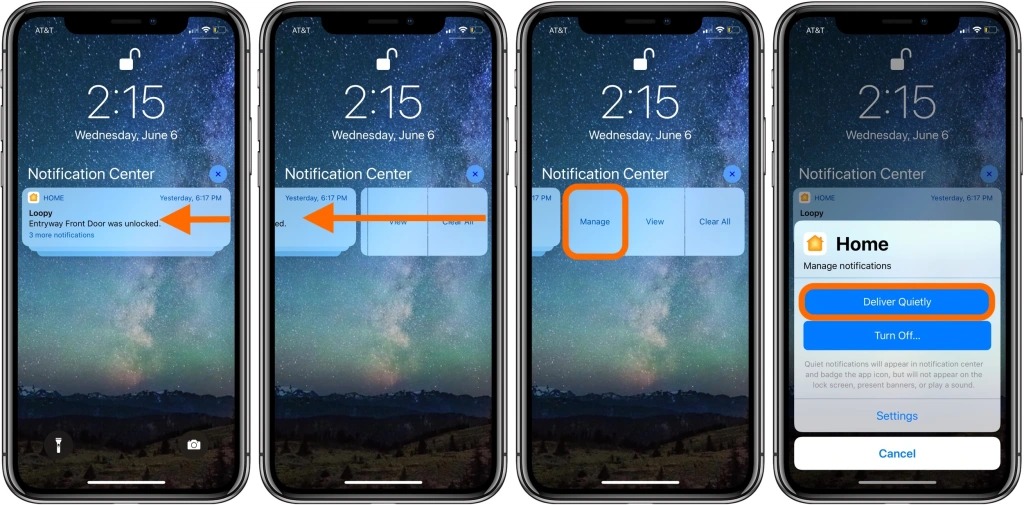
How to Turn Off Delivered Quietly From Lockscreen?
In case you wish to receive notifications from particular apps, you can turn off the Deliver Quietly option by following the instructions below. Let’s say you want to disable the Delivered Quietly option for Instagram, then follow these instructions:
Step 1: Swipe left on the notification banner received on the Lock Screen.
Step 2: Tap on the Managed Notification banner.
Step 3: A new window will appear. Tap on Deliver Prominently.
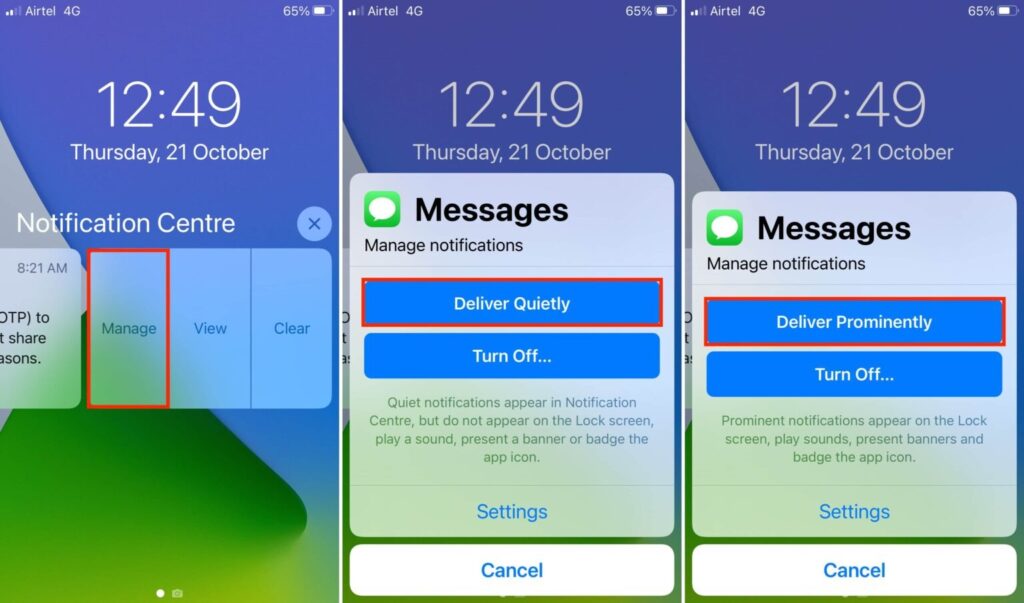
How to Turn on Delivered Quietly From Settings?
In case you wish to switch off notifications from particular apps, you can turn on the Deliver Quietly option by following the instructions below. Let’s say you want to enable the Delivered Quietly option for Instagram, then follow these instructions:
Step 1: Unlock your iPhone and open the Settings app.
Step 2: Tap on the app from which you want to silence the notifications.
Step 3: In the next step, turn the Sound and Badges options grey.
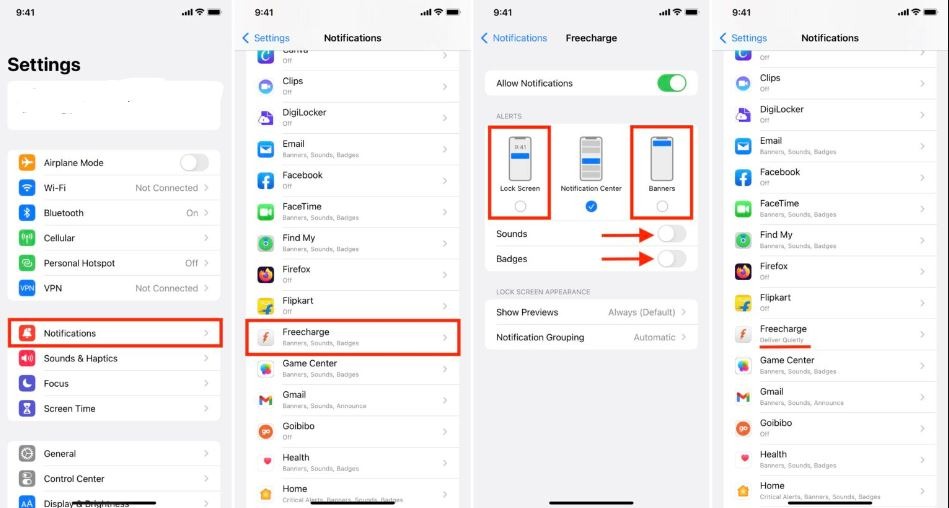
How to Turn Off Delivered Quietly From Settings?
In case you wish to switch on the notifications from particular apps, then you can turn on the Deliver Prominently option by following the instructions below. Let’s say you want to enable the notifications for Instagram, then follow these instructions:
Step 1: Unlock your iPhone and open the Settings app.
Step 2: Tap on the app from which you want to receive the notifications.
Step 3: In the next step, turn the Sound and Badges options green.
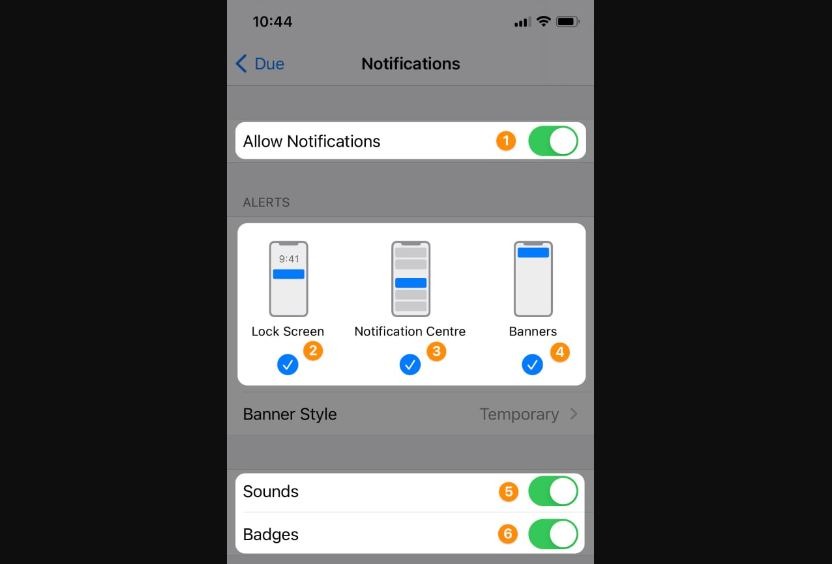
Which iPhones Support Deliver Quietly?
iPhones that are running on iOS 12 or later have the feature of Deliver Quietly.
How is Delivered Quietly Different from DND?

Delivered Quietly is different from DND on your iPhone because DND silences the notification from every app and all the calls as well. Unless you have added an app or a contact to the exceptions, none will show the notification. On the other hand, Delivered Quietly silences notifications from a specific app, say Instagram.
What Does Delivered Quietly Mean?
Wrapping Up
This brings me to the end of the article What Does Delivered Quietly Mean? Apple has introduced this feature so that you can turn off notifications from any app or contact. You can stop spam notifications or even unnecessary email notifications with just a single click. For more information, follow me on Path of EX.
Frequently Asked Questions
Q. What Does Delivered Quietly Mean?
A. Delivered Quietly means that the notifications will be delivered to your iPhone, but the iPhone will neither vibrate nor give any pop-up on the Lock Screen. This option can be used to avoid distractions while using your iPhone for a dedicated task.
Q. Which iPhones Support Deliver Quietly?
A. iPhones that are running on iOS 12 or later have the feature of Deliver Quietly.
Q. What Does Notifications Silenced Mean On iPhone in 2022?
A. When you enable focus mode in order to turn off notifications, in that case, you will see notifications silenced on your iPhone.