Are your Amazon apps suffering from a disease called CS11? It is an error code. But what does CS11 mean on Amazon? How to get rid of CS11? These are the exact questions I am going to address in this article.
We have seen many Amazon errors in the future. They all were eventually resolved. This time we are encountering yet another error code named CS11 on mobile devices chiefly. This error code is confusing many people across the globe.
So, what does CS11 mean on Amazon? Well, Amazon CS11 error fix is not available on many websites. So, when you are here, try to understand what it is and use all the solutions that I mention until one of them helps.
In This Article
What Does CS11 Mean on Amazon?

The Amazon error code CS11 does not show because you have done something. It is triggered by Amazon itself. Even if you might not be able to fix the problem completely, with the steps I am about to show you, you should be able to force a fix.
Also, read Amazon Pay Period | How Amazon Pays its Employees in 2022
How to Fix Amazon App Not Working Because of CS11?

I have 6 fixes that I think could help you solve the Amazon CS11 error.
Fix 1: Restart The Amazon App
Restarting an app always fixes small bugs and glitches on an app. To restart the app, access your phone’s (Android or iOS) app switcher and swipe off the app from the screen. Relaunch the app from the home screen.
Fix 2: Update The Amazon App to Its Latest Version
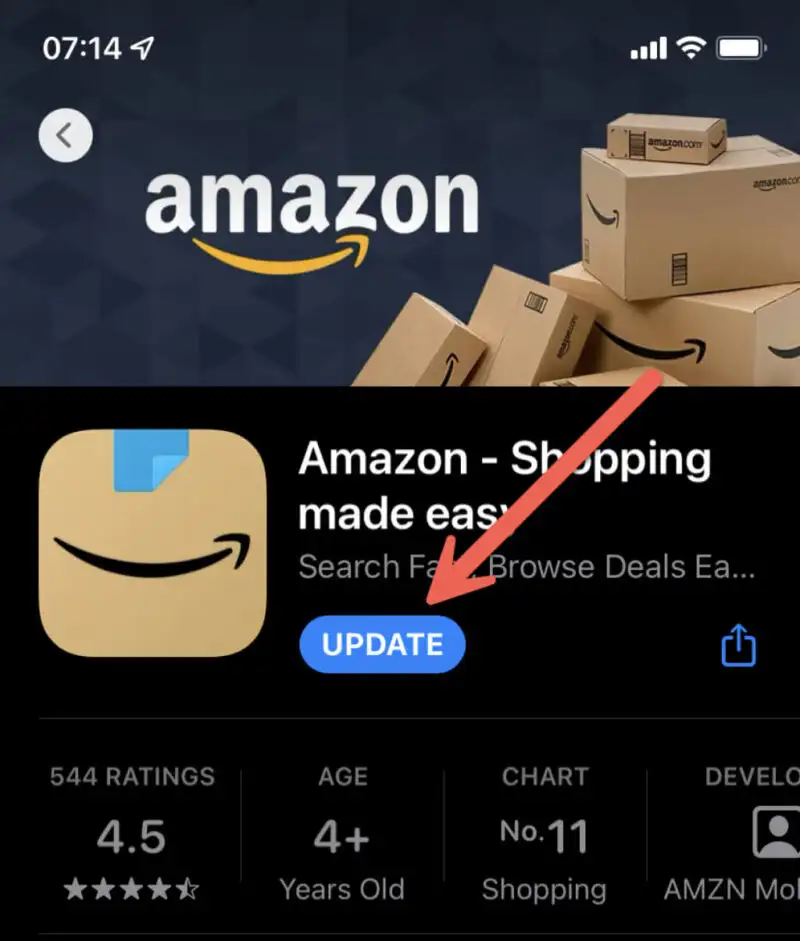
If you are using an outdated version of the app that is showing the CS11 error code, updating it could potentially change things for you. Outdated versions of apps don’t communicate properly with their servers. To update the Amazon app to its current version, either go to App Store or Play Store and search for the app. If there is an update available, you will see the Update option beside the title of the app.
Fix 3: Clear The Cache of The Amazon App
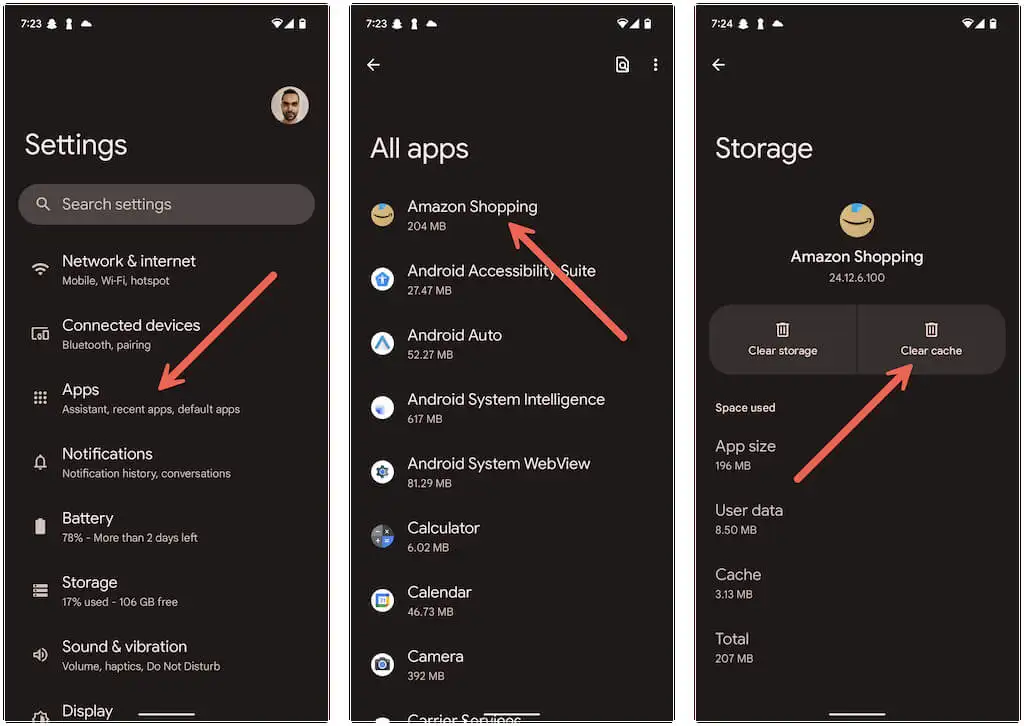
Sometimes all you need is a cleanup. When you use an app frequently, for a long time, the app begins crashing from time to time. You can reset your app to its original state by clearing the cache.
Android:
On your device, go to Settings > Apps > See all Apps > Amazon. Find and tap on Storage & Cache > Clear Cache.
iOS:
You cannot clear cache of any app on your iOS device. You have to delete the app and reinstall it. That is the only way.
Fix 4: Correct Date And Time
Incorrect date and time can be a reason your Amazon app isn’t working properly. This can also cause in Amazon app not working CS11. This is how to fix it:
Android:
- Launch Settings and go to System.
- Select Date and Time and look for the Automatic date and time option.
iOS:
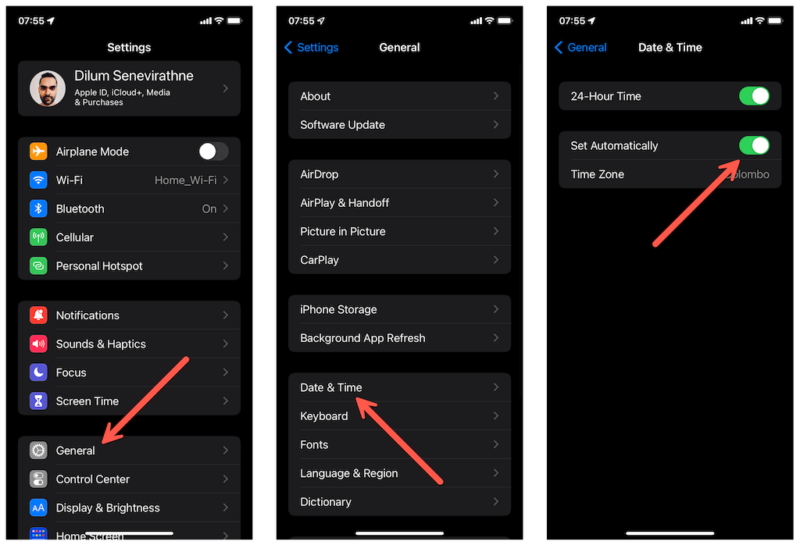
- On your iPhone or iPad, open Settings > General.
- Find the Reset option and then hit the Reset Network Settings button.
Fix 5: Update Your Phone’s Operating System
There is a possibility that your outdated version of the Operating System could be incompatible with your latest version of the Amazon app. In that case, you have to update your OS.
Android:
To check whether there is an Operating System update available for your Android device, go to Settings > System > Software Update. If there is an update available, don’t refrain from getting it.
iOS:
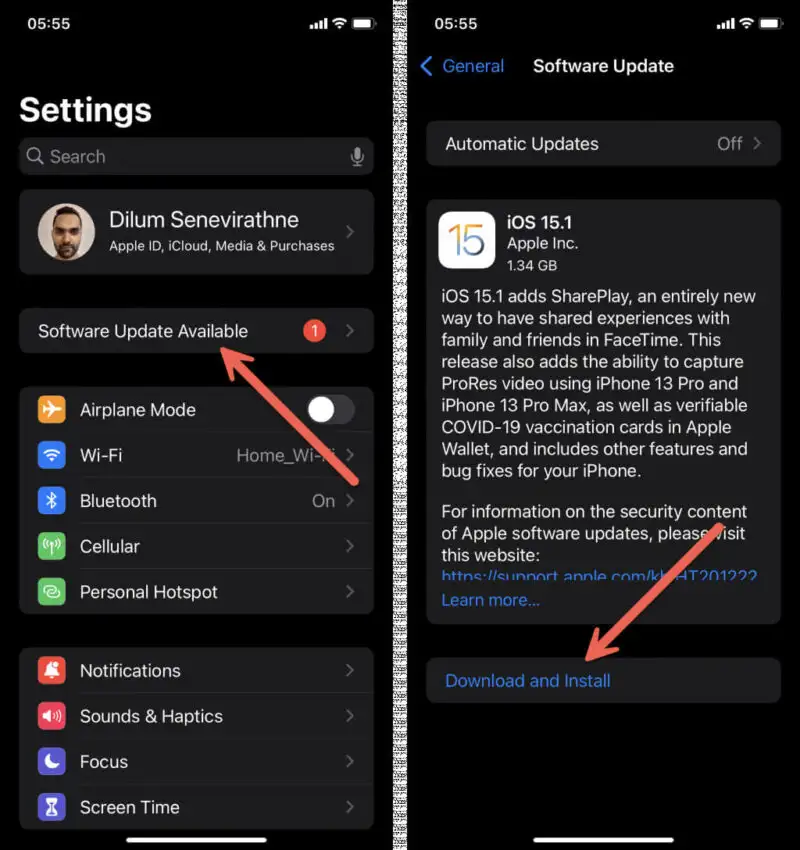
On an iPhone or iPad, go to Settings > General > Software Update. To install, tap Install.
Fix 6: Reinstall The Amazon Application
When nothing else works, it’s always better to start anew. So, to fix the Amazon app CS11 error on iPhone or Android, as a last resort, reinstall it. All you have to do is press and hold the app icon on your iOS or Android device and tap on Uninstall. After that, go to App Store or Play Store and reinstall the application.
What Does CS11 Mean on Amazon? How to Fix This Error?
Wrapping Up
So, now you know what does CS11 mean on Amazon. This is an annoying little error code that doesn’t go away easily. Amazon error code CS11 might not be solved without an update, but the aforementioned fixes could make it go away temporarily; for one session. I hope this article about Amazon CS11 error fixes has helped you. Until next time, Ciao!
Frequently Asked Questions
Why is Amazon giving me an error message?
The Amazon error code CS11 does not show because you have done something. It is triggered by Amazon itself.
Why isn’t my Amazon working?
If your Amazon app is not working, you can
1. Restart The Amazon App.
2. Update The Amazon App to Its Latest Version.
3. Clear The Cache of The Amazon App.
4. Correct Date And Time.
5. Update Your Phone’s Operating System.
6. Reinstall The Amazon Application.
How do I refresh my Amazon app on Android?
Firstly, exit the app > go to Settings > open Applications / Application Manager > select the Amazon app > tap on Force Stop, Clear Cache, and Clear Data.




