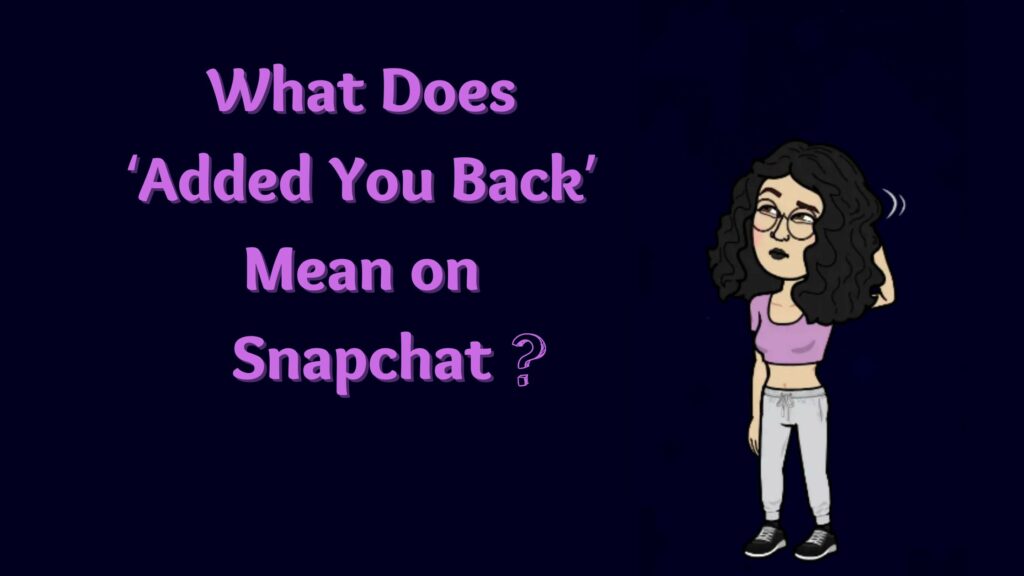Snapchat has tons of features that it offers to its users, and even a casual Snapchat user is aware of the features, but to know the intricacies of those features and the terms associated with them can be quite difficult. But don’t worry, I got you. In this article, I will tell you, What Does ‘Added You Back’ Mean on Snapchat.
If you are someone who has received the notification that says that a user has ‘added you back,’ but you have no idea about its meaning. You are at the right place. So, without further ado, let’s dig in to know what does ‘added you back’ mean on Snapchat.
In This Article
What Does Added You Back Mean on Snapchat?
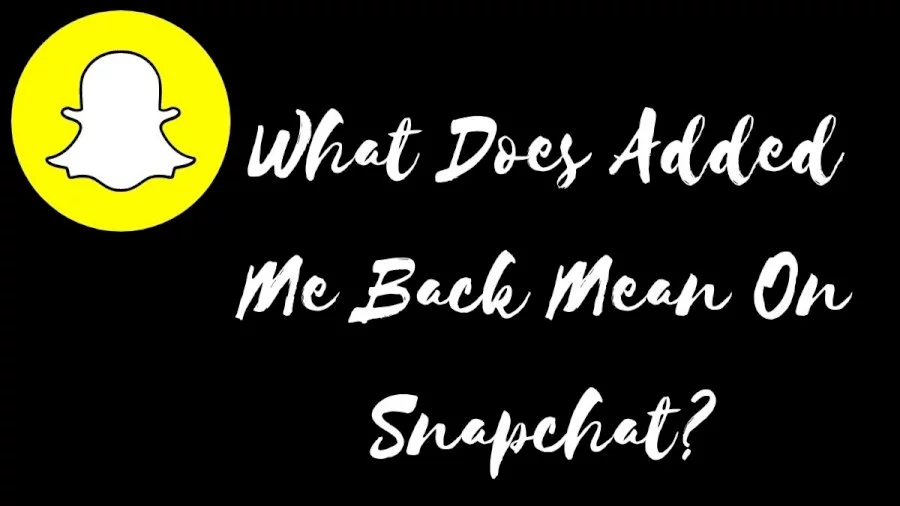
In case you have received a notification that says, ‘added you back, say hi!’, it simply means that the other user to whom you have sent a request has added you back and has now accepted your friend request.
The username of the user will appear in the notification, making it easier for you to know who has added you back. In case you are not able to recognize the name, it means you have sent the request long back, and the user has now gotten around to accepting your request.
Once both of you have added each other, you can now easily communicate with the user by exchanging messages, pictures, and videos on the Snapchat app.
To simplify, ‘added you back’ is a notification that says your request is accepted by the user and you are now friends with the user on the Snapchat app.
How to Add Someone on Snapchat?
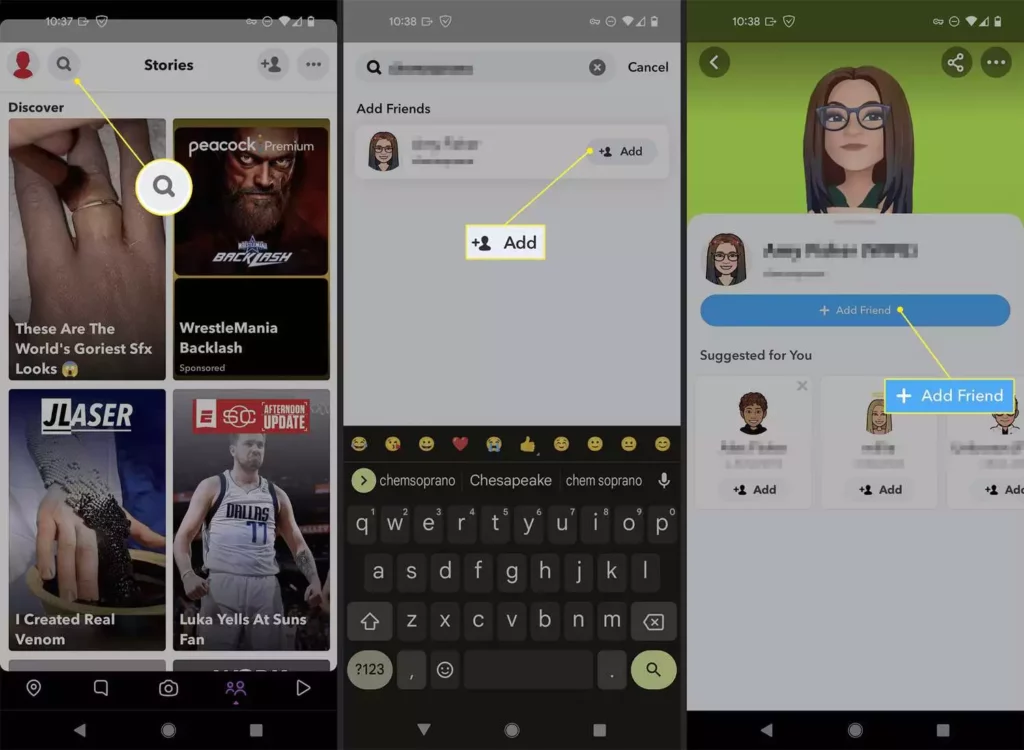
Adding someone on Snapchat is a fairly easy process, and you can add someone on Snapchat by two different methods. You can add users through the QR code, or you can add them directly by searching for the username. To do so, follow the given steps.
- Launch Snapchat on your device.
- Click on the Search icon at the top of the screen.
- Type in a friend’s name or username.
- Tap ‘+ Add’ to add them as a friend on the platform.
How to Tell If Someone ‘Added You Back’ on Snapchat?
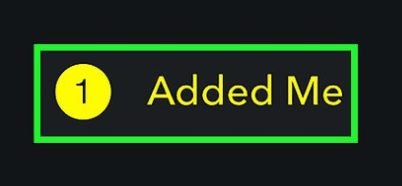
In case you don’t receive the notification, there are other ways of to know who has ‘added you back’ on Snapchat. In the list given below, I have mentioned the methods by which you can tell who has ‘added you back’ on Snapchat.
1. By Checking Your Added Friends: You can check on your Snapchat’s Add Friends screen. The screen won’t show friends who you’ve already added. But it will show those who’ve added you.
2. By Using the Friends List: You can also use your “Friends” list to know who has added you on Snapchat.
3. By Using Their Snap Score: The other way to know who has added you back on Snapchat is to see if you can check their snap score.
4. By Sending a Check-In Snap: Another way to know if someone has added you on Snapchat is by sending a snap. If your snap turns into a grey arrow, you are not friends with the person.
Wrapping Up
Snapchat is known for its user-friendly updates to keep up with the needs of its young audience. Known for keeping your content private, a user might have many questions about who their friends are on the platform. To know, What Does ‘Added You Back’ Mean on Snapchat, read the entire article and do share it with your friends. Visit Path of EX for all the trending stuff!
Frequently Asked Questions
What Does ‘Added You Back’ mean on Snapchat?
If you are someone who has received the notification that someone “added you back” it means that someone who you have added has now accepted your friend request and added you in return.
How to add people on Snapchat?
There are tons of ways by which you can add friends on Snapchat; one is through their QR code or through searching their username on the app to find someone in particular.
What didn’t I receive a “Added you Back” notification on Snapchat?
In case you add someone on Snapchat but they don’t reply or decline your request, you won’t receive the “You’ve been added back” notification.