Do you want to spice up your driving experience with some entertaining and amusing voice instructions? If so, you should look at the Waze Voices List to learn how to change your Waze voice to suit your mood and personality.
You might be wondering, “What in the world is Waze?” Well, my friend, Waze is a nifty little app that’s here to revolutionize your navigation game. Gone are the days of monotonous, robotic GPS instructions. Waze is like having a personal co-pilot with a sense of humor. It not only helps you find the fastest routes and avoid traffic jams but also adds a sprinkle of fun to your journey with different attractive icons and features.
So what are you waiting for? Check out the Waze Voices List today and see for yourself how much fun it can be!
In This Article
Waze Voices List
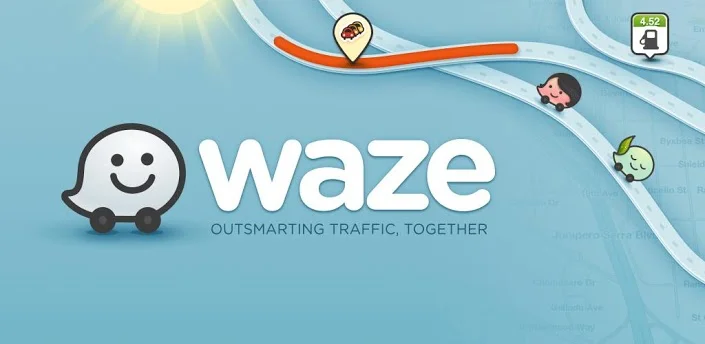
Now that I have got you intrigued let’s dive right into the captivating world of the Waze Voices List. Brace yourself for a plethora of exciting options that will add a whole new dimension to your driving experience. Waze offers a wide range of voice packs, from original voices to celebrity voices, that are sure to keep you entertained on every mile of your journey. There are 34 original voices and 69 celebrity voices to choose from, so you’re sure to find the perfect voice for you.
Here are some of the voice packs that you can find in the Waze Voices List:
01. Original Waze Voices List
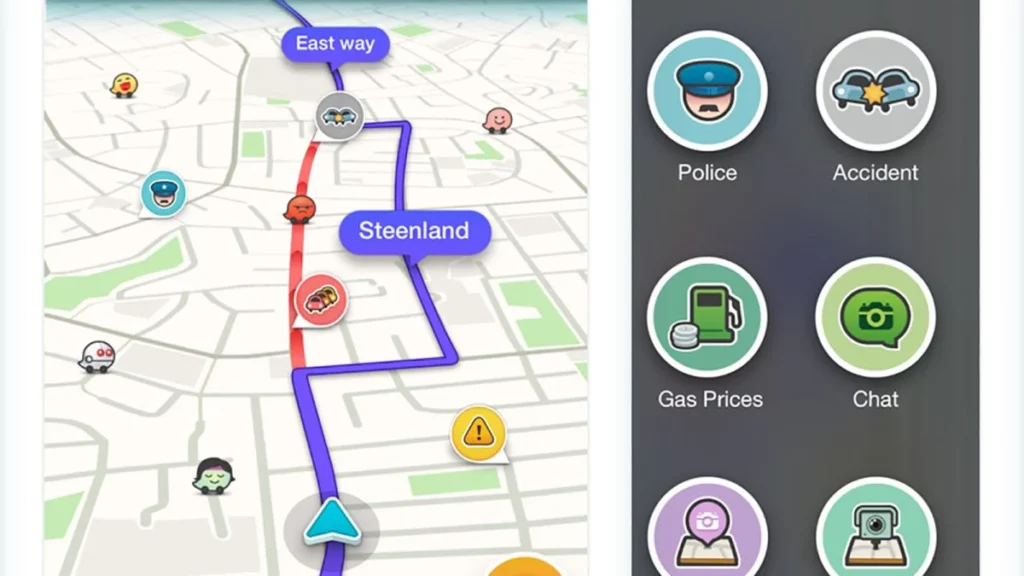
Now, hold on tight because I am about to introduce you to the original Waze Voices List — the real MVPs of navigation banter! These voices are like having your own personal sidekick in the car, adding a dash of fun and excitement to your daily commute. Get ready to hit the road with these hilarious and engaging voices that will turn your journey into a laugh-out-loud adventure!
| Amber | Brian |
| Ben | Captain Kirk |
| Chris | Claire |
| Courtney | David |
| DJ Khaled | Emma |
| Fred | Grace |
| Heather | Iggy Pop |
| James | John |
| Justin | Kevin |
| Lauren | Lily |
| Mark | Master Chief |
| Michael | Morgan |
| Olivia | Owen |
| Rachel | Ray |
| Robin | Sarah |
| Steve | Susan |
| Tom | Zoe |
02. Celebrity Waze Voices List

Get ready for a star-studded ride with the Celebrity Waze Voice List! Buckle up as Hollywood’s finest and iconic personalities hop into your car, transforming your everyday commute into a VIP experience. From Arnold Schwarzenegger’s motivating directions to Snoop Dogg’s laid-back guidance, these celebrity voices will have you feeling like an A-lister cruising down the road. So, grab your popcorn and join us on this star-studded adventure as we unveil the lineup that will make your drive a blockbuster hit!
| Arnold Schwarzenegger | Boy George |
| Cobie Smulders | Daniel Ricciardo |
| David Guetta | Dwayne “The Rock” Johnson |
| Ellie Goulding | Gordon Ramsay |
| Imagine Dragons | LeBron James |
| Liam Neeson | Mark Hamill |
| Meghan Trainor | Ozzy Osbourne |
| Priyanka Chopra Jonas | Rachel McAdams |
| Snoop Dogg | Steve Aoki |
| Trevor Noah | William Shatner |
| The Stig | Dale Earnhardt Jr. |
| Darth Vader | Cookie Monster |
| C-3PO | Colonel Sanders |
| James May | Jeremy Clarkson |
| Richard Hammond | Tony Fernandes |
| Vlade Divac | A cat |
| A dog | Darth Vader (alternate) |
| Cookie Monster (alternate) | C-3PO (alternate) |
| Colonel Sanders (alternate) | James May (alternate) |
| Jeremy Clarkson (alternate) | Richard Hammond (alternate) |
| Tony Fernandes (alternate) | Vlade Divac (alternate) |
| The Stig (alternate) | Morgan Freeman |
| Mr. T | Neil Patrick Harris |
| Rob Gronkowski | Roberts Lejasmeijers |
| Shaquille O’Neal | Stephen Colbert |
| T-Pain | Terry Crews |
| Katy Perry | Kevin Hart |
| Ed Helms | Elvis Presley |
| Jay Leno | Kevin Conroy |
| Ozzy Osbourne | Priyanka Chopra |
| Rachel McAdams | Snoop Dogg |
| Steve Aoki | Trevor Noah |
| William Shatner | The Stig (UK) |
| The Stig (US) | Dale Earnhardt Jr. (alternate) |
| Darth Vader (alternate) |
03. Custom Waze Voices List
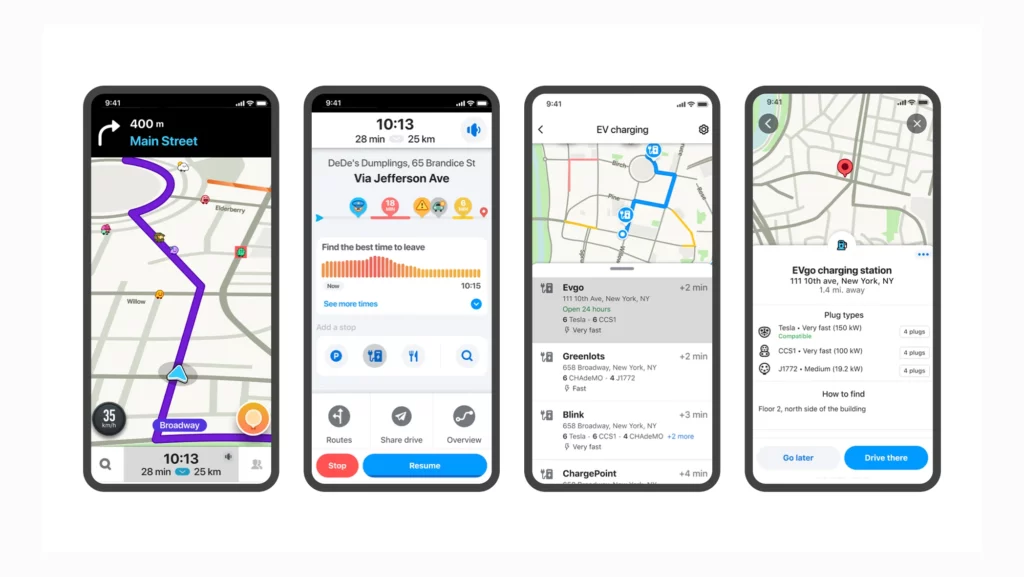
Want to put your own spin on your Waze journey? No problemo! You can create your very own voice pack by recording your own voice and uploading it to Waze. It’s like having a personal tour guide in your car, making every drive feel extra special and uniquely you. So go ahead, unleash your creativity, and make your Waze experience one-of-a-kind with your own custom voice pack. Here is how to create a custom Wave voice list:
Step 01: Open Waze and tap the Settings icon.
Step 02: Tap Voice directions and then Record new voice.
Step 03: Tap Name your voice and enter a name for your voice.
Voila! Enjoy your own Wave voice list.
How to Change Voice on Waze?

Changing the voice on Waze is as easy as pie! Here’s a quick guide to help you switch up those directions:
Step 01: Launch the Waze app.
Step 02: Tap the Profile icon at the top left corner.
Step 03: Access the ⚙️ Settings menu.
Step 04: Choose Voice & Sound.
Step 05: Tap the Waze voice drop-down menu under Voice directions.
Step 06: Select your desired voice from the options available.
Step 07: After selecting the voice, tap Save to complete the process.
That’s it! You’ve successfully changed the voice on Waze. Enjoy the new directions!
Wrapping Up
Alright, folks, that’s the scoop on the Waze Voice List! And let me tell you, these voice choices are anything but boring. You’ve got a whopping 103 options to pick from, ranging from the original Waze artists to famous celebs. They even throw in some dog and cat voices for extra fun! But wait, there’s more! You can go all out and record your own voice or your loved ones’ to create a totally custom Waze voice list.
For more exciting articles on social media, tech, and gaming, make sure to visit Path of EX. Our team is dedicated to bringing you the latest and greatest in the world of technology and entertainment.




