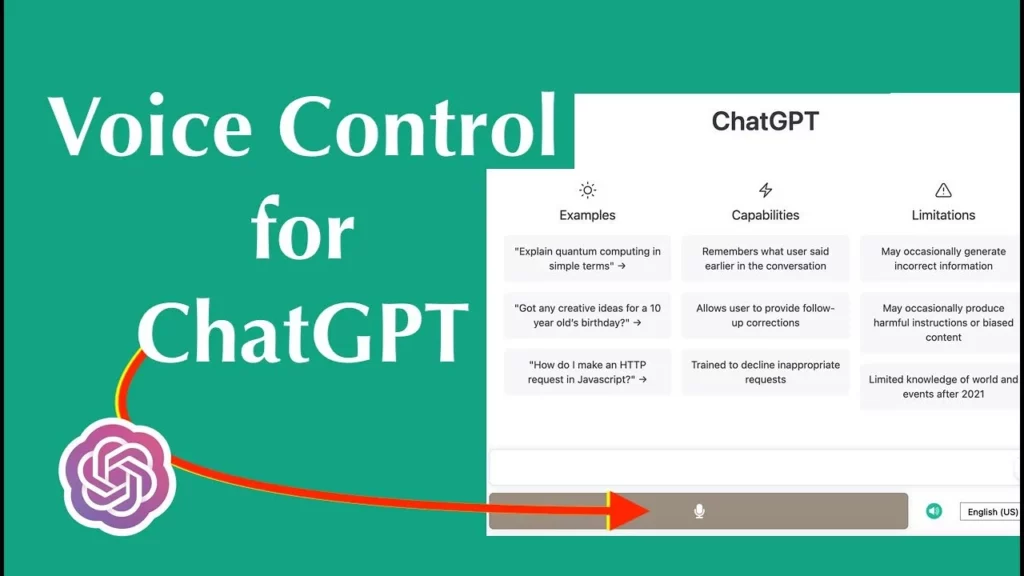In today’s time, we type a lot, whether for social media apps or with ChatGPT. AI-related work requires a lot of fingerwork, but how about voice typing? If you have not experienced voice typing ever, then let me tell you it is the coolest thing you can do to save your time and effort. However, you will need a ChatGPT Chrome extension for that. If you are here to know about voice control for ChatGPT, then stay tuned.
For all those talkative and lazy-to-type fellows new ChatGPT update will be interesting. Whenever we think about any robot or AI, we love to talk to them and get our answers. I think this was the only missing thing on ChatGPT. Users of ChatGPT were eagerly waiting to talk to ChatGPT. However, OpneAI has not enabled any talking feature to the ChatGPT, but you can still use it with an extension.
If you have not used any extension earlier for ChatGPT, then let me tell you there are a lot of voice control extensions available in the market for ChatGPT. I have shared all the details of voice control for ChatGPT extension in this post so you will get the whole idea about it.
In This Article
How to Access Voice Control for ChatGPT Extension?

If you are using ChatGPT on a daily basis, then you must save yourself from typing long prompts. Yes, I am talking about the voice control ChatGPT extension. Using this Chrome extension, you can talk to ChatGPT and ask anything ChatGPT by speaking out loud.
If you are not aware of this extension, then do not worry. I have shared some easy steps below that you can follow to get access to the voice control Chrome extension.
- Launch your Browser first and then search for Voice control for ChatGPT.
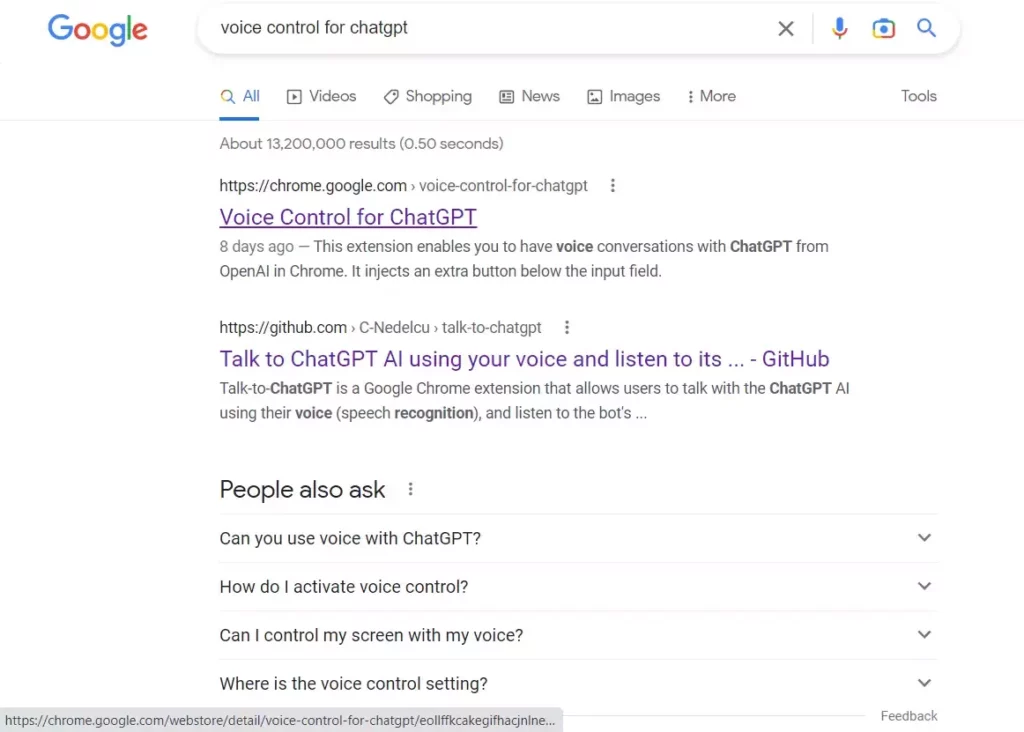
2. Click on the Chrome extension link.
3. Now, choose the Add to Chrome option.
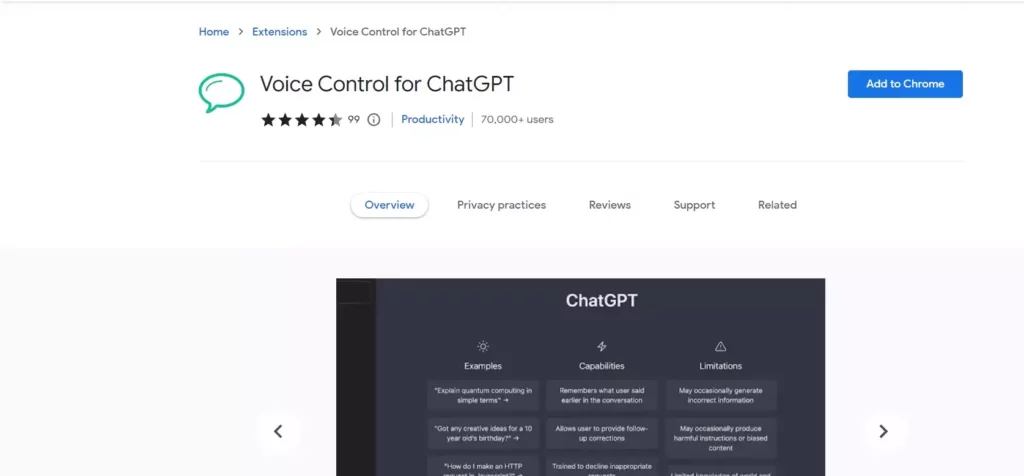
4. You are done with the extension downloading, so go to OpneAI Login Portal now.
5. You will see a Microphone button at the bottom of your ChatGPT page for recording.
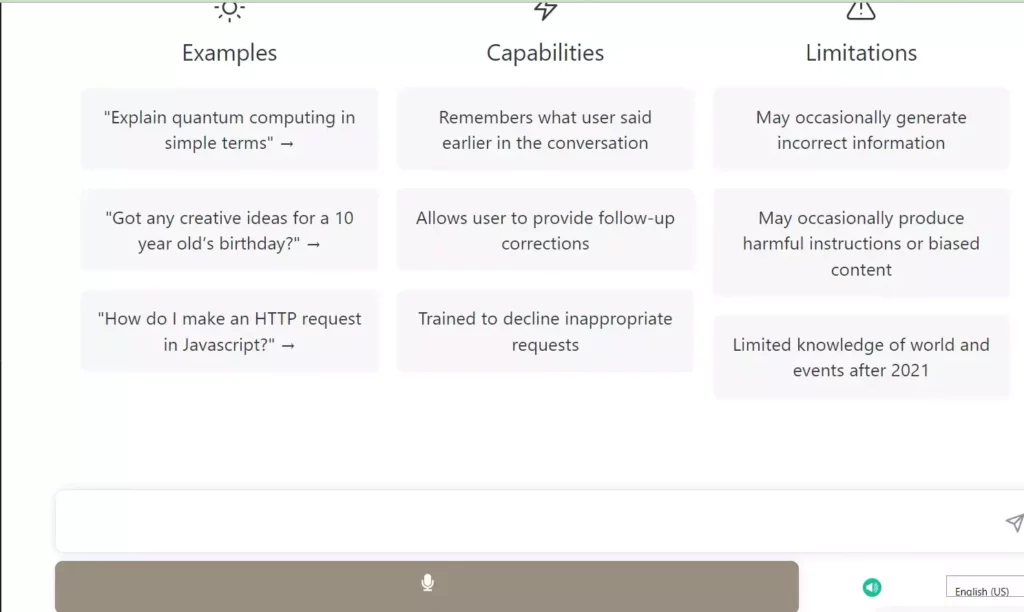
6. Click on it and give permission to microphone access.
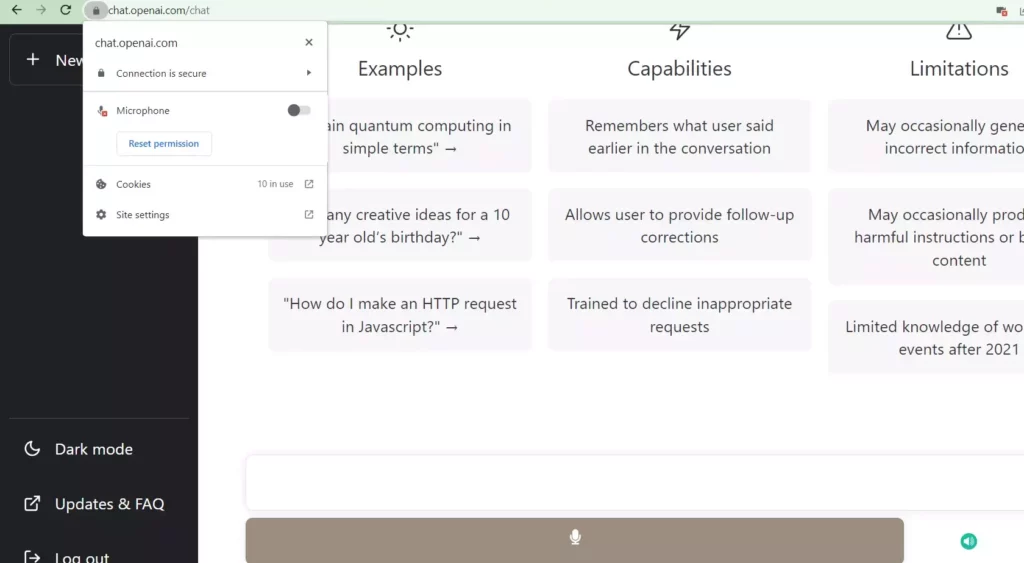
7. Now, simply Press and hold the space button on your keyboard and then release the button once you are done.
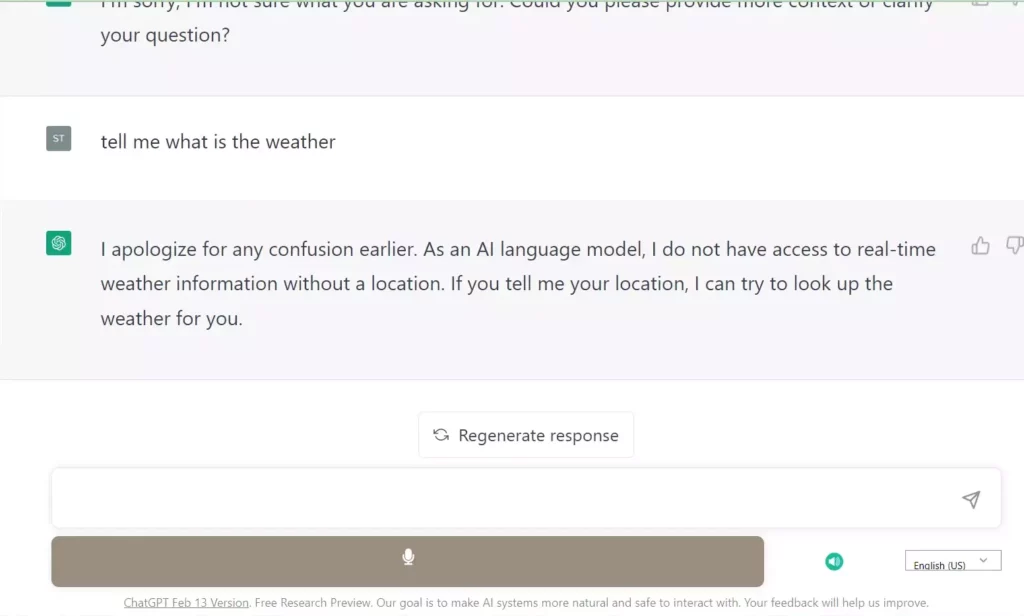
How Does Voice Control for ChatGPT Work?
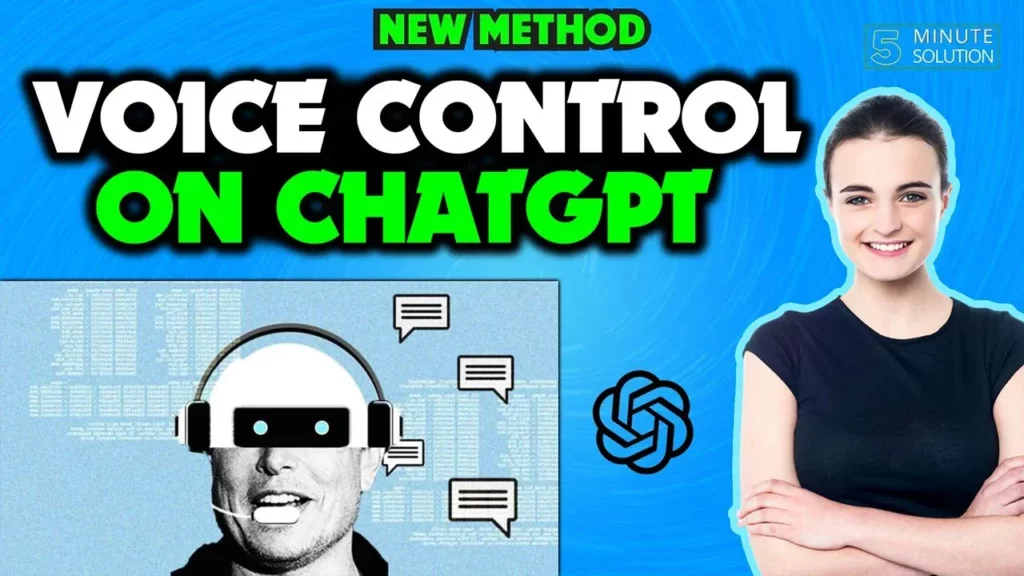
We all were using ChatGPT by typing queries or requests on it, but now you can get voice control for ChatGPT. You can have voice conversations with the AI using a Chrome extension. The extension will give you a recording button on the page so you can record your voice and ask anything to ChatGPT.
The extension supports multiple languages, so you can use any of the languages you want. If you speak, it will read what you say out loud. Alternatively, you can read if you prefer instead of typing. If you are excited to talk to ChatGPT, then read more. I have covered all the details in this post.
How to Use Voice Control for ChatGPT Extension?
Wrapping Up
In conclusion, it is so fascinating to talk to ChatGPT, and it will answer your queries. If you use ChatGPT almost every day, try this Chrome extension, it is all about voice control for ChatGPT. You can record your questions on the AI, which will answer your queries in two forms. You can read or hear it. Follow Path of EX for more updates. Have a great day!!!
Frequently Asked Questions
Is voice control for ChatGPT safe to use?
The voice control ChatGPT extension available on Chrome is unofficial but safe to use.
How can I get voice control for the ChatGPT extension?
You can get the voice control for the ChatGPT extension from Chrome by downloading it.
Can you use voice with ChatGPT?
Using the voice control extension, you can converse with ChatGPT in Chrome.