Imagine a world where creating captivating PowerPoint presentations becomes an effortless and enchanting experience. Enter Tome AI, the game-changer in the realm of presentation design. As artificial intelligence reshapes our reality, Tome AI emerges as your trusted ally, revolutionizing the way we craft powerful and engaging presentations. With Tome AI by your side, you’ll embark on a journey of storytelling that transcends the ordinary, captivating your audience’s imagination and leaving a lasting impression. Let us explore more about Tome AI.
With Tome AI, you hold the key to unlocking boundless possibilities. Seamlessly blending the art of language with the prowess of AI, our platform is your creative companion, ready to transform your ideas into captivating narratives. Whether you’re crafting presentations that leave audiences in awe or weaving tales that transport readers to new realms, Tome AI is here to ignite your imagination and breathe life into your stories.
So, step into the world of Tome AI and let your presentations take flight like never before. The journey awaits, and your professional legacy starts here.
In This Article
What is Tome AI?
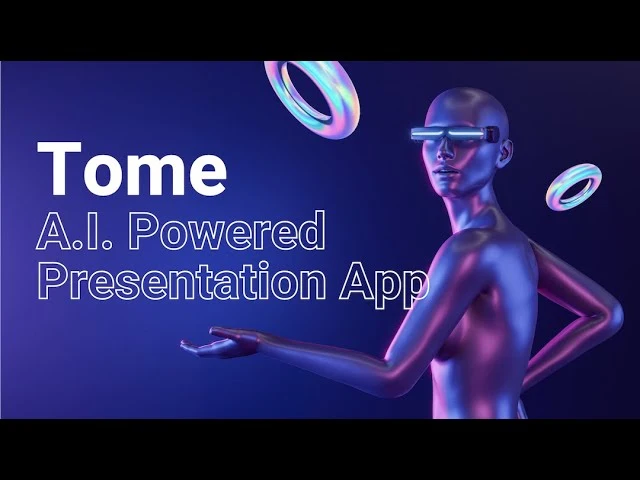
Tome AI is a cutting-edge platform that harnesses the power of artificial intelligence to support users in crafting captivating presentations, stories, and outlines. By harnessing advanced AI models like ChatGPT and DALL-E 2, it effortlessly merges text and images, creating vibrant and dynamic visual narratives.
With Tome AI, users can effortlessly construct engaging presentations by simply describing their desired content, allowing the platform to generate it with precision. Intelligent features, such as automatic title generation, pagination, and customizable page layouts, along with AI-generated graphics, further enhance the presentation experience.
Tome AI also stands as a responsive and cooperative ally for storytellers, presenting a creation process that is both user-friendly and intuitive. Its AI capabilities empower users with fine-tuning options, allowing them to shape the length, tone of voice, and level of detail of the generated content according to their preferences.
With support for diverse output types like presentations, tales, and outlines, Tome AI offers a broad selection of image formats to elevate the visual allure of the content.
7 Tome AI Features

Tome AI offers a range of features designed to enhance the storytelling and presentation creation process. Some of the key features of Tome AI include:
1. Seamless Text and Image Integration
By leveraging AI models like ChatGPT and DALL-E 2, Tome AI seamlessly combines text and images to create dynamic visual narratives. This integration enables users to craft engaging presentations that captivate their audience.
2. Fine-Tuning Capabilities
Tome AI allows users to fine-tune the generated content according to their preferences. Users can adjust the length, tone of voice, and level of detail to ensure that the content aligns perfectly with their storytelling vision.
3. Automatic Title Generation
The platform offers an intelligent feature that automatically generates titles for presentations, saving users time and effort. This feature provides concise and impactful titles that capture the essence of the content.
4. Pagination and Page Layouts
Tome AI provides intuitive pagination and page layout options, allowing users to structure their presentations in an organized and visually appealing manner. This feature ensures that the content flows smoothly and engages the audience effectively.
5. AI-Generated Graphics

To enhance the visual appeal of presentations, Tome AI generates accompanying graphics using AI technology. These graphics add visual interest and help convey information in a visually compelling way.
6. Support for Various Output Types
Tome AI supports a range of output types, including presentations, tales, and outlines. This versatility enables users to create different types of content tailored to their specific needs and storytelling goals.
7. Wide Range of Image Formats
The platform offers a diverse selection of image formats to enrich the visual storytelling experience. Users can choose from different styles such as Neo-Impressionist, Pop Art, Fantasy, Cyberpunk, Anime, and more, allowing them to create presentations with their desired aesthetic.
These features collectively make Tome AI a powerful and versatile tool for storytellers, providing an intuitive and customizable platform for creating captivating presentations and narratives.
How to Use Tome AI?
Using Tome AI is really simple and can be done by following the following steps:
1. Head to the Tome AI website and choose Get Tome for free.
2. Log in to your account.
3. Construct a workspace by clicking on the Create button in the upper right corner.
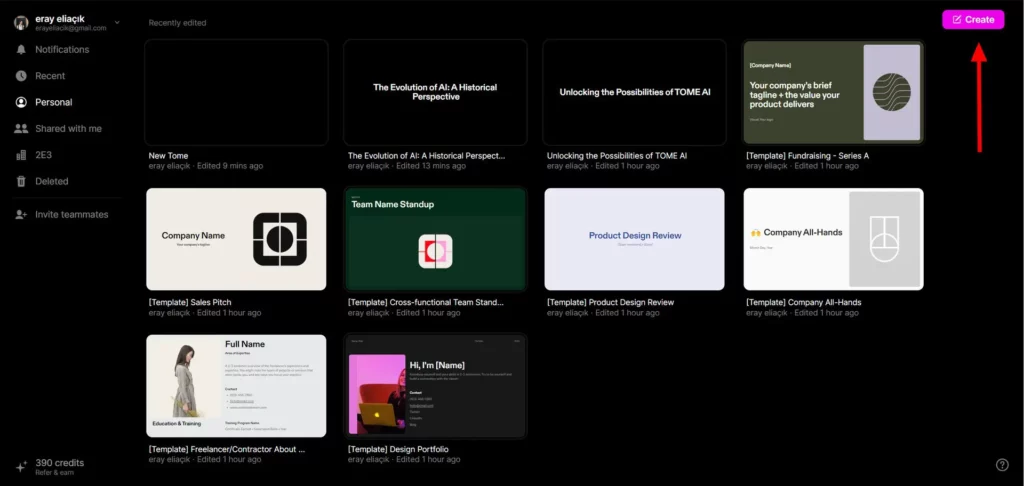
4. Enter a concise text describing the content you wish to include in the PowerPoint presentation within the provided text area.
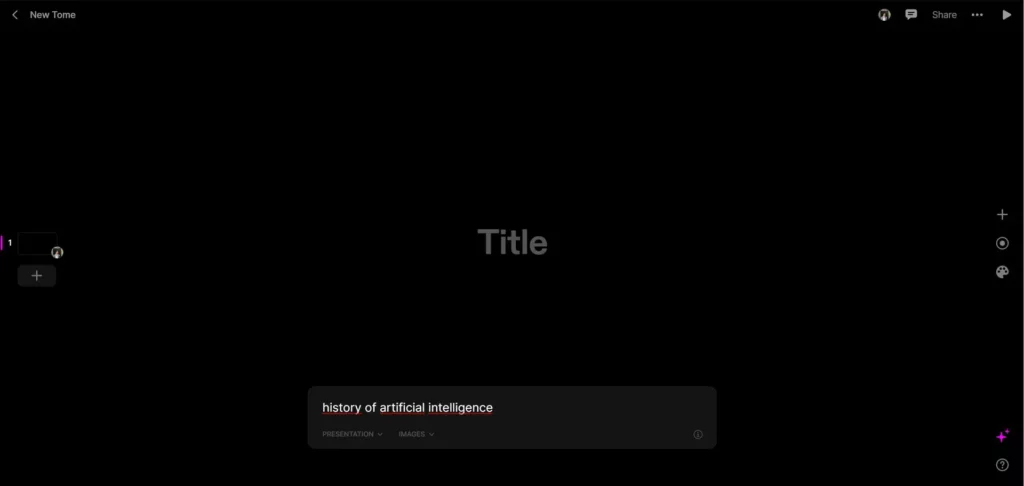
5. Simply press the enter key, and let the AI take care of the rest. It will generate an impressive 8-page PowerPoint presentation for you. The first page will serve as a header, displaying the content you provided. The following page will be an index, and the remaining six pages will feature separate subjects based on the text you entered.
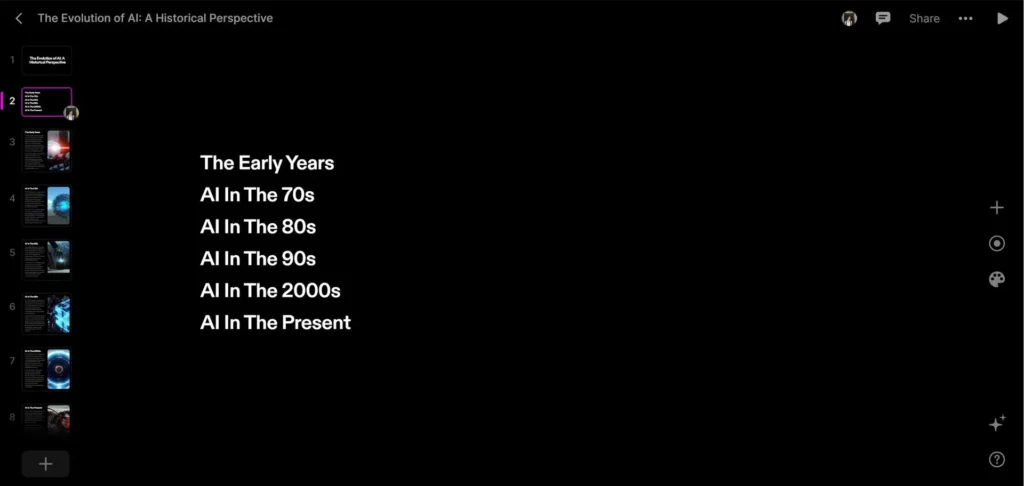
6. If you wish to make any modifications to the presentation, simply click on the specific part you want to edit, similar to how you would in PowerPoint.
And You are done!
Tome AI Pricing
Tome AI operates on a freemium model, where the basic version of the platform is available for free. Users can access and utilize its features without any cost. However, for users seeking additional benefits and advanced functionality, paid plans are offered to start from as low as $8 per month. These premium plans unlock a range of exclusive features and provide an enhanced experience for those who require more comprehensive capabilities.
Pros of Tome AI
The pros of Tome AI are listed below:
1. Ease of Use: Tome AI offers a user-friendly and intuitive interface, making it accessible even for users with limited technical expertise.
2. AI-powered Content Generation: The platform leverages powerful AI models to generate compelling content, saving users time and effort in creating presentations, stories, and outlines.
3. Fine-tuning Capabilities: Users have the ability to refine and customize the generated content by adjusting the length, tone of voice, and level of detail, ensuring it aligns with their specific requirements.
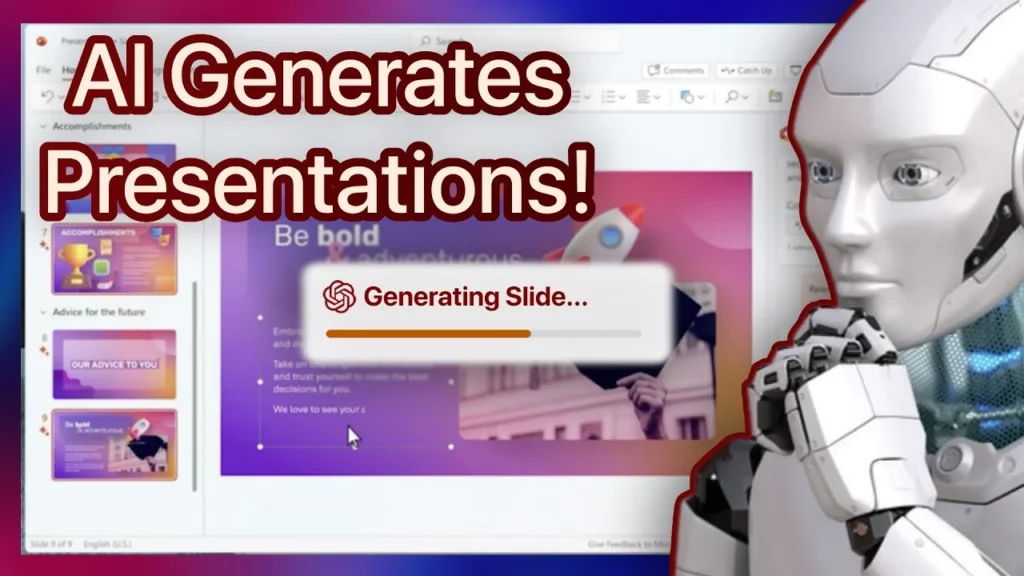
4. Visual Appeal: Tome AI seamlessly combines text and images to create visually engaging presentations and narratives, enhancing the overall visual appeal of the content.
Wide Range of Output Formats: The platform supports various output types, such as presentations, tales, and outlines, allowing users to choose the format that best suits their storytelling needs.
5. Collaborative Features: Tome AI promotes collaboration by providing a responsive and collaborative environment, enabling multiple users to work together on a project.
Free Version Available: Tome AI offers a freemium model, providing a basic version of the platform for free, allowing users to explore and experience its capabilities without any cost.
Cons of Tome AI
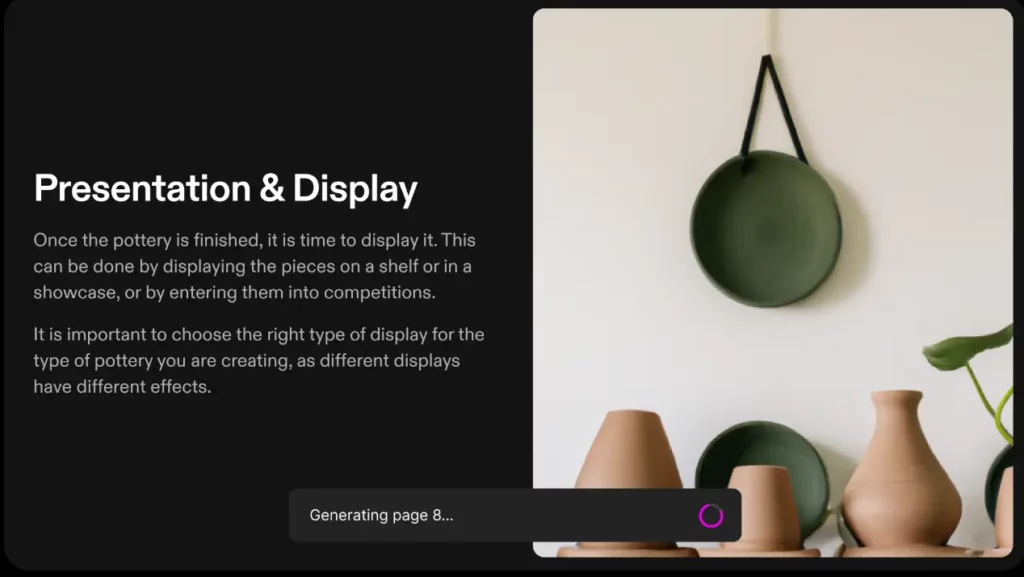
The Cons of Tome AI are listed below:
1. Reliance on AI-Generated Content: While AI-generated content can be convenient, there may be instances where the generated content may not fully meet the user’s expectations or require additional editing and customization.
2. Learning Curve: While the platform is designed to be user-friendly, there may still be a learning curve involved for users who are new to AI-powered tools or those who prefer more traditional presentation creation methods.
3. Dependency on Internet Connection: Tome AI operates as an online platform, requiring a stable Internet connection for seamless usage. This may pose a limitation in areas with poor or no internet connectivity.
4. Limited Customization Options: While Tome AI provides fine-tuning capabilities, the level of customization may be limited compared to traditional manual creation methods, which may not fully satisfy users with highly specific or complex requirements.
Tome AI Alternatives
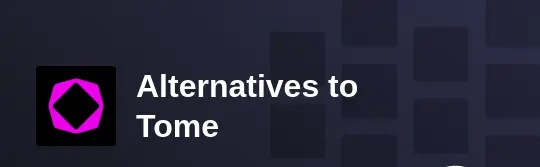
Here are some alternatives to Tome AI:
1. Dora AI (Alpha)
2. Beautiful.ai
3. Gamma
4. Adobe Spark Post
5. Pitch
6. Canva
Wrapping Up
In a world where creativity meets the potential of artificial intelligence, Tome AI emerges as a revolutionary tool for presentations and storytellers. With its seamless integration of text and images, user-friendly interface, and fine-tuning capabilities, Tome AI empowers individuals to craft captivating presentations effortlessly.
It embraces the power of AI to transform ideas into dynamic visual narratives, ushering in a new era of immersive storytelling. With Tome AI, the possibilities are endless, and the art of presentation creation is taken to new heights.
Frequently Asked Questions
1. What is Tome AI?
Tome AI is an advanced platform that leverages artificial intelligence to assist users in creating captivating presentations, stories, and outlines. It seamlessly combines text and images to generate dynamic visual narratives.
2. How does Tome AI work?
Tome AI utilizes AI models like ChatGPT and DALL-E 2 to analyze user input and generate corresponding content. Users provide a brief description of their desired presentation or story, and Tome AI handles the rest, automatically generating pages, titles, layouts, and graphics.
3. Can I customize the generated content on Tome AI?
Yes, Tome AI offers fine-tuning options, allowing users to refine the length, tone of voice, and level of detail of the generated content. This enables customization to align with individual preferences and specific storytelling needs.
4. What output formats does Tome AI support?
Tome AI supports various output types, including presentations, tales, and outlines. Users can choose the format that best suits their narrative vision and intended use.
5. How much does Tome AI cost?
Tome AI offers a freemium model, with a basic version available for free. Paid plans start from $8 a month, providing additional features and benefits. For detailed pricing information, it is recommended to contact the Tome AI team.
6. Can I collaborate with others using Tome AI?
Yes, Tome AI supports collaboration, allowing multiple users to work together on a presentation or story. Teams can easily discuss and contribute to the creation process, enhancing the collaborative storytelling experience.
7. Is there customer support available for Tome AI?
Yes, Tome AI provides customer support to assist users with any questions or issues they may encounter. Users can reach out to the Tome AI team for support and guidance throughout their journey.




