TikTok Now is a newly added feature in TikTok that promotes the importance of feeling secure in what you are for real, leaving the social media fuss. You may be aware of TikTok Now vs Be Real. In this article, you will learn what is TikTok Now, What is TikTok Now Features, and how to post with TikTok Now.
One can save a TikTok Now post and post as transparent a picture or video as anyone likes without any self-doubt. TikTok Now spontaneity is the only thing on TikTok that makes it the most real and transparent feature among all.
Head on through this article and learn what is TikTok Now, and where it is available. Also, learn what is TikTok Now features, and how to use TikTok Now. Below is everything you need to know about TikTok Now so head on further.
In This Article
What are the TikTok Now Features?
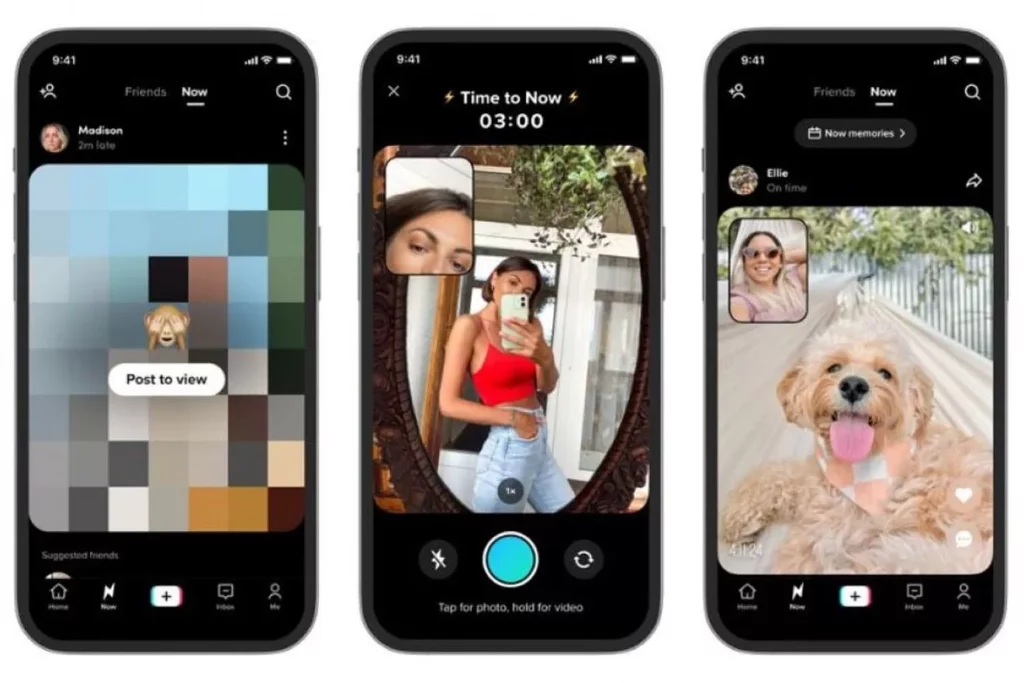
TikTok Now is a new feature on TikTok that relies on the motive to spread the idea of ‘Love yourself’ out in public. It embeds entertainment in the lives of people and allows them to connect with each other on a transparent basis.
Here is the list of the best TikTok Now features:
- Prompto Action: Users will get a notification from TikTok and they will have to share a 10-second video or a dual-camera photo using a lightning bolt.
- Availability: TikTok Now the in-app version is only available for United States residents presently. However, residents of Europe, Asia, and Africa can use this feature on a separate app.
- Age Limit: Users aged between 13 to 15 will have the right to comment limited to Friends only. Users less than 18 will not have an access to share their content on Explore feed and users 18+ have the full right to share their content in the TikTok Now community.
What is TikTok Now?
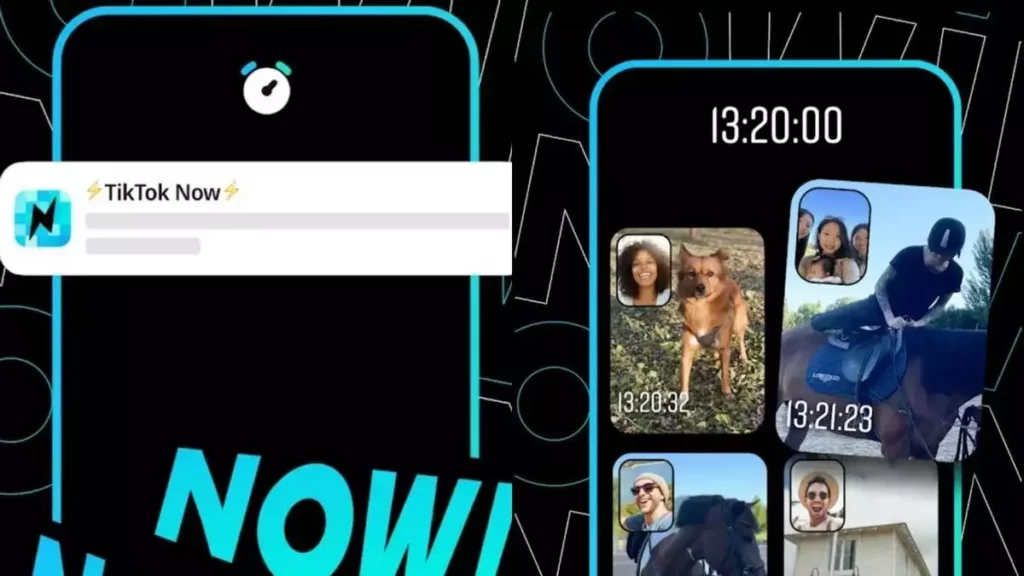
TikTok Now is a new feature on TikTok, inspired by Be Real, that urges its users to post a dual-camera image or a 10 seconds video at a specific time every day.
Its dual camera feature allows the user to click a picture with a front and back camera every day at the same point in time, and be as real as anyone can.
TikTok can ask you to post your Time to Now at any time of the day. However, one is required to click their dual-camera image at the very minute and reveal their true self to the public.
Where is TikTok Now Available?
TikTok Now is available as an in-app feature on TikTok in the United States and for the users of Europe, Asia, and Africa; they ought to get a separate app for that.
How to Use TikTok Now?
TikTok Now is a kind of feature on TikTok that promotes the idea of embracing who you are in the era of Social Media. It can send you a notification any time of the day and in return, the user must drop his participation by clicking his dual-camera picture.
Here’s how to post with TikTok Now:
- Open TikTok > Click on the lightning bolt icon at the bottom of your TikTok. You can also open a separate app if your region states the same.
- Click Post to view button in the middle > select the blue circle to click a picture and long press it to shoot a video.
- Lastly, tap on the checkmark option to post with TikTok Now.
How You Can Access TikTok Now Posts?

A TikTok Now user who has posted his ‘Time to Now’ posts on TikTok can easily access his photos and posts by clicking on the Now Memories option at the top of their Now feed.
However, no one can really see your posts other than you.
Watch What Is TikTok Now & What Are Its Features
Wrapping Up
This was all about TikTok Now features and how to use TikTok Now. Check out the guide mentioned above and learn how you can make the most of this new feature by being true to yourself and to the world. Drop your experiences in the box below.
Path of EX is an open space. Come along if you have any doubts and we will get back to you asap.




