Have you ever wondered which music streaming service is the best for you? I mean, we all love our music, and streaming services have made it easier to access it. But with so many options, it can be hard to decide which one to go for. So, I decided to write an article comparing two of the most popular music streaming services out there — Spotify Vs Tidal.
Spotify and Tidal are two major music streaming services. While Spotify has been around since 2008 and has amassed a devoted fan base, Tidal is a newer streaming service that has made a name for itself with its high-fidelity sound quality and exclusive content. Both platforms provide a comparable user experience, allowing users to search for and stream music, create playlists, and discover new artists. Tidal focuses on high-quality audio and exclusive content, whereas Spotify focuses on personalized playlists and algorithm-driven recommendations.
In this article, I’m going to take a deep dive into Spotify Vs Tidal and help you decide which one is the best for you. We’ll be looking at their features, pricing, User interface, sound quality, and more to help you make an informed decision. Whether you’re a die-hard audiophile or just looking for a new platform to stream your favorite tunes, read on to find out which service is right for you in the ultimate showdown of Spotify vs Tidal.
In This Article
Spotify Vs Tidal: Features

When it comes to features, both Spotify and Tidal are two of the most popular options available. Both platforms have a lot to offer. You can find almost any genre of music you’re interested in on both platforms, from the latest hits to classic songs from the past. Additionally, both services allow you to create playlists and share them with others.
Another general feature that both Tidal and Spotify offer is the ability to listen offline. This means you can download your favorite songs and listen to them even when you’re not connected to the internet. This is particularly useful when you’re traveling or have limited data.
Tidal offers exclusive content from top artists like Beyonce, Jay-Z, and Rihanna, which includes music videos, live performances, and behind-the-scenes footage that can’t be found anywhere else. On the other hand, Spotify does not have exclusive content, but it offers podcasts that Tidal does not.
Both platforms offer playlists created by users. Spotify generates playlists using its algorithm, which suggests songs based on your listening habits. Tidal’s playlists are curated by music experts and are created based on a specific theme or mood.
Both Spotify and Tidal offer shareable playlists, which means you can share your favorite songs with friends and family. Spotify goes a step further with collaborative playlists, which allow multiple people to add and edit songs in a single playlist. Tidal offers artist-hosted live events, which can be an exciting way to connect with your favorite musicians.
Now, let’s compare the general features of both platforms side by side:
| FEATURE | SPOTIFY | TIDAL |
| Library | 100+M | 80+M |
| Offline | Yes | Yes |
| Family Plan | Yes | Yes |
| HiFi Family | Yes | Yes |
Verdict: Spotify is the winner. It edges out Tidal with a larger music library.
Spotify Vs Tidal: Sound Quality
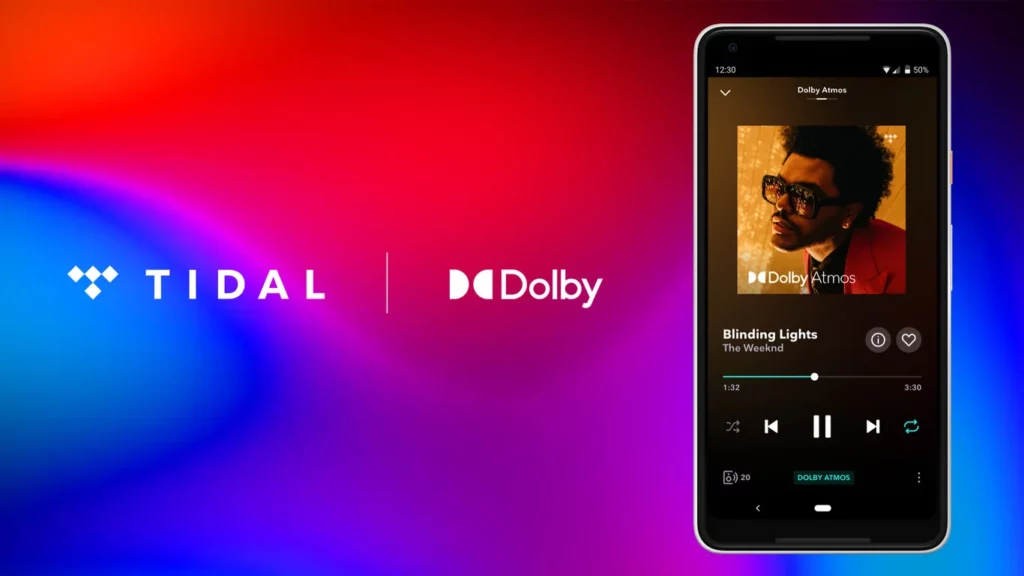
When it comes to music streaming, sound quality is a crucial factor that can make or break the listening experience. In this section, we’ll compare the sound quality of Spotify and Tidal to help you choose the best option for your needs.
Spotify has four audio quality settings: Low, Normal, High, and Very High. Low-quality streams music at 24Kbps, Normal quality at 96Kbps, High quality at 160Kbps, and Very High quality at 320Kbps (available for premium users), which is Spotify’s highest quality. These quality settings are appropriate for most casual listeners, but they do not provide lossless audio, which may be a detriment to audiophiles and music enthusiasts.
Tidal, on the other hand, provides a variety of high-quality listening options. Tidal’s free listening tier is limited to 160Kbps, which is comparable to Spotify’s Normal quality. Tidal’s HiFi plan, on the other hand, offers significantly better quality, starting at 320Kbps for standard streaming playback and offering AAC quality at its lowest level. The HiFi Plus plan provides lossless audio at 1411Kbps, making it an excellent option for aspiring audiophiles.
Furthermore, Tidal’s Masters level offers Master Quality Authenticated recordings, which are typically 96kHz/24-bit and established by the artists, at bit rates ranging from 2304Kbps to up to 9216kbps. This is Tidal’s highest quality level, and it’s ideal for those who want the best possible sound quality.
Here is a comparison of the sound quality of Spotify vs Tidal:
| QUALITY SETTING | SPOTIFY | TIDAL |
| Low | 24Kbps | N/A |
| Normal | 96Kbps | 96Kbps |
| High | 160Kbps | 320Kbps |
| Very High | 320Kbps | 1411kbps |
| HiFi/Lossless | N/A | 1411Kbps |
| Masters | N/A | 2304Kbps and up to 9216kbps |
As can be seen, Tidal provides significantly better sound quality than Spotify, especially at the HiFi and Masters levels. Keep in mind, however, that Tidal’s HiFi and Masters plans are more expensive, so they may not be worth it for casual listeners who aren’t too concerned with sound quality.
Verdict: Tidal wins for sound quality.
Spotify Vs Tidal: Pricing

Pricing is always a crucial factor. Spotify vs Tidal has different pricing plans to choose from depending on your budget and music listening preferences.
When it comes to pricing, both Spotify and Tidal provide users with several options. Spotify has a free version that contains advertisements and lacks some features, such as offline mode. Spotify Premium, which includes no ads, offline mode, and unlimited skips, costs $9.99 per month. Spotify also offers a $4.99 monthly student plan, a $12.99 monthly Duo plan for two accounts, and a $15.99 monthly Family plan for up to six accounts.
Tidal, on the other hand, starts at $9.99 per month and includes standard sound quality and offline listening. HiFi Plus costs $19.99 per month for HiFi sound quality, while HiFi with limited features costs $9.99 per month. Tidal also has a $4.99 per month student plan and a $14.99 per month HiFi or $29.99 per month HiFi Plus family plan for up to six accounts. Tidal does not provide an annual plan.
In terms of exclusives, Spotify Studios produces its own original podcasts. TIDAL X concerts, on the other hand, provide users with exclusive access to live performances and events.
Here’s a table to help compare the pricing options between Spotify and Tidal:
| PRICING OPTIONS | SPOTIFY | TIDAL |
| Starting price | Free, or $9.99 monthly for Premium | No free plan, $9.99 p/m |
| Student price | $4.99 monthly | HiFi $4.99 monthly, HiFi Plus $9.99 monthly |
| ‘Duo’ household | $12.99 monthly (two accounts) | N/A |
| Family package | $15.99 monthly (six accounts) | $14.99 monthly (six accounts, HiFi), $29.99 (six accounts, HiFi Plus) |
| Annual plan | $99 | N/A |
| Exclusives | Spotify Studios podcasts | TIDAL X concerts |
In terms of pricing, it ultimately comes down to personal preference and budget. However, if you’re looking for the most affordable option, Spotify’s free version is a great way to get started. If you’re an audiophile looking for the best sound quality, Tidal’s HiFi Plus plan offers lossless audio at a higher price point.
Verdict: Draw; both have competitive pricing.
Spotify Vs Tidal: User Interface

The user interface (UI) is an important factor that can either make or break the user experience. In this section, I compare the user interfaces of Spotify vs Tidal to determine which one is superior.
Spotify’s user interface is well-known for its simplicity and usability. With bold typography and a black-and-green color scheme, the interface is clean and modern. Home, Browse, Search, Radio, and Your Library are the five main sections of the app. Each section is simple to use and provides a pleasant user experience. The Home section provides personalized recommendations based on your listening habits, whereas the Browse section provides playlists and suggestions based on genres, moods, and activities.
You can search for specific artists, songs, albums, or playlists in the Search section, and the Radio section provides curated radio stations based on your favorite artists or genres. Your Library contains all of your saved music, playlists, and podcasts.
Tidal’s UI, on the other hand, is sleek and modern, with a black-and-white color scheme and elegant typography. Home, Explore, My Collection, and Search are the four main sections of the app. The Home section provides personalized recommendations based on your listening habits, whereas the Explore section provides playlists and suggestions based on genres, moods, and activities. ‘My Collection’ contains all of your saved music, playlists, and videos. You can use the Search section to look for specific artists, songs, albums, or playlists.
When it comes to features, Spotify and Tidal are similar in that they both allow you to create playlists, save music for offline listening, and stream high-quality music. There are, however, some significant differences. Through its TIDAL X program, for example, Tidal provides exclusive content such as live concert recordings and behind-the-scenes documentaries. Meanwhile, Spotify’s Spotify Studios program provides a broader selection of podcasts and audiobooks.
I have created the table below to compare the user interfaces of Spotify and Tidal:
| FEATURE | SPOTIFY | TIDAL |
| Color scheme | Black and green | Black and white |
| Main sections | Home, Browse, Search, Radio, Your Library | Home, Explore, My Collection, Search |
| Personalization | Personalized recommendations based on listening | Personalized recommendations based on listening |
| Recommendations | Playlists and recommendations based on genres, moods, and activities | Playlists and recommendations based on genres, moods, and activities |
| Exclusive Content | Spotify Studios podcasts | TIDAL X concerts |
Both Spotify vs Tidal, in my opinion, have excellent user interfaces that provide a smooth and intuitive user experience. However, Spotify’s user interface stands out for its simplicity and ease of use, whereas Tidal’s user interface is sleek and elegant. Finally, the decision between Spotify and Tidal’s user interfaces comes down to personal preference.
Verdict: Both Spotify and Tidal offer great user interfaces, but Spotify’s simplicity gives it the edge.
Spotify Vs Tidal: Compatibility
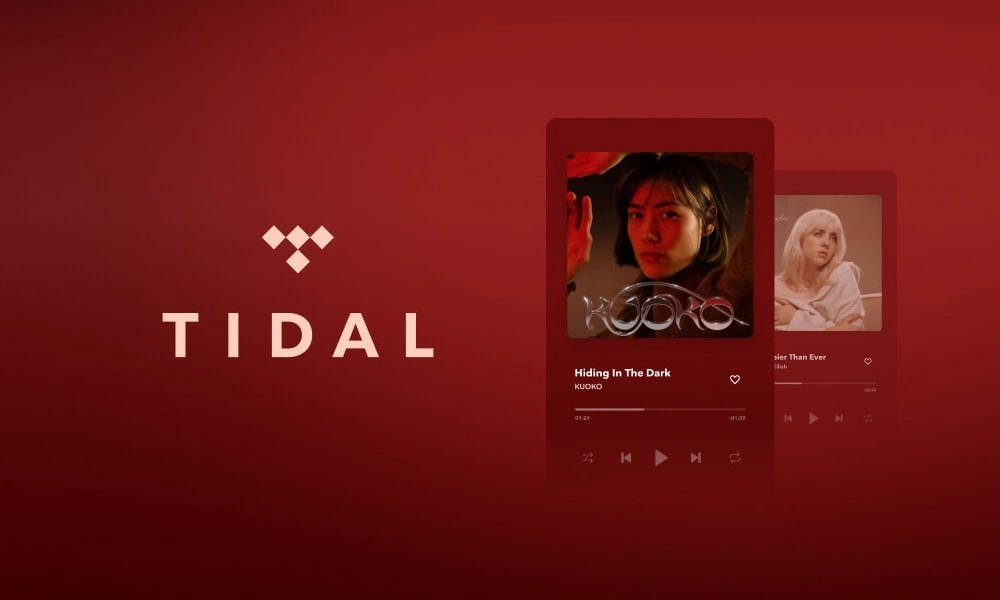
The importance of compatibility cannot be overstated. You want to ensure that the service is accessible from your smartphone to your smart speaker. Let’s take a look at Spotify and Tidal’s compatibility.
Spotify is accessible via a variety of platforms, including iOS, Android, Mac, and Windows. Spotify Connect, Bluetooth, Apple AirPlay, Chromecast, Alexa, and Google Assistant are also supported. The service is accessible via a variety of web browsers, including Chrome, Firefox, Edge, Opera, and Safari. This means you can listen to your favorite music on almost any device. You can also access Spotify on a smart speaker.
On the other hand, Tidal has a slightly smaller range of compatibility. It’s available on iOS devices from iOS 14 and Android devices from Android 7. The desktop app is available for MacOS 10.13 and above, as well as Windows 7 and above. Tidal is also compatible with Sonos, Bluesound, Roon, Onkyo, Tesla, Mercedes-Benz, Volkswagen, Denon DJ, djay Pro, Pioneer DJ, Apple Watch, Samsung Gear, Amazon Alexa, and more cars, audios, DJs and browsers.
Let’s compare the two services now that we’ve looked at their compatibility. While Spotify is more compatible with web browsers, Tidal is more compatible with specialized devices such as Sonos and Denon DJ.
In terms of smartphone compatibility, both Tidal vs Spotify services are available on iOS and Android devices. Tidal, on the other hand, requires a slightly higher version of Android to function.
Overall, Spotify has a slight advantage over Tidal in terms of compatibility due to its wider range of web browser support. However, if you use specialized devices such as Sonos or Denon DJ, Tidal may be the better option.
Verdict: It is a Draw.
Spotify Vs Tidal: Playlists

When it comes to playlists and curated content, Spotify vs Tidal are nearly identical. Both services employ sophisticated algorithms to generate personalized playlists for their users based on their listening habits. Based on what you’ve been listening to, they’ll also recommend new artists and songs to check out.
However, Spotify appears to have an advantage in this category. It has two features, ‘Discover Weekly’ and ‘Release Radar,’ which are great for introducing users to new music. These weekly playlists are constantly updated and tailored to your listening preferences. You can share Spotify playlists with your friends as well.
While Tidal’s ‘My Daily Discovery’ and ‘Mixes For You’ playlists are good, they fall short of Spotify’s offerings.
Spotify is also the clear winner in terms of variety. Over 70 million user-generated playlists are available on the platform, ranging from mood-based lists to genre-specific compilations. Tidal, on the other hand, has approximately 2 million users.
Verdict: Spotify is the winner
Spotify Vs Tidal: Final Verdict

After a thorough examination of Spotify and Tidal in terms of features, sound quality, pricing, user interface, and compatibility, it’s time to crown a winner in this Spotify vs Tidal battle.
The article compares Spotify and Tidal, two popular music streaming services, based on several factors such as features, sound quality, pricing, user interface, and compatibility. Both services provide a variety of features, such as curated playlists, podcasts, and social sharing. While Spotify dominates user-generated playlists and podcasts, Tidal offers exclusive content such as TIDAL X concerts. Tidal’s lossless and high-resolution audio options clearly outperform Spotify’s highest-quality option of 320Kbps in terms of sound quality. Tidal and Spotify both have competitive pricing plans, but Tidal’s HiFi and HiFi Plus plans are more expensive than Spotify’s premium plans.
Both have friendly user interfaces, but Spotify’s is more polished and easier to use. Both services are compatible with a wide range of devices, but Tidal has an edge in smart home integration, whereas Spotify has seamless integration with social media platforms.
In the end, the winner of this Spotify vs Tidal comparison is determined by the user’s priorities. Tidal is the clear winner for users who prioritize sound quality and are willing to pay a premium for lossless and high-resolution audio. Spotify, on the other hand, is the better option for users who value a polished user interface and a wider range of features. To summarise, both services have advantages and disadvantages, and users must decide which factors are most important to them.
In summary, here’s a table comparing the key features of Spotify vs Tidal:
| CATEGORY | SPOTIFY | TIDAL |
| Features | Curated playlists, user-generated lists, podcasts | Exclusive content like TIDAL X concerts |
| Sound Quality | Up to 320Kbps | Up to 1411 Kbps lossless, MQA recordings |
| Pricing | Competitive pricing for individuals, students, families, and annual plans | More expensive HiFi and HiFi Plus plans |
| User Interface | Polished design, easy to navigate | Functional but could use improvement |
| Compatibility | Compatible with Android, iOS, Windows, Mac, and web browsers. Works with smart speakers, Amazon Alexa, gaming consoles, and other devices. Seamless integration with social media platforms like Facebook and Instagram. | Compatible with Android, iOS, Windows, Mac, and web browsers. Works with smart speakers, gaming consoles, and other devices. Seamless integration with smart home devices like Amazon Alexa and Google Assistant. |
| Playlists | Over 70 million user-generated playlists | Very low data as compared to Spotify |
Wrapping Up
And that, my friend, concludes our comparison of Spotify vs Tidal. It’s a tough call to declare an ultimate winner as it ultimately depends on individual users’ preferences and priorities. However, I must confess that personally, I’m quite fond of Spotify for many reasons, one of which is its basic free plan that still offers a lot of great features.
Of course, your needs and preferences may vary, and you might end up choosing a different winner in this battle of music streaming services. But I hope that this comparison has provided you with enough information to make an informed decision and find the perfect music streaming platform for your needs.
Don’t stop your music streaming journey here! If you’re looking for more app comparisons, reviews, and recommendations, head over to Path of EX for more music streaming resources.
Frequently Asked Questions
01. Which music streaming service has a better music library, Spotify or Tidal?
It all depends on your search criteria. Tidal and Spotify both have massive music libraries with millions of songs, but Tidal claims to have more exclusive content and higher-quality audio. If you’re looking for mainstream music, Spotify may be a better option, but Tidal may be a better option if you want a more niche selection.
02. Which music streaming service has better sound quality, Spotify or Tidal?
Tidal is known for its high-fidelity audio quality, but it is also more expensive. Spotify provides a free basic plan with lower audio quality, but you can enjoy high-quality audio if you upgrade to their premium plan. It all comes down to your budget and how important sound quality is to you.
03. Which music streaming service is more affordable, Spotify or Tidal?
The basic Spotify plan is free, but it includes advertisements and lower audio quality. Their premium plan begins at $9.99 per month, whereas Tidal’s begins at the same price but with better audio quality. Tidal also has more expensive plans for those who want even better audio quality. If price is your primary concern, Spotify may be the better option.
04. Which music streaming service has a better user interface, Spotify or Tidal?
The interfaces of Spotify and Tidal are both user-friendly, but Spotify is more popular and intuitive. It offers more customization and social features, making it easier to discover new music and share playlists with friends. Tidal’s interface is sleek and simple, but it lacks some of Spotify’s personalization options. Finally, it comes down to personal preference and which features you value the most.
05. Can I use both Spotify and Tidal on the same device?
Yes, you can use both Spotify and Tidal on the same device as long as it supports both apps. To use each service separately, you would need to switch between the apps. Keep in mind that using both services will take up more space on your device and may have an impact on its performance.




