Spotify is the most used streaming app for music all over the world. And users are thrilled to use the app with its varied features and advantages. However, the app has special offers for students, and hence, I have elaborated on Spotify for Students in the article below. Here you get all the required information for the app and how students can get the best of the app at amazing prices.
The Spotify app is counted among the best music apps globally, so you can imagine the quality of the sound or facility they provide to the users. Apart from that, like any other social media platform, you can make your Spotify playlist public on the platform. So share the playlist with your friend and get the best of the music you hear.
So, please read the article on Spotify for students and know the exciting and lucrative offers and facilities the platform has for its students.
In This Article
Everything About Spotify For Students Discounts

Spotify Premium costs $9.99 for regular users. But for students, it costs as low as $4.99. In addition, Spotify students Premium has many benefits and excellent on-demand playback.
The Spotify for students plan lasts only four years of your academic tenure. Therefore, you must keep manually reverifying your account in those four years. If you do not do so, you will get your Spotify for student subscription canceled. After that, you will automatically get switched back to the standard plans of Spotify. This will happen until you cancel the plan yourself.
In Spotify free, you get to listen to songs, but you are forced to listen to the advertisements. You even have to click on Shuffle play, and you can choose the list of the pieces you wish to listen to and their streaming quality.
You can download your music directly to the device through the Spotify Premium student pack. Hence, you can go offline and listen to your music and save your mobile data.
Premium subscribers can listen to very high-quality music, equal to 320 kbps. So, you can get to hear better music. In the US, you even get ad-supported Hulu Showtime and Spotify’s premium student plan.
Spotify For Students Discounts Availability
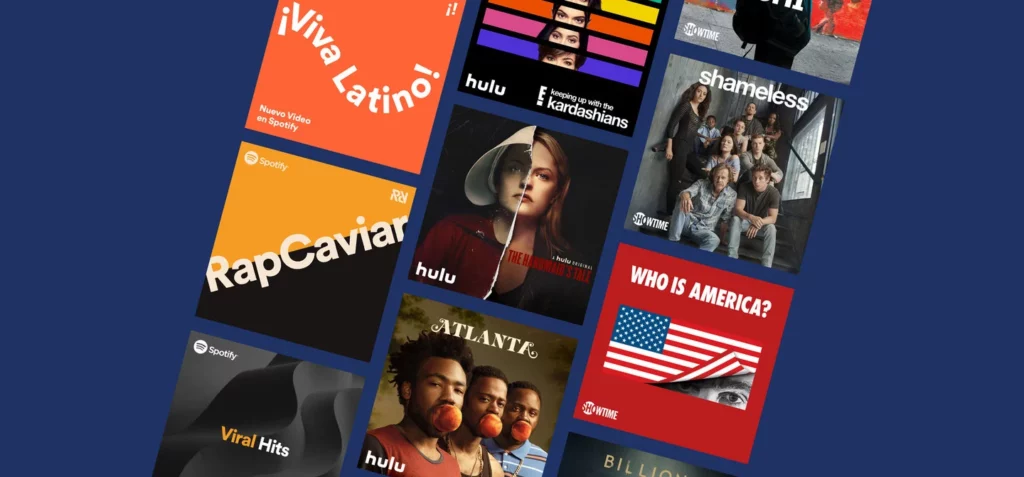
Spotify for students Premium pack is available in 36 countries worldwide. They are Australia, Austria, Canada, Brazil, Belgium, Chile, Columbia, Czech Republic, Denmark, Finland, Estonia, Ecuador, Greece, Germany, France, Hongkong, Hungary, Indonesia, Ireland, Italy, Latvia, Luxemburg, Lithuania, Netherlands, Mexico, New Zealand, Philippines, Poland, Portugal, Singapore, Spain, Switzerland, the United States of America, the United Kingdom, and Turkey.
If you are logged into the wifi of your school, college, or university, you can get instantly verified. Hence, you do not need your student email address and verify it in the Spotify account.
How to Upgrade to Premium Subscription For Students?
If you wish to upgrade to a Spotify Premium subscription to get Spotify for students with benefits, you must follow a very easy and straightforward process. Follow The steps below:
1. If you have a Spotify account, log into it.
2. Go to the top right corner of the screen and click on the icon.
3. Here, you get to see a list of options; click Upgrade to Premium.
4. You will be redirected to the Spotify Premium Upgrade page.
5. Go to the Pick Your Premium option and click on Student.

To become eligible for the Spotify Premium Student plan, you must verify yourself as a qualifying student through third-party services. Then, you must fill out the form and provide the student document from your college or university. After the third-party services confirm your identity, you are eligible to qualify as a student and make the necessary payment and upgrade to Spotify for Student Premium.
How to Get Spotify For Student Premium Plan?

If you already have Spotify Premium getting the student discount is relatively easy. Just follow the steps mentioned below, and you are all covered.
1. Log in to your account.
2. Go to the top and click on the account icon.
3. Go to select available plans and click on Premium for students.
Here for the Spotify Premium Student plan, you must verify yourself as a qualifying student through third-party services. Then, you must fill out the form and provide the student document from your college or university. After the third-party services confirm your identity, you are eligible to qualify as a student and make the necessary payment and upgrade to Spotify for Student Premium.
Currently, you can also avail of the offer where if you are a premium subscriber from beforehand, you can get three months of free usage. However, this offer is only valid for Spotify Premium users only.
Wrapping Up
Now you have all the available information regarding Spotify for students’ subscriptions. Moreover, you can get a premium subscription at a significantly cheaper cost. So, just read the process and get the premium subscription now. You can also get more information regarding Spotify on the website of Path of EX.
Frequently Asked Questions
What is the Spotify for students discount?
Spotify Premium costs $9.99 for regular users. But for students, it costs as low as $4.99. In addition, Spotify students Premium has many benefits and excellent on-demand playback.
How to get a free subscription to Spotify for students?
If you wish to go to Spotify Premium subscription from a free subscription, follow the steps below:
1. If you have a Spotify account, log into it.
2. Go to the top right corner of the screen and click on the icon.
3. Here, you get to see a list of options; click Upgrade to Premium.
4. You will be redirected to the Spotify Premium Upgrade page.
5. Go to the Pick Your Premium option and click on Student.
How to get Spotify For Student Premium from standard Premium?
If you already have Spotify Premium getting the student discount is relatively easy. Just follow the steps mentioned below, and you are all covered.
1. Log in to your account.
2. Go to the top and click on the account icon.
3. Go to select available plans and click on Premium for students.




