The platform Spotify does not only allow you to listen to music but also listen to podcasts and audiobooks on demand. You also get Spotify gift cards which you can redeem to get a balance and add to your Spotify account. Isn’t that exciting? So, read my article and learn how to redeem Spotify gift card. I am sure you will be thrilled to use the method after you get to know it.
You can use the card to buy the subscription for your account. On the Spotify platform, you can also get the features of Spotify Duo, where you can subscribe to more than one person through an account. Moreover, you come across the feature of Obscurify where you can rate your listening habits. Anyhow, Spotify gift cards are always a thrilling option to add in credits to your account.
Read the article in detail about how to redeem Spotify gift card. And try out the method yourself. Who knows, you may be able to get a yearly subscription through the card!
In This Article
How to Redeem Spotify Gift Card?
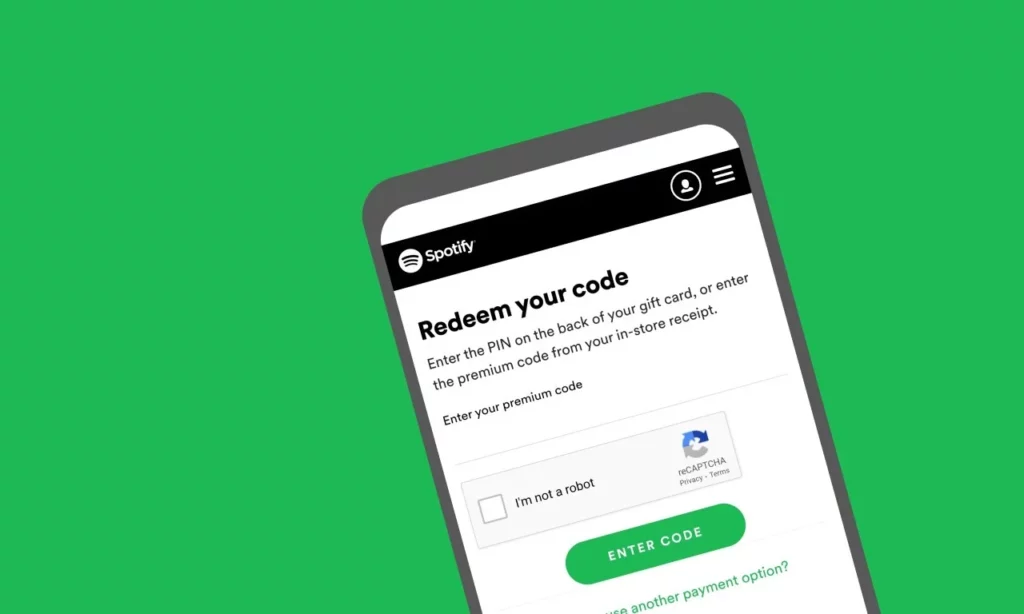
Redeeming the Spotify gift card is easy. Hence, to continue with the same, you can refer to the steps mentioned below:
Step 1: Scratch off the code
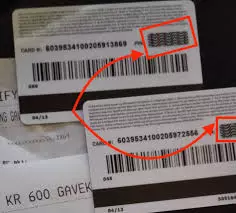
You have to scratch off the code at the back of your card. Every code given in the gift card is unique, and you must redeem it. When you scratch it, do it gently to avoid damaging it.
Step 2: Log in or sign up for Spotify
If you have a Spotify account, log in to your account. If you do not have an account, just sign up and create your Spotify account.
Step 3: Go to the redeem page
After you have logged in or signed up, you have to go to the redeem page of the website of Spotify. You can access the page by clicking on the option of redeem, which is at the bottom of the Spotify homepage.
Step 4: Enter the code
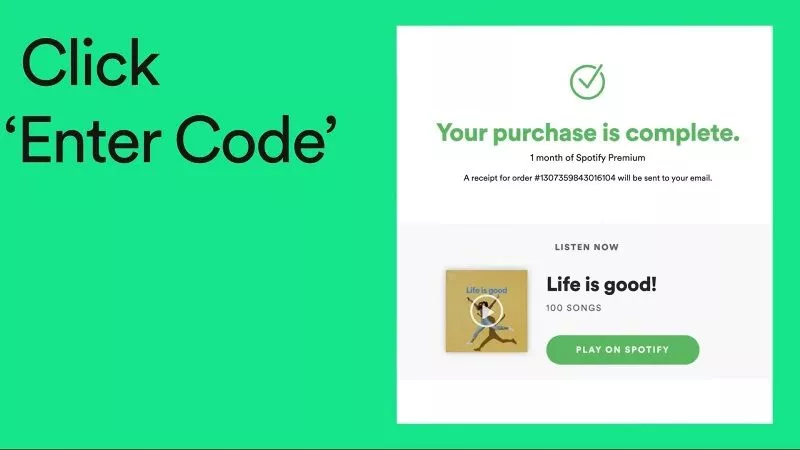
On the redeem page, you have to enter the code you get on the gift card. So please make sure you enter the code correctly to avoid any kind of confusion.
Step 5: Click redeem
After you have entered the code, click on redeem, and the process will be completed. The balance on the gift card will be added to the Spotify account. And there, you are all set to enjoy your music.
Wrapping Up
Now you know how to redeem Spotify gift card. The method is relatively straightforward, and anyone can do it quickly. You have to keep the card with you safely till you redeem it and get the balance. When you scratch the card, do it carefully so as not to damage the code in the card. You may share the article with anyone who has no idea about redeeming a Spotify gift card.
Frequently Asked Question
1. Can I use my Spotify gift card for a family plan subscription?
No, you cannot use a Spotify gift card for a family plan.
2. Can I use my Spotify gift card to buy merchandise or tickets?
No, you cannot use a Spotify gift card to buy merchandise or tickets.
3. Can I redeem multiple gift cards on my account?
Yes, you can redeem multiple gift cards on your Spotify account.
4. Can I use my gift card on a different Spotify account
No, you can only use the gift card of Spotify for your account.
5. What happens if I lose my gift card?
If you lose your gift card, you can contact the retailer and cancel the card. You can also look for a new card as well.




