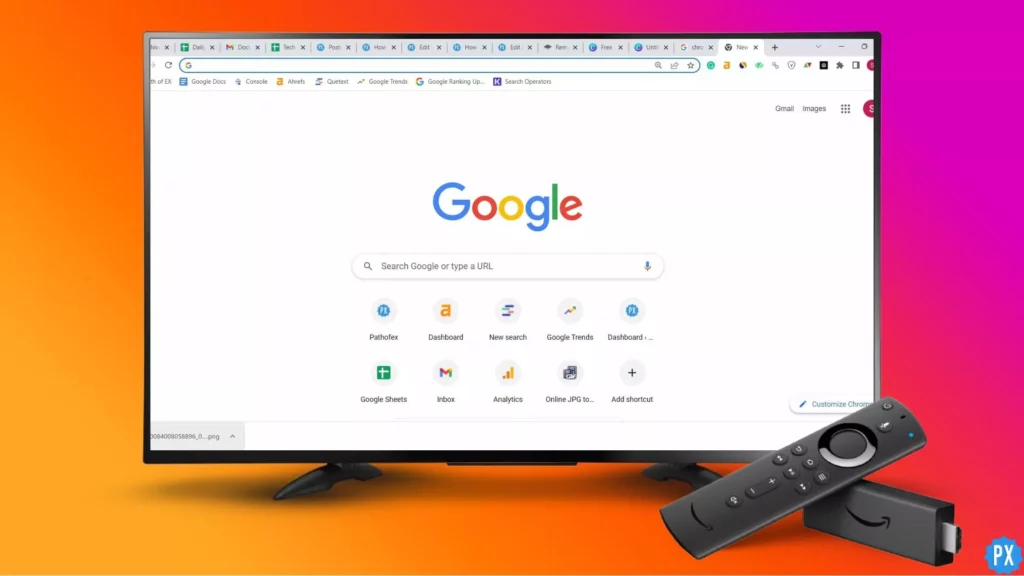Are you tired of paying for cable TV and only watching a handful of channels? Do you want to have access to hundreds of channels and on-demand content without breaking the bank? If so, the Spectrum App on Firestick might be the solution you’ve been searching for. Let us dive into this article and discover more about this.
You can access live TV, on-demand content, and your DVR recordings all in one convenient interface using the Spectrum App on Firestick for seamless streaming. The app includes over 250 live channels, including local news and sports to stream your favorite games like NBA on Spectrum, as well as premium channels like HBO, Showtime, and Cinemax.
But that’s not all – the app also allows you to customize your viewing experience to your liking. You can create a personalized guide of your favorite channels, set up parental controls to restrict access to certain content, and even use the app as a remote control for your TV. With so many features and options, it’s no wonder that the Spectrum App on Firestick is becoming a popular choice for cord-cutters and streaming enthusiasts alike.
In This Article
How to Download Spectrum App on Firestick?

Access to the Spectrum TV app on the official Amazon app store is restricted in certain locations. However, if you’re in a location where the app is available, downloading and installing it on your Firestick is a simple process. All you need to do is use your remote to search for the Spectrum TV app in the Amazon app store and follow the standard installation process.
If you are in a location where the Spectrum TV app is not available on the Amazon app store, you might be wondering how you can get it on your Firestick and start streaming your favorite shows. In such cases, you’ll need to install the app from a third-party source.
However, Amazon imposes certain limitations when it comes to installing apps from outside its official store. This means that the standard process of downloading the Spectrum TV app won’t work in such situations. Rather, you’ll have to sideload the app onto your Firestick. In this article, we’ll guide you through the process of downloading the Spectrum TV app on Firestick from a third-party source.
It is mandatory to activate the “Apps from Unknown Sources” option prior to downloading the Spectrum TV application from a third-party source. Here are the steps to do it:
i. Go to “Settings.”
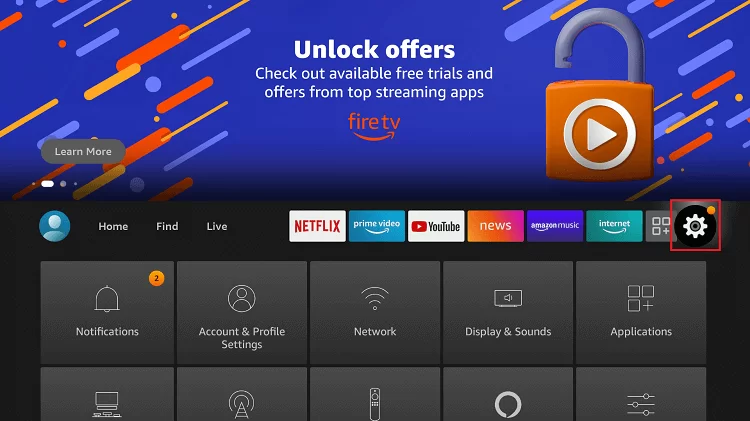
ii. Click “My Fire TV.”
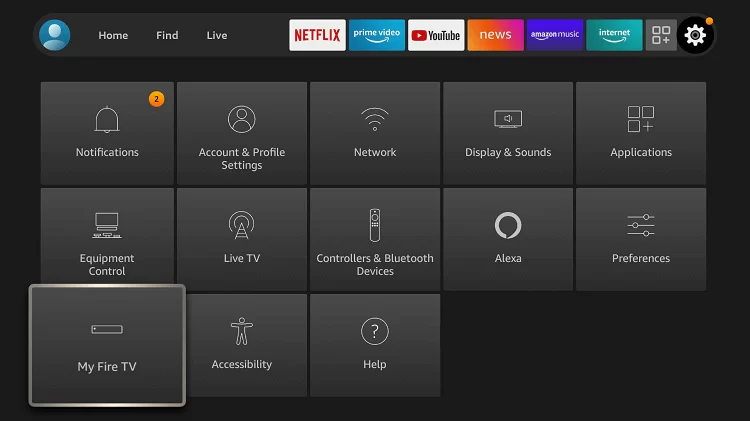
iii. Select “Developer.”
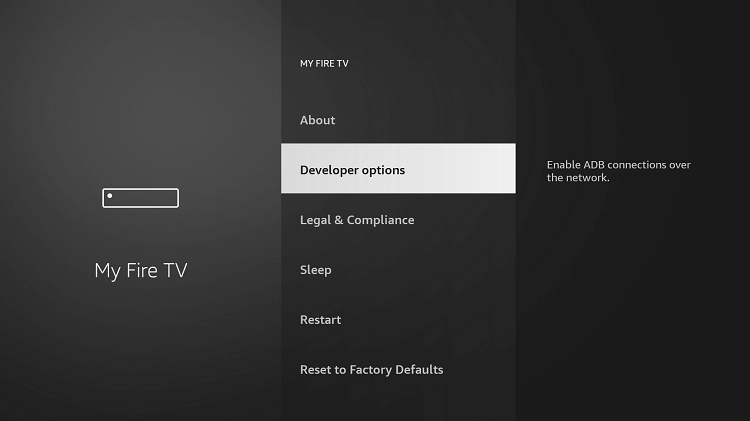
iv. Enable “Apps from unknown sources.”
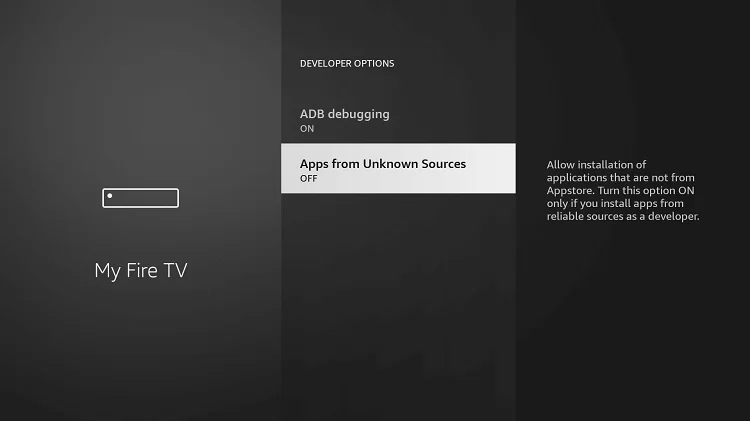
v. On the pop-up, click on “Turn On” to confirm changes.
Once you have enabled this option, you can install the Spectrum TV app on your Firestick using either of the following two common methods:
1. How to Download the Spectrum App on Firestick with Downloader App?
Here is a Step-by-Step Guide to Downloading the Spectrum App on Firestick via Downloader App:
1. Search for the ‘Downloader App’ from the Amazon app store on your Firestick’s homepage, and install it.
2. Open the app, and in the search bar, type in the download URL of the Spectrum TV Firestick app. You can use one of the popular URLs like bit.ly/2CvjN4j or https://bit.ly/2F9SYnh, or use the app APK link – bit.ly/32m2u3v.
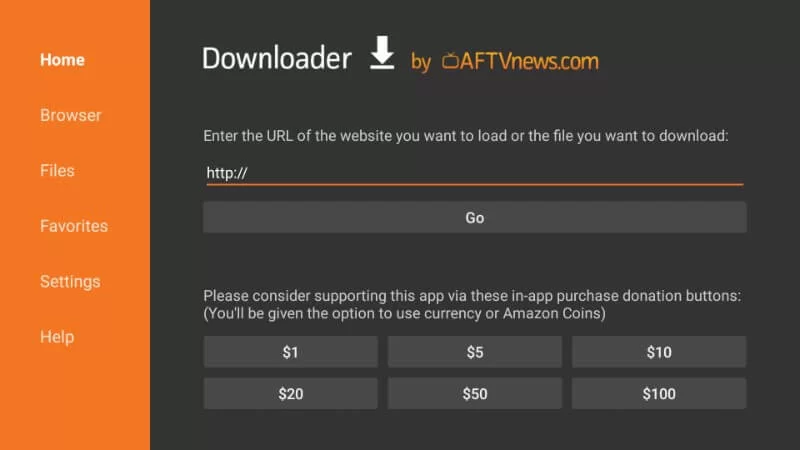
3. Wait for the app to download.
4. Now, Click on ‘Install’ and wait for the installation to complete.
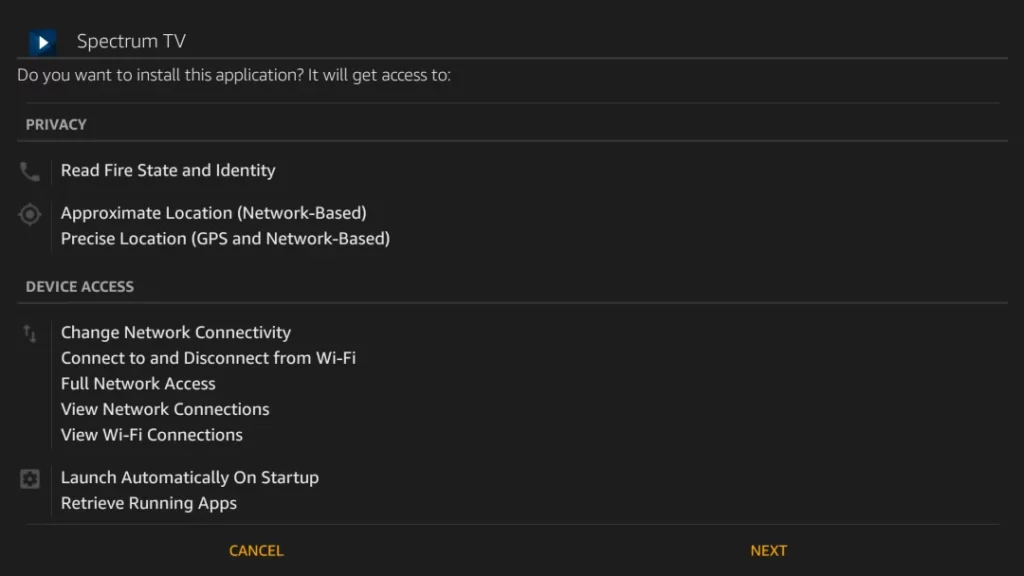
5. After installation is complete, click ‘Open’ to launch the App on your Firestick.
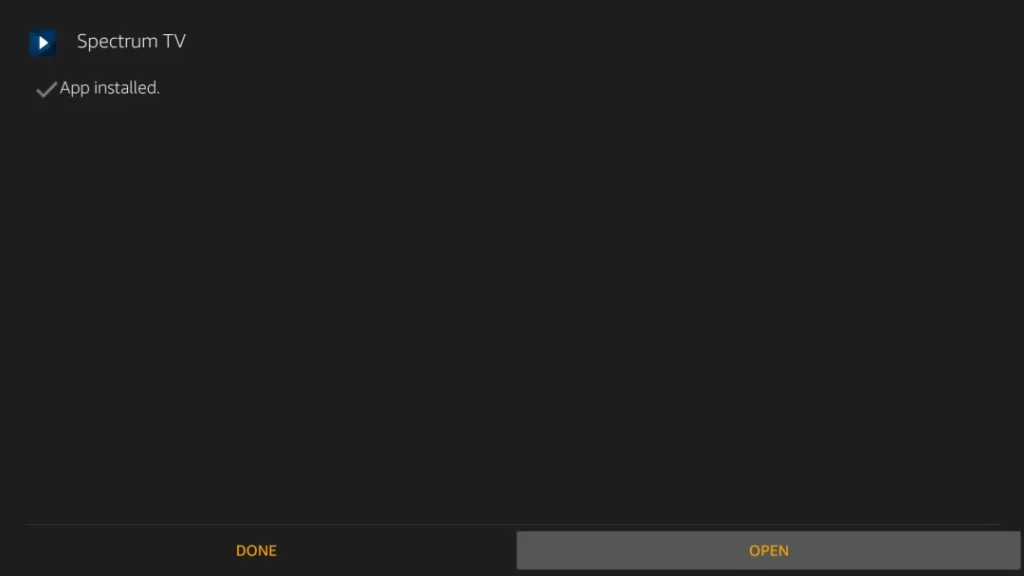
You can now use the Firestick Spectrum app.
2. How to Download Spectrum App on Firestick with ES File Explorer?
Due to geo-restrictions, the availability of the Downloader app may be limited in certain regions. If the app is not accessible in your area, an alternative option to obtain the Spectrum app on Firestick is to utilize ES File Explorer.
Here are the steps on how to get Spectrum TV on Firestick using ES File Explorer:
1. Launch ES File Explorer on your Firestick device.
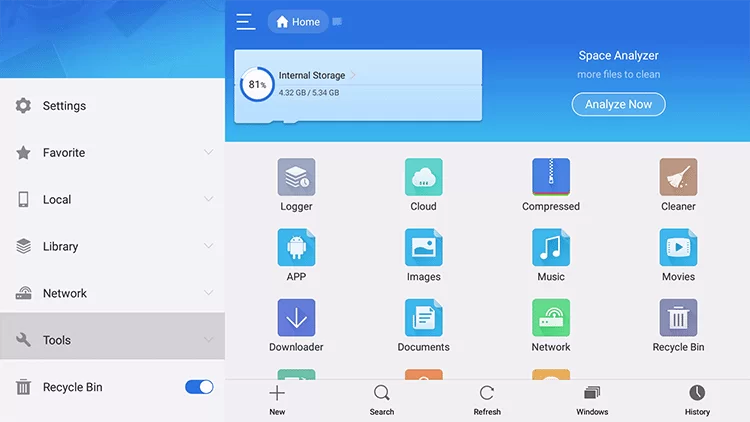
2. Access the Downloader icon found on the home screen of the app, and select the ‘+ New’ button
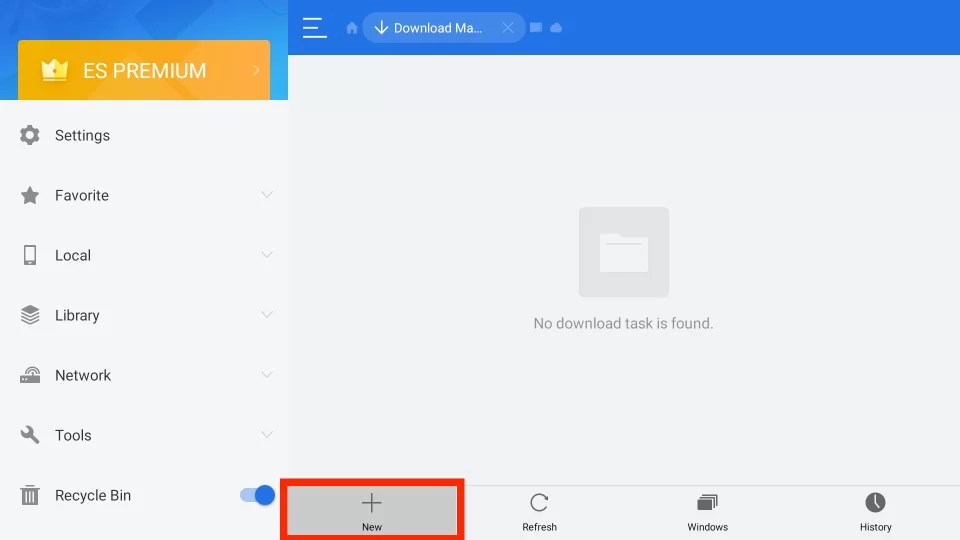
3. Input the Spectrum TV APK URL (bit.ly/2CvjN4j) and name it ‘Spectrum TV App’, and choose the “Download Now” option.
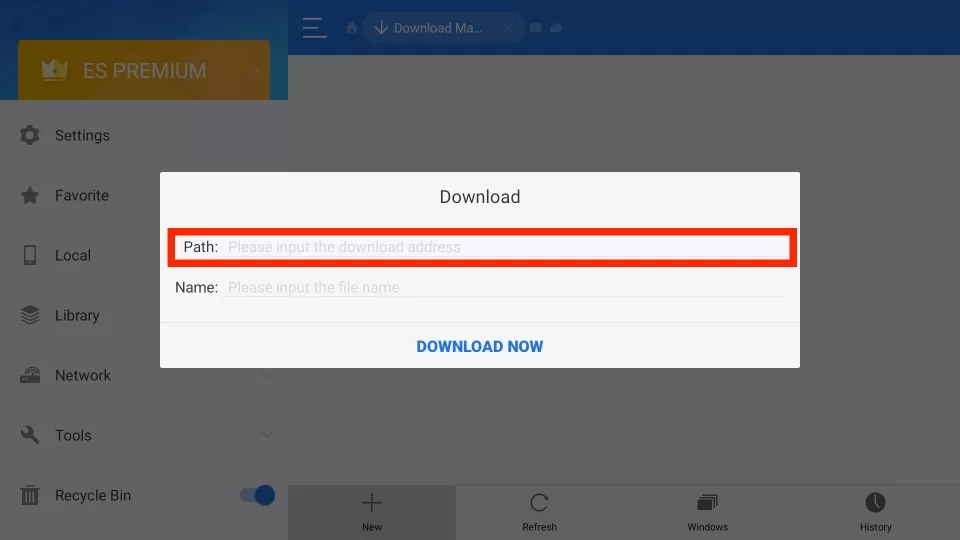
4. In order to complete the download, you must allow the Spectrum TV APK file.
5. Click the ‘Open File’ option once the download is finished.
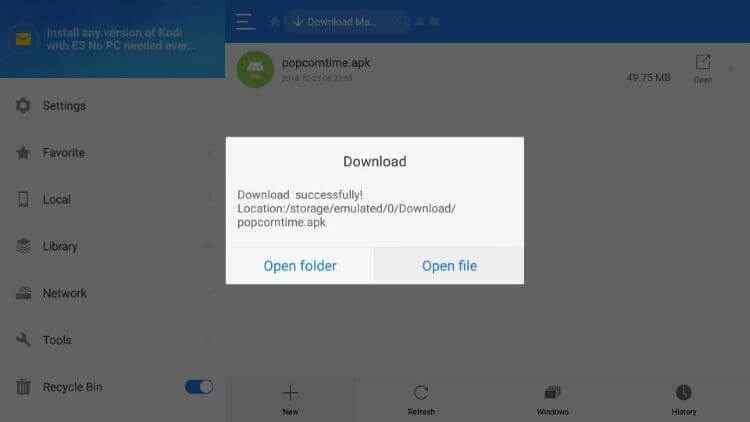
6. You will see an ‘Install’ option; click on it to open the file in the Firestick installation screen.
7. Tap the ‘Install’ button to start the installation process of the app.
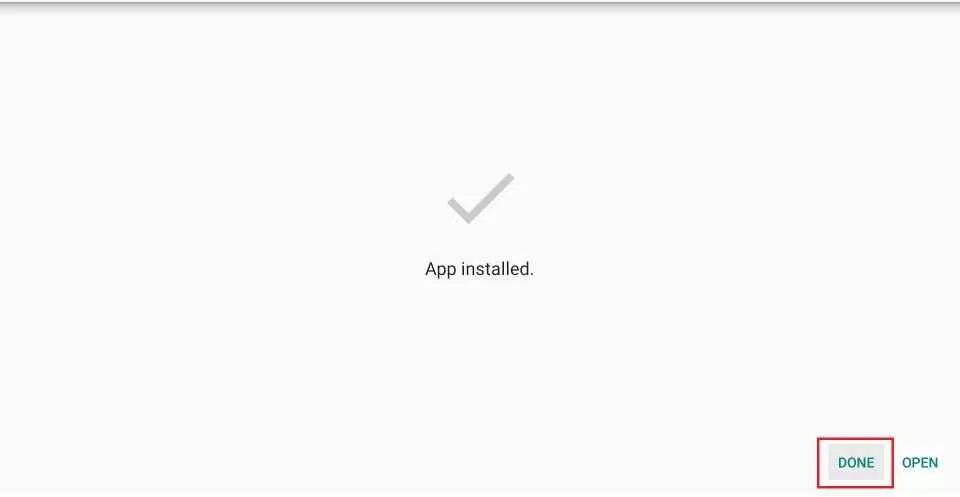
After the installation is complete, click ‘Open’ located at the bottom of the screen, and start enjoying Spectrum TV on your Amazon Firestick.
Why Install Spectrum App on Firestick?
The Amazon Firestick is a compact USB device that can be easily inserted into your TV’s HDMI port, granting you access to a variety of Amazon Prime’s entertainment content, including movies, shows, music, photos, games, and more. However, streaming such Prime content via Firestick requires a subscription to Amazon Prime.
This is where the Spectrum TV app comes in, offering a unique and advantageous viewing experience. While similar to Firestick in some ways, the app stands out by providing access to a vast collection of on-demand TV shows, movies, and other features that can significantly improve your television viewing experience, all free of charge. Accessing free TV shows, movies, and other features anytime and anywhere is effortless with the Spectrum app downloaded on your Firestick.
Spectrum TV App Features
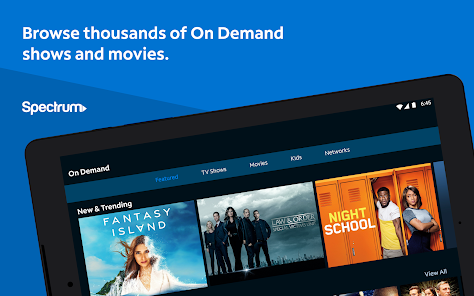
The Spectrum app offers a variety of features, including:
1. Live TV: The app provides access to live TV channels, allowing you to watch your favorite shows in real-time.
2. On-Demand TV Shows and Movies: The app offers a vast selection of on-demand TV shows and movies, which can be viewed at your convenience.
3. Personalized Recommendations: The app provides personalized recommendations based on your viewing habits, making it easier for you to discover new content.
4. Parental Controls: The app includes parental controls, enabling you to restrict certain content from being viewed by children.
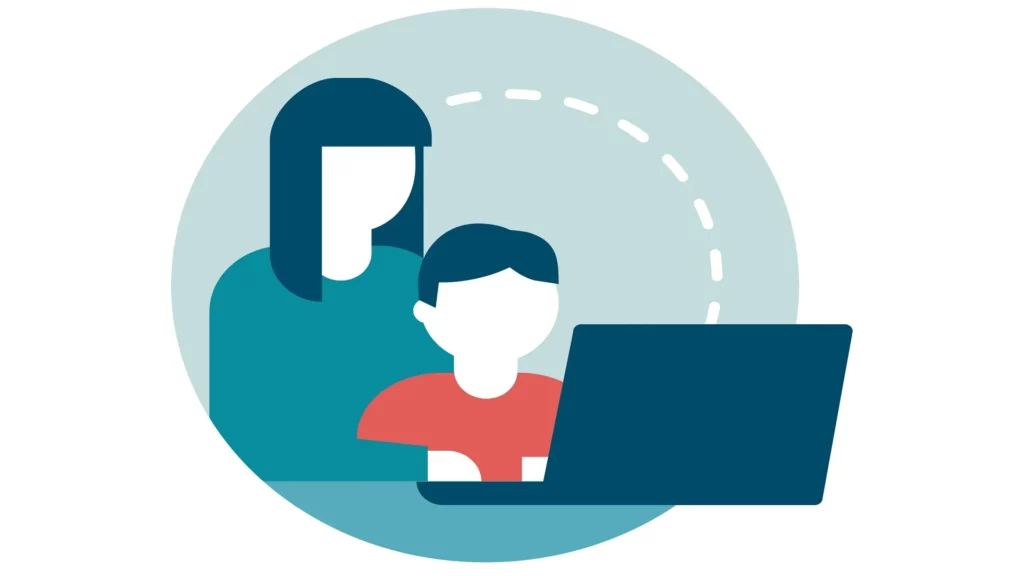
5. Multi-Device Streaming: you can use the Spectrum app to stream content on multiple devices, including Firestick, smartphones, and tablets.
6. User-Friendly Interface: The application features a user-friendly interface that enables effortless navigation through its diverse range of features.
7. Cloud DVR: The app offers cloud DVR service, which lets you record and save your favorite TV shows and movies for later viewing.
Overall, the Spectrum app provides a comprehensive entertainment experience with its wide range of features, making it a popular choice among users.
Wrapping Up
In conclusion, the Spectrum app on Firestick provides users with a unique and convenient way to access a vast selection of TV shows, movies, and other entertainment features, all for free. With its easy-to-use interface, personalized recommendations, parental controls, multi-device streaming, and cloud DVR service, the app is a popular choice among users looking to enhance their TV viewing experience.
By following the steps outlined earlier, Firestick users can easily download and install the Spectrum app and start enjoying their favorite shows and movies from anywhere, anytime, for free. So, if you’re looking for an all-in-one entertainment solution, the Spectrum app on Firestick is definitely worth checking out.
Hope this article helped you with installing and using the Spectrum app on Firestick.
Frequently Asked Questions
1. Is Spectrum App available for free on Firestick?
No, a Spectrum TV subscription is required to access content via the Spectrum App on Firestick.
2. Do I need a high-speed internet connection for streaming Spectrum App on Firestick?
Yes, a stable and high-speed internet connection is necessary to stream Spectrum App on Firestick without buffering.
3. Which devices are compatible with Spectrum App?
The Spectrum App is compatible with various devices such as Firestick, Roku, Samsung Smart TV, Xbox One, and iOS/Android devices.
4. How many devices can I simultaneously use with Spectrum App?
You can stream Spectrum App content on up to three devices simultaneously with one Spectrum account.
5. What should I do if I encounter any issues while using Spectrum App on Firestick?
If you encounter any issues with Spectrum App on Firestick, try restarting the app on your device or reinstalling the app. If the problem persists, contact Spectrum customer support for further assistance.
6. Can I access live TV channels through Spectrum App on Firestick?
Yes, the Spectrum App on Firestick provides access to live TV channels, as well as on-demand content.
7. How can I sign up for a Spectrum TV subscription to access Spectrum App on Firestick?
You can sign up for a Spectrum TV subscription online, by phone, or in person at a Spectrum store. Once you have a subscription, you can download and log into the Spectrum App on your Firestick to start accessing content.