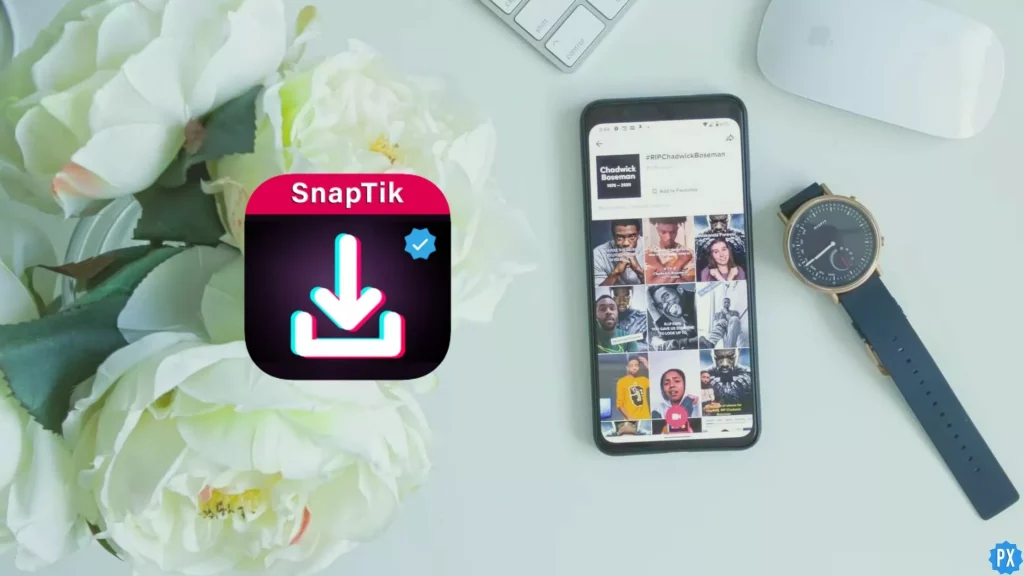While going through the For You page, we usually see TikTok videos that excite us and make us want to save them to our gallery. The annoying watermark on downloaded videos kills the vibe of the content downloaded from TikTok, though. But what if I tell you I have a solution for this? In this article, I’ll talk about SnapTik, an app millions use to download TikTok videos without watermarks for free!
Most TikTok creators record and edit their videos in the app itself, but when downloaded, these videos have a pesky watermark. The watermark on these TikTok videos makes sharing difficult. This one issue has made people search for how to download TikTok videos without a watermark. Fortunately, a tool named SnapTik provides users with a much-needed solution to download TikTok videos without a watermark!
So, without further ado, let’s jump into the article and learn how to download SnapTik on iOS and Android to download watermark-free videos. I have also provided the names of some SnapTik alternatives at the end of this article. Why wait, then? Let’s begin!
In This Article
What is SnapTik?
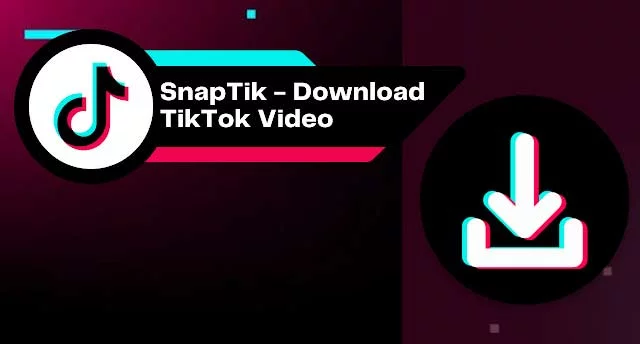
SnapTik is a third-party TikTok video downloader lets you download TikTok videos without any watermark.
Snaptik is a completely free-to-use tool that requires no sign-up and has no limit to downloading watermark-free videos in HD quality. It is compatible with both PC and mobile whether Android or iOS. So, if you want to share your TikTok videos on other platforms like Instagram as a reel, SnapTik will greatly help you.
Posting a video with a TikTok watermark on Instagram compromises the aesthetic of your page and reduces the chance of that video going viral. Therefore, removing the watermark before posting it on Instagram, Facebook, or YouTube is important.
The latest SnapTik version also allows users to download Tiktok’s photo slide show in MP4 video format. SnapTik will automatically merge the images and music in the TikTok slide show. In addition, you can also download each image in the slide show to your computer right away. Isn’t it amazing!
How to Download TikTik Videos Without Watermark: SnapTik Tool
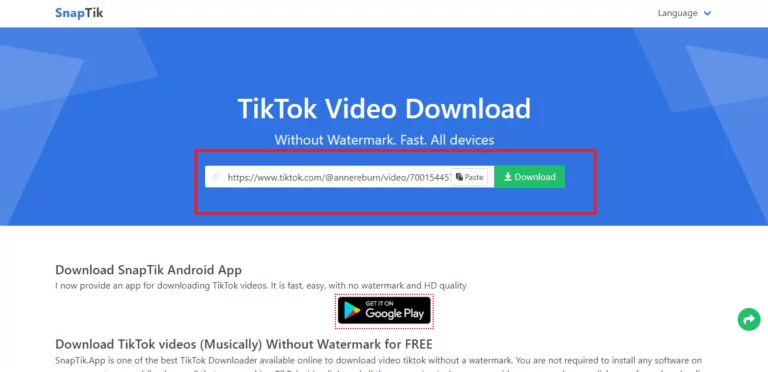
Now, you must be curious to know how to use SnapTik on different devices, so know that it is very simple to use SnapTik.
All you need to do is follow these steps to download TikTik Videos Without Watermark:
Step 1: Copy the link of the TikTok video you want to download.
Step 2: Go to the SnapTik website.
Step 3: Paste the link into the available space.
Step 4: Tap on the Download button and select Server.App to save the video to your device.
And that is it. This is how you can use SnapTik to download TikTok videos without a watermark.
How to Download SnapTik: iOS and Android
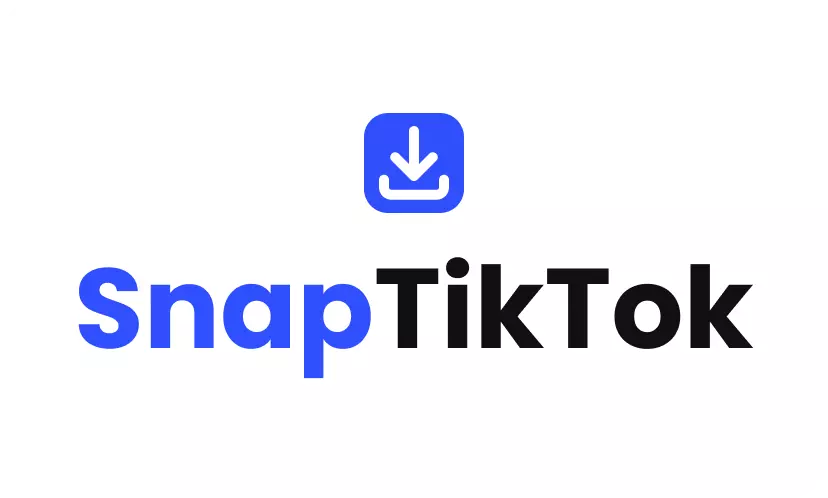
You will be happy to know that SnapTik is also available as an app in both the Play Store and App Store. You can download SnapTik’s app version and easily access it on your phone. If you want to know how to download SnapTik on iOS and Android, move to the next section.
How to Download SnapTik on iOS?
To download SnapTik on an iOS device, follow these steps:
Step 1: Unlock your phone.
Step 2: Go to the App Store.
Step 3: Search for SnapTik.
Step 4: Tap on the Get button.
Step 5: Let the downloading complete.
And that is it! This is how you can download SnapTik on iOS devices and download TikTok videos without a watermark on mobile.
How to Download SnapTik on Android?
To download SnapTik on an Android device, follow these steps:
Step 1: Unlock your phone.
Step 2: Go to the Play Store.
Step 3: Search for SnapTik.
Step 4: Tap on the Install button.
Step 5: Let the downloading complete.
And that is it! This is how you can download SnapTik on Android devices and download TikTok videos without a watermark on mobile.
Does SnapTik Work?
Yes, SnapTik does work and lets you download TikTok videos without a watermark. But note that this video downloader works only for TikTok videos and not for Instagram reels.
Is SnapTik Free to Use?
Yes, SnapTik is a completely free-to-use tool, as it earns the revenue to keep its boat floating through the ample ads it runs on the platform. The only favor they ask for is not to use an ad blocker.
Is it Safe to Use SnapTik?

After knowing what an excellent deal is about SnapTik, you must wonder if it is safe to use SnapTik. Well, it all depends on how you use it. It is entirely safe to use if you download watermark-free videos for entertainment or share your content without a watermark on other platforms.
However, using this tool to download someone else’s content for commercial purposes can bring you into trouble. Using someone else content without their permission can lead to copyright infringement. Also, it goes against TikTok’s Community Guidelines, and if you are caught using someone else content, you can get banned, along with restrictions on TikTok monetization. So, one should avoid using this app for commercial purposes to stay safe.
Is SnapTik Worth it?
Yes, SnapTik is worth using, as it does its job pretty well. You can download watermark-free TikTok videos using this tool, the only downside of this tool is multiple ads you need to deal with. If you are okay with ads, SnapTik is definitely worth it as it serves the purpose one uses it for.
Does SnapTik Work on iPhone?
Yes, SnapTik works on iPhones. iOS users can easily download the SnapTik app from the Apple Store and download TikTok videos without a watermark. But note that SnapTik iOS is compatible only with iOS 15 or later. For Mac users, it required macOS 12.0 or later and a Mac with Apple M1 chip or later.
What is the Best Alternative to SnapTik?

Every application has its cons and pros, though SnapTik doesn’t have many cons but one thing that can irritate users is ads. If you are also fed up dealing with multiple ads on SnapTik and looking for an alternative to this application, here are some apps you can consider over using SnapTik.
1. Qoob
Qoob is one of the alternative tools that you can use to download TikTok as well as Instagram videos. Some of the key points of Qoob are:
- You can download more than one video at a time.
- A scheduled download is available.
- You can save captions of the video.
- Free trial for new users.
2. SnapDownloader
SnapDownloader is another video downloading tool that you use to download TikTok videos, and the key points of SnapDowloader are:
- High-video quality
- Free application
- You can save videos in other formats like MP3 or MP4.
- The application is compatible with Windows and MAC.
3. 4K Download
Another video downloader which is an apt alternative to SnapTik is 4K Download. Some of the key points of 4K Download are:
- You can download your drafts along with captions and hashtags.
- It can be used as a backup for a draft account.
4. MusiclyDown
MusiclyDown is another video downloader that lets you download TikTok videos without a watermark. And here are other key points of MusiclyDown:
- Web application
- No sign up required
- No installation
Wrapping Up
With this, I come to the end of this blog, and I hope you now know how to download SnapTik on iOS and Android. So you can easily download the SnpaTik app from both the App Store and Play Store and download TikTok videos without a watermark. But in case you don’t know, you can also use SnapTik without even downloading the app by directly going to SnapTik’s website.
So, guys, that is it for today. Take care! And yeah, for any further queries related to the video downloading tool SnapTik, you can comment in the comments section below. Also, keep visiting our website, Path of EX, for more such queries related to Social media, Gaming and Technology. Till then, Bye! Bye!
Frequently Asked Questions
1. What is SnapTik?
SnapTik is a TikTok video downloader used to download TikTok videos without a watermark. It is entirely free and requires no sign-up to use it.
2. How Can I Download TikTok Videos Without a Watermark?
SnapTik is an excellent video downloader that can be used to download TikTok videos without a watermark. But if you don’t want to use SnapTik for whatever reason, several SnapTik alternatives, like 4K Downloads and Snapdownloader, are available in the market. If your iPhone/iPad is iOS13 or higher, you can use the Safari browser to download TikTok Video.
3. Is the SnapTik App Free?
Yes, SnapTik is a free-to-use app that requires no sign-up to download Watermark free videos. The best thing is it is compatible with both mobile (iOS and Android) and PC.
4. Does SnapTik Have an App?
Yes, SnapTik has the app available for both Android and iOS users in the Google Play store and App Store, respectively.
5. Does SnapTik Remove Watermark?
Yes, SnapTik removes the watermark from the TikTok video, that too, free of cost.
6. Can You Use SnapTik for Instagram?
No, SnapTik doesn’t work for Instagram reels. You can only download TikTok videos without a watermark using SnapTik.