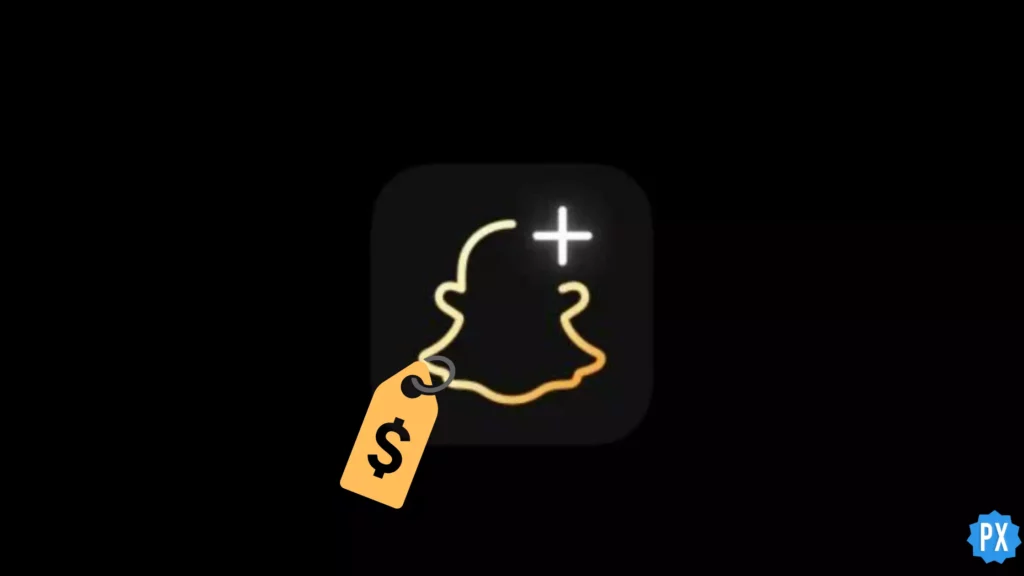Hey Snapchatter, finally, you decided to subscribe to Snapchat’s premium service Snapchat +. You will love the features of Snapchat plus as now you will get to use all the premium features before anyone can use them. You can pin a friend of yours to the Best Friends list, set your chosen background for your Bitmoji, etc. But wait, first, you should know about Snapchat Premium Prices and how to get it for free.
Now you must be wondering if there is any way to get the premium subscription for free. So to tell you, before your actual subscription plan begins, Snapchat gives you a free trial of Snapchat Plus so that you can experience its features. The best part is you can cancel your subscription during the trial period as well if you don’t like it. And this will cost you nothing.
So without further ado, let’s jump into the article, look at Snapchat Premium Prices, and learn how to get it For Free.
In This Article
Snapchat Premium Prices: How Much Does Snapchat Premium Cost?
The premium service of Snapchat, known as Snapchat Plus, comes with three subscription plans- monthly, 6-month, and yearly. You can choose any of the plans depending on your personal choice. And the good thing about these plans is they come with a 7-day free trial. You can use Snapchat plus for a week, and if you don’t like it, you can cancel it right away. But keep in mind that you need to cancel your subscription manually. Otherwise, it will keep renewing automatically over and over again till you get a notice of it.
So to tell you about Snapchat Premium Prices, the latest subscription service of Snapchat also referred to as Snapchat plus, I have created a table. This table will clear all your doubts regarding how much does Snapchat Premium costs, so have a look at this table and know about the price of the plan you are thinking of subscribing to.
| Plan | Snapchat Premium Prices |
| Monthly | $3.99 |
| 6-Month | $21.99 |
| Yearly | $39.99 |
I hope now it must be clear to you that Snapchat plus costs $3.99 per month, $21.99 for six months, and $39.99 for a year. Let’s now come to how to get the Snapchat Premium app.
How to Get Snapchat Premium App?
Here is your step-by-step guide on how to get the Snapchat Premium app. So follow these steps to enjoy using the Snapchat plus app with exclusive features.
Step 1: Open the Snapchat app.
Step 2: Tap on your Bitmoji.
Step 3: Tap on the Snapchat+ banner under your Snap name.
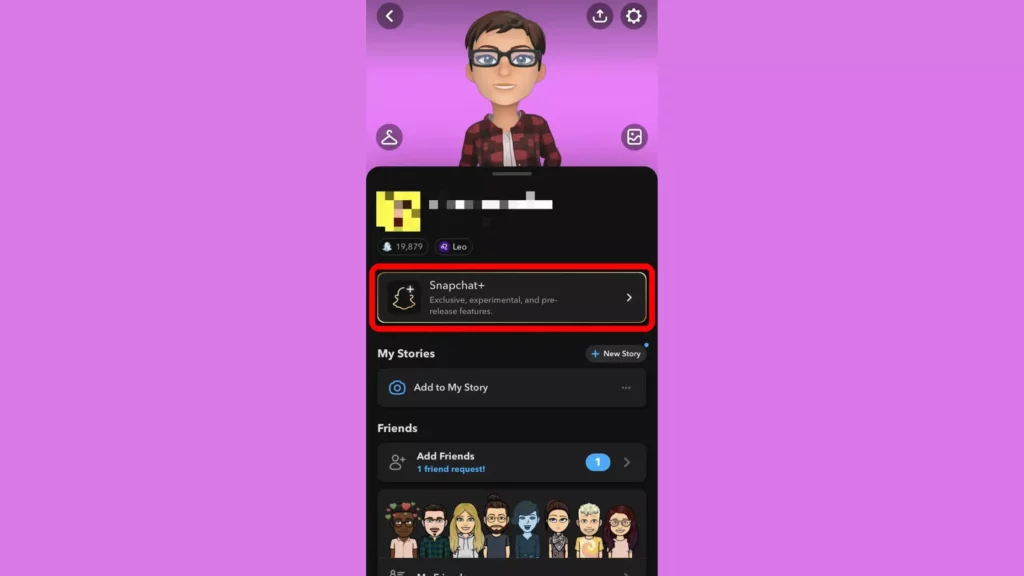
Note: If the Snapchat+ banner is not available to you, try updating your app.
Step 4: Choose a subscription on per month or per-year bases.
Step 5: Tap on Start 1-Week Free Trial.
Step 6: Scroll down and tap on Subscribe.
And you are done! By tapping on Subscribe, you have subscribed to Snapchat+ for you’re chosen duration. But first, there will be 7 day trial period, and then your subscription starts to work. Keep in mind it will automatically renew itself after your chosen interval until you cancel it.
How to Get Snapchat Plus Free Trial in 2023?

Here is your step-by-step guide on how to get the Snapchat Plus Free Trial. So follow these steps to enjoy using the Snapchat plus app with exclusive features.
Step 1: Open the Snapchat app.
Step 2: Tap on your Bitmoji.
Step 3: Tap on the Snapchat+ banner under your Snap name.
Step 4: Tap on Start 1-Week Free Trial.
Step 5: Scroll down and tap on Subscribe.
And you are done! Your free trial of Snapchat has started once you tap the Subscribe button. But keep in mind if you don’t cancel your subscription manually on the last day of the free trial, which is 7 days, an amount equivalent to the subscription price will be deducted automatically.
So it is advisable to cancel it if you don’t want to use Snapchat+ anymore.
How to Cancel Snapchat Premium Subscription?

Here is your step-by-step guide on how to cancel your Snapchat Premium subscription. So follow these steps to get your Snapchat plus subscription canceled.
Step 1: Open the Snapchat app.
Step 2: Tap on your Bitmoji.
Step 3: Tap on the gear icon in the top right corner.
Step 4: Tap on Snapchat+.
Step 5: Select Manage your Subscription.
Step 6: And tap on Cancel the Subscription.
And you are done! Now your subscription stands canceled, and it will not be renewed again.
Features of Snapchat Plus
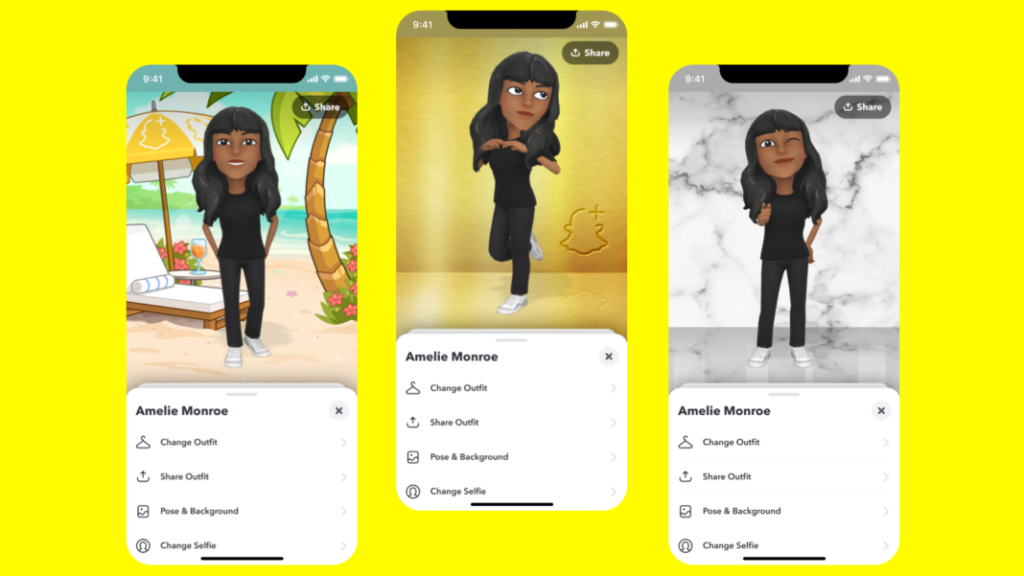
When you get Snapchat Plus, you’ll be able to have access to a wide range of exclusive features that will enhance your Snapchat experience. Some of these features include:
1. Ghost Trails on the Map: See where your friends have been on the Snap Map with this exclusive feature.
2. Pin as #1 Best Friend: Designate one of your friends as your top best friend.
3. Story Rewatch Indicator: Know when your friends have rewatched your stories.
4. Custom App Icons: Personalize the appearance of the app with your own custom icons.
5. Snapchat+ Badge: Set yourself apart from other users with this exclusive badge.
6. Friend Solar System: See how close you are to your friends in the Snapchat universe.
7. Priority Story Replies: Get your responses to friends’ stories prioritized.
8. Post View Emojis: See which emojis your friends have used to react to your stories.
9. Our Chat Wallpapers: Customize your chat background with a friend to match your style.
10. Additional Exclusive Features: Enjoy a range of additional exclusive features, including Story Timer, Capturing Color, Custom Notification Sounds, Friend Snapscore Change, Bitmoji Backgrounds, and Custom Capture Buttons.
What Countries have Snapchat Plus?
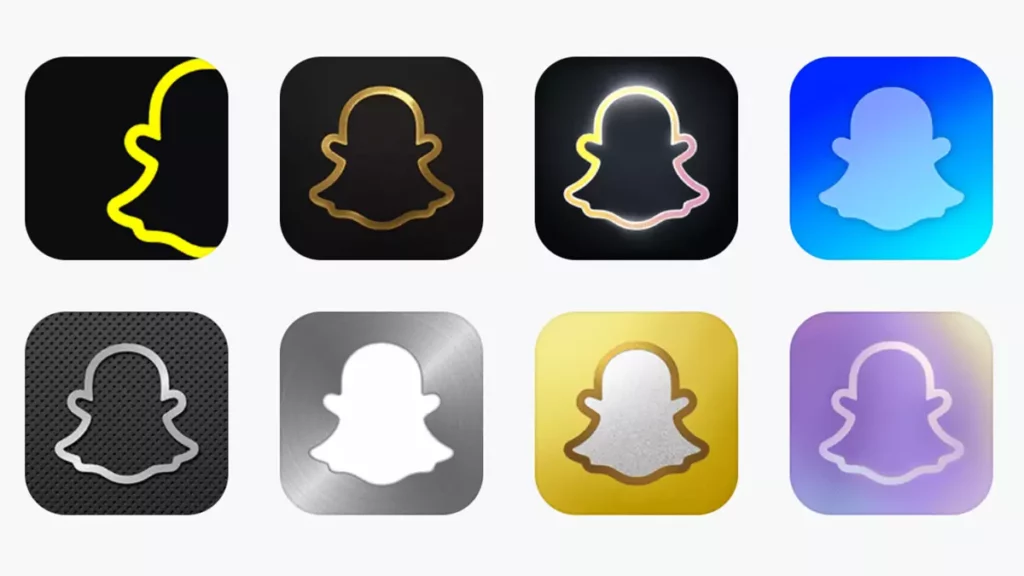
Here is the list of all the countries where Snapchat’s plus service is available for use. Go through this list to know if your country has Snapchat+ available or not.
- US
- Canada
- UK
- France
- Germany
- Australia
- New Zealand
- Saudi Arabia
- India
- Kuwait
- Qatar
- Oman
- Bahrain
- Egypt
- Israel
- Sweden
- Denmark
- Norway
- Netherlands
- Switzerland
- Ireland
- Finland
- Belgium
- UAE
Wrapping Up
With this, I came to the end of this blog, and I hope now you know about Snapchat Premium Prices And How to Get It For Free. Also, I have mentioned here what are all the counties that have Snapchat+ available as of now. For any further queries related to Snapchat+, you can always comment in the comments section below.
So, guys, that’s it for today. Take Care! And keep visiting our website, Path of Ex, for more related queries to Social media, Gaming, and Technology. Till then, Bye! Bye!