Snapchat is one of the most popular social media platforms. The app’s ephemeral feature makes it stand out among the rest. Snapchat has found its audience in Gen Z, so it is quite necessary to understand what Snapchat Parental Controls are about. To know about Snapchat Parental Controls and how to enable them, keep reading!
Snapchat’s parental control is also called “Family Center.” The feature will give parents access to their kid’s Snapchat friend list and will give the record of people with whom they have been texting in the last seven days.
To ensure teens’ safety online, Snapchat introduced the parental control feature. Stay with us to know everything about Snapchat Parental Controls.
In This Article
What is Snapchat Parental Control?

In order to maintain your kids’ safe online presence and protect them from any forthcoming harassment or bullying. Snapchat has introduced parental control, also called as “Family Center.”
The feature will give parents access to their kid’s friend list and will give the record of people with whom they have been texting in the last seven days.
Snapchat is appropriate for the ages 16 and older. But, in order to maintain your friends’ safety, the parents will have access to whom they have been texting in the last seven days. The contents of the conversations won’t be there, but the list of friends will be.
How to Enable Snapchat Parental Control?
If your child is experiencing any form of harassment or bullying. They can report offensive content and bullying that they see from other users on the app.
To enable Snapchat Parental Control, follow the given steps.
- Make sure your contact settings are enabled at My Friends.
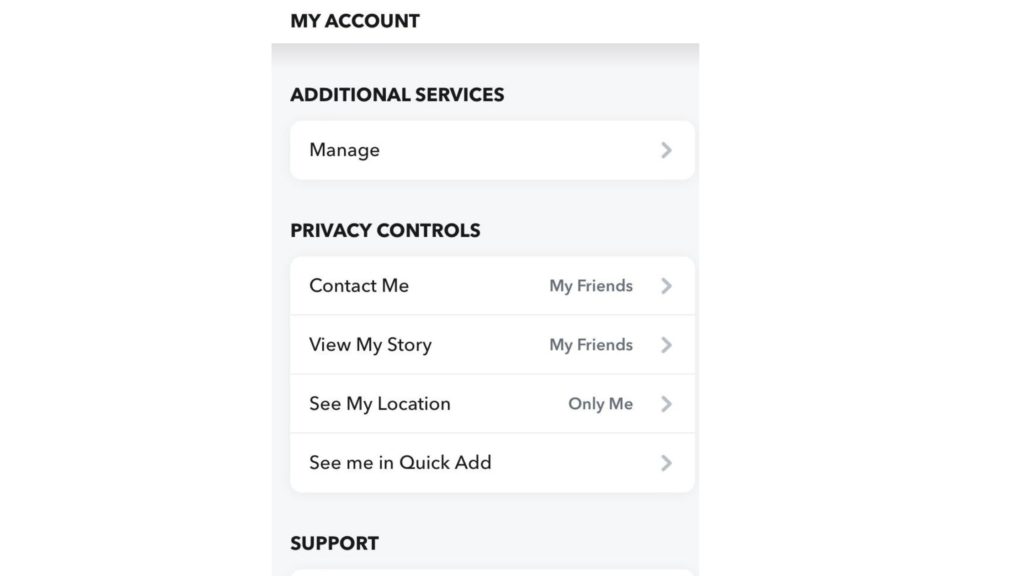
2. Snapchat will suggest your child in the add me section to other Snapchatters, you need to disable Show Me in Quick Add to ensure your child’s privacy.
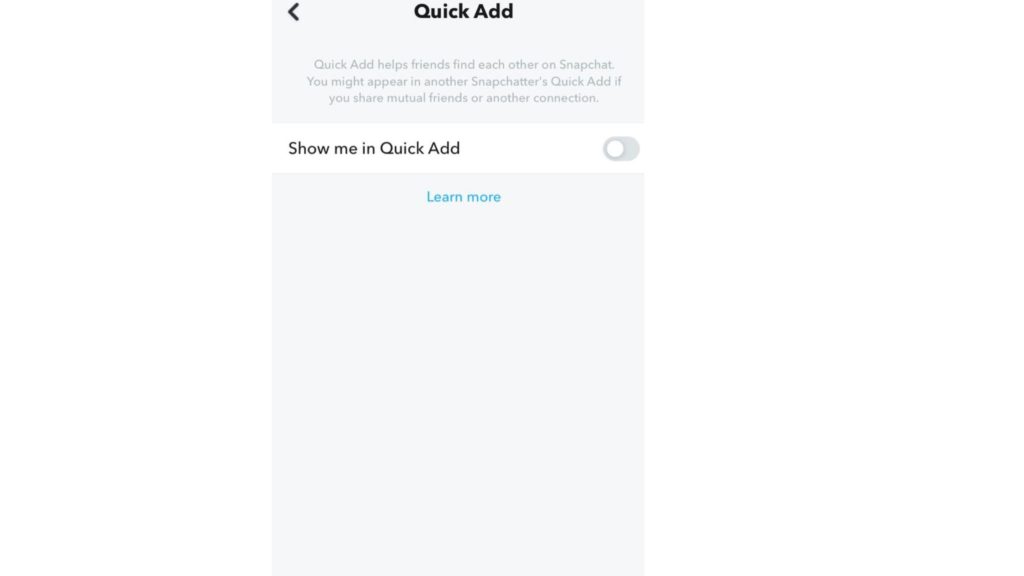
3. Protect your child’s privacy by preventing them from sharing their location. Enable Ghost Mode in their settings option.
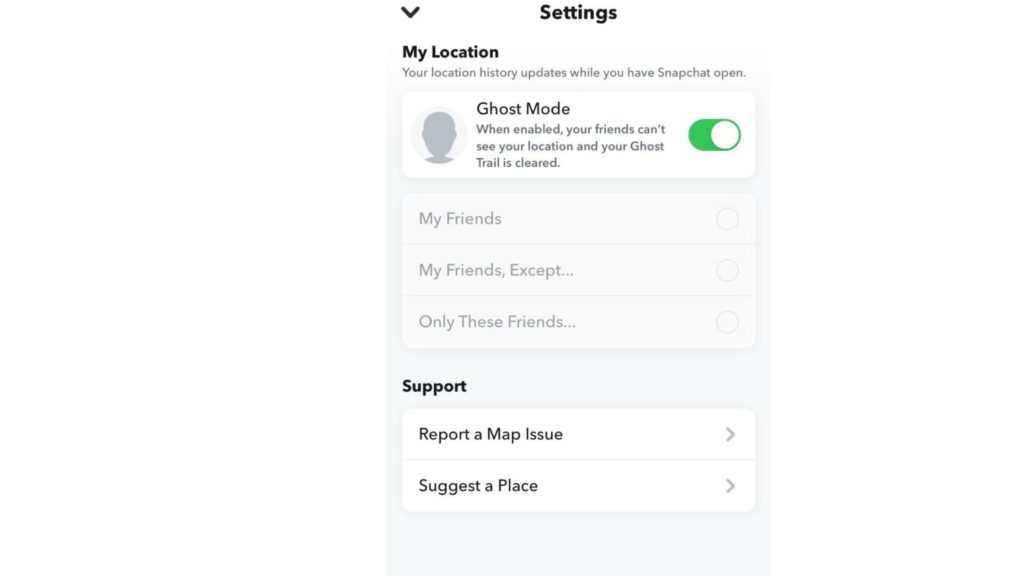
4. Disable your child’s phone number so people can’t search them from their number.
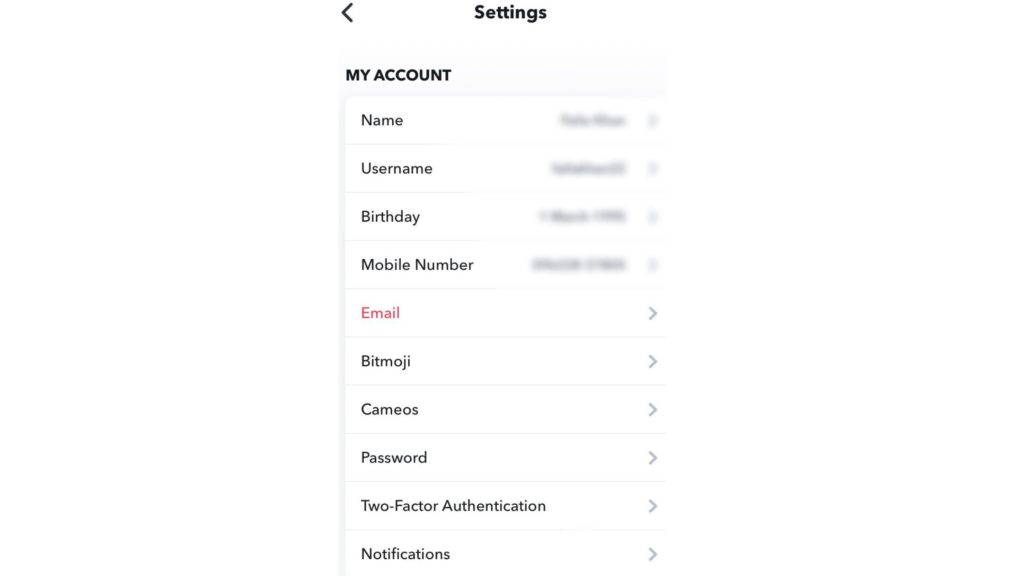
4. Show your child how to report inappropriate content.
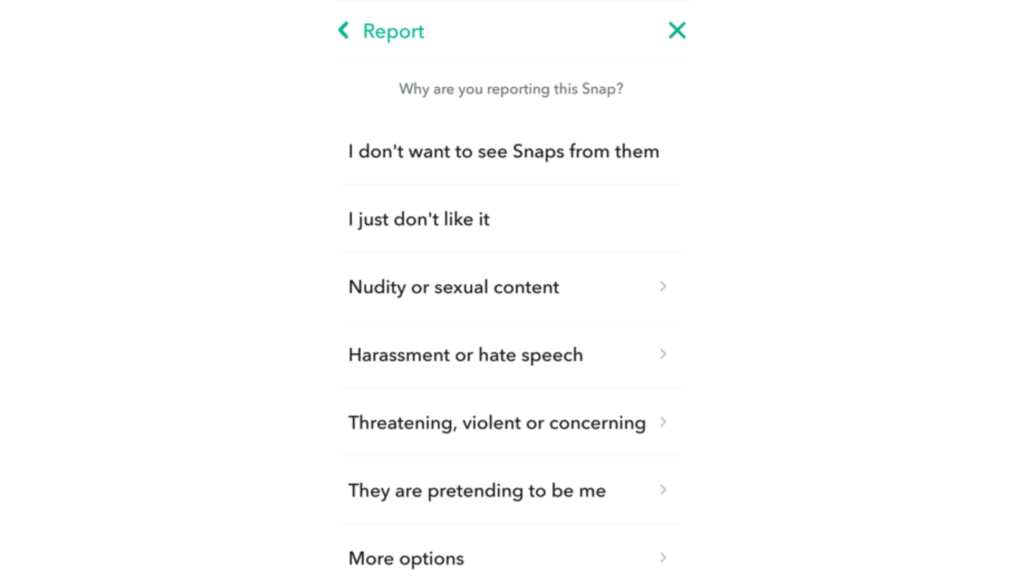
Snapchat Parental Control & Everything About It
Wrapping Up
Snapchat’s parental control is also called “Family Center.” The feature will give parents access to their kid’s friend list and will give the record of people with whom they have been texting in the last seven days. To know about, Snapchat Parental Controls, read the entire article and share it with your friends!
Frequently Asked Questions
What is Snapchat Parental Control?
Snapchat Parental Control feature will give parents access to their kid’s friend list and will give the record of people with whom they have been texting in the last seven days.
How to enable to Snapchat Parental Control feature?
To enable Snapchat parental control, you need to follow the steps mentioned above.
Does Instagram have parental control feature?
Yes, just like Snapchat Instagram does have a parental control feature.




