Snapchat is one of the most popular social media platforms in the world, with over 500 million daily active users. But how do you find new friends on Snapchat, especially if you don’t know their usernames or phone numbers? That’s where Snapchat Friend Finder apps come in handy.
Snapchat is awesome when you’re hanging out with your buddies. Having close pals on Snapchat makes it even more exciting. You can keep those snap streaks going, share hilarious snap stories, and show off your friend’s solar system both on and off the app. However, adding a friend on Snapchat can be a bit tricky, especially if you don’t have a ton of contacts or if your peeps aren’t using the app
That’s why you need Snapchat Friend Finder apps, which are designed to help you meet and chat with other Snapchatters who have similar interests or goals as you. These apps let you explore and filter the profiles of other users and add them to your Snapchat friends list. Don’t you know about them? Don’t fret, I am here to enlist the best Snapchat Friend Finder online apps with you. Let’s get started!
In This Article
5 Best Snapchat Friend Finder Apps and Sites

So, what are some of the best Snapchat Friend Finder apps and sites that you can use to meet new people on this platform? Here are my top picks:
01. SocialFinder

If you want to find Snapchat friends and also connect with people on other popular social media platforms, SocialFinder is the site for you. You can search for users by their usernames or their photos and access eleven different social networks. This Snapchat Friend Finder online app is not limited by any country or platform, so you can find friends from anywhere in the world. This Find Snapchat friends website can be accessed from any device, Android, iOS, and PC.
Some of the features of SocialFinder are:
- You can filter your search by age, gender, and location.
- You can view the profiles of users before adding them as friends.
- You can create your own profile and upload your photo.
- You can chat with other users on the app and exchange snaps or messages.
- You can report or block any user who is abusive or spammy.
The pros and cons of SocialFinder:
| Pros | Cons |
| It helps you find friends on multiple social media platforms. | It may not be very secure or private. |
| It is easy to use and has a simple interface. | It may have some fake or inactive profiles. |
| It is free to download and use. | It may show some ads or in-app purchases. |
The pricing and plans of SocialFinder app are:
- The app is free to download and use for all users.
- The app offers some in-app purchases for premium features, such as removing ads, boosting your profile, or unlocking more filters.
- The prices of the in-app purchases range from $0.99 to $9.99 per item.
Visit SocialFinder
02. Qudo — Find Snapchat Friends
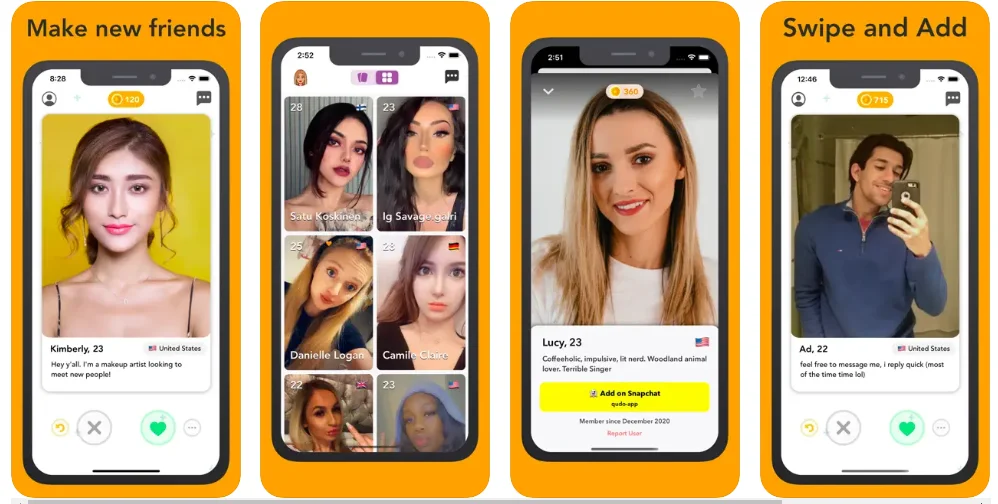
Qudo is another best app to add Snapchat friends on iPhone. It helps you find new friends on Snapchat who share your interests. You can filter your search by location, gender, age, and interests. You can also chat with your matches on Qudo and get to know them better before adding them on Snapchat.
Some of the features of Qudo — Find Snapchat Friends are:
- You can create your own profile and upload your photo.
- You can join groups based on your interests and hobbies.
- You can send snaps or messages to your matches on Qudo.
- You can earn coins by completing tasks and use them to unlock more features.
- You can invite your friends to join Qudo and earn rewards.
The pros and cons of Qudo — Find Snapchat Friends:
| Pros | Cons |
| It helps you find friends who have similar interests as you. | It may not have many users in some areas or countries. |
| It has a chat feature that lets you communicate with your matches. | The app is only available for iOS as of now. |
| It has a group feature that lets you join communities of like-minded people. | It may require access to your location and contacts. |
The pricing and plans of Qudo — Find Snapchat Friends are:
- The app is free to download and use for all users.
- The app offers some in-app purchases for premium features, such as removing ads, getting more coins, or boosting your profile.
- The prices of the in-app purchases range from $0.99 to $25.99 per item.
Download Qudo — Find Snapchat Friends
03. Swipr — Make Snapchat Friends
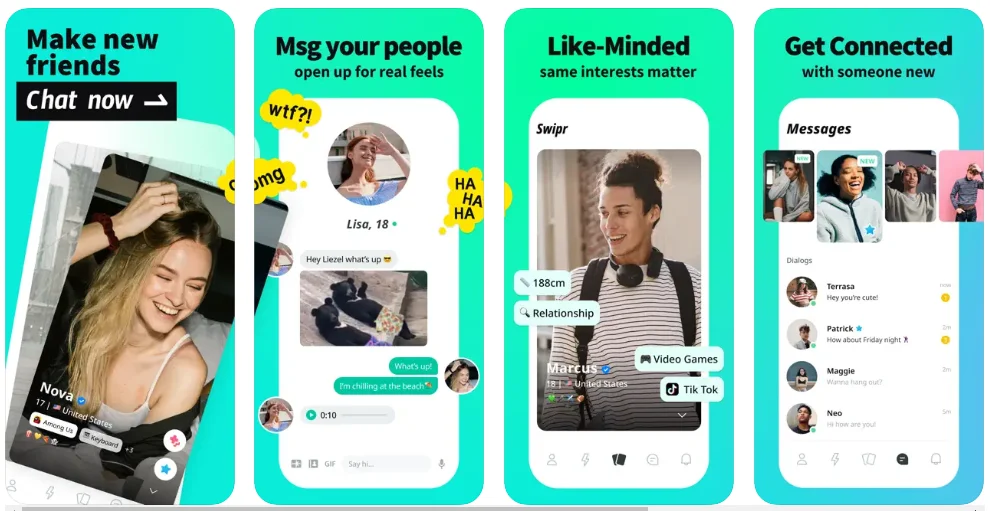
Swipr is an app that helps you find new friends on Snapchat and other social networks. You can start a voice or video chat with anyone you like and get to know them better. You can also send likes, chat messages, and exchange IDs on multiple platforms.
Some of the features of Swipr — Make Snapchat Friends are:
- You can find friends who share your interests and hobbies.
- You can enjoy real-time chat with your matches before adding them on Snapchat.
- You can boost your HMU and promote yourself to thousands of people looking for new friends.
- You can join groups and communities based on your preferences.
- You can earn coins by completing tasks and use them to unlock more features.
The pros and cons of Swipr — Make Snapchat Friends:
| Pros | Cons |
| It helps you find friends on multiple social networks. | There are now ads popping every now and then. |
| It has a voice and video chat feature that lets you communicate with your matches. | No difference between previously added friends and new matches. |
| It has a group feature that lets you join communities of like-minded people. | The in-app prices are too high. |
The pricing and plans of Swipr — Make Snapchat Friends are:
- This Find Snapchat Friends app is free to download and use for all users.
- The app offers some in-app purchases for premium features, such as removing ads, getting more coins, or boosting your profile.
- The prices of the in-app purchases range from $0.99 to $74.99 per item.
Download Swipr — Make Snapchat Friends iOS Version | Android Version
04. AddNow — Friends for Snapchat
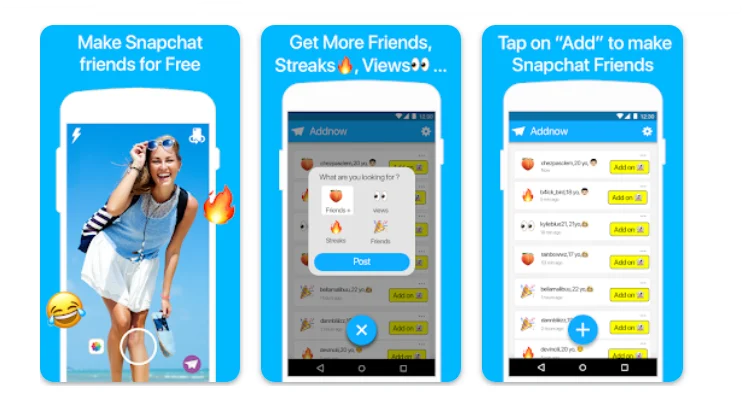
AddNow — Friends for Snapchat is an app that helps you make new friends on Snapchat for free. You can create an account using your Snapchat username and post what you are looking for: Friends, Streaks, Views, or Friends+. You can also browse through other users’ posts and add them on Snapchat.
Some of the features of AddNow — Friends for Snapchat are:
- You can post your Snapchat username once per hour and get adds on Snapchat.
- You can check if people are interested in the same things as you and add them on Snapchat.
- You can filter your search by age, gender, and location.
- You can chat with other users on the app and exchange snaps or messages.
- You can earn coins by completing tasks and using them to unlock more features.
The pros and cons of AddNow — Friends for Snapchat:
| Pros | Cons |
| It helps you make new friends on Snapchat for free. | It may have some bot users and ads. |
| It has a chat feature that lets you communicate with your matches. | It may not have a proper authentication process or verification. |
| It has a filter feature that lets you find people who match your criteria. | The app is only available for Android users. |
The pricing and plans of AddNow — Friends for Snapchat are:
- The app is free to download and use for all users.
- The app offers some in-app purchases for premium features, such as removing ads, getting more coins, or boosting your profile.
- The prices of the in-app purchases range from $7.99 to $49.99 per item.
Download AddNow — Friends for Snapchat
05. Vibe — Find Snapchat Friends
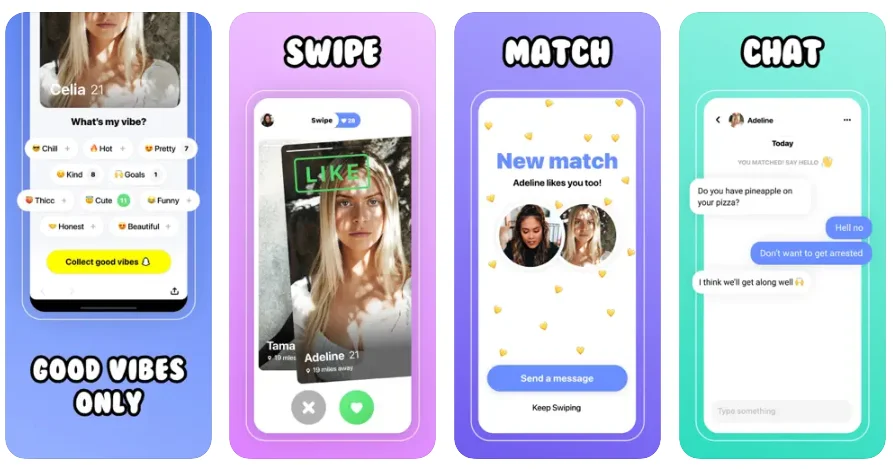
Last on the list of best Snapchat Friend Finder apps is Vibe. It is an app that helps you make new friends for Snapchat. You can swipe right on people you like and match with them if they like you back. You can then add them on Snapchat and grow your community.
Some of the features of Vibe — Find Snapchat Friends are:
- You can swipe right on unlimited profiles and get unlimited matches.
- You can view the profiles of your matches and see their interests and hobbies.
- You can send messages to your matches on the app and exchange snaps or stories.
- You can earn coins by watching ads or completing tasks and use them to unlock more features.
- You can get push notifications when someone adds you on Snapchat.
The pros and cons of Vibe — Find Snapchat Friends:
| Pros | Cons |
| It helps you make new friends for Snapchat and get more views on your stories. | It may have some glitches or bugs. |
| It has a swipe feature that lets you find people who match your vibe. | It has expensive in-app purchases. |
| It has a message feature that lets you communicate with your matches. | It may have ads that slow down the app and affect the user experience. |
The pricing and plans of Vibe — Find Snapchat Friends are:
- The app is free to download and use for all users.
- The app offers some in-app purchases for premium features, such as removing ads, getting more coins, or boosting your profile.
- The prices of the in-app purchases range from $4.99 to $79.99 per item.
Download Vibe — Find Snapchat Friends iOS Version | Android Version
How to Add Friends on Snapchat Using Snapcode?
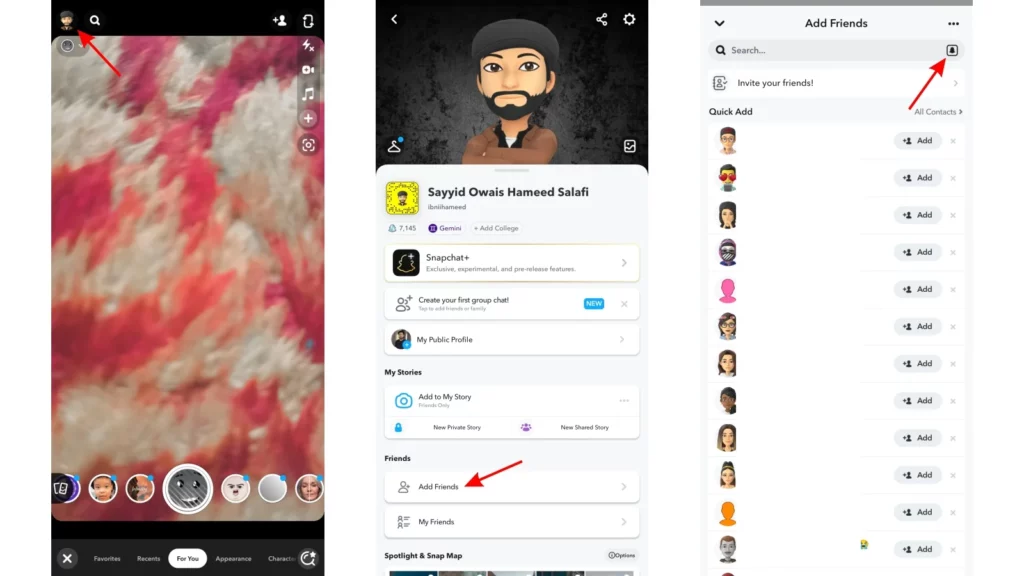
One of the coolest ways to add friends on Snapchat is by using their Snapcode. A Snapcode is a unique QR code that you can scan with your camera and instantly add someone on Snapchat. Here’s how to do it:
Step 01: Open Snapchat and tap on the profile icon at the top left corner.
Step 02: Tap on Add Friends in the Friends section.
Step 03: Tap on the Snapcode icon just on the right side of the search bar.
Step 04: It will open up your gallery where you have saved the QR code. Once you tap on a Snapcode, you will see the profile of the person you want to add. Tap on the add button and confirm your request.
Meanwhile, to share your Snapcode, tap your profile icon, locate the Snapcode next to your SN, and choose an option to save or share it.
How to Add Friends on Snapchat Using a Username?
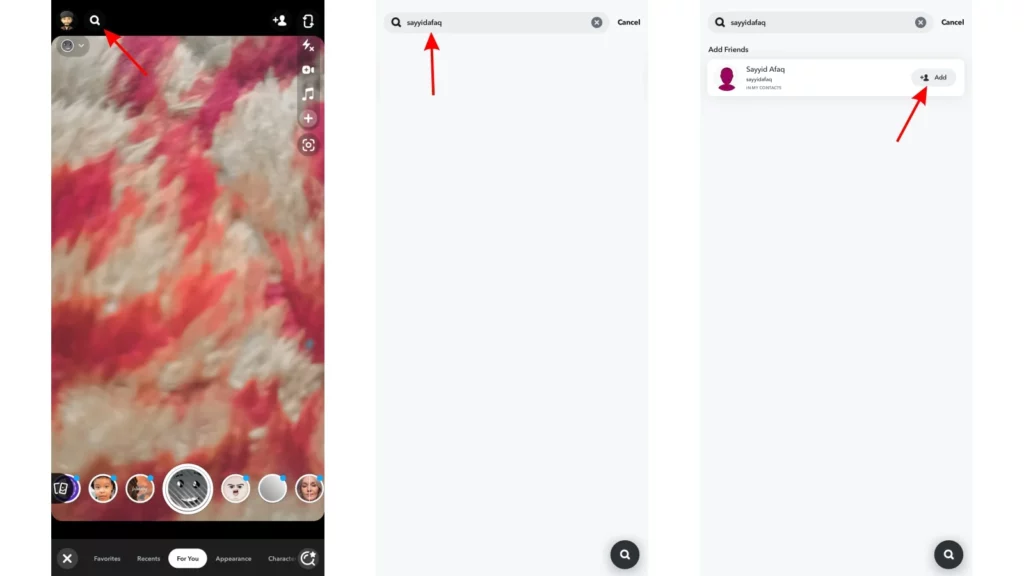
Another easy way to add friends on Snapchat is by using their usernames. A username is a unique name that someone chooses when they create their Snapchat account. You can search for usernames and add them on Snapchat. Here’s how to do it:
Step 01: Open Snapchat and tap on the magnifying glass icon at the top left corner.
Step 02: Type in the username of the person you want to add. You will see a list of matching results.
Step 03: Tap on the profile of the person you want to add.
Step 04: Tap on the add button and confirm your request.
Voila! You have just added a new friend on Snapchat using their username.
How to Use Contacts as a Snapchat Friend Finder?
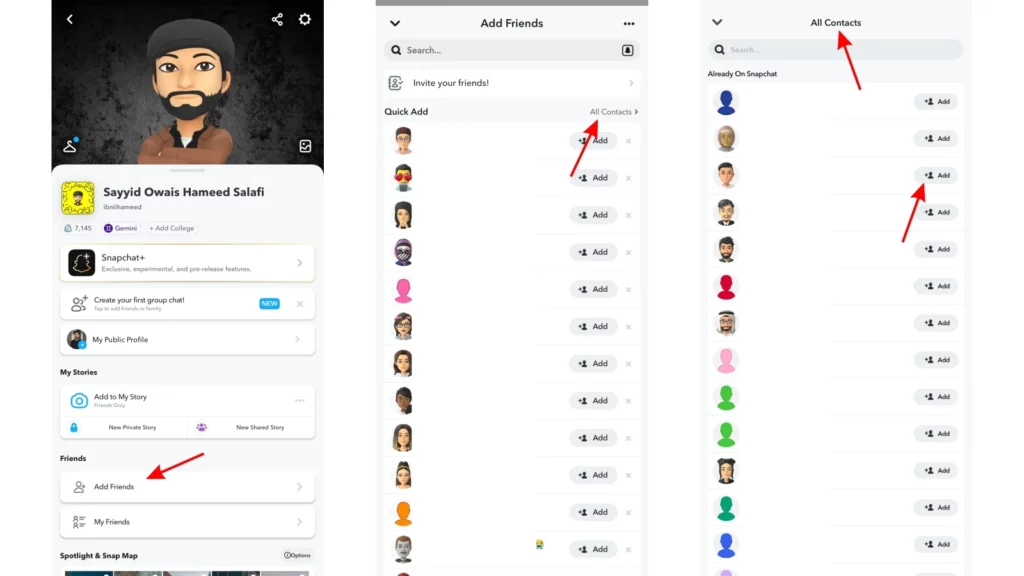
If you want to find friends on Snapchat who are already in your phone contacts, you can use this method. Snapchat can sync with your contacts and show you who has a Snapchat account. You can then add them on Snapchat easily. Here’s how to do it:
Step 01: Open Snapchat and tap on the profile icon at the top left corner.
Step 02: Tap on Add Friends in the Friends section.
Step 03: Next to the Quick Add option, tap on All Contacts.
Step 04: You will see a list of your contacts who are already on Snapchat. Tap on the add button next to their name and confirm your request.
Boom! You have just learned how to use the contacts as a Snapchat Friend Finder.
How to Use Links as Snapchat Friend Finder?
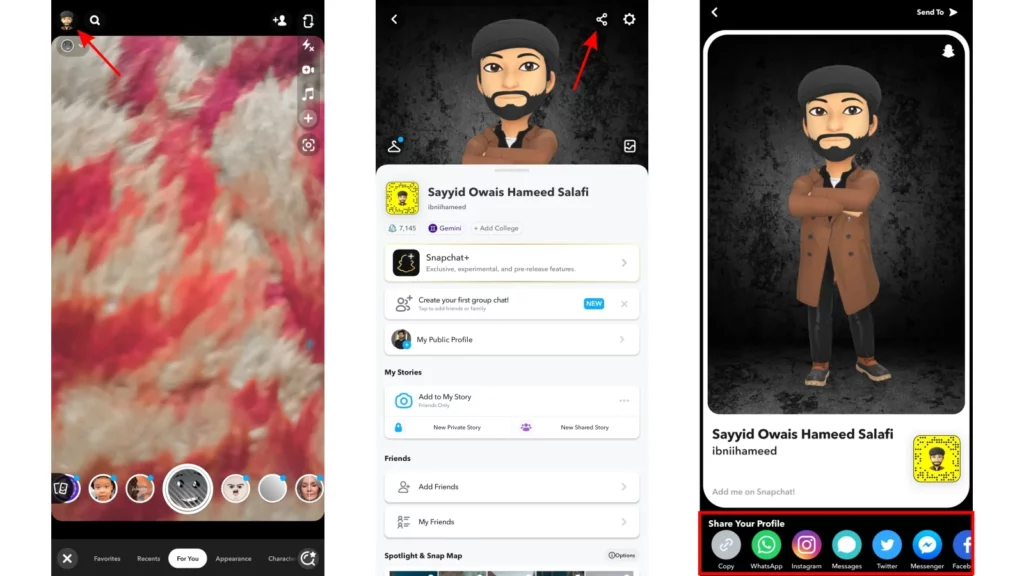
A fun way to find friends on Snapchat is by using links. Links are URLs that you can share with anyone and they can add you on Snapchat by clicking on them. You can create your own link and share it with anyone you want. Here’s how to do it:
Step 01: Open Snapchat and tap on the profile icon at the top left corner.
Step 02: Tap on the share icon at the bottom right corner.
Step 03: You will see a list of sharing options along with the Copy option.
Step 04: Copy this link and share it with anyone you want. You can send it via text, WhatsApp, email, social media, or any other way.
Step 05: When someone clicks on this link, they will be taken to your profile page and they can add you on Snapchat.
Yay! You have just utilized a link as a Snapchat Friend Finder.
How to Use Suggested Friends as a Snapchat Friend Finder?
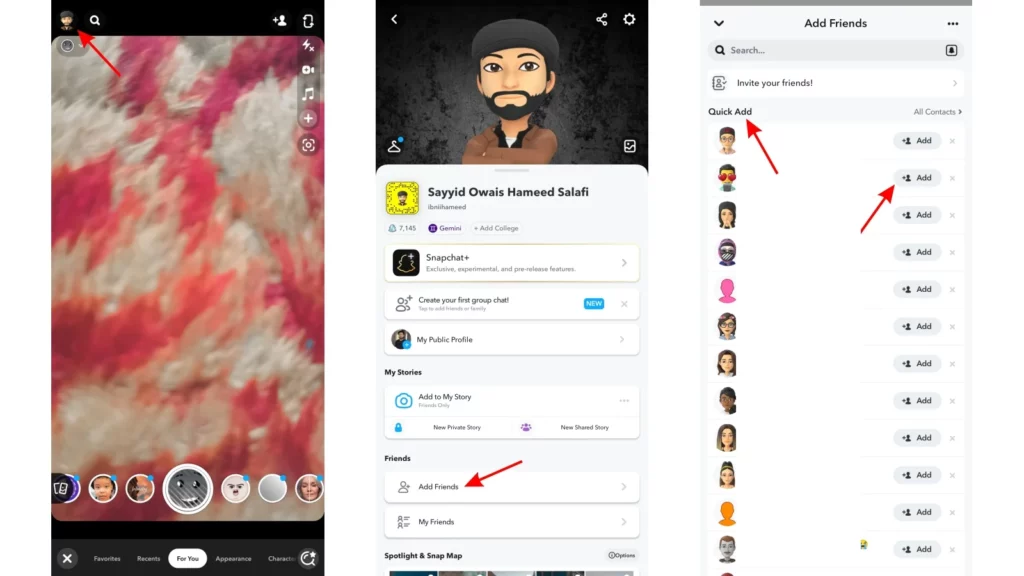
A smart way to find friends on Snapchat is by using suggested friends. Suggested friends are people who are connected to you in some way, such as mutual friends, locations, interests, or groups. You can see suggested friends and add them on Snapchat easily. Here’s how to use suggested friends as a Snapchat Friend Finder:
Step 01: Open Snapchat and tap on the profile icon at the top left corner.
Step 02: Scroll down to the Friends tab. Tap on Add Friends. It will open the Quick Add list that includes the suggested friends.
Step 03: Tap on the profile of the person you want to add. You can directly tap on the add button next to their names to confirm your request.
Woohoo! You have just added a new friend on Snapchat using suggested friends.
How to Add People Using Website Communities?
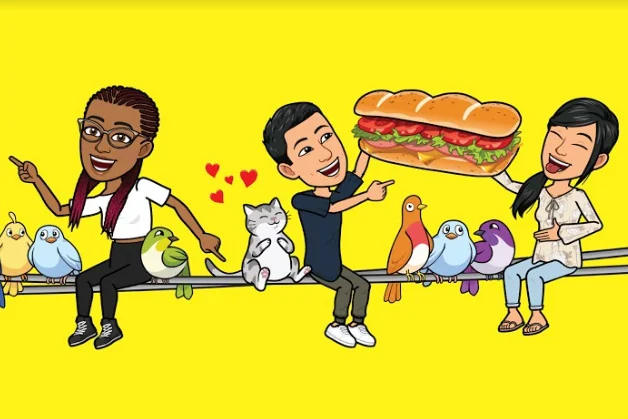
A creative way to find friends on Snapchat is by using website communities. Website communities are online platforms where people share their usernames and interests and connect with each other. You can join these communities and find people who match your vibe and add them on Snapchat. Here’s how to do it:
Step 01: Find a website community that suits your preferences. Some examples are Reddit, Quora, Tumblr, etc.
Step 02: Search for topics or keywords related to Snapchat or your interests. You will see posts or comments from people who share their usernames, Snapcodes or links.
Step 03: Choose someone who catches your eye and copy their username or link, or download their Snapcode.
Step 04: Open Snapchat and use one of the above-mentioned Snapchat friend finder methods (Snapcode, username, link) to add them as a friend.
Hooray! You have just added a new friend on Snapchat using website communities.
Wrapping Up
That is all about Snapchat Friend Finder. I hope you found this article helpful and learned some new ways to find and add friends on Snapchat. Whether you use the Snapchat Friend Finder apps, Snapcodes, usernames, links, contacts, suggested friends, or website communities, you can always find people who match your vibe and have fun with them on Snapchat. So go ahead and try these methods and make some new friends today!
For more Snapchat related hacks, guides and fixes, visit Path of EX. Our team of experts will help you get the most out of this amazing app and solve any issues you may have.
Frequently Asked Questions
1. Are there any websites for Snapchat Friend Finder?
Yes, there are some websites that can help you find and add friends on Snapchat. Some examples are Qudo, Vibe, Swipr, SocialFinder, and even Reddit, Quora, Tumblr, etc. You can search for topics or keywords related to Snapchat in the latter options and find people who share their usernames or links.
2. When we add someone on Snapchat, do we get a notification?
Yes, when you add someone on Snapchat, you will get a notification on your phone, email, and on the app. Even if someone cancels their friend request, you can see their name(s) and username in your email.
3. Can I use codes to add friends to my Snapchat account?
Yes, you can use codes to add friends to your Snapchat account. These codes are called Snapcodes. You can scan with your camera and instantly add someone on Snapchat. You can find Snapcodes on various platforms or create your own.





Great article! I didn’t know about some of these apps, so it was really helpful in finding new ways to grow my Snapchat community. Thanks for sharing!