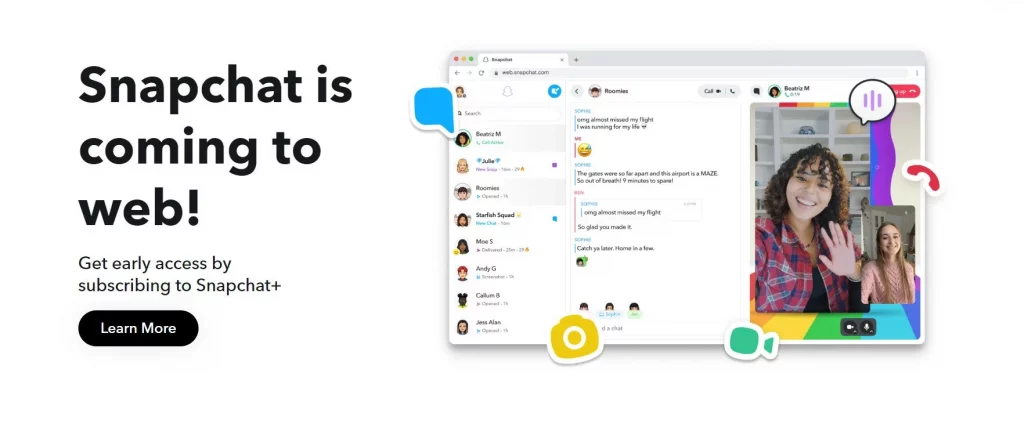Snapchat is known for its instant messaging. The popular photos sharing app is known for its quick updates and for building a form of communication through photos. Recently, Snapchat introduced a new feature, Snapchat for the web. To know, How To Use Snapchat For Web, keep reading!
Snapchat for Web feature will let the users send snaps and chat with their friends through a desktop. Snapchat for web will function exactly like your mobile app experience. If you are here to find out, How To Use Snapchat For Web, stay with us!
In This Article
What is Snapchat For Web Feature?
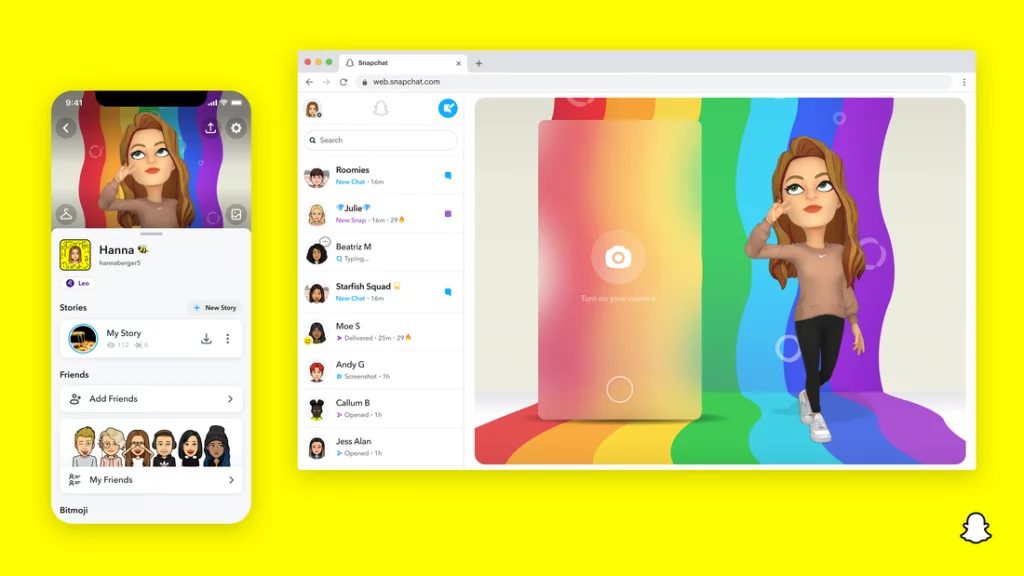
In a recent development, Snap, the parent company of Snapchat, has announced the desktop version of Snapchat.
Snapchat users can now access Snapchat via the web and send snaps, make video calls and chat with their friends on desktops. In simple, you will get to experience the app’s core features on the web.
The feature is currently available for Snapchat+ subscribers in U.S., U.K., Canada, Australia, and New Zealand.
Snapchat for Web feature is currently available for only the Chrome browser, but the company has promised that it would support the other browsers soon.
How To Use Snapchat For Web?
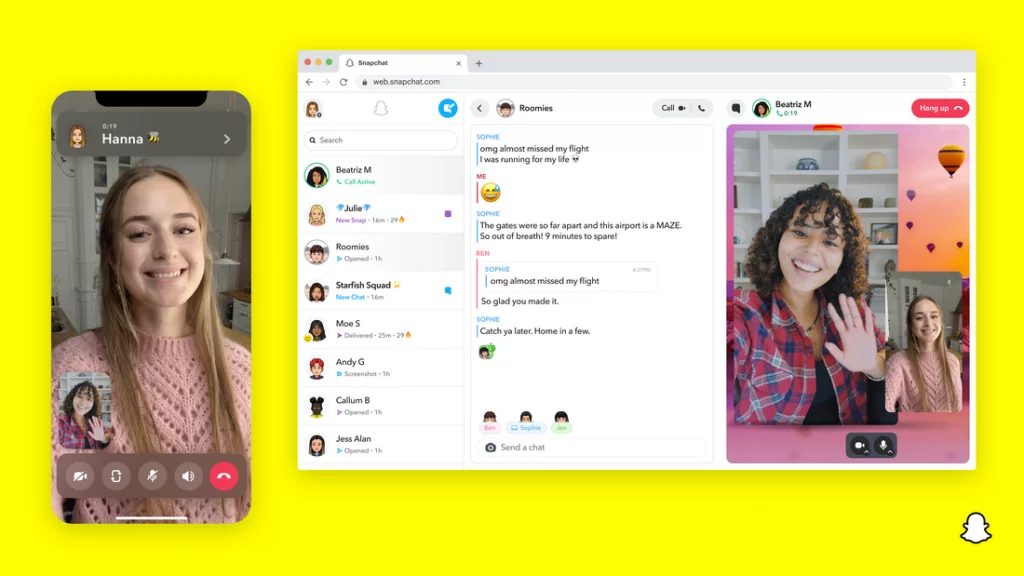
To experience Snapchat for web on your desktop, follow the steps mentioned below.
Note: Snapchat for web will work only if you have a Snapchat+ subscription and are using the Chrome browser.
1. Login to your Snapchat account by clicking on this website on your Chrome browser.
2. On the page, give your username and a password.
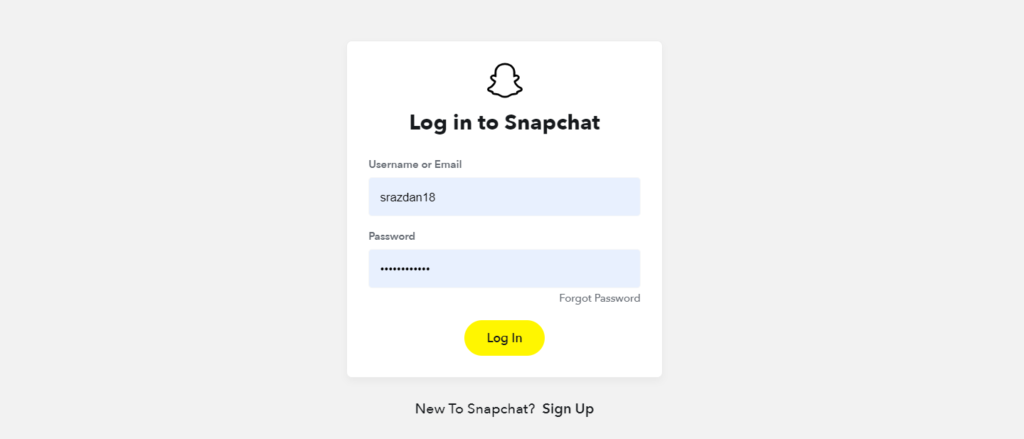
3. You can get access to your Snapchat account on the web.
4. Now, you can pick up on any conversation you left and continue with your Snap streak with your Snapchat community.
Snapchat For Web Feature
Wrapping Up
Snapchat has announced the desktop version of Snapchat. Snapchat users can now access Snapchat via the web and send snaps, make video calls and chat with their friends on desktops. To know, How To Use Snapchat For Web? read the entire article, and do share it with your friends!
Frequently Asked Questions
What is Snapchat for web feature?
Snapchat users can now access Snapchat via the web and send snaps, make video calls and chat with their friends on desktops.
Is Snapchat for web feature available everywhere?
The feature is currently available for Snapchat+ subscribers in U.S., U.K., Canada, Australia, and New Zealand.
Can I get Snapchat for web feature if I am not a Snapchat+ subscriber?
No, you can not get Snapchat for web feature if you are not a Snapchat+ subscriber