Snapchat was introduced in the social media fraternity back in 2011. Since then, it has only added new and interesting features to its platform. This has resulted in increasing the user experience on Snapchat each day. This year the Snapchat February Update will soon be introduced among its users. Hence, read ahead to know more about them in detail.
Snapchat updates have both good and bad sides. Almost all the users are divided as some of the updates are not taken in a positive way with some users. As the users feel it is a threat to their security and privacy on the platform. Most users are also taking to other social media platforms like Twitter to backlash against the recent updates on Snapchat. So, it is hard to say how the users are going to accept them in the future.
Read ahead to know more about the Snapchat February update. You will also get to know how you can update the feature in detail.
In This Article
What is the Snapchat February Update?

Putting all the anticipation to rest, Snapchat is finally introducing one of the most awaited updates for the year 2023. As per the new update, the users will be able to make changes to their user name without making any impact on their memories, snap code, or any other feature on the app.
I know you must be thrilled to know this information. You already know Snapchat is a very popular app that is famous among Gen-Zs. The main feature of the app is the disappearing photos and messages. And this update has been the most awaited thing for most Snapchat users.
Other Updates From Snapchat

There are many updates that will be soon released by Snapchat. But even before it was released, it also angered a section of its users. So, let us check them out and see the actual reason.
1. Check Other User’s Story
As per the latest February update for Snapchat, any user can check your story on Snapchat. This feature will be available even if the user does not like it. Any user can easily click on the story of the other person and check it out. You can even view muted stories with these updates.
2. Get the Exact Location of the User on Snap Map
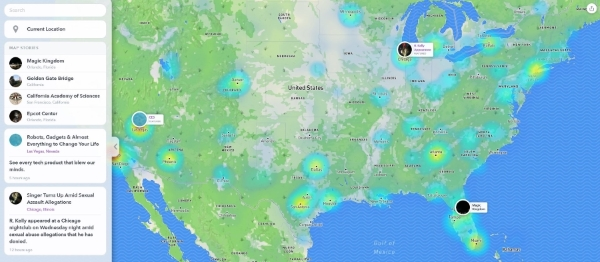
Now you get to see the exact location of other users on Snap map. This may raise some questions as the security and privacy of the user would be at stake. So, you have to further wait for the Snapchat update February.
3. Wait you will See This Feature
Snapchat has also introduced AR features like “wait, you will see this.” Through this feature, you can see the world through the eyes of Snapchatters. It even answers questions about the role of Snapchat.
4. Astrological Profile on Snapchat
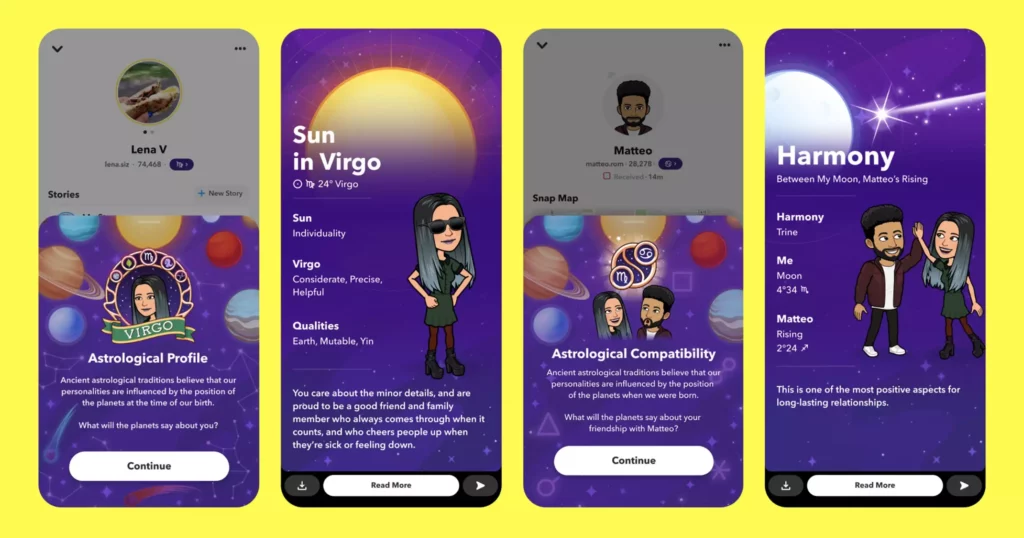
Also, with Snapchat updates, you get to see your astrological updates and even post them on the platform. You can get the astrological profile with the sun, moon, and planets and their position, along with your zodiac sign. You can easily post the profile in your story.
5. Discontinuation of Snap Camera
From January 25th onwards, the Snapchat camera will be closed for Desktop users. The Snap camera helped to change filters during any video calls. And the users will not be able to download the camera from now onwards.
6. Voice Scan on Snapchat

Last but not least February update for Snapchat is, a user can use the mic and the voice scan to look for new lenses on Snapchat. This feature helps you to understand the command of your voice and direct you toward the feature.
7. Cange of Username on Snapchat
From February 23rd, 2023, both Android and iOS users can change their username with the recent update. Now Users can take up new usernames except the ones that are already been used by them on Snapchat. But you will be allowed to make the changes only once a year.
Before this update came into existence, users were only allowed to change their display names on Snapchat, not their usernames.
How to Change The Username on Snapchat?
When you wish to change the username on Snapchat as per the latest Snapchat February update, then you have to refer to the following steps mentioned below:
1. Launch Snapchat on your device.
2. Click on the Bitmoji icon on the left-hand corner of the screen.
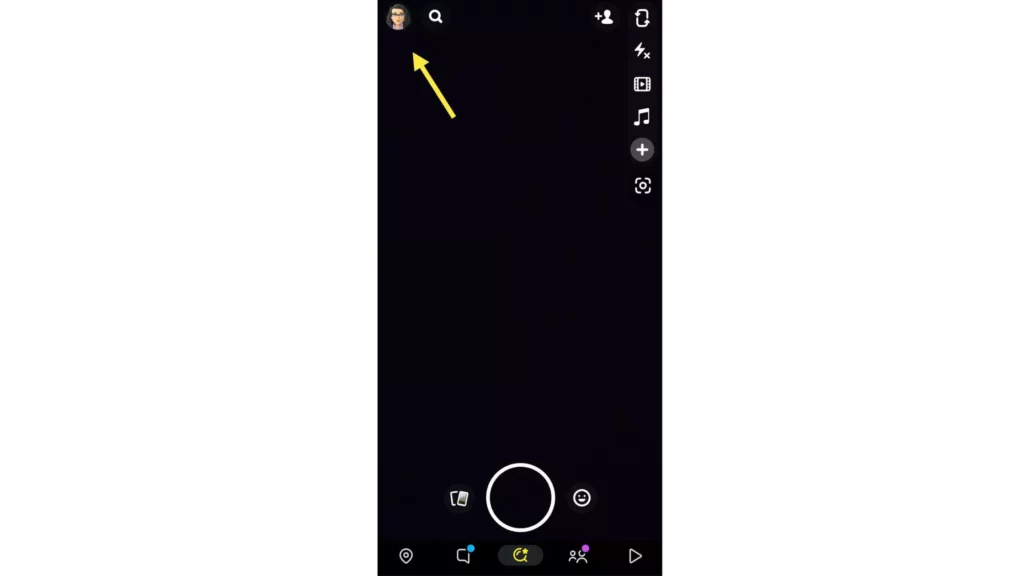
3. Click on the Settings icon in the top right corner.
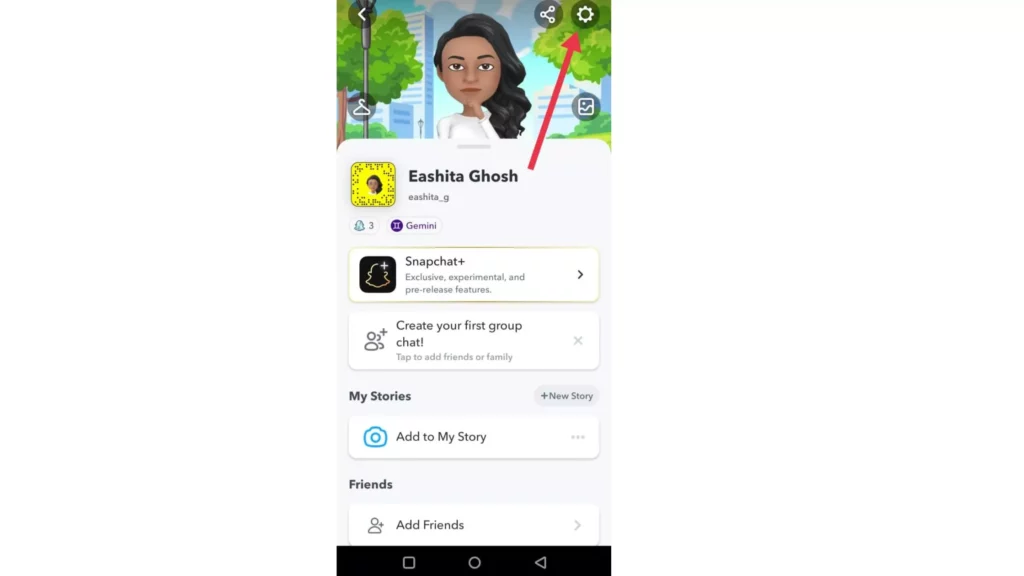
4. Go to the Username section and click on it.
5. Click on the options Change username written in blue.
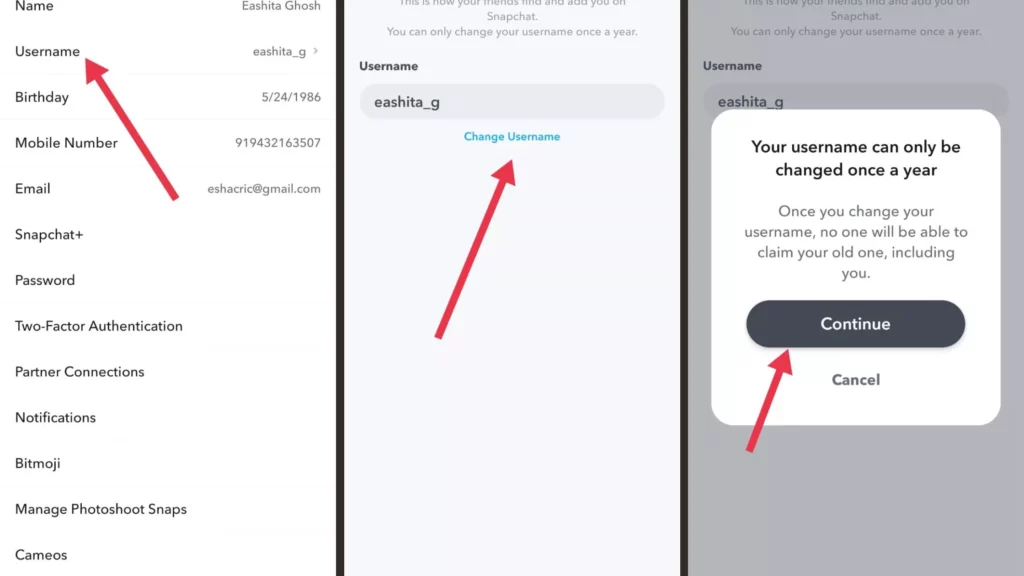
6. You get a pop-up saying you can change the username once a year; click on Continue.
7. After changing the username, click on next to complete the process.
Before the new update, the users were able to change their users only by deleting the accounts. But now, you can easily change the username by keeping everything intact.
Wrapping Up
Although the latest Snapchat February update has thrilled, some of the users and some users are disappointed as well. But the change would be subsequently included in the platform. You can only wait and see how the February update for Snapchat changes the user experience on the platform. Do share your feedback and comments below.
Frequently Asked Questions
What is the Snapchat February update?
Snapchat is finally introducing one of the most awaited updates for the year 2023. As per the new update, the users will be able to make changes to their user name without making any impact on their memories, snap code, or any other feature on the app.
How to change the username on Snapchat?
When you wish to change the username on Snapchat as per the latest Snapchat February update, then you have to refer to the following steps mentioned below:
1. Launch Snapchat on your device.
2. Click on the Bitmoji icon on the left-hand corner of the screen.
3. Click on the Settings icon in the top right corner.
4. Go to the username section and click on it.
5. Click on the options change username written in blue.
6. You get a pop-up saying you can change the username once a year; click on continue.
7. After changing the username, click on next to complete the process.
What are the other updates from Snapchat?
As per the latest updates, any user can check your story on Snapchat, and other users will be able to see your exact location on the snap map. Snapchat has also introduced AR features like wait, you will see this. With Snapchat updates, you get to see your astrological updates and even post them on the platform.




