Snapchat is a pretty popular platform in the social media fraternity. Users are eager to engage with others on Snapchat through videos, messages, and snaps. But unfortunately, some of the users indulge in activities that get their Snapchat Account Locked. This can happen for various reasons, and there are solutions for the same.
Snapchat is very strict about its policies and guidelines and never compromises. So, if users indulge in activities that go against their policies, they might deactivate the account or take other steps. But there is nothing to worry you can always find solutions for the same as mentioned below.
Read ahead and know why is Snapchat account locked, and you will get all the possible fixes for it. Then, keep scrolling to learn more!
In This Article
Why is Your Snapchat Account Locked?
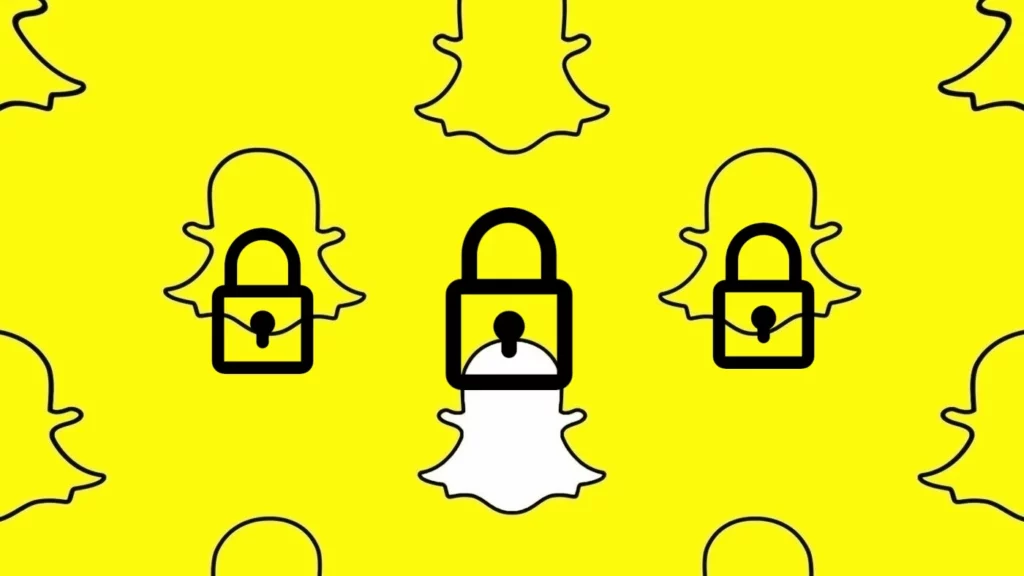
The company of Snapchat, Snap Inc., may lock your account when they discover that you have violated the platform’s community guidelines. There are two types of locks on the platform of Snapchat one is temporary, and the other is permanent.
If your account is temporarily locked, then you can unlock it. But if your account is permanently locked, you can not open it. And Snapchat will not help you to unlock the account either.
Below I have provided a detailed process for unlocking your account when it is temporarily locked. Go through the process now, and you can unlock your account.
How to Unlock Snapchat Account With Unlock Webpage?

If you wish to unlock your Snapchat account with unlock webpage, you can refer to the simple steps below. They are as simple as they sound, and you can unlock your account within minutes.
1. Go to the Snapchat account Unlock Webpage.
2. Enter the login credentials and log into your account.
3. Read the message on the screen and click Unlock.
4. Now, your account will be unlocked.
5. Verify the email address with Snapchat after you have logged in.
You must not add too many friends on Snapchat as it will lead to the deactivation of your account. This method will be helpful after the amount of time passed is enough to unlock the account. If the account is not unlocked, you may try after some time.
How to Unlock Snapchat Account With Snapchat Support?
This method also works when your account on Snapchat has been temporarily locked.
1. Go to the webpage of Snapchat Support.
2. Go to the option of Contact us.
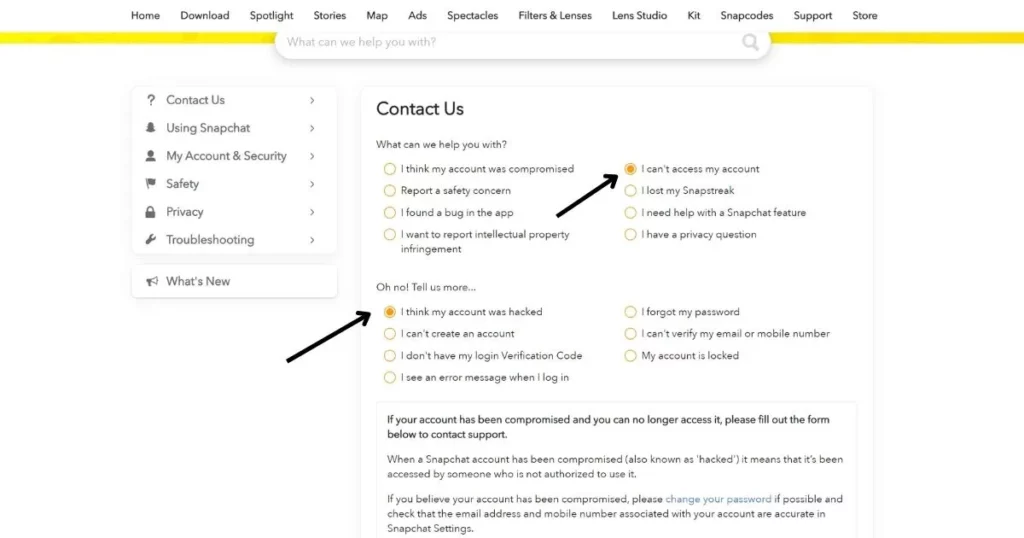
3. Select the option; I can not access my account.
4. Go to Oh no, tell us more, and click on I think my account was hacked.
5. Enter your credentials in the form.
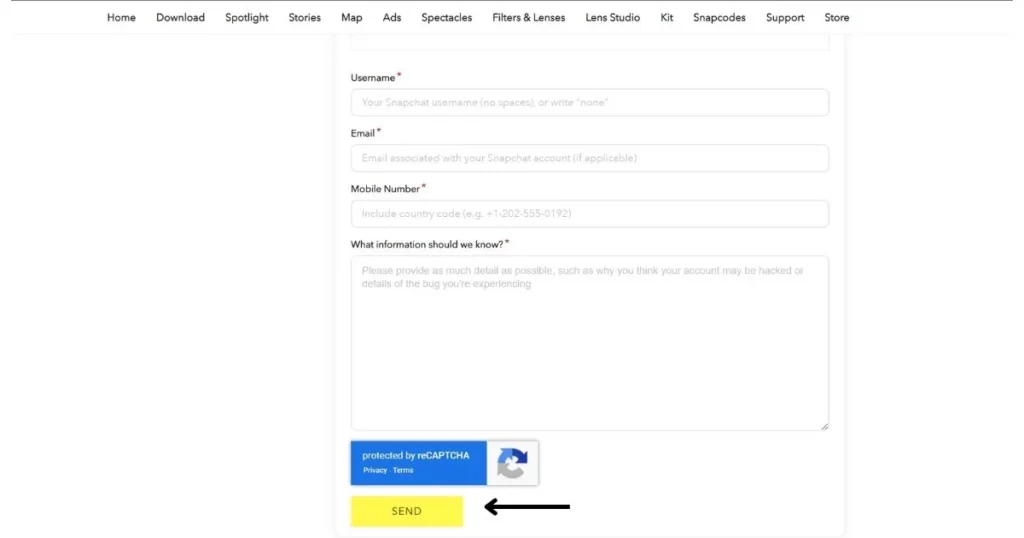
6. In the option of What information should we know, write in detail in the request to unlock your account. Mention the reason for your account getting locked.
7. Write the captcha and click on Send.
8. When the Support team is convinced, they will unlock your account.
Reasons For Snapchat Account Locked
There are a few reasons which are probable reasons for Snapchat Account locked. So, read them below and get to know the real reason.
1. Third-party Apps
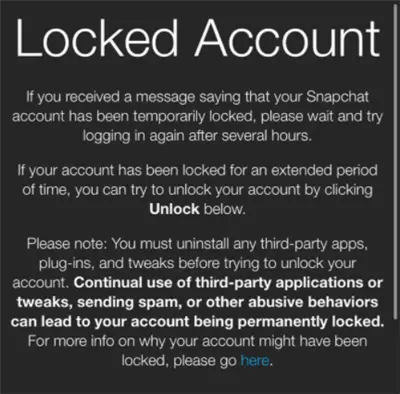
It is advisable not to use third-party apps, plugins, or tweaks on Snapchat. So, if your Snapchat account is temporarily locked, try uninstalling the apps and plugins before you unlock the account. Otherwise, your account will be permanently locked. Also, when you use unauthorized apps and send spam, your account can get permanently locked.
2. Use of Spam and Suspicious Activities

Snapchat is very strict about the use of spam and its abuse policy, as these go against the platform’s community guidelines. You might even come across the message We have detected suspicious activity on your account. You can see this message when you send multiple friend requests on the platform of Snapchat.
3. Unusual Login

Always log in to your Snapchat account from a known location or device. If you log in from an unknown location or a banned device that violates the community guidelines of the platform, then you might get locked permanently. In addition, users who have already had their Snapchat accounts terminated can not create a new account.
Fixes For Snapchat Account Locked
As you know, the reasons for the Snapchat account getting locked, now I have listed the fixes which will help you find a solution. So, read the fixes now:
1. Uninstall Third-party Apps
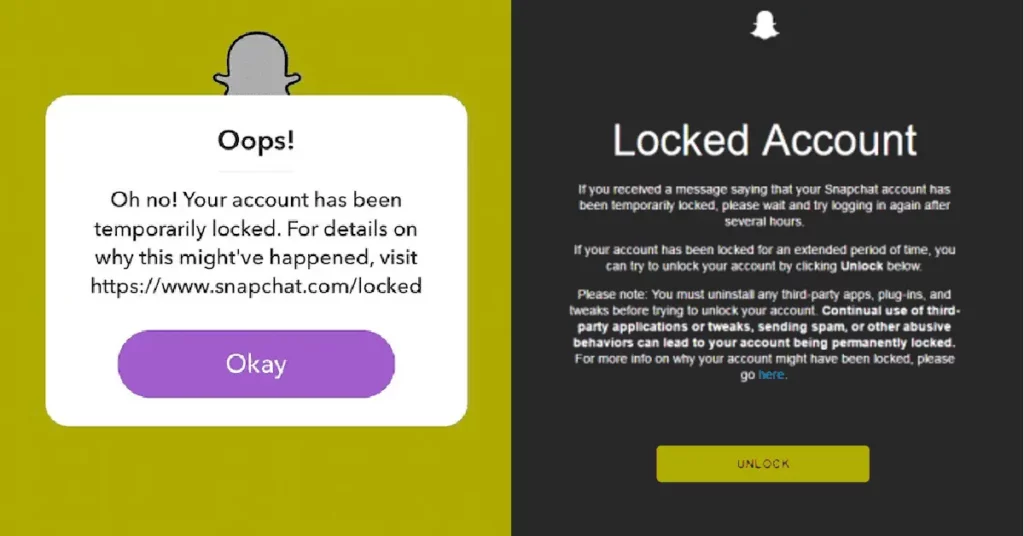
If you use third-party apps and plugins in your Snapchat account, your account can get locked. On the platform, Snapchat using these apps and plugins violates the community guidelines, and your account can get blocked. So, try to uninstall these apps before you unlock your account.
2. Do Not Violate Community Guidelines

Violating the Community Guidelines of the app is a strict No on the platform of Snapchat. If you share prohibited content on the platform or indulge in malicious activities on Snapchat, the platform can permanently block your account. And after that, you will not get the account back.
3. Verify Your Email and Phone Number
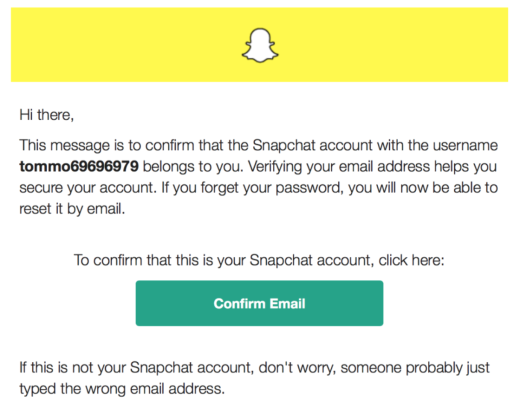
You need to verify your phone number and email id on Snapchat. This will help you when your account gets locked. You will get the details to unlock your account on Snapchat. So, always keep your email id or username and password updated on the platform of Snapchat.
4. Beware to Unlock Account Scams
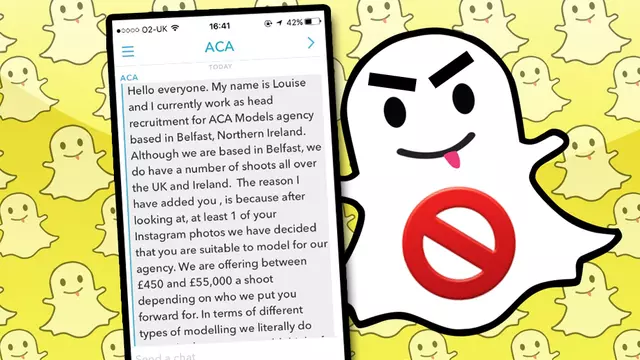
Many scammers on the internet convince you that they can unlock your account. They may charge a fee from you. But do not get into their intentions as they are not legitimate. They can fool you of your account or money. Always remember the accounts can not be unlocked if they are permanently banned or locked from Snapchat. So do not fall for such practices on these accounts.
Wrapping Up
Now that you know what not to do to get the Snapchat Account locked, you should always keep the fixes handy. We all know prevention is better than cure. So, do not indulge in activities that will ban you or lock your account. You can read other articles on Path of EX to know more about the hacks and tricks on Snapchat.
Frequently Asked Questions
Why is your Snapchat account locked?
The company of Snapchat, Snap Inc., may lock your account when they discover that you have violated the platform’s community guidelines.
What are the reasons for the Snapchat account locked?
There are reasons for Snapchat account locked, like unusual login, use of unauthorized apps, and suspicious activities on the Snapchat account.
How to unlock a Snapchat account with unlock webpage?
When you wish to unlock your Snapchat account with unlock webpage, you can refer to the simple steps below.
1. Go to the Snapchat account Unlock Webpage.
2. Enter the login credentials and log into your account.
3. Read the messages on the screen and click on Unlock.
4. Now, your account will be unlocked.
5. Verify the email address with Snapchat after you have logged in.




