The latest updates from Apple, iOS 16.3.1 and iPadOS 16.3.1, are now available, and they include significant fixes and critical security updates. The Apple devices that are eligible for this update can update to it. Now the question is, Should I update to iOS 16.3.1?
The latest version of Apple’s operating system, iOS 16.3.1, can now be installed on all iOS 16-compatible devices, starting from iPhone 8, iPhone X, and newer models. However, the iPhone 6S and 7 ranges, as well as the iPod Touch, are no longer supported since the release of iOS 16. To ensure optimal security, it is highly probable that iOS 15.7.4 will be released soon, specifically for older devices that may still be vulnerable.
The latest update resolves issues with the Free Form app and addresses bugs in Siri. In the past, Apple released the iOS 16.2 update, which included notable features such as Apple Music Sing, the Free Form app, end-to-end iCloud encryption, and other enhancements. Although there are some bug issues, here is all you should know about whether should I update to iOS 16.3.1.
In This Article
Should I Update to iOS 16.3.1?

Considering the significance of the CVE-2023-23529 security fix included in the iOS 16.3.1 / iPadOS 16.3.1 updates, it is advisable for all iPhone and iPad users to upgrade to these versions. While some users have reported isolated issues, such as signal strength complaints, it is crucial to prioritize the security of your device above all else.
The iOS 16.3.1 update comes as an unexpected sequel to the previous iOS 16.3 release, which mainly concentrated on bug fixes instead of introducing novel features. Nevertheless, despite its minor nature, the latest software update is anticipated to have a significant impact in several aspects.
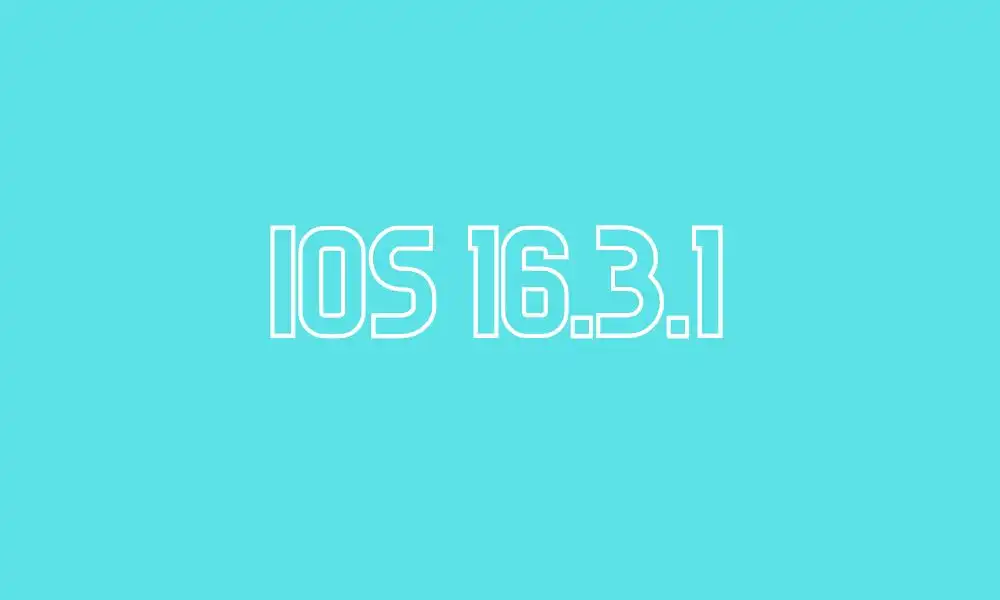
Apple has rolled out the iOS 16.3.1 update, which addresses a security flaw that could have been exploited by hackers. The vulnerability was detected in WebKit, the web browser engine used by Safari, and could potentially allow attackers to execute code on an individual’s device.
Furthermore, iOS 16.3.1 also addresses a flaw in the operating system’s core Kernel, which could enable an app to execute arbitrary code with kernel privileges. This update follows the release of iOS 16.3, which introduced the feature of using security keys for two-factor authentication and came only a few weeks later.
What is new in iOS 16.3.1?

Fortunately, the issue was resolved by Google with a server-side update in less than 24 hours. Here are the key changes included in the iOS 16.3.1 update:
1. Resolves bugs that caused unresponsive iCloud settings.
2. Addresses problems with Siri’s Find My requests.
3. Enhancements to the crash detection feature on iPhone 14 models.
4. Incorporates two crucial security patches aimed at preventing WebKit and Kernel vulnerabilities.
How to Download iOS 16.3.1?
Before proceeding with the update, it is recommended to have a recent iCloud backup. To initiate the update process, follow these steps:
1. Open the Settings app from your Home screen.
2. Tap on General.
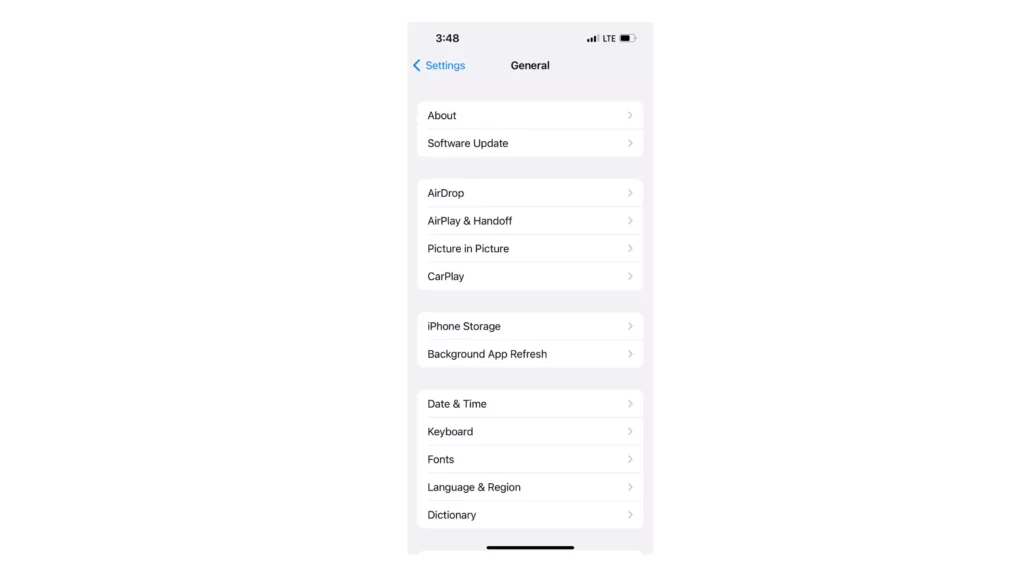
3. Select Software Update.
4. Tap on Download and Install.
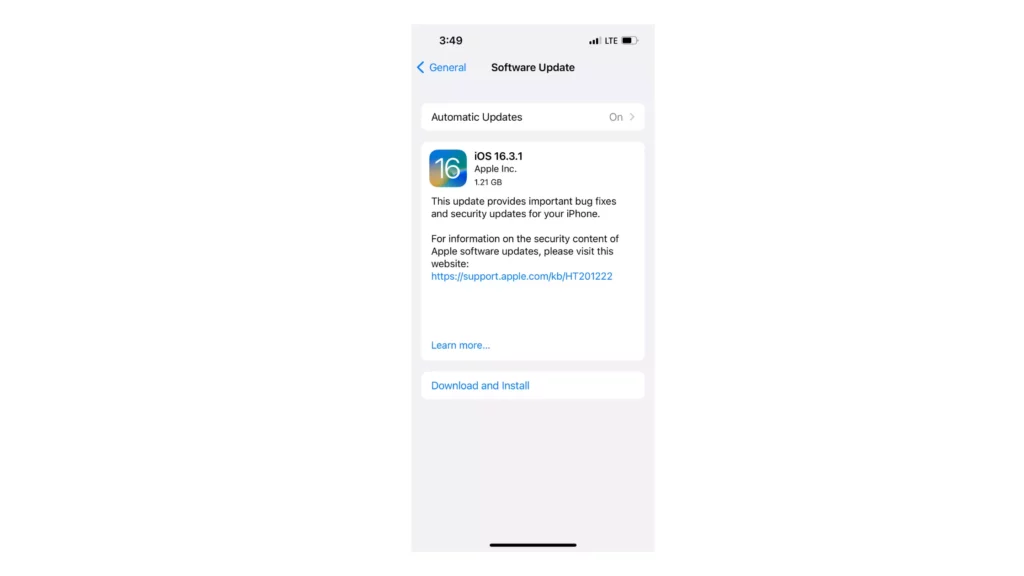
5. If prompted, enter your passcode.
6. Agree to the Terms and Conditions by tapping on the corresponding option.
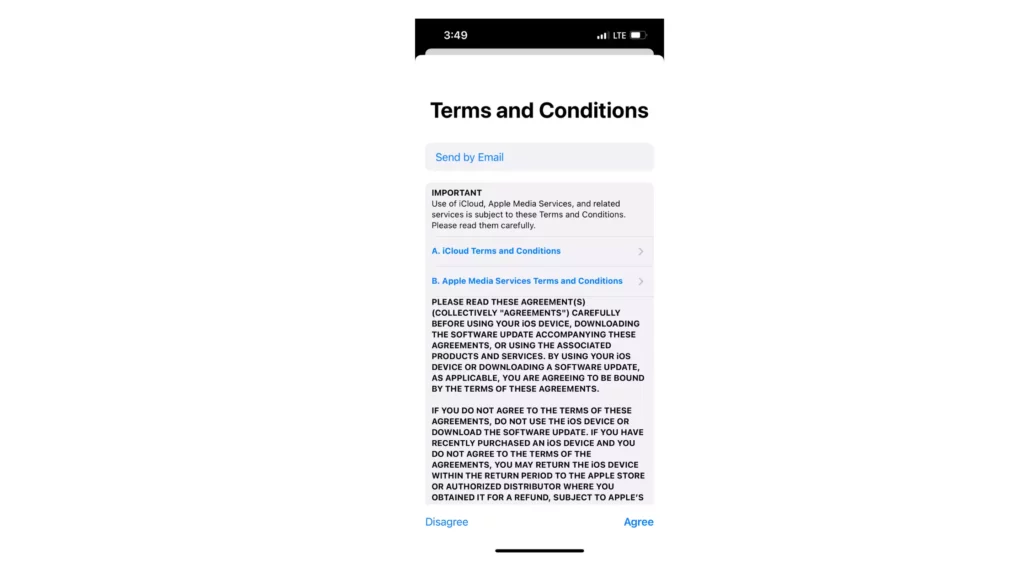
7. Confirm your agreement by tapping Agree again.
The download will commence automatically. If it does not begin immediately, a message stating “Preparing to download” may appear. Please wait for a few minutes, and the download should start.
Wrapping Up
In summary, the iOS 16.3.1 update comes with several critical bug fixes, including issues with unresponsive iCloud settings, Siri’s Find My requests and a crash detection feature on iPhone 14 models. Furthermore, it addresses two major security vulnerabilities in the WebKit and Kernel components that could potentially be exploited by cybercriminals.
While some isolated reports of bugs have been noted, it is highly recommended that iPhone and iPad users update their devices to the latest version to ensure optimal security and performance. As always, it is essential to have a recent iCloud backup before proceeding with any updates.
Hope you enjoyed reading about whether should I update to iOS 16.3.1.
Frequently Asked Questions
Can I downgrade my iOS 16.3.1 update?
Once installed, you cannot downgrade to iOS 16.3.1
What devices are compatible with downloading iOS 16.3.1?
Apple has stated that all Apple devices from iPhone 8 and above are eligible to download iOS 16.3.1.
Is iOS 16.3.1 safe?
Yes, iOS 16.3.1 is safe.



